How to Record Online Course with DemoCreator
Record screen, webcam and audio. Schedule your recording, edit and add effects to your video, share to any platform.
Thinkific is a platform for you to create, market and sell your expertise. Thinkific provides tons of templates for you to start with pre-made design templates and themes to make your video. In this article, we will give the review of Thinkfic and how you can make your tutorial video by DemoCreator video recorder and editor.
Record screen, webcam and audio. Schedule your recording, edit and add effects to your video, share to any platform.
Thinkific is a platform that allows you to create and deliver online courses. Once you have created your courses, you can sell them or deliver them using your own brand. There are many global corporations that have been using Thinkific to create courses, and it is in use in over 70 countries. One of the key benefits with this platform is the fact that you can customize the online learning experience and allows you to include payment options. Both instructors and students will have a great learning experience through Thinkific.
If you have existing courses or want to create new ones, you should consider the tools that are provided by Thinkific. The process of creating a course is simple and straightforward; all you need to do is drag and drop your material that you would wish to share with your students. The content can be in the form of video, PDFs, audio and so many more. With Thinkific, you can include discussions, surveys, quizzes and any other form of content that that you would need to complete your course.
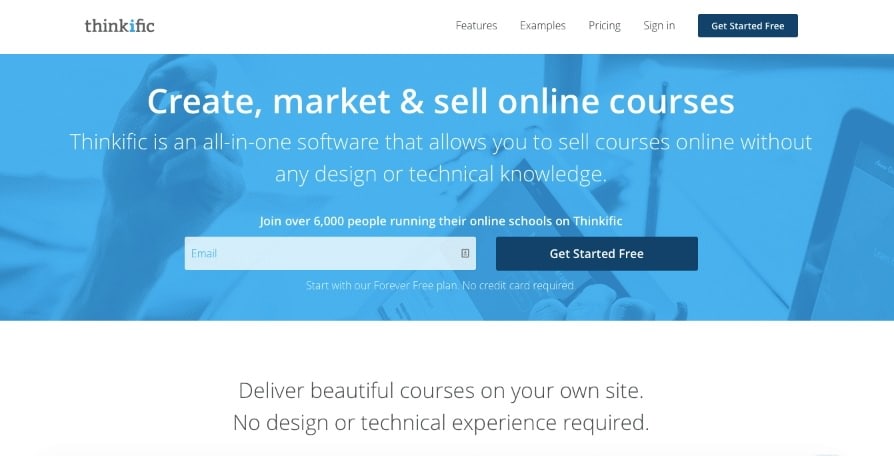
Here are the main features that you can enjoy with Thinkific:
There are 4 pricing plans for this platform:
This is a starter package and is free of charge and includes all the core features that you would need to create a course. The key features are:
With this plan, you will pay $39 per month, which is billed annually, but you can pay monthly. There is a 5% transaction fee that is charged on this plan. With this feature, you will have all the features of the Core plan and also:
For $79 per month, you can get the all the features of the Core and Essential plans and also:
For the Advanced package, you will be required to pay $219 per month, without any transaction fees. This offers all the Core and Business feature in addition to:
If you are looking for a platform through which you can build your online courses, while growing your brand, Thinkific is the option to consider. You will have full control of the information on all your students. This is an ideal platform for experienced instructors who want to advance their teaching careers.
Thinkific is self-hosting, and as such, all the information will be on your website. There are marketing efforts that would be required so as to sell your courses and as such, it may not be suitable for beginners. You can now share all your courses through this dynamic platform, and you can choose the price plan that suits your needs.
Besides using Templates, you can also use DemoCreator to record and edit your expertise video. DemoCreator also provides media packs for your tutorial or any type of videos. What's more, DemoCreator has powerful webcam and audio recording functions. In the lastest released version, DemoCreator launches the AI avatar for your presentation video. You can also import your PowerPoint by only clicking on the editor.

 Secure Download
Secure Download Secure Download
Secure Download