Top 6 Online Video Cropper: How to Crop a Video Online
Mar 27, 2024• Proven solutions
One of the most useful tools in your arsenal for getting the best look for your videos is the ability to crop them, to remove the extraneous and focus right onto the subject you want. There are numerous online video editors that let you crop video, so let's have a look at some of the best ones out there. Check this article to know the 6 best online video cropper and how to crop a video online.
If you are interested in editing your videos online, you can find more information on Top 10 Best Online Video Editors.
- Part 1: Recommended Alternatives to Online Video Cropper
- Part 2: Top 5 Best Online Croppers
- Part 3: How to Crop a Video Online
Part 1 - Recommended Alternatives to Online Video Cropper
As we can see, cropping is easily done with the right online tool. It is free to use, easy to work with and offers good quality output. However, if you need some easy-to-use video editing programs offline, take Wondershare Filmora into account. You just need to choose cropping aspect ratio to start cropping vido automatically. Besides, you can also customize cropping area by entering numbers. With Filmora, you can quickly crop video without affecting the orignal video quality. Download it now to have a try!
It is very easy to crop you video with Wondershare Filmora:
- Import your clips to the timeline
- Right click the clip and choose Crop and Zoom optioin
- Crop as you like in the Crop and Zoom Window, and then click OK. Done.

Want to learn more how to crop video in Filmora? Check How to Crop Videos to Full Screen
After cropping the video, you can add more than 300 effects to your video, making your video outstanding. Besides, you can also crop video on Mac. Want to know more about what Wondershare Filmora can do for you? Check the video below now:
Part 2 – Top 6 Best Online Video Croppers
2. Video Toolbox
This is an entirely free online video cropper unlike some that have a limited free option. The interface is a little more utilitarian than most, however the functionality is all there, and you can easily crop, trim and cut your video, as well as add effects and adjust the audio, or even replace the audio track entirely. The software works very simply but offers good output and an easy workflow, it has a file limit of 600Mb, but otherwise has no restrictions for free use and represents a great editor for anyone.
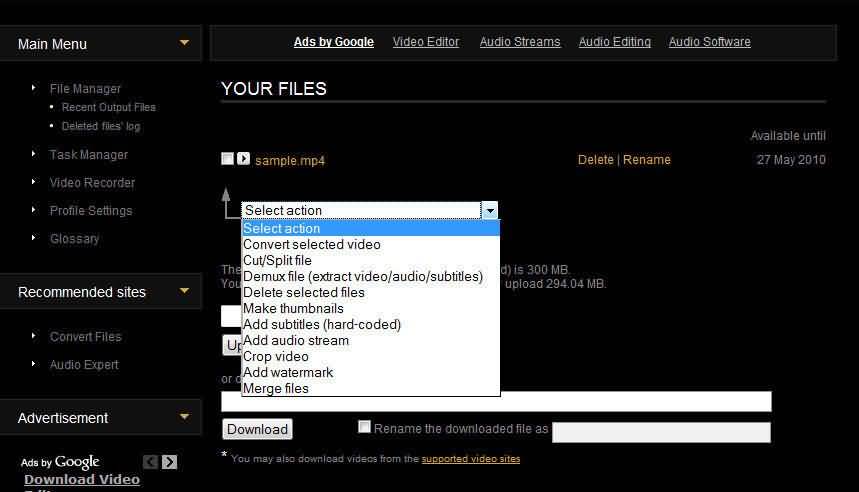
A simple site without all the frills, but it runs quickly and has a wealth of functionality, so a great option.
3. Filelab
This one is a simple online video cropper that just concentrates on allowing you to edit your videos, adding a music track, cropping and so on, as well as special effects. It offers a nice clean interface and offers speedy editing, with a wide range of abilities it can do more or less anything you need. Cropping is as simple as selecting the tool from the menu, so ease of use is high here. Filelab does require an extension for your browser, unlike others, but it does work well and is perhaps why the interface is a little more polished that the purely in browser editors, it supports a broad range of file formats and presents a great package that is suitable for newcomers and those looking for a little more control in cropping video online.
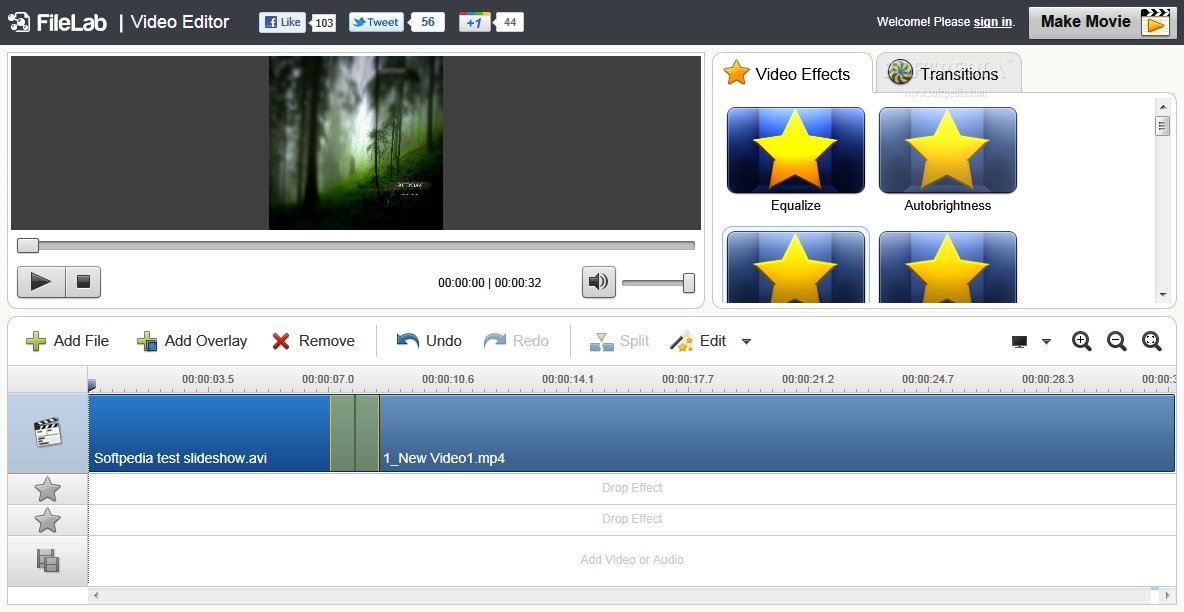
A nice online editor that is easy to use, with a simple workflow, a very good package.
4.Loopster
Loopster operates online and via apps, but the online video cropper is by far the most comprehensive. You can crop, edit audio, cut and trim videos as well as add in effects and transitions if you wish. Basic use is free, and it offers 3GB of cloud storage, a maximum of 480p resolution and files no larger than 1GB, along with the output being watermarked as 'Loopster'. All of these restrictions can be altered by opting for paid plans, which have no watermark, and come with more storage, higher resolutions and larger file sizes, depending on how much you pay. Although online, it does resemble some of the more feature rich commercial video editors out there, which is to be commended, it has a wide range of file compatibility and the tools are all easy to understand, with a good help system to get you up and running with the best way to use each tool and what it does.

A great site with really nice features, and the free option will satisfy most.
5. Shotclip Maker
A smart interface here along with a staggered pricing structure, free users at Shotclip get 5GB of storage, a 480p restriction on resolution and 15 minutes of movie export per month, which is watermarked with the Shotclip logo. Pay a monthly fee and the storage and resolution available increase, along with how much video can be exported. There is no watermark applied to the output for either paid for plan. Cropping is a simple operation here and there are a wide variety of other tools available for online cutting and trimming as well as adding effects and adding or changing audio tracks. The interface is nice and clean, and the online video cropper covers a wide range of video formats, it runs well and produces results quickly whichever editing tool you are using, the workflow is simple and the documentation is easy to understand so anyone will be able to get the effects they want from this package very quickly, it is extremely user friendly and well suited to those who are new to this kind of video manipulation.

For a trial effort or one off audio additions the free service will be fine for most people, and it presents one of the best user interfaces here.
6. Lunapic
This one is ostensibly a photo editor but hidden within is the ability to crop video online, it's a much more basic affair than many here and is suitable only for very short clips, but it does operate quickly and there are few frills to add confusion. The interface is lacking a little, and you are kind of left to figure things out on your own, but it does produce nice results within its file size limitations and offers a good platform for small videos if you already are familiar with how online video editing works. For beginners this is perhaps not the best route to take, with other sites here offering a much easier to understand introduction to video editing for those who are new to the concept.
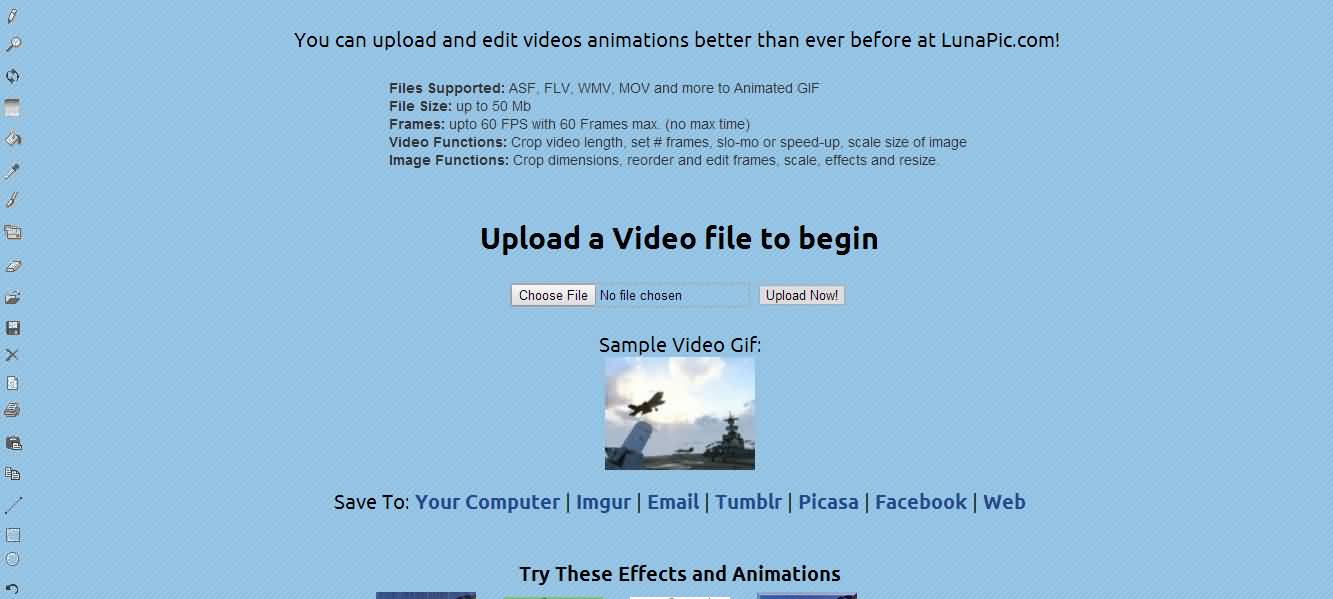
Very basic, and most will be better with one of the alternatives, but it gets the job done nevertheless.
Part 3 - How to Crop a Video Online
For this demonstration I am using Video Toolbox, but the process is the same whichever one you choose, it is very straightforward, and we start off with the video itself.
1. Upload the Video
This is simply a question of clicking 'choose a file' to open a file browser for your computer and navigate to the right video and click upload, or to select a video that is already online, type in its URL and download it to the editor. Either way, you have your video in the editor.
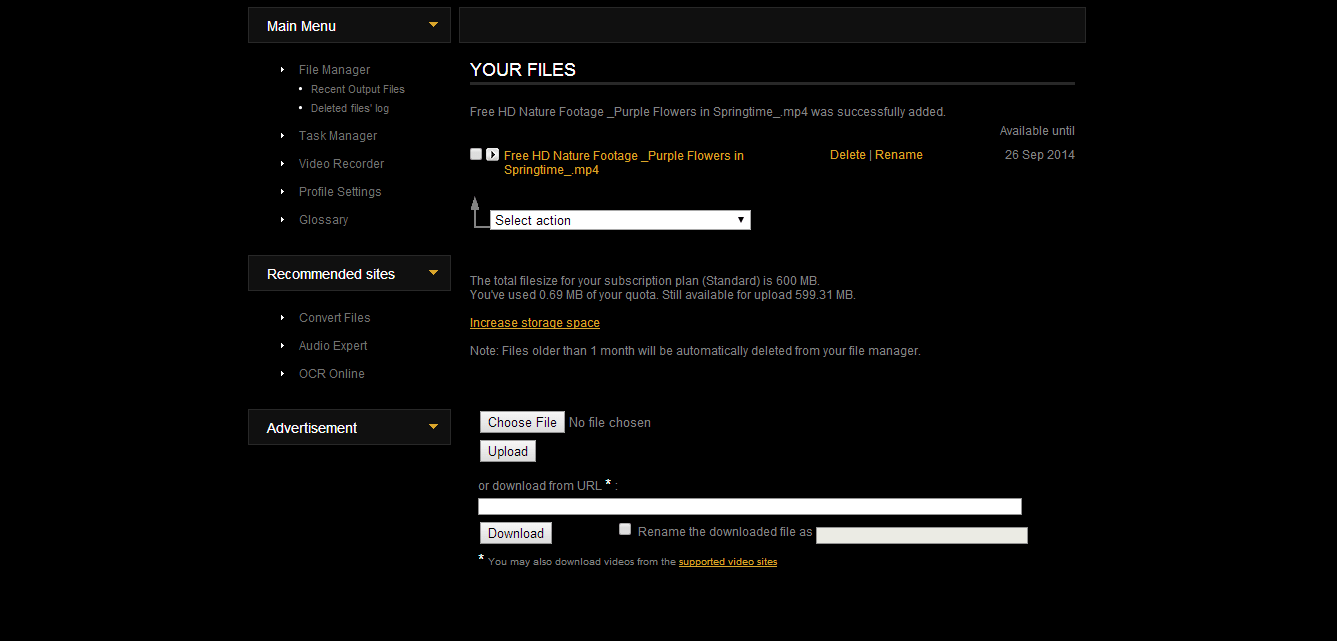
2. Select the right tool
The next part is to select the tool you need, in this case we are cropping so with the correct video selected (some allow more than one to be uploaded at a time) select the crop tool.
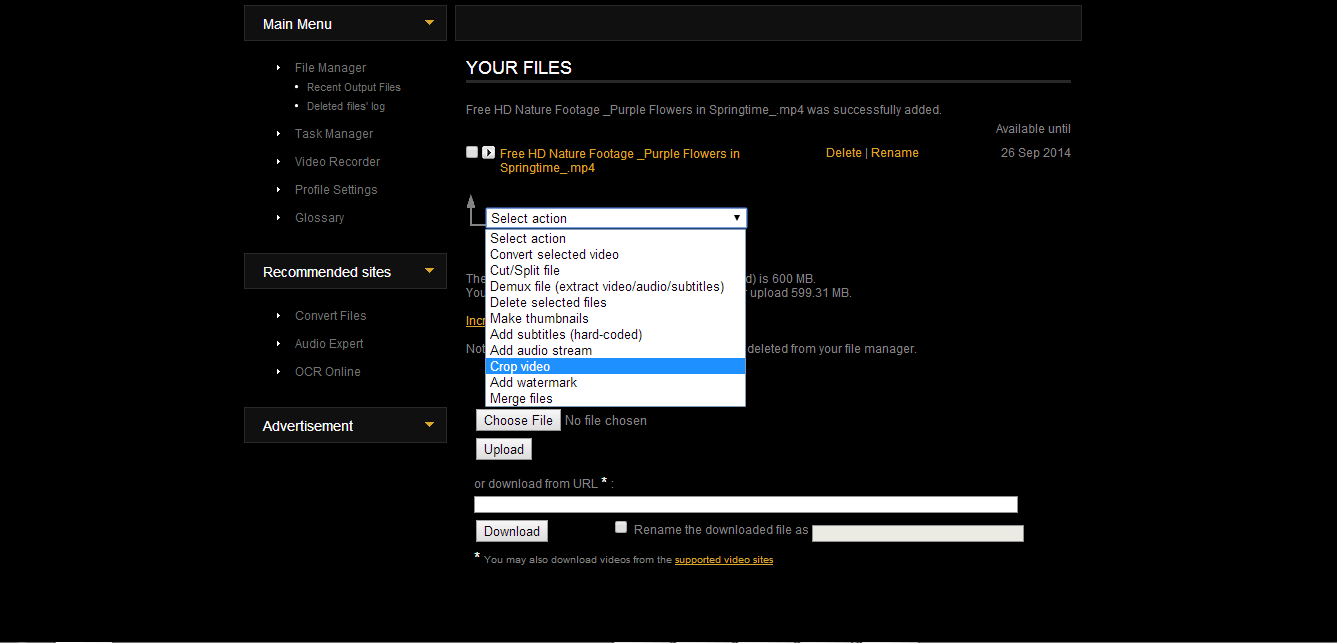
3. Crop
This is a simple operation, the editor presents you with your cropped box graphic that you can move, stretch and contract until you have the exact crop you want. As you can see in the below image, the area we are keeping is clear, the darker parts are everything we are getting rid of. You can opt to keep a specific aspect ratio for the crop (great for making sure it sill all fits into your TV nicely when you play it) or allow a freeform crop that can be any aspect ratio you want. In this instance the crop is to focus on the moth.
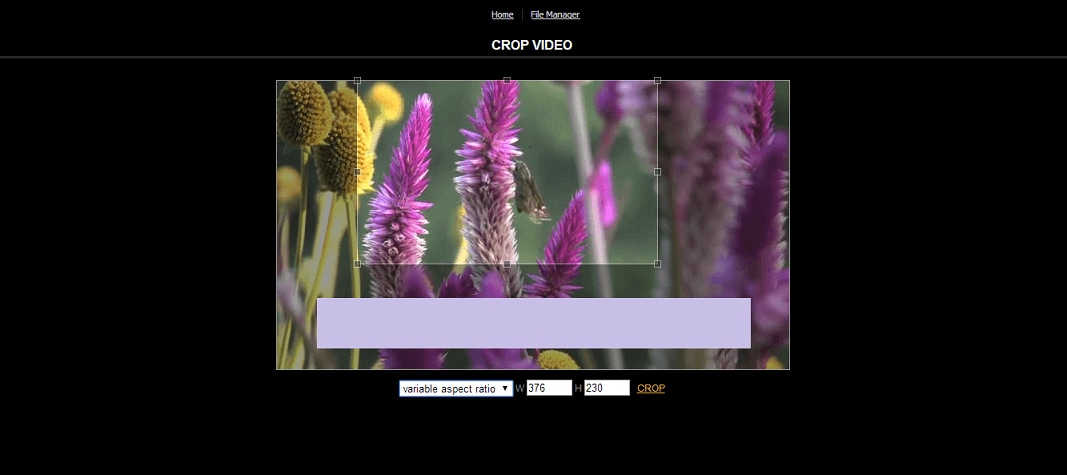
Clicking the 'Crop' button then cuts off all the darker regions leaving you with just the area you want. You can then download the cropped video and play it.
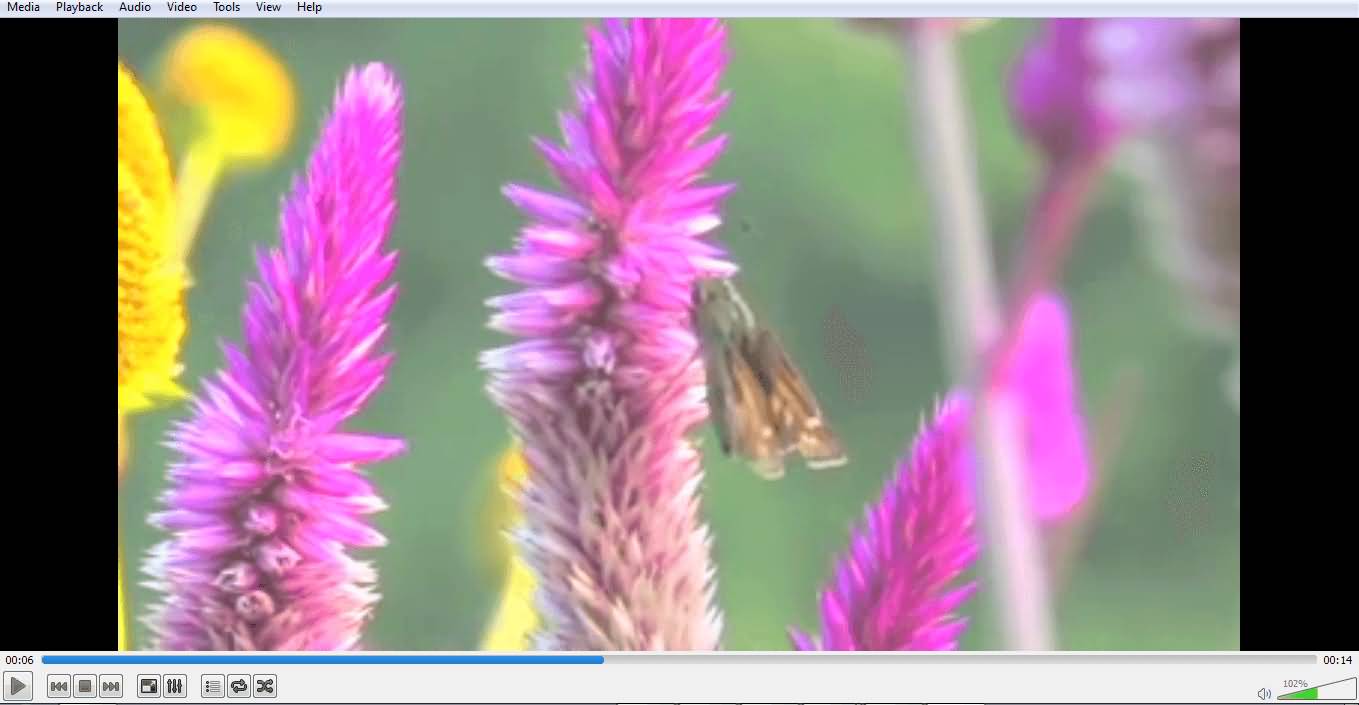
Conclusion
The above are the list of online video cropper. If you want to crop video easily, try Wondershare Filmora. Download it now to have a try.
There are tons of tech tools for teachers available in the marketplace today that are slowly but surely establishing the concept of flipped classrooms at a great pace.
by Liza Brown Apr 01, 2024 11:38 AM
Though there are many screen capture tools for Linux available on the market, we have picked up the 8 best tools that are excellent when it comes to user-friendliness.
by Liza Brown Apr 01, 2024 11:37 AM
Complete guide on how to choose the right color grading software tools and the 8 best color grading software recommendation. Check this out!
by Liza Brown Apr 01, 2024 11:31 AM


