How to Trim MP3 Files
Mar 27, 2024• Proven solutions
Have you ever wished you could trim off the beginning or the ending of an mp3 file? Things can get especially irky if you want to import really large mp3 files to your space-limited MP3 player to play. Trim the MP3 files to the length you want no more no less would be an ideal solution to that. To trim an MP3 file to any length, choose an intelligent MP3 trimmer. Here, please allow me to strongly recommend this MP3 file trimmer — Filmora Video Editor, which enables you to precisely extract any segment of your MP3 file effortlessly without losing any audio quality.
Just download it from our official website and try it for free now. You can get the both Windows and Mac version of this great MP3 audio trimmer in this article. And refer to the Windows Users' guide below.
You may also like:
How to cut MP3 file
Step 1 Add MP3 files to this MP3 trimmer
Go to the main interface of this MP3 file trimmer, you need to import the MP3 file you want to trim. Just click "Import" option to import target file from the computer to this app, or directly drag it to the User's album. After that, continue to drag the imported MP3 file from the album to the Timeline panel at the bottom.
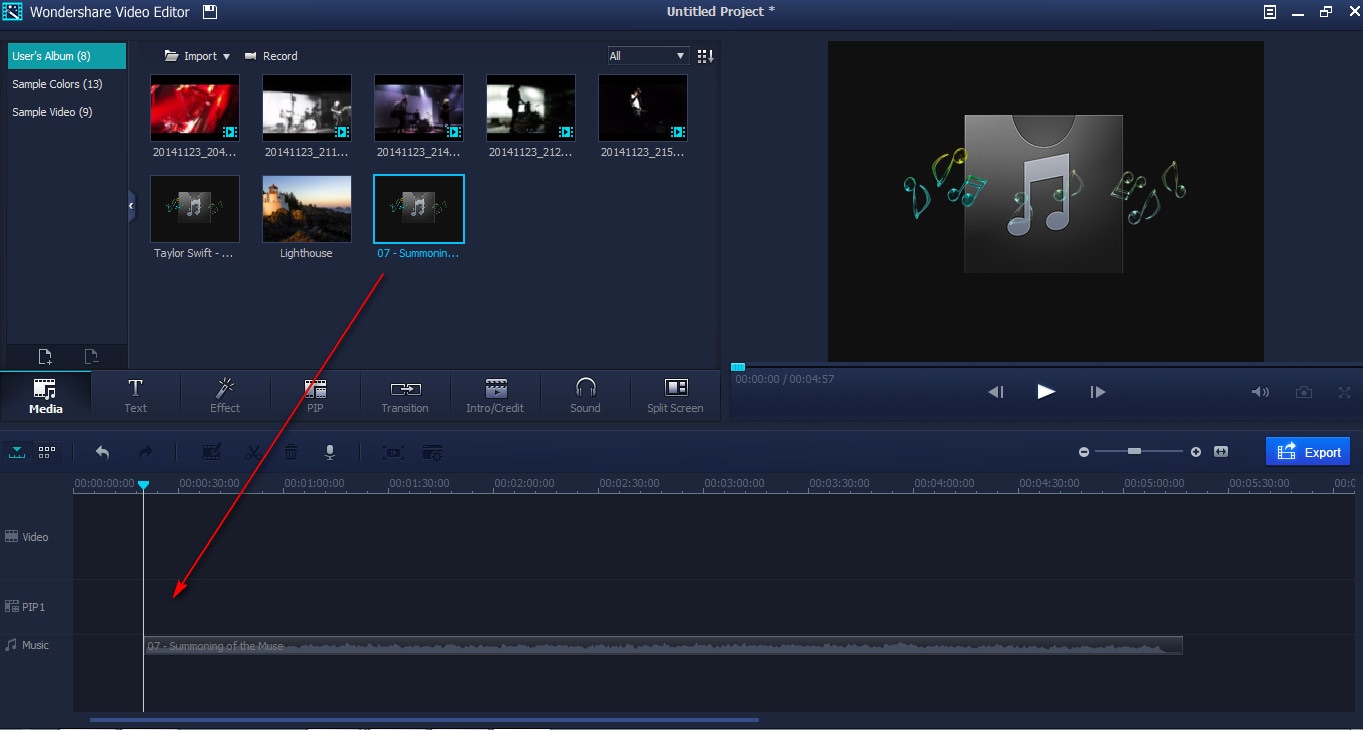
Step 2 Start trimming MP3 file to the length you want
In this step, you can trim the MP3 file to the specified length. Just select the audio clip by clicking it, mouser over its left or right edge to show the "double arrow" indicator, and then drag it to any length you want.

Note: This smart MP3 trimmer also provides you more editing functions, for example, split MP3 files into clips, cut off unwanted MP3 clips, adjust volume, and add Fade in & out etc.
Step 3 Export a new MP3 file
To export your desired MP3 segment in a simple file, just hit the "Create" button to pop up the Output window, and then select MP3 output format from the "Format" tab. In this way, you can accurately get your wanted segment of the MP3 file. At last, when the conversion is done, just click the "Open Folder" button at the bottom to find the new MP3 file in this MP3 trimmer's default output folder.

Also, view a step by a step video tutorial on how to trim MP3 files below:
Top 5 Best M4A audio Editor softwares to edit your M4A files,these five free audio editors that allow you to edit your M4A files with little to no trouble.
by Liza Brown Mar 27, 2024 11:08 AM
Learn how to edit M4V videos on Mac with the top 5 M4V video editors
by Liza Brown Mar 27, 2024 11:08 AM
Recommend Top software programs to convert AC3 audio files to MP3
by Liza Brown Mar 27, 2024 11:08 AM


