ChatGPT is globally used for writing variable content and getting ideas about multiple sources. If you want to get into the field of content creation and making videos for YouTube, find out ChatGPT hacks to generate. ChatGPT is capable of developing quality, rich content. All you need to understand is how you can approach ChatGPT for writing scripts and giving ideas for YouTube videos.
With smart and powerful AI, you can generate numerous amounts of content within no time. Now you can save time developing videos, rather than writing scripts for hours.
Advantages of using ChatGPT in Video Production
ChatGPT has the potential to generate multiple responses that are essential for making any video. It may include generating titles, scripts, voiceover scripts, descriptions, etc., with ChatGPT. Your work becomes easy and quick so that you can produce more content in a short duration.
Where people invest lots of money and time in planning the idea for the video, writing the Script, hiring writers etc., ChatGPT does all the groundwork for you, and you can directly focus on developing your video and sharing it with people. If you're a new user and planning to start creating content on YouTube, ChatGPT can be your best partner.
Filmora now offers a ChatGPT plug-in to provide a more inspirational copywriting experience.

Top 10 Things You Can Do Using ChatGPT While Making Videos
There are many things people can do with ChatGPT to create videos. However, ChatGPT also has some limitations, like it cannot develop or edit the video. This is where the Filmora does the remaining part of video creation for you.
Filmora AI is not just a video editing app; it has multiple powerful AI tools. You can combine Filmora AI copywriting tool with ChatGPT to generate scripts, descriptions, and titles for videos. Moreover, Filmora also assists you in video editing and producing AI voiceovers. Experience the power of AI and understand the steps to generate content from ChatGPT and Filmora.
01of 10Generate Videos Ideas Using ChatGPT
If you don't have any idea regarding YouTube videos or Scripts, then you can take the help of ChatGPT ideas for making scripts of the video.
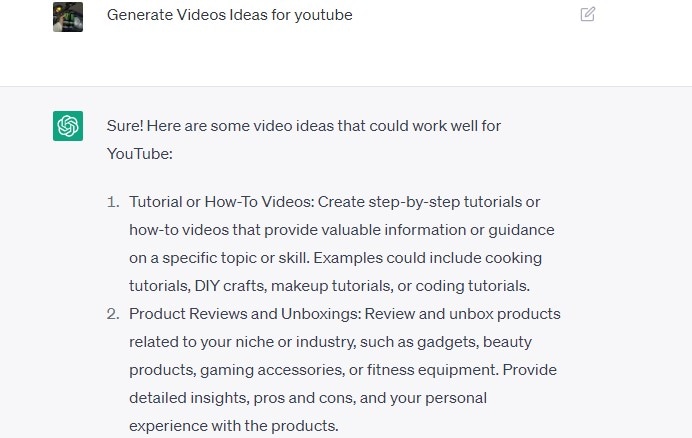
You can ask in the ChatGPT message box to generate ideas for a YouTube video. It will show excellent results that you can consider for making YouTube videos. However, if you don't want to consider the idea, you can take the reference of the titles and develop a keyword to generate a script.
02of 10Make Video Titles
It is most important to have a catchy title for a video. So that people can relate to what they will watch in the video. You can easily fetch multiple titles available in length from ChatGPT.
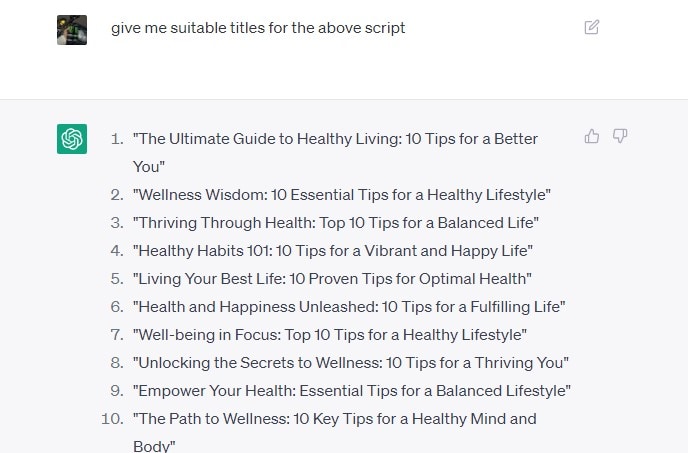
If you are working in the Filmora app, you can also generate the title for your videos with the Filmora tool AI copyrighting. Since ChatGPT powers the Filmora AI tool, you generate a similar response that ChatGPT offers you.
03of 10Produce Voiceover Script
Now ChatGPT can also produce voiceovers of your main Script. ChatGPT can guide you on using voiceover script in videos if you are unaware of the Script.
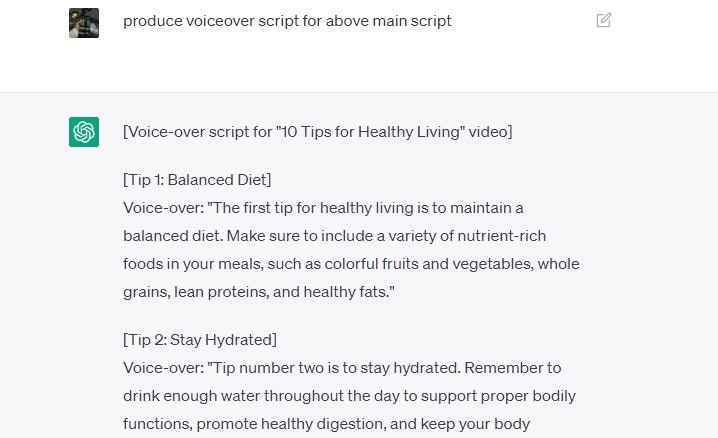
Voiceover Script is the background audio that gives informative feeds to the audience. You can take the voiceover Script to generate with your voice or develop it in AI audio with the help of Filmora. Filmora has a special text-to-speech tool to generate written Script into an AI voice.
04of 10Take Help in Script Writing
Millions of users produce content with the help of ChatGPT. Now you can save your time and money by generating the Script with the help of ChatGPT GPT. All you need to do is provide proper keywords to generate scripts for your video. You can also write proper sentences so that ChatGPT understands your requirements.
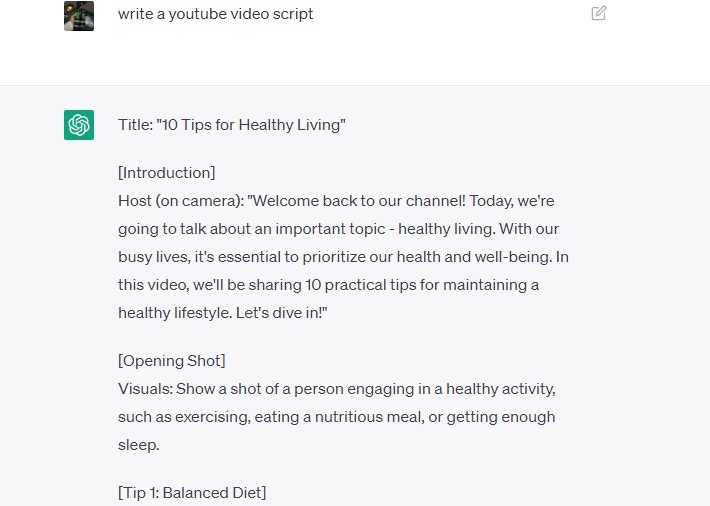
As a result, it will produce a unique script for your keyboards. Moreover, if you want any changes, you can ask for another response, which will rewrite the Script. You can also make any further changes after saving the Script into files.
05of 10Create Video Thumbnail
The very crucial part of making a video is creating a thumbnail. The maximum number of people click on the video just by looking at the thumbnail. You should have a creative and impactful thumbnail if you want multiple views and public attention.
It is where Filmora will help you generate useful thumbnails for the video. You can manually pick any section of the video as a thumbnail, or you can easily find favorite image or video resource in its in-built stock media.
06of 10Make Video Description
Writing a description for a video is very important as it contains all the information about the video and subordinate links. You can also promote your social media accounts in the description.
After generating the Script, you can give the command in ChatGPT to produce a suitable description for the Script.
ChatGPT will give you the corresponding result of your Script. Moreover, you can also generate descriptions from the Filmora AI copyrighting tool. You can directly put it together in a video from the Filmora.
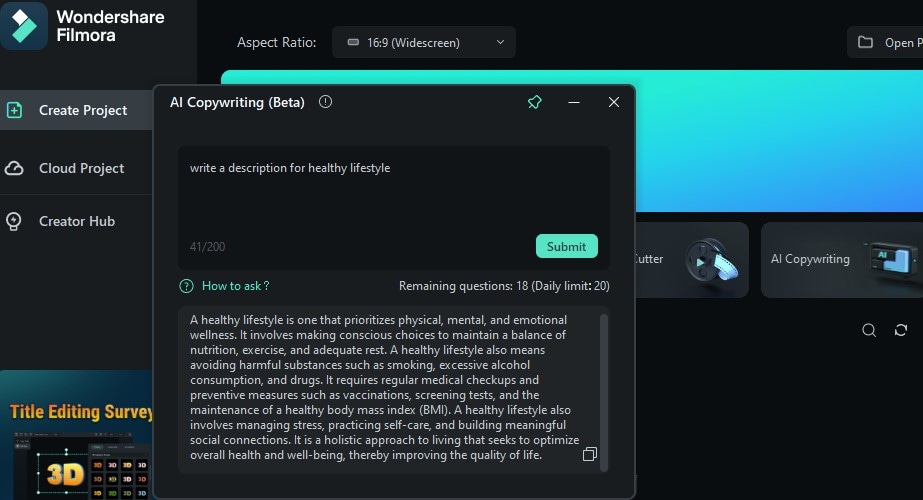
07of 10Edit the YouTube Video
Editing the videos on youtube is a time consuming process. You can take help of ChatGPT to edit the content for videos very easily and fast. This will save maximum of your time and the final results will also look professional.
Don't worry! It won't be tough for you with the help of the Wondershare Filmora Application. It detects the basic requirement of video and automatically adjusts the color and saturation. Filmora assists you with multiple filters and adjustments you apply in the video. Now with Filmora, you can edit videos super-fast.
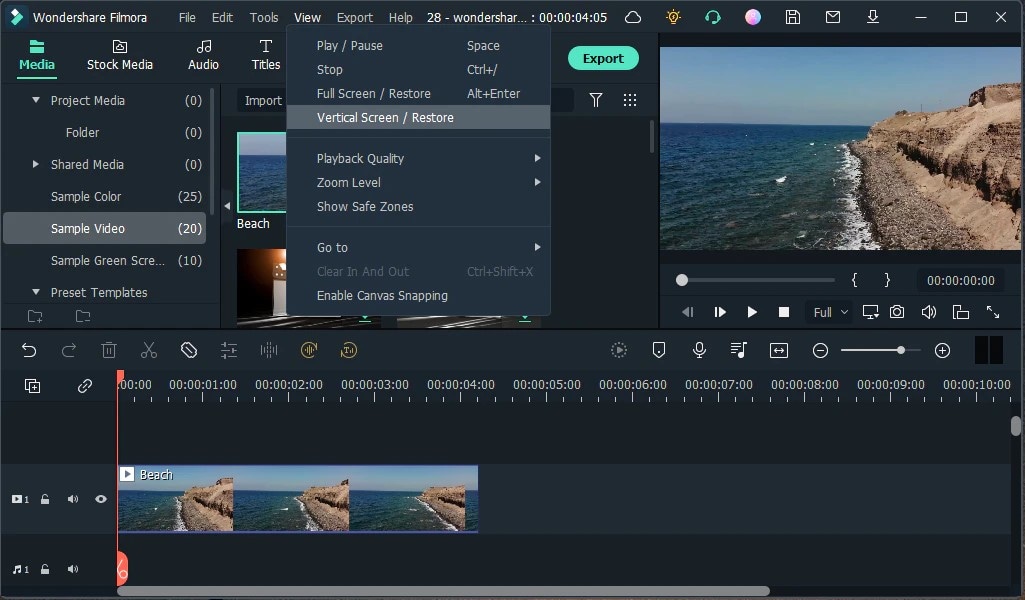
08of 10Create Intro and Outro of the YouTube Video
You'll be surprised that your AI partner ChatGPT can produce an intro and Outro for your video. It will write a suitable script for Intro and Outro that you can convert in AI audio or paste as a welcome or goodbye message.
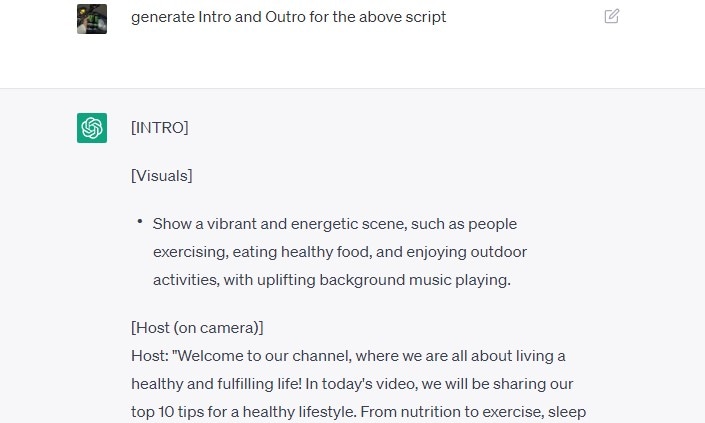
You can produce a resembling intro and Outro with ChatGPT by giving the title and keywords of the Script. You can also generate an Intro and Outro after generating the Script.
09of 10Optimize the Video
Video optimization is very necessary as it enhances the overall look and layout of the final result. You can optimize the video in the Filmora by adjusting resolution, frame rate and compression.
If you have no idea about video optimization, you can ask ChatGPT to guide you in video optimization in Filmora. Since Filmora and ChatGPT are connected, it will give you the proper format to optimize video.
10of 10Produce Video Tags
It is easy to generate powerful and impactful tags from the Script in ChatGPT. Tags are the most important in any video as they connect many people's ideas.
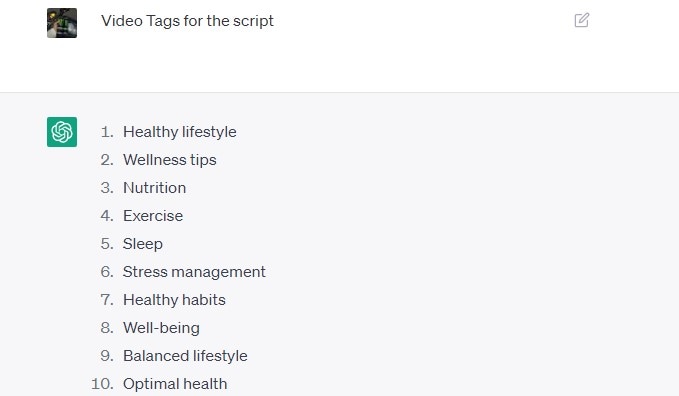
Moreover, it focuses on a particular keyword that you want to express with the video. So now, if you have no idea about tags, you can easily generate responses from ChatGPT or Filmora AI.
Conclusion
If you were unaware of ChatGPT hacks! It is how you can develop content and Script with the help of ChatGPT to create YouTube videos. You can take the ideas from the list of how ChatGPT effectively creates content. Now you can invest time in creating more content rather than writing long scripts for videos and planning to structure the video.
On Another hand, Filmora AI does most of the toughest parts by assisting you in video editing and giving support with AI copyrighting. Therefor you can generate more effective content in a short duration with the help of AI.




