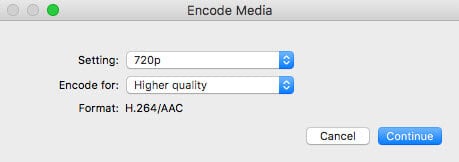If you receive an error “Loading completed. 1 file failed to load ” while importing media files, please follow below instructions to get rid of it.
Can you play your media file on Mac with iTunes? If your files can not be played with iTunes, it might be damaged. Our program might not support it. If your files can be played, please copy it on desktop and load it again.
Whether your video is DRM protected? If you purchase it from iTunes or other places, they might be DRM protected, which is not supported by filmora.
Did you try other media files? Does it load other video successfully?
Also, please save it to the local hard drive of your Mac instead of dragging it from any other external device, such as camera, flash drive…etc.
If the video can be played with Quicktime Player, you're recommended to transcode it before importing to our application. While the video file is playing in Quicktime Player, go to Export under File. Then select a format under Export. It will pop up another window. Then follow the on-screen instructions to re-encode the file.
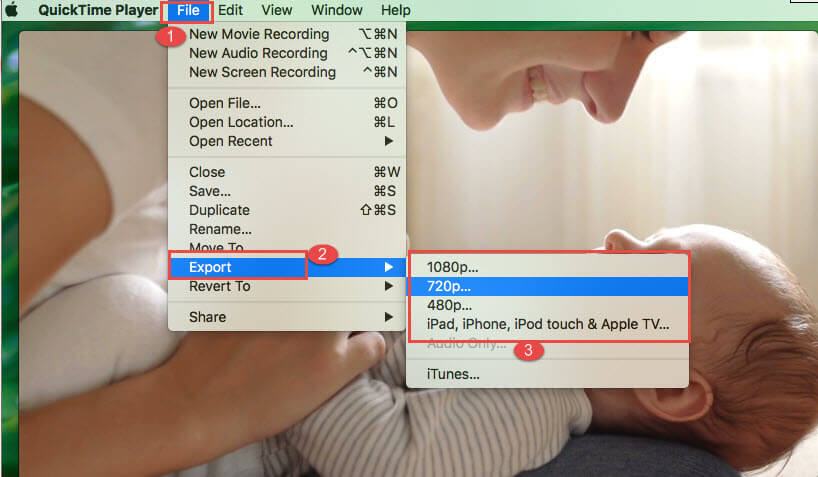
Or you can right click on the video file in Finder, select Encode Selected Video Files.
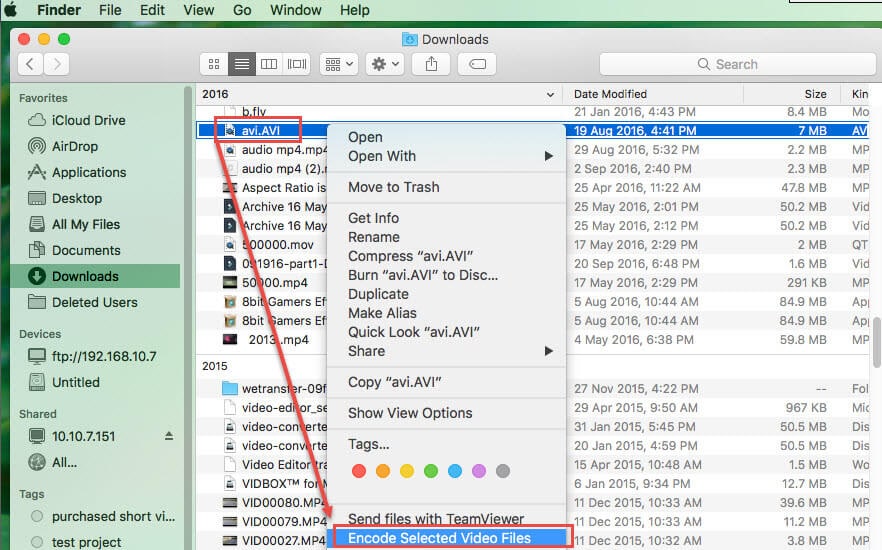
An “Encode Media” will pop up and allow you to setup the quality and format settings. Lastly press Continue to start the transcoding.