For the Inspired - Wondershare Filmora
An easy yet powerful editor
Numerous effects to choose from
Detailed tutorials provided by the official channel
With the advancement of technology, the world has increased the pace at which it operates. As new innovations are made, the globe is being introduced to speedier procedures that have been properly adapted around the world as a result of these developments. Christmas is an ancient event that has been observed for hundreds of years in various forms. Although the conditions for festivities may have varied, the fundamental meaning of the holiday has remained the same. With the growth of technology, modern means of celebration have become more popular among the general public. The most often recommended reference has been the same video that was recorded. This article discusses the best Christmas intro maker. Filmora, Clipchamp, HippoVideo, Magisto, and Animaker are some of the software programs to create your Christmas YouTube intro. Let's take a closer look at the specifics.
Part 1: 5 Best Christmas Intro Maker
1. Filmora
A complete Christmas intro editing program with an intuitive user interface that is simple to use and comprehend, Filmora is a great choice. Aside from the standard video editing tools such as templates, transitions, text alterations, and branding, it also has the ability to modify video speed, add voiceovers, crop video, and change the aspect ratio of the video being edited. Even better, the free edition does not include any watermarks on videos, and you have the ability to create an infinite number of films on the site. Starting at $7.99 a month, the service is available for use on Windows, Mac, and mobile devices.
Pros
Intuitive interface to make editing easier for beginners.
An extremely well-executed piece of software.
Transitions and effects of exceptional quality.
Provide useful features to help create Christmas intro videos.
Plenty of effects to choose from.
For Win 7 or later (64-bit)
For macOS 10.12 or later
2. ClipChamp
There are three distinct products offered by ClipChamp to its customers. Utilities, such as Create and Collect, are included. Those who are just discovering how to create a Christmas YouTube intro inside their browsers using web media may find ClipChamp to be a useful resource. When entering uncharted territory, the pop-ups that explain how to cut videos and what to search for are really useful.
Pros
Video editing with multiple layers
Enables seamless integration with cloud storage providers like OneDrive and Dropbox.
It is compatible with Giphy and stock image banks of content.
It has an easy-to-understand user interface.
Cons
Clipchamp is not compatible with the Mozilla Firefox web browser.
3. HippoVideo
Because HippoVideo is a Chrome extension online video creator, it does restrict the kind of browser that may be used to create videos. (At least in the case of screen recording, it is intended for IT professionals, YouTubers, gamers, and teachers to use this specific online video editor for screen capping. The major objective of this online video creator is browser recording and capture. Doing so without several pieces of software, knowledge of how to use them, and a powerful computer is a tough task to accomplish. HippoVideo makes it rather simple to create free Christmas intros for your YouTube channel. Simply add their Chrome extension to your browser and you're good to go.
Pros
Record videos with a screen recorder or webcam.
Disseminate sales messages
Send encouraging notes.
Outstanding inter-team communication
Cons
Susceptible to errors and malfunctions.
Video downloads take a long time to complete.
When it comes to videos, there is less customizability.
4. Magisto
Magisto is Chrismas YouTube intro maker software that is preferred by both corporations and content providers. It is also quite straightforward to use. You may upload files to make commercial and personal films, as well as add music and a backdrop of your choosing, and then publish your video on social networking sites. The service, which costs $9.99 a month, offers customers design templates, stock pictures, licensed music, and a variety of other customizations that make the video production and editing process more enjoyable.
Pros
Works with iOS, Android, and the web.
It is simple to use
Cons
The import bug is really inconvenient.
If you do not intend to make use of Vimeo's included services, a subscription might be prohibitively expensive.
5. Animaker
Animaker is an online video-making application that allows you to add your own visual and audio clips in order to produce animated videos for use on your personal or social media accounts. You can make eye-popping xmas YouTube intro clips in a matter of minutes for as little as $20 per month. More than 1,000 themes, stock photographs and films, and other resources are available, allowing users to make feature-rich videos with no effort.
Pros
There are a lot of fantastic features, and it's really simple to get your hands on one.
The free trial has more than enough information to allow you to construct a visually appealing and visually appealing animation.
It is rather simple to produce animation films with Animaker even if you have no previous knowledge in the area of animation.
Cons
The user interface is a little clumsy.
It is accessible over the internet. There are no offline applications.
Part 2:Make a Christmas Intro with Filmora
Aside from the previously mentioned tools, Filmora is the most effective tool for creating a visually appealing Christmas intro for YouTube. It is a fantastic video editing program that allows you to make high-quality films with just a few basic features, and it is free to use. This program is specifically developed for novice users who have little or no experience with video editing and who want to learn as quickly as possible.
Whether you want to produce a new film from a collection of short videos or you want to modify an existing video, Filmora will assist you in completing the process quickly and effectively. With a simple drag and drop, you can create visually appealing films by using special effects, music, text, photographs, and any other components that you like.
Filmora is a video editing software that may be used to edit footage shot with any camcorder, digital camera, or mobile device. This program may be used to trim, merge, and crop video, audio, and picture files, as well as to apply many additional effects to them.
Wondershare Filmora
Get started easily with Filmora's powerful performance, intuitive interface, and countless effects!

Step1 Importing the video files:
The first step is to import the video files. Open the software and choose the IMPORT option from the drop-down menu. Then choose and include the files that you wish to update or combine in the process. Drag and drop the video files from the media library to the timeline provided below to access the most basic editing tools available. If necessary, you may further break the video into segments by using the scissor, or you can choose a specific segment of the movie to show.
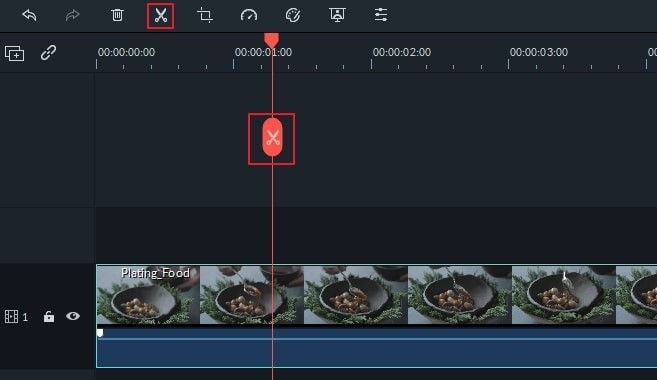
Step2 Adding music:
It's really simple to add music to imported videos. Simply click on the Audio tab at the top to see all of the music files in the media library. You may pick any audio file, whether it is a music file or another kind of audio sound. After selecting the file, drag and drop it into the timeline for additional editing.
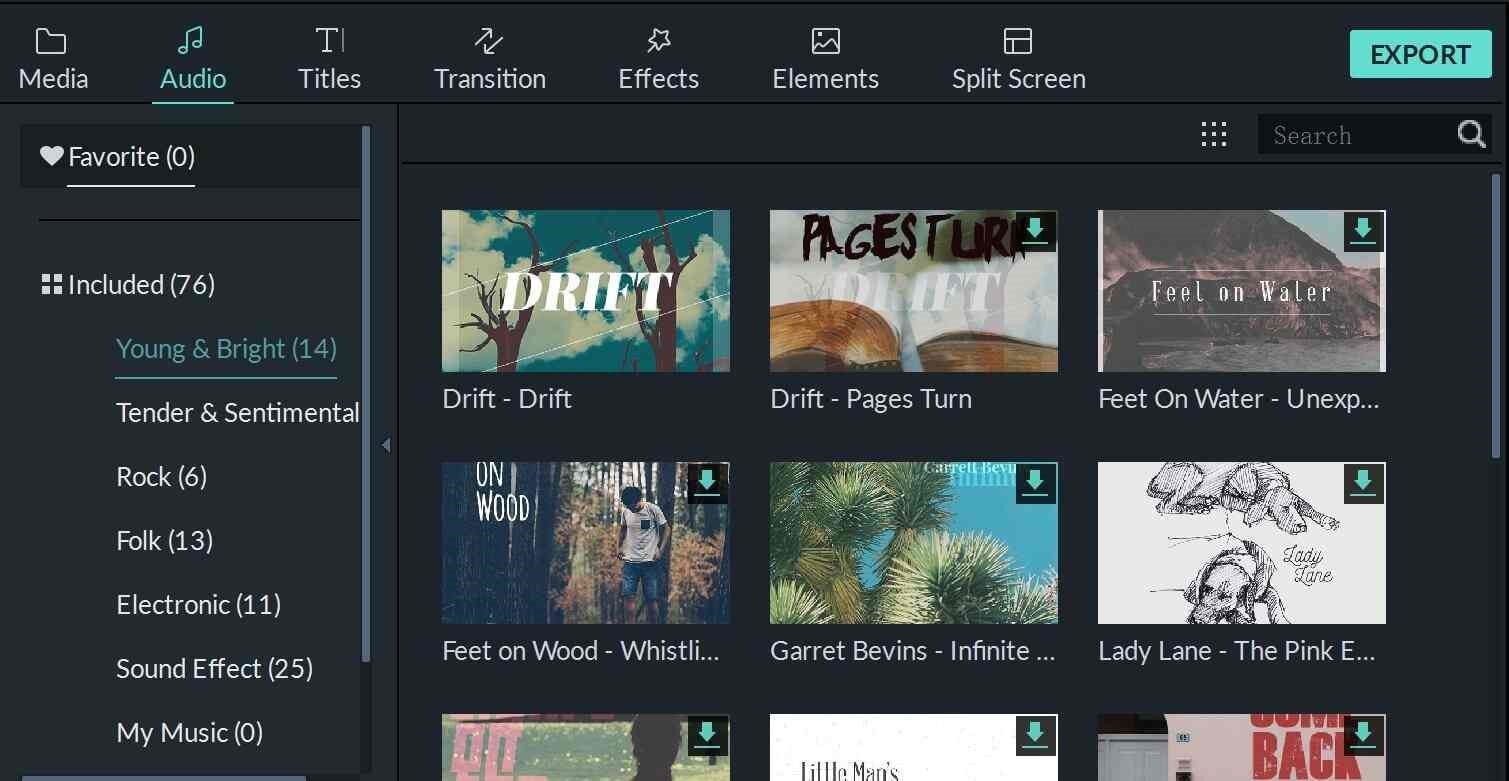
Step3 Adding text:
Filmora also allows you to add animated text to your video. The procedure is the same for it as well. Select the Titles tab and type the text you want to include. Drag and drag it into the timeline, and you may control the duration of the text display in the movie. After you've finished composing the new text, you may choose the video time for which the content should be shown.
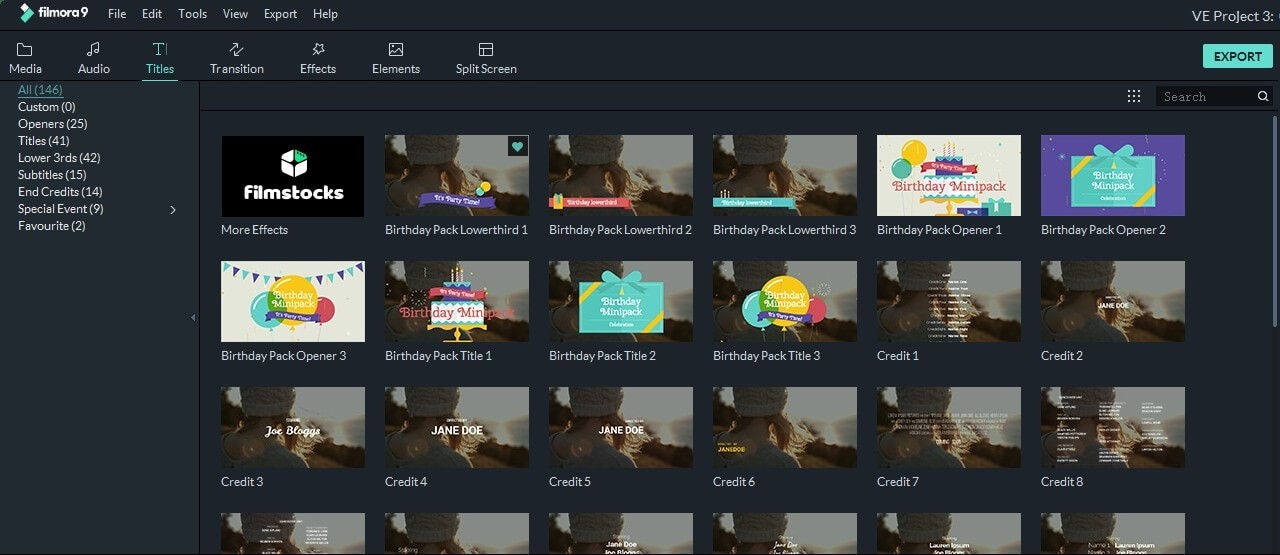
Step4 Adding effects, Filters, and Overlays:
Click the Effects tab to see the available files. Drag and drop any file into the timeline. Filters may be used to alter the effects or length of an occurrence, while overlays can alter the backdrop effects, such as magnifying the video in the background.
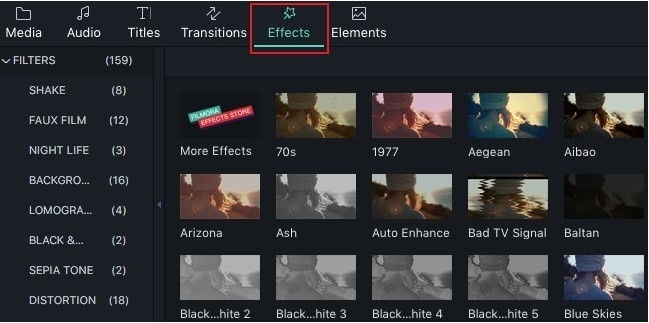
Step5 Adding emotional elements and transition effects
By clicking on the components, you'll see the various emotional elements. Choose one of these items and specify the period for which it should be shown. The Transition option allows users to add up to one hundred transition effects that will alternate between them based on the time limit specified.
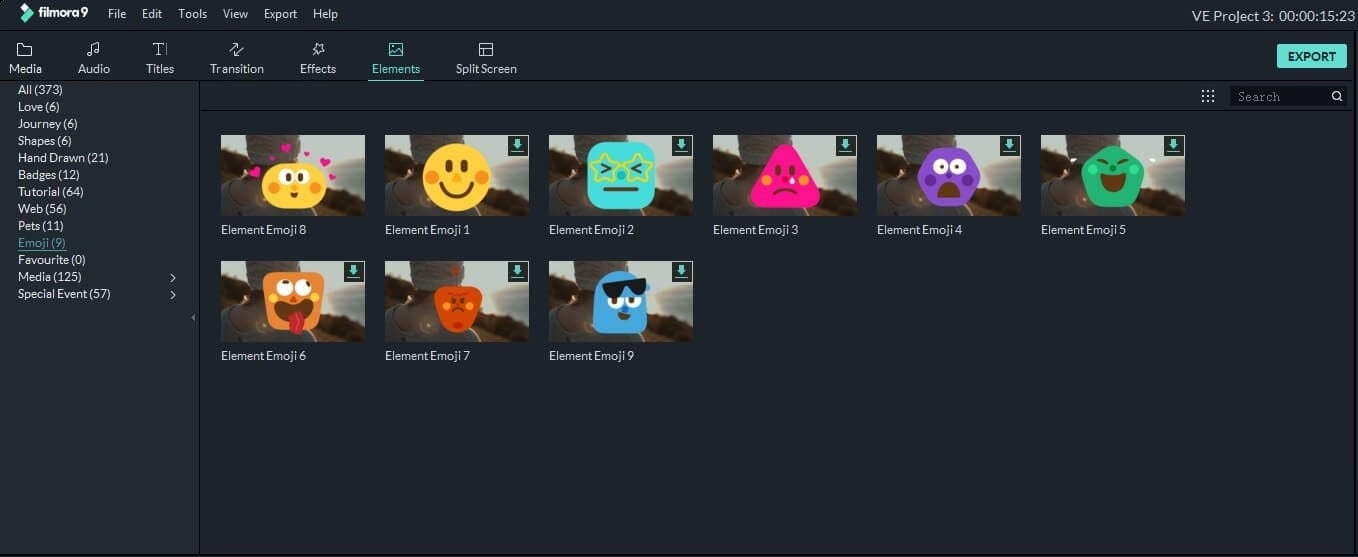
Step6 Split screen:
The Split Screen option divides the screen into two halves that may be used to show several movies or segments of a single film. It is entirely up to you how you use this function and increase the visual appeal of your film.
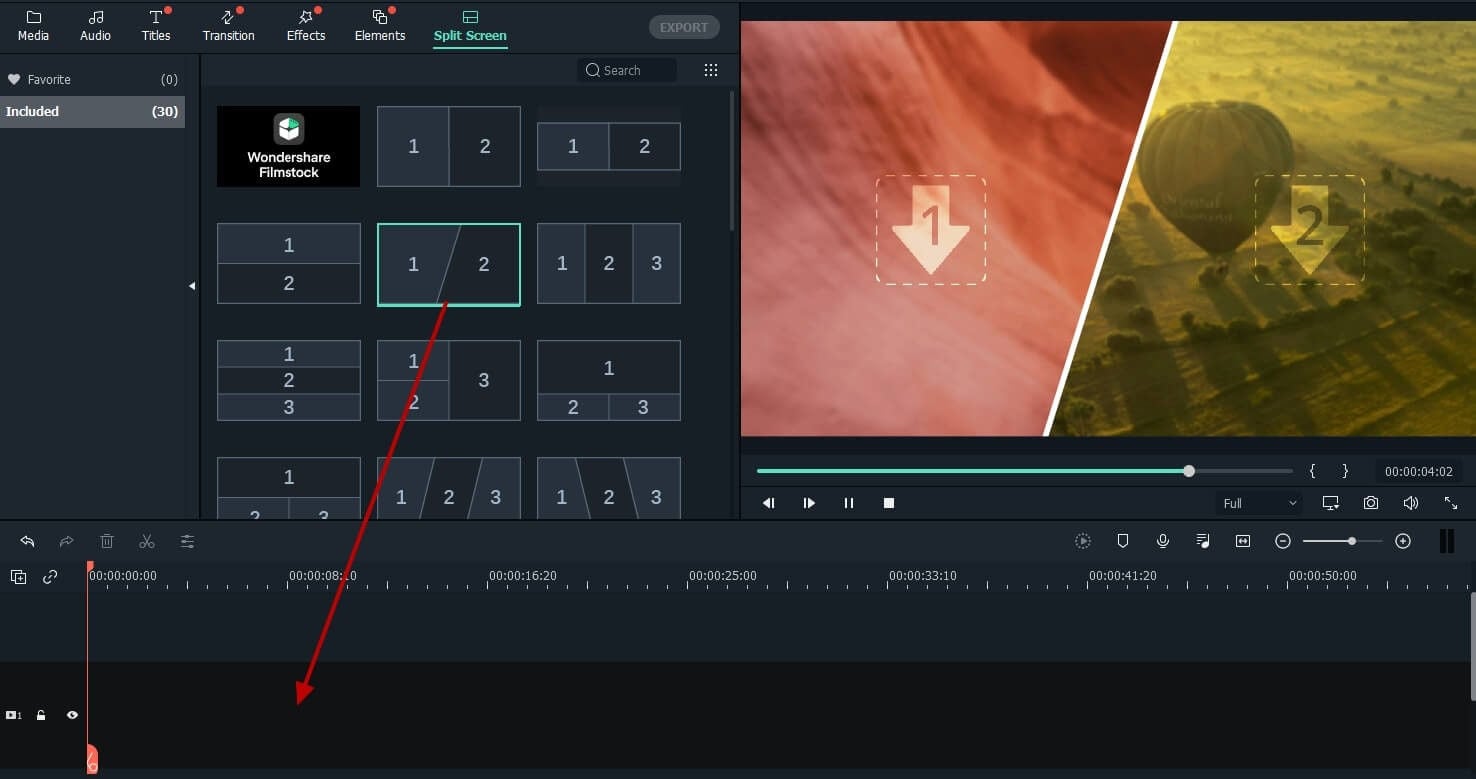
Step7 Exporting the video:
Once you're through editing the video, you have a variety of options for sharing or saving it. You may choose the format in which you wish to save your work from the available alternatives. Additionally, you may pick the device type for which you want to store the clip; it will automatically select the appropriate format.
You may either burn this film on a DVD or share it straight on any of the social networks or video sharing sites like YouTube.
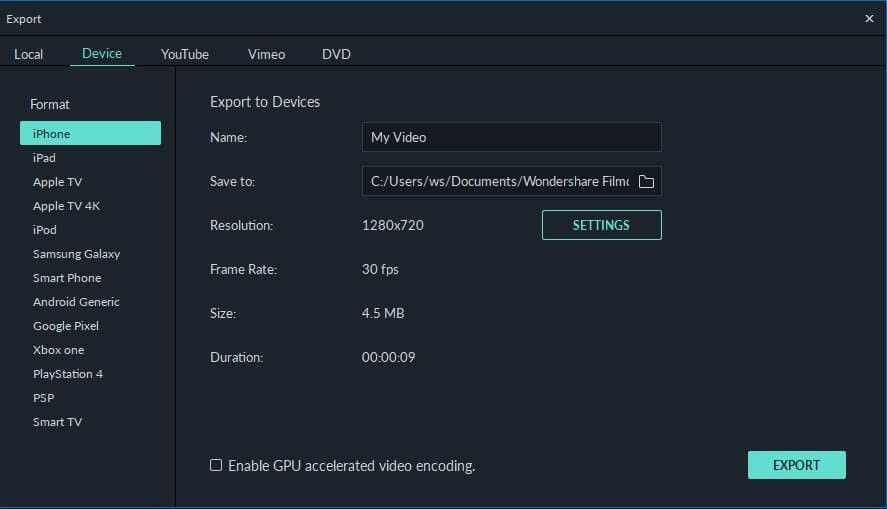
For Win 7 or later (64-bit)
For macOS 10.12 or later
Conclusion
● Yes, there are several video creators, and many of them are excellent. However, none of them provide the whole package that consumers get when they utilize Filmora. The combination of a very user-friendly online video editor with an infinite library of material is a winning one. The media collection of Filmora is updated every day with over 10,000 new films and photos.
● A professionally produced Christmas intro for YouTube may assist you in communicating your message, bringing concepts to life, and enhancing your marketing efforts. Now that you're aware of the greatest video producers, you may weigh your alternatives carefully. You may also begin checking them out on your own to see if they are ideal for your task. It's time to ramp up your video content marketing efforts. These are the finest video editors for beginners and pros alike since they make video production and editing simple and hassle-free.


