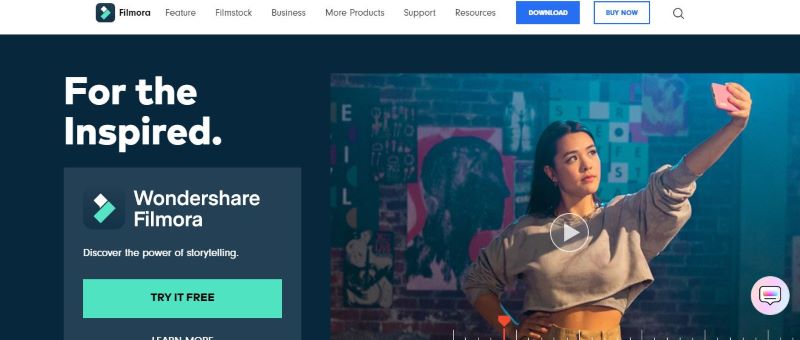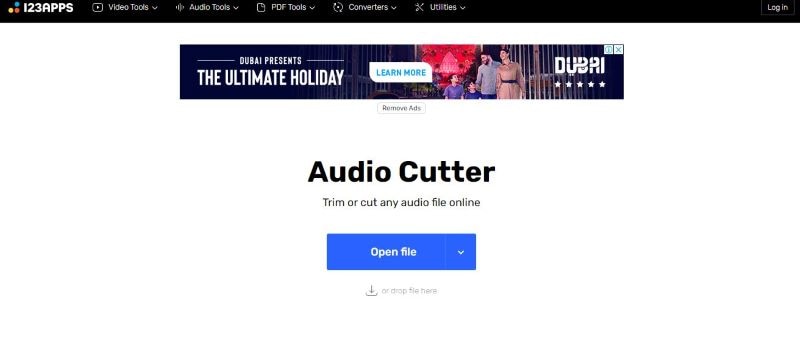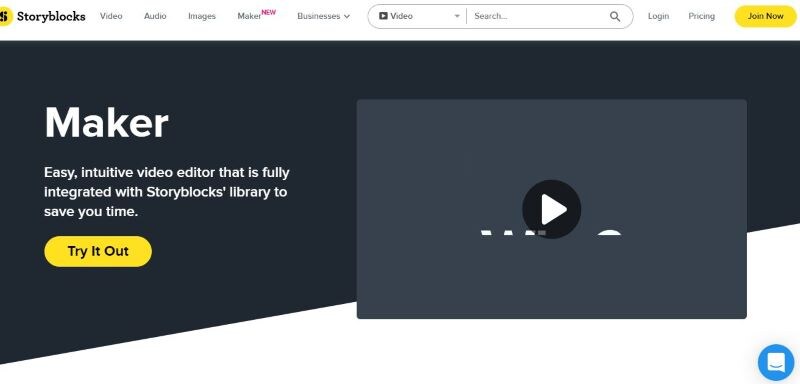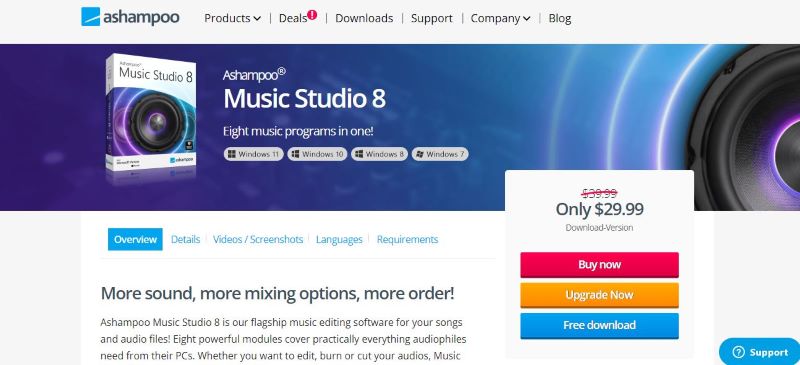Professional Thanksgiving Audio Editor - Wondershare Filmora
An easy and powerful audio editor
Numerous effects to choose from
Detailed tutorials provided by the official channel
Thanksgiving is the perfect time to gather with your family members and have some relaxing time. All family members take part in the festivities, decorate the home, work together to cook some traditional Thanksgiving dishes, spend time with cousins, and create long-lasting memories.
Thanksgiving is a massive occasion and will not be complete without sweet, cheerful, upbeat music playing while you celebrate with your loved ones. Now there is plenty of music and video footage that you can use, but Thanksgiving audio editing software will help you create your own tunes. Advanced audio editing features will help you add Thanksgiving tunes and music to your family dinner, family videos, gatherings, etc.
In this blog, we will take a look at 8 free audio editors you can use to create and edit your own Thanksgiving tunes. Some of these editors have pre-stocked Thanksgiving assets and resources, while others will let you perform editing for free.
1. Wondershare Filmora
One of the most used and best options out there for Thanksgiving audio editors is the Wondershare Filmora tool. It offers you the power to edit videos with strong features making it perfect for editing audio files too. Just download the free tool and get started with editing and improvising your Thanksgiving tunes.
The best part is that Filmora’s Filmstock will give you access to thousands of royalty-free images, audio files, videos, etc., to use in your content. Download both free and paid Thanksgiving sounds and make your Thanksgiving gathering a special, memorable one.
pros:
- Edit both macOS and Windows audio files
- It is a free tool without any time limits or restrictions for audio editing
- No hidden charges and advanced editing features are free to use
- You can add audio to your existing videos
- Make transitions in audio and implement noise reduction
- Use auto audio syncing and the audio compressor
- Find royalty-free Thanksgiving music and tunes in Filmstock
Cons:
- New versions have some bugs and issues
- Some editing features are too basic.
However, the cons are negligible if we see its pros. Lastly, you get all advanced features through the free Filmora Thanksgiving online audio editor. Find the best stock tunes from Filmstock and edit them for your festivities. Every family celebrates differently, and Filmora offers the ideal options to come up with your soundtrack.
We recommend you use this editor for all your audio editing and Thanksgiving music needs.
2. Audacity
Audacity is one of the original free audio editors and still good enough, offering a lot of power and flexibility for audio editing. It has a lot of built-in tools and features that make it a hit among users. The multitrack editor is easy to use and works on an open-source platform. You can digitize audio from media files or record your live audio through a microphone.
It is easy to edit Thanksgiving tunes through Audacity, and you can use these audio files in various formats. A lot of plug-ins are supported by this editor, and it can view, edit, and play 16-bit, 32-bit, and even 64-bit audio files. However, it does not have any Thanksgiving resources, and you will have to find them yourself.
pros:
- An extensive collection of plugins and supports multiple audio formats
- You can stream audios directly to podcast viewers
- Multitrack editor makes it easy to edit and create new Thanksgiving tunes
- Extract audio from other files or record new audio
Cons:
- It is quite an old tool with an outdated user interface compared to other editors
- People new to audio editing may get confused by so many plug-ins and tools
- The editor often lags or breaks down
3. Audio Cutter
With Audio Cutter, you don’t have to download any application and can directly use the editing tool from your desktop’s browser. The free tool can support over 300 different audio formats and lets you cut, edit, and create custom audio. You get quality pre-set ringtones and multiple features. You can upload any file to the editor, edit it, and the files automatically get deleted from their server.
While you do not get Thanksgiving resources with this editor, you can find great songs and use the editor for audio trimming and creating the perfect music for the festival. The fact that you can directly use the editor through the browser is an advantage.
pros:
- A free tool that does not need any downloads and works in your browser
- Create your desired audios in just a few clicks
- Supports over 300 formats
- Extract audio from files and perform audio trimming easily
Cons:
- No Thanksgiving resources available in the editor
- You need an internet connection to access Audio Cutter in your browser
4. Ocenaudio
Most audio editors are difficult to use for beginners, and this issue is solved by the Ocenaudio editing tool. The open-source tool works perfectly on Apple, Microsoft, and Linux devices and allows you to make edits in real-time. You don’t make modifications to the original audio and can check the change right as you make them. Adjust playback parameters and other features, and you can hear the changes in the audio file.
Upload your favorite Thanksgiving tracks and music to the editor and use its powerful tools to make modifications and edits. Add sound effects and tunes to create the perfect festive tunes.
pros:
- Multiple platforms supported
- Check out the changes in real-time
- Edit and modify large files
- A complete spectrogram view
Cons:
- No Thanksgiving audio or video resources are available
- Does not offer multitrack editing
- The editor freezes when large files are being edited
5. Audiotool
Another free Thanksgiving audio editor you can use is Audiotool. The online platform lets you edit and create audio files free of cost. It can be used in your browser and is also available as a Chrome plugin. You can make 30-second sounds and mix them with existing instrumentals available on Audiotool.
Use 14 different effects to modify audio and create a MIDI controller for audio signals. These effects can be used to add spark to your Thanksgiving music and give a new dimension to them.
pros:
- You can sync audio files between devices
- Export modified audio in MP3 format
- Make use of 14 different effects and other tools
Cons:
- It only works in the Chrome browser
- Need high-speed internet else the editor will lag a lot
- The user interface can be hard for beginners
6. Acoustica
Acon Digital’s Acoustica lets you perform complex editing and comes with a paid subscription, but you can use the older versions for free. The interface has a professional look, and you will be used to its tools and features in a short time. Use DirectX or VST plug-ins to expand its features and use a variety of sound effects to modify audio files.
Upload Thanksgiving music to the audio editor and combine multiple tracks. Add layers of audio filters and exciting sound effects to make your audios realistic and better. The Effect Chain feature will efficiently help mix audios. It is a trustworthy online Thanksgiving audio editor.
pros:
- A professional and easy-to-use interface
- Allows CD ripping
- You can combine multiple tracks and add audio layers
pros:
- The latest version is paid, and you have to use free older versions
- There is no library for Thanksgiving music
- Multitrack editing simultaneously cannot be done
7. Storyblocks Maker
Storyblocks’ Maker is a video editing software with powerful audio editing tools and features. The editor is integrated with a library full of stock content from where you can search Thanksgiving audio and music. Upload any audio to the editor and add transition effects, sounds, tunes, etc. A boring tune can be converted into a happy, upbeat Thanksgiving song with this tool.
Most audio editors do not have a media library, but you get that privilege with this tool. Check out multiple pre-set effects to add to your audio files and easily save these files to your PC.
pros:
- Combined video and audio editor
- A great library for stock media resources
- Easy-to-use interface and multiple features
Cons:
- Beginners find it hard to use
- The number of resources in their library is low
8. Ashampoo Music Studio
The last free Thanksgiving audio editor on this list but not the least, Ashampoo Music Studio works exclusively on Windows devices and is ideal for first-time users. If you have no experience in audio editing and just want to modify some Thanksgiving music, then this tool is great.
The application has a large interface with clear buttons for each feature and effect. You can cut, trim, combine, export, and do many other things with your audio files. You can also make CD labels, burn discs, and convert audio formats through Ashampoo Music Studio.
pros:
- Perfect for beginners with clear buttons and functions
- You can burn or rip discs
- Convert files from one format to another
Cons:
- You won’t get multitrack editing
- Works only on Windows devices
- Does not have a multimedia library
Conclusion
Thanksgiving is a time to contemplate everything you have in life and be thankful. It is the right time to meet your family members and spend valuable time together. Your Thanksgiving feast will be incomplete without the right music and ambiance.
There are a lot of tracks out there, but through a Thanksgiving audio editor free download, you can mix, edit, and create your music too.
We read about the 8 best free audio editors’ tools above, which can be used for Thanksgiving festivities. Download Wondershare Filmora for free and use its epic features for perfect audio editing. Make Thanksgiving special and put on the best tunes.