Mother's Day Video Maker - Wondershare Filmora
Provide abundant video effects - A creative video editor
Powerful color correction and grading
Detailed tutorials provided by the official channel
Mother’s Day is coming on 8th May 2022, and people all around the world are already planning to make that day memorable. One of the unique ways to wish for your mothers is by creating a beautiful video consisting of all the cherishable moments. You can combine multiple images and videos of you being with your mother and add music to enhance the quality.
To design a special video for your mother, you would require an affordable yet effective video editor to execute the task. This article will recommend Wondershare Filmora as the best option as it comprises all the tools and features to conduct video editing. The user interface is quite simple and organized so that you can invest your time to develop an impressive video.
Following are the practical tips that can assist in designing a special Mother’s Day video that you can share on social media platforms to celebrate.
Tip 1: Pay Attention to Mother’s Likes and Dislikes
Before creating a video, focus on the details that your mother would like. As our mothers have always tried to take care of us by acknowledging our likes and dislikes, you should also be paying attention to your mother’s personality. Being with your mother, you would surely know which thing makes her excited and cheerful.

By focusing on the little details and attributes of your mother's personality, you would get a clear idea of how you would design the video flawlessly.
Tip 2: Take Some Precious Videos or Photos of Your Mother in Daily Life
Everything in the past cannot be changed but can be cherished and remembered by capturing the moments. With every passing day, you are making memories of your mother that you should save in the form of photos and videos. Photos and videos allow people to enjoy those happy moments again anytime they want.

To design a Mother’s Day video, you would need numerous adorable videos and photos of your mother to generate a complete result. Capture the moments and joyful experiences with your mother for remembrance and to add them in a special video.
Tip 3: Use Filmora Instant Mode
If you are always busy in your daily life routine, save your precious time by navigating to the instant mode of Wondershare Filmora. This mode is available on its main interface and includes pre-made slideshows and templates that are exceptionally edited. You can explore and check its alluring templates and can select any of your favorite.
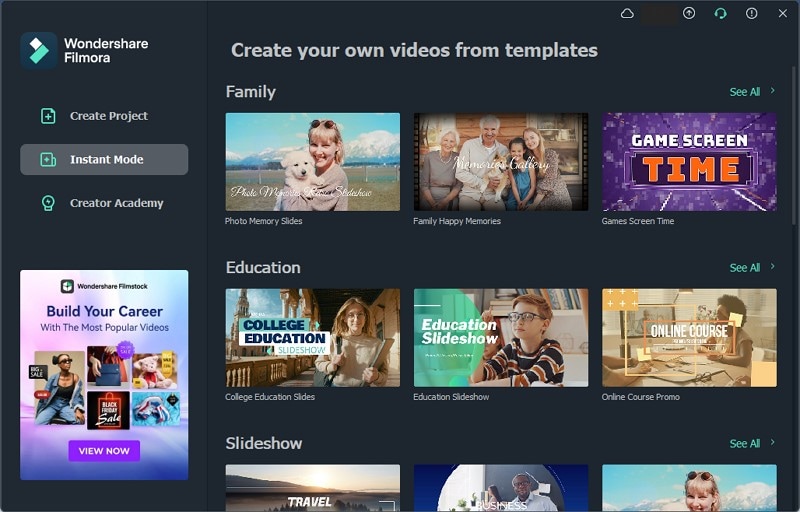
After you have selected a preferable template, you can import pictures and videos, and this mode will automatically create a perfect slideshow. You can also give a personal touch by adding text boxes and changing transition styles. Thus, this mode saves time and prevents you from looking around various tools to make a video from scratch.
Tip 4: Enrich Resources from Filmstock
If you want to make a video from scratch, there are tons of elements that you can add to embellish the video. There are existing transition styles, filters, and effects on the tool that you utilize while making a video. If these options are not enough, Wondershare Filmora gives complete creative liberty to the users through Filmstock.
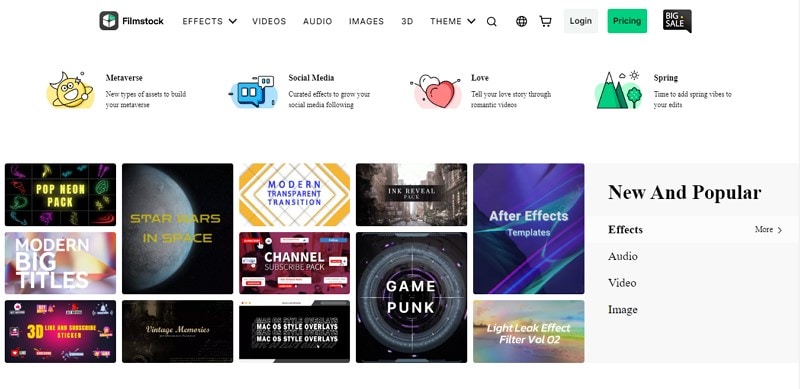
In Filmstock, you can check audio tracks that are trending and in high quality to add to your video. You can also find unlimited effects and filters to change the dynamics of your video instantly. Moreover, this peculiar option also includes transition effects that will make your video look surreal and captivating.
Tip 5: Get Unlimited Stock from GIPHY, Pixabay, and Unsplash
Wondershare Fimora has introduced unlimited and high-resolution stock photos, images, GIFs, and stickers through Unsplash, GIPHY, and Pixabay. By utilizing all these three excellent platforms, you can create a video instantly without requiring additional tools.
To utilize stock elements, access the tab of "Stock Media" in Filmora to add stock photos, videos, and stickers of your choice. On GIPHY, you can search and find funny, happy, sad, angry, and various other emotions related to GIFs and stickers. You can use GIFs and stickers to make an attractive video quickly without looking for other sites to download them.
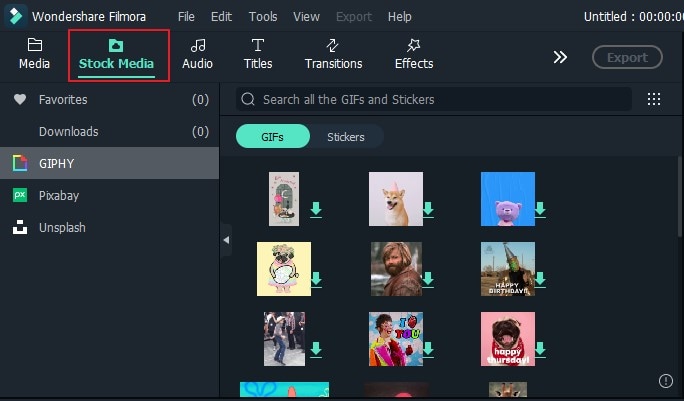
On the other hand, Pixabay consists of tons of videos and photos that you can freely add while making your Mother’s Day video. On this platform, every piece of the collection is of high-end quality, and you can select the video type and the resolution quickly with a single click. Unsplash is another amazing platform that consists of high-quality photos taken by professionals that you can add for an artistic touch.
Tip 6: Get Creative Effects from Boris FX and NewBlue FX
Effects have the power to change the perspective and look of your video completely. Filmora has enabled two advanced creative products, Boris FX and NewBlue FX, consisting of tons of vibrant and appealing effects. To navigate this feature, access the “Effects” tab and scroll down to use these effects.
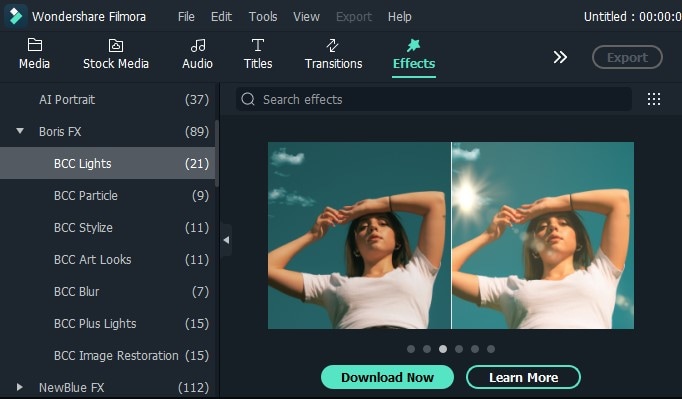
Boris FX has effects that will instantly enhance your video quality by changing the entire look. The effects are BCC lights, BCC blur, and many other options that can quickly add an illusion to the video to make it more appealing. In comparison, NewBlue FX consists of the effects such as NewBlue essentials, NewBlue Stabilizer, etc., that will give an innovative and modern outlook to your video. By using these quality effects, you can easily generate the desired video quickly.
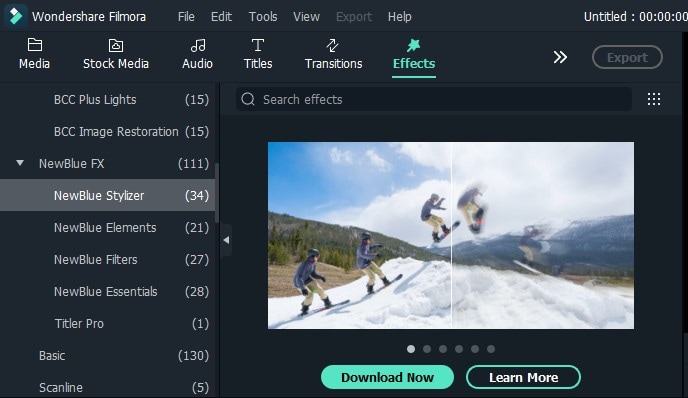
Tip 7: Let Her Know How You Feel About Her
Mother’s Day video is incomplete without adding your feelings, experiences, and emotions about your mother. Tell your mother through the video how you admire her personality and acknowledge the hard work your mother has put into your grooming. Take complete advantage of this special day to show your gratitude, empathy, and sentiments to your mother, as no one in the world can replace a mother's love.

Conclusion
In the age of technology, people greet and wish each other in a visual way. Similarly, to be more precise and creative this Mother’s Day, make a video specially dedicating your mother and her important part in your life. Wondershare Filmora will assist you in crafting your desired video through its diverse tools. Explore the distinct features of this video editor and make a high-quality output within no time.


