Versatile Video Editor - Wondershare Filmora
An easy yet powerful editor
Numerous effects to choose from
Detailed tutorials provided by the official channel
Congratulate yourself by kicking the party off right with personalized graduation banners 2021. This graduation banner will include your message, name, graduation date, picture, or anything you would like to add. You can print a quality graduation banner on a 13 Oz vinyl high-quality material that is durable enough and can withstand the elements in an outdoor graduation celebration. Your quality graduation banner should also be charming enough to be a centerpiece at an indoor part.
There are varieties of ideas for graduation banners. Hence, this article will give you how to create the best graduation banners of 2021 and create a graduation banner using the Filmora video editor.
Part 1: How to Prepare for a Compelling Graduation Banner
You can also include the significance of video editors in creating attractive banners.
Now it is possible to kick off your party with a graduation banner with a photo showing how proud you are of your accomplishments. This section will give ideas for the graduation banner and a list of the best graduation banners of 2021. Celebrate your graduation with lots of personalized graduation banners featuring a congratulatory message and your photo.
Graduation banners can be generated automatically online at adobe, or you can do it yourself (DIY) with this must-have prerequisite for creating a compelling banner:

- Depending on how big you make your banner, use cardstock in your desired size and color. The amount of cardstock will depend on what you want.
- You will need a Cameo or Cricut Amazon or a Silhouette Portrait to put the Graduation banner template.
- A pair of scissors to cut.
- A tape roller
- A Bakers twine
- A graduation banner template that you can access online.
Adobe Illustrator is one of the best tools for creating a beautiful graduation banner. The reason is that the colors of Adobe Illustrator are so clear, and they appear so nice without pixelation. In other to make a compelling banner on Adobe Illustrator, the platform allows you through the following process:
- You can inspire yourself with thousands of professionally designed templates, so you don’t need to start from scratch. The platform allows you to search for color, task, aesthetic, mood, to have brand new inspiration at your fingertips. Once you figure out the type of design, you can now click to open the document in the editor.
- Remix or rebrand the design to make it your own by personalizing your graduation banner templates. Add your text and change the font, this editing effect has limits on the free plan. But if you get the premium plan, you can even auto-apply your logo, colors, and fonts, according to your need.
- You can apply a text animation or add animated stickers from GIPHY for short-form graphic videos in one tap. Adobe Illustrator also allows you to add collaborators to your project so that you can have a more hands-on deck.
- Modify your design if needed for any social network or printed need by using the handy, auto-magical resize feature. All you need to do is duplicate the project, click on resize, and select the platform you want to use it for.
- Once your design is complete, save your custom graduation banner and hit that publish button to share your creation with others.
Part 2: A Step-by-Step Guide to Making a Memorable Graduation Banner with Filmora
Make your graduation ceremony feel special by creating beautiful graduation signs and banners. Create a custom graduation banner using your logo, name, photo, year, school name, and a special message. We recommend the Filmora video editor create a unique video for a graduation ceremony to achieve this successfully. Filmora offers the following exclusive features to help you create personalized graduation banners of 2021, and you can also create a memorable graduation video with Filmora;
Wondershare Filmora
Get started easily with Filmora's powerful performance, intuitive interface, and countless effects!

- It has an easy user interface to create your banner images.
- Filmora allows you to add, manage, and edit images quickly and has easy-to-use editing features and lots of overlay effects and filters to enhance your banner images a lot.
- Filmora allows you to import standard, 4K images, and even HD format. All your imported videos, including photos and media clips, are stored in the media library to enable you to access them conveniently and quickly without you having to create unnecessary folders.
- It allows you to add Extended Color Grading to your image timeline, set White Balance by adjusting the color temperature, and adjust the exposure, brightness, contrast, saturation, and shine of color of your banner images.
- Users who want to focus on one part of the banner image while blurring the other parts of the software allow for Artificial Background Blur.
Here is a step-by-step guide to making a memorable graduation banner with Filmora.
Step 1: Download Filmora and Install it to Import Photos
Open your Filmora timeline and import the photo you want to use for the graduation banner.
Step 2: Use Filmora Features and Tools to Add Changes
Edit the photo and add the necessary effect, text, color tuning, pan, zoom, and background.
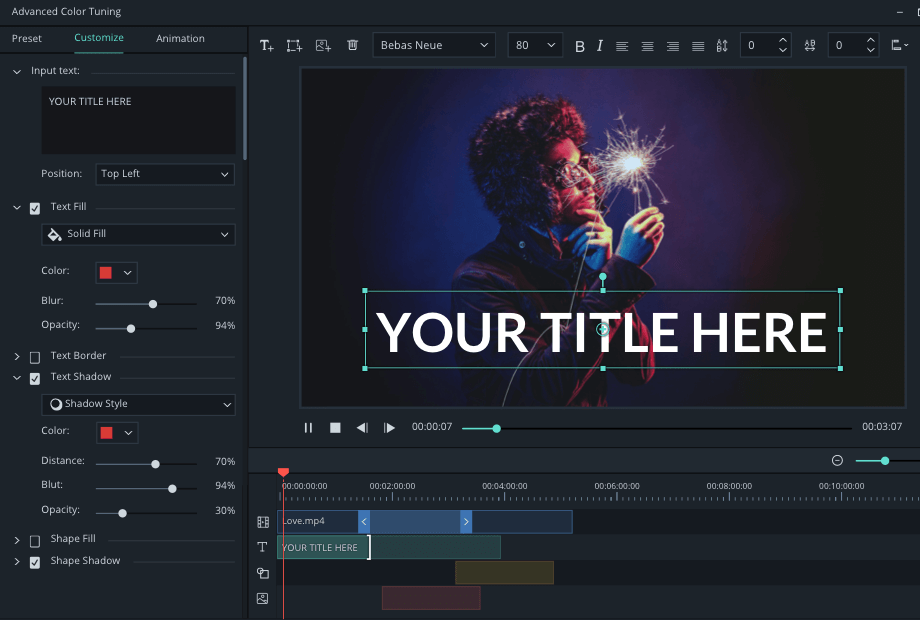
Step 3: Export to Share the Final File
Export the graduation banner photo and share it on the different social media platforms of your choice.
Thus, those were the three steps to create a customizable graduation banner using Wondershare Filmora.
Conclusion
Lastly, in creating a graduation banner, we advise that you use filmora software to achieve your desired aim. We also listed how to make, buy or customize the best graduation banners of 2021 according to your preference or need. Also, we discussed Filmora, a versatile image editing software ideal for users who want the best banner production. It allows for a careful combination of advanced features and an easy-to-use interface that makes it valuable for novice and intermediate users. The customization in the editing process is more flexible compared to other software.


