Usually, after you purchase Filmora9 and activate it, you will be able to export your videos without watermark.
But if your account is showing as a free plan or asks you to pay again when you try to export, you can follow the steps below to troubleshoot:
1. Before exporting, make sure you have clicked the avatar icon in the top right corner and have logged in with your Wondershare ID account (the email you used to purchase Filmora9). If you're already logged in and your account is showing a free plan, try logging out and logging in again to refresh your account.
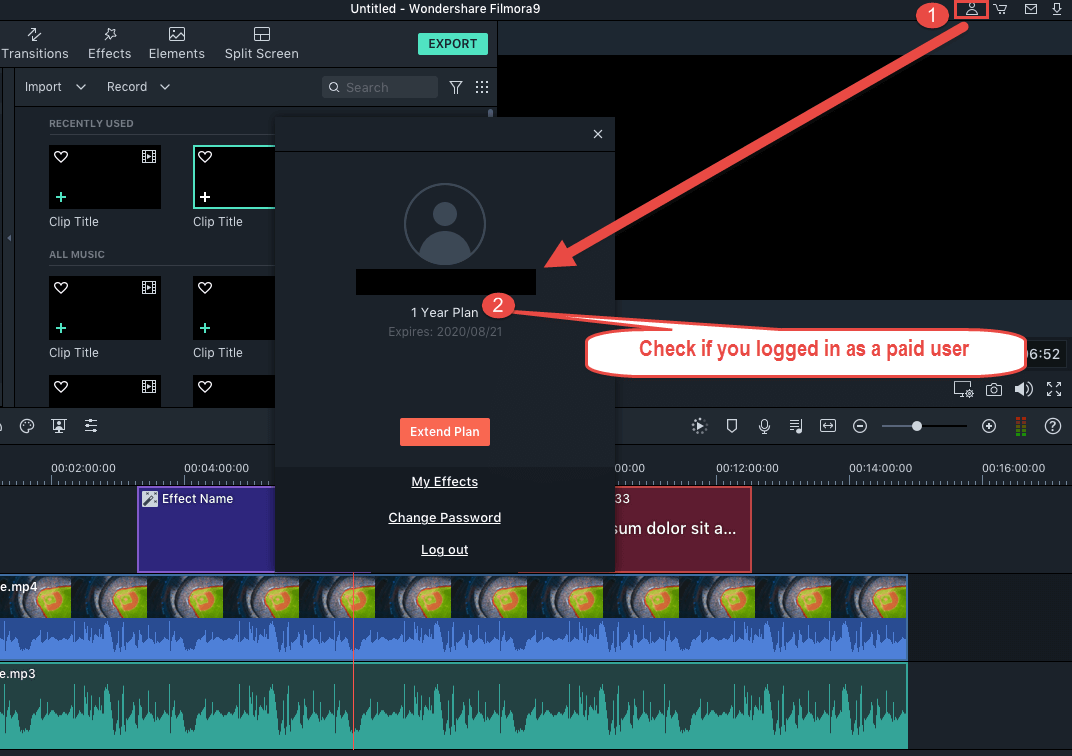
2. Make sure you are using the same OS platform as the Filmora9 license you purchased. Currently, our Filmora9 license cannot be used between different operating systems. For example, if you purchased a Windows Filmora9 license, it can only show a paid plan on Windows. If you use a Windows Filmora9 license on a Mac, your account will show up as a free plan.
3. Check if your license authorization was not refreshed due to network delay. If it still shows you as a free user, even though you've already logged in with the correct Wondershare ID account, please click the "click here" button to refresh your Wondershare ID account.
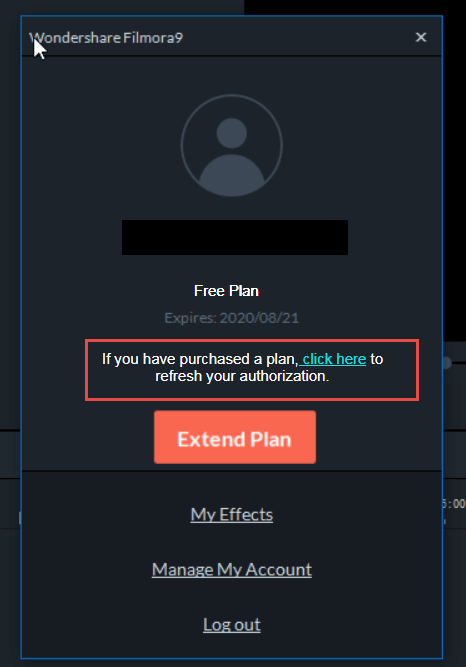
It may take a few seconds. Please wait and see if it will show the right plan after refreshing.
4. If it still shows a free plan or asks you to pay again after you confirm all the information above, please click here to submit a support ticket request with our Support Team so they can continue to help troubleshoot this issue for you.