We will steer you on the correct path by describing cloud storage, how cloud storage may help you, and how to find the appropriate provider for your needs, regardless of whether you are a novice to cloud storage or an experienced veteran. For those wanting to learn more about cloud storage services read through our extensive list we have reviewed to this point.
However, if you are just interested in the best providers, we have evaluated them according to various criteria, including capacity, security, and simplicity of use. We have mainly concentrated on providing great paid solutions for individuals and small organizations. So, let us begin our journey to the best cloud storage for personal use.

In this article
Part 1: The Overall Best Cloud Storage Service
No.1 iCloud (iPhone & Mac)
Compared to other cloud storage services, Apple's iCloud operates a little differently because of its effective integration into both macOS and iOS. You can access it through Windows PCs, but honestly, the only scenario in which it makes sense to use it is if you typically work with Apple gear. In addition to the files, images, and videos kept on your iPhone or iPad, iCloud also stores your messages, calendars, contacts, and a variety of other data.
Once the service is active, you won't need to make any adjustments since most of what is occurring are behind the scenes, which is one of the benefits of this. In addition, when the time comes for you to upgrade to a new Apple device, you will be able to instantly sync all of the information from your previous device within a few minutes.

Reason1: Reasonable price
Even if the 5 GB of free storage space that comes with iCloud won't meet your needs, particularly if you want to capture photographs and movies, you can purchase more storage space at more affordable costs. These are as follows: 50 GB for $0.99 (or £0.79 per month), 200 GB for $2.99 (or £2.49 per month), and 2 TB for $9.99 (or $6.99 per month), with the latter two choices, also being eligible for inclusion in Apple's Family Sharing feature.
Reason2: Great data security
You may even collaborate on papers while protecting them with a password. Two-factor authentication is supported. If you sign up for an iCloud+ subscription, Apple will provide you with iCloud Private Relay so that you may browse the internet without worrying about your privacy. Hide My Email; allows you to generate temporary email addresses rather than reveal your own. And HomeKit Secure Video; if you have a HomeKit security camera or video doorbell, these two apps may help you keep your personal information private.
Reason3: Great connectivity for apple family users.
It allows for excellent communication with both close friends and relatives. With iOS 16, the iCloud Shared Photo Library is now accessible on iPhones and other Apple products. This function, which allows family members in the library to share images on iCloud as they are taken, may be switched on or off with a flip of the switch inside the camera app.
No.2 Google Drive
If you already have a Google account, you are automatically entitled to 15 GB of free storage space in Google Drive. You may use this to create backups of important files, such as documents, images, movies, and anything else you want to keep secure.
The user interface of Drive is uncluttered, straightforward, and only takes about a minute to get used to. It offers helpful capabilities such as sharing URLs to folders (while selecting the amount of control the receiver has), viewing a file even if opened on another device, plus applications for PC, Mac, iOS, and Android. However, this does not mean that Drive cloud storage is simple.

Reason1: easy to get
The cloud storage service provided by Google, known as Google Drive, is straightforward to use. Do you own an Android-based device? It is a standard feature. Have you got a Google account? You can get to it using your browser. There are official programs available for both the Mac and iOS platforms, as well as a large number of third-party apps that support Drive. The seamless integration of Drive with the rest of Google's products is a standout feature. It is possible to create, edit, and share cloud files with others using Google Sheets, Docs, and Slides without ever having to download anything. This feature is limited to previewing Office documents.
Reason2: free 15GB space
The free plan offers an industry-leading 15 GB of cloud storage service. Users can access even more space via third-party applications (Google Photos specifically stores HD photos, for example). Subscribe to the paid Google One service if you find that 15 GB of storage is insufficient. You can select 100 GB for $1.99 or £1.59/month, 200 GB for $2.99 or £2.49 per month, 2 TB for $9.99 or £7.99/month, all the way up to 30 TB for a magnificent price of $299.99 or £239.99/month (a fraction of what Amazon charges for 30 TB!).
Reason3: Great Connectivity
Regarding the fundamentals of personal cloud storage, Google Drive delivers features such as simple access to data from applications and your browser, the option to recover older versions of files, and offline access when not connected to the Internet. But there is some bad news as well. The syncing process is not as straightforward as it is with some of the company's rivals, and there is no end-to-end encryption. This means that Google could, in principle, see your data.
Part 2: The Best Cloud Storage Service for Pictures
Saving your best images and shots is a must. After all, you never know when you will need that school get-together pictures for an event.
Thus, here is the best cloud storage for personal use.
Flickr
Flickr cloud storage has been around for a long time and was once considered one of the most outstanding internet services for uploading images and videos. Several companies have owned it, and SmugMug has been the current owner s ince April 20, 2018. You don't need to sign up to see images and videos on Flickr, but if you want to post anything to the website, you will need to sign up for an account first. A user may add another Flickr user as a contact after making an account with the website. This allows the user to construct a profile page that displays photographs and videos that the user has posted to the website. Flickr provides mobile users with official mobile applications for iOS and Android, in addition to a mobile site optimized for usage on mobile devices.

Free 1000-picture storage
Free cloud storage services for up to 1000 images and videos are available via Flickr. However, the restriction depends on the number of photographs rather than the storage size. You may upload your pictures in total, uncompressed splendor without worrying about conserving space.
Unlimited storage for premium users.
If you think that 1,000 images won't be enough, you have the option to subscribe for simply $7.99 more each month. It is worth considering that it already provides unlimited storage and removes all advertisements from your experience. You will not need to update your system a second time to get an additional terabyte of storage space.
Other features.
Flickr provides a sharing link for images and albums and the ability to manage the groups of people who may see your photos. Additionally, Flickr allows other users who have access to your photos to comment on them, "star" them and follow you to get updates on your photo uploads. You can get more out of your Flickr account by connecting it to third-party applications and sharing your photographs on social networking sites like Facebook, Twitter, and Tumbler. You can examine how many views your images have received and determine their credit rights.
Part 3: The Best Cloud Storage Service for Videos
Wondershare Drive
The Wondershare Drive is the best cloud storage platform that caters to those who create both work and content. You can save images, movies, files, and other stuff in a secure manner, as well as share it without being limited by the device. An essential feature is that you can upload the project you are working on in Filmora to the Wondershare Drive. This will allow you to edit films regardless of where you are. You may manage files stored in Wondershare Drive in Filmora or by going to https://drive-web.wondershare.com/.
You also can upload files using this page. In addition, you can do fundamental administration tasks inside the drive, such as relocating, renaming, erasing, and downloading data. Even you can highlight the crucial files.
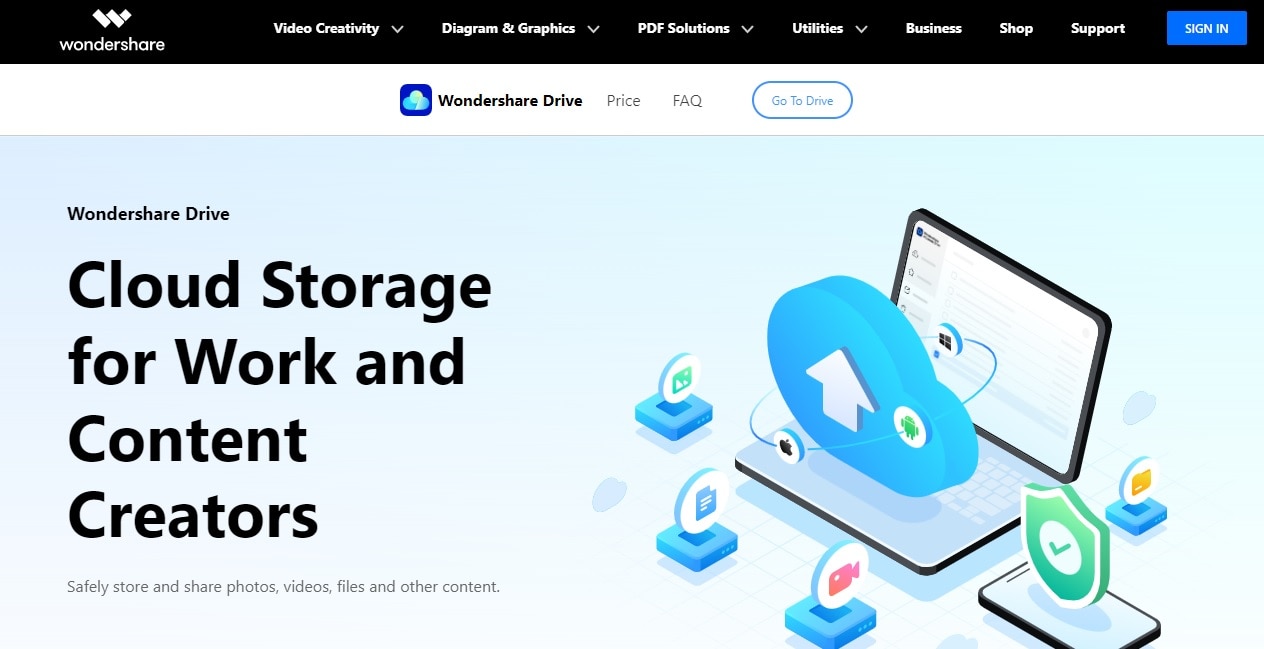
Part 4: The Cloud Storage Service with Best Price
IDRIVE
Have a lot of expensive documents to safeguard?
IDrive comes out on top as the most acceptable cloud storage option because of its superb backup features, user-friendly applications, high level of data protection, and competitive pricing. There are notable characteristics for every user, like:
You are free to install IDrive on as many different devices as you choose. Plus, if you make changes to a file on one of your devices and then sync it to the others, the changes will take effect immediately.
In addition, extensive backup options make it possible to save anything from individual files and folders to create a whole image of your device, facilitating straightforward recovery in the event of a catastrophe. (If you have a terrible internet connection and the file will take a long time to download, IDrive can even give you a physical drive with all your data, which is a huge advantage.)
Two-factor authentication safeguards your account no matter what you're up to, and end-to-end encryption makes it impossible for anybody to acquire even a whiff of the information you've stored there.
However, if you are not the technical type, don't worry. You can set up IDrive in a matter of moments and forget it's there, allowing the service to do its job. Highly configurable apps enable tweaking all low-level settings (bandwidth throttling, data verification), but if you aren't the technical type, that's okay too.
What's more? Well, check out the fantastic new offer.
Get up to 90% off on 10 terabytes of storage space based on your region. You can also use the company's free lifetime plan with 10 GB of storage space. This plan is ideal for testing the service and determining whether or not it will meet your needs.

Conclusion
Do you wish to make a backup of your most cherished memories on the cloud? Do you want to save your prized images and videos on the cloud where you can access them easily? Using this guidance, you can locate the most suitable personal cloud storage for your films and photographs.
The times when the family would get together to go at old picture albums and chuckle over recollections from the past are long gone. If you're running low on space on your device due to the accumulation of images and videos, it's probably time to start thinking about the best cloud storage.




