Videography and filmmaking require manipulative techniques to make things look real and captivating. Among the tools or techniques applicable in achieving this is a “green screen” in filmmaking. A green screen is the actualizing backbone of sci-fi movies and other related scenes in a movie. Green screen is likely the tool used in making the impossible possible in most of the movies you have seen in the past. The green screen works by imitating an easy and straight act of editing and manipulating originally recorded scenes. Some green screen templates are free; you do not need to learn video manipulation before you use green screen templates in filmmaking.
In this article
Part 1: What is Green Screen (templates)
The green screen is the underlying background for post-production effects in video making. Cinematography has developed: advanced technology is applicable in editing and customizing effects via “computer-generated imagery” (CGI). The CGI is the main tool facilitating video manipulation; however, the green screen is the aiding factor. CGI is not possible without green-screen effects. And this is why green screen templates are inevitable for all video makers.

Green screen templates are ready-made effects free for use and downloadable. Unlike advanced videography, green screen templates do not require installation or a combination of software. You can use green-screen effects even from Filmora: an online video and image facilitating website.
Advantages of green screen templates include easy application, smooth editing, beginner-friendly, and cost-efficiency. A simple video editing costs a reasonable amount and effort; however, using a green screen template reduces cost and time. Many green screen templates are free on the web; learning about individual green screen templates and their unique feature improves productivity.
Part 2: How to use green screen templates on your videos
Green screen templates are available on reliable sources (for example, Filmora); you can create your green background yourself. The best way to use green screen templates is to apply ready-made templates on a platform; however, there are conditions where the right green template you want is unavailable. In this case, you must create the green screen video yourself.
2.1 Download green screen templates
Downloading a suitable green screen template is the first thing to do. Ensure the green screen template fits the original video you want to overlay. Visit a template source, search “green screen” from the search space and select the right video that best represents your need/original video.
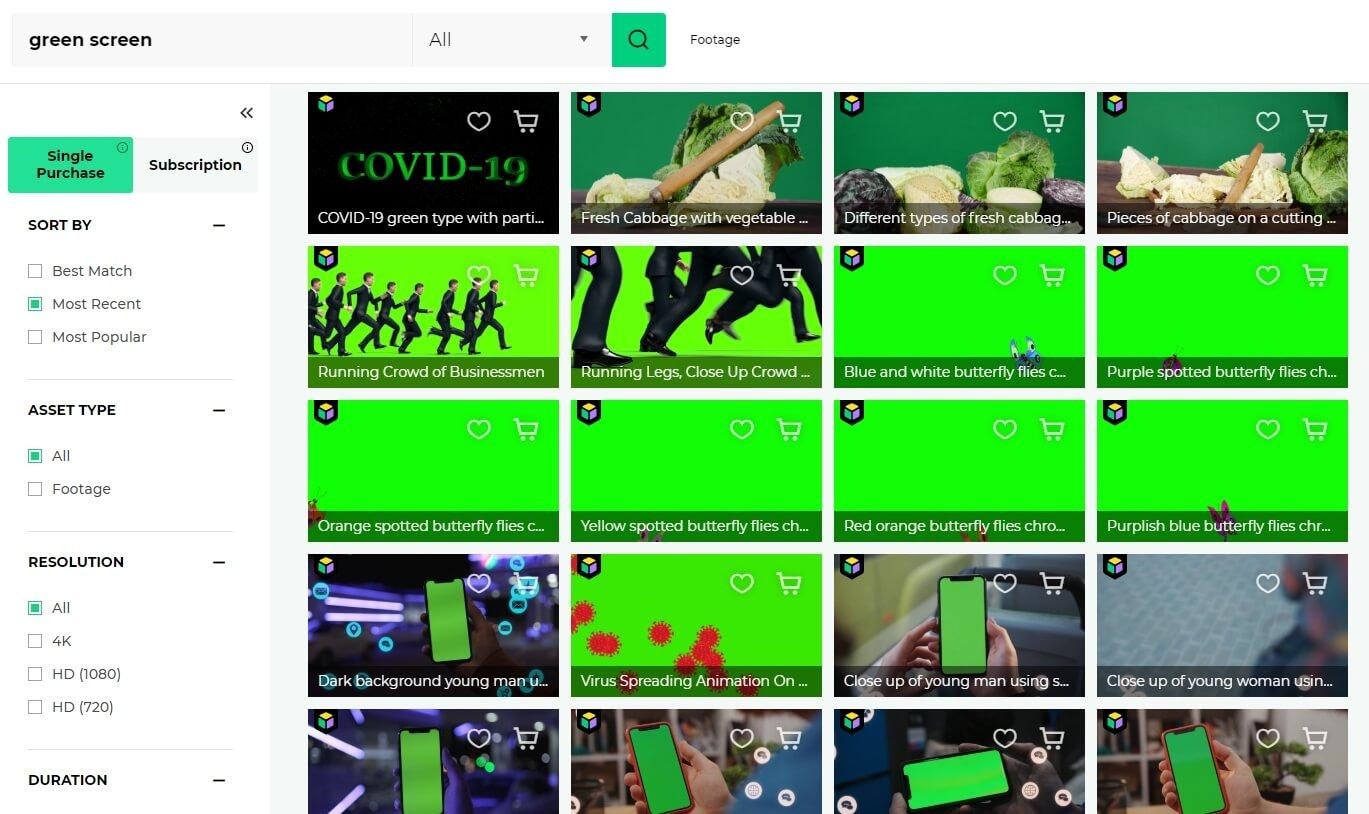
You skip shooting the green background video yourself if you use a template. However, the ready-made video template may reduce quality production if you do not use the right green screen template. Keep the movement and element in mind while selecting a green screen template for your project: ensure the speed/movement aligns with the original video elements.
2.2 Import the video background and green screen videos
Import the two videos on Filmora: background and green screen; the background video replaces the green screen video. Start the Filmora after you have installed it on your computer.
- Click on “new file” and create a new program on Filmora. Ensure you save the program as you proceed. Click on “file” then “import file” from the upper right corner of the display screen. Select the videos from your computer (ensure you save them in a separate folder for easy location).
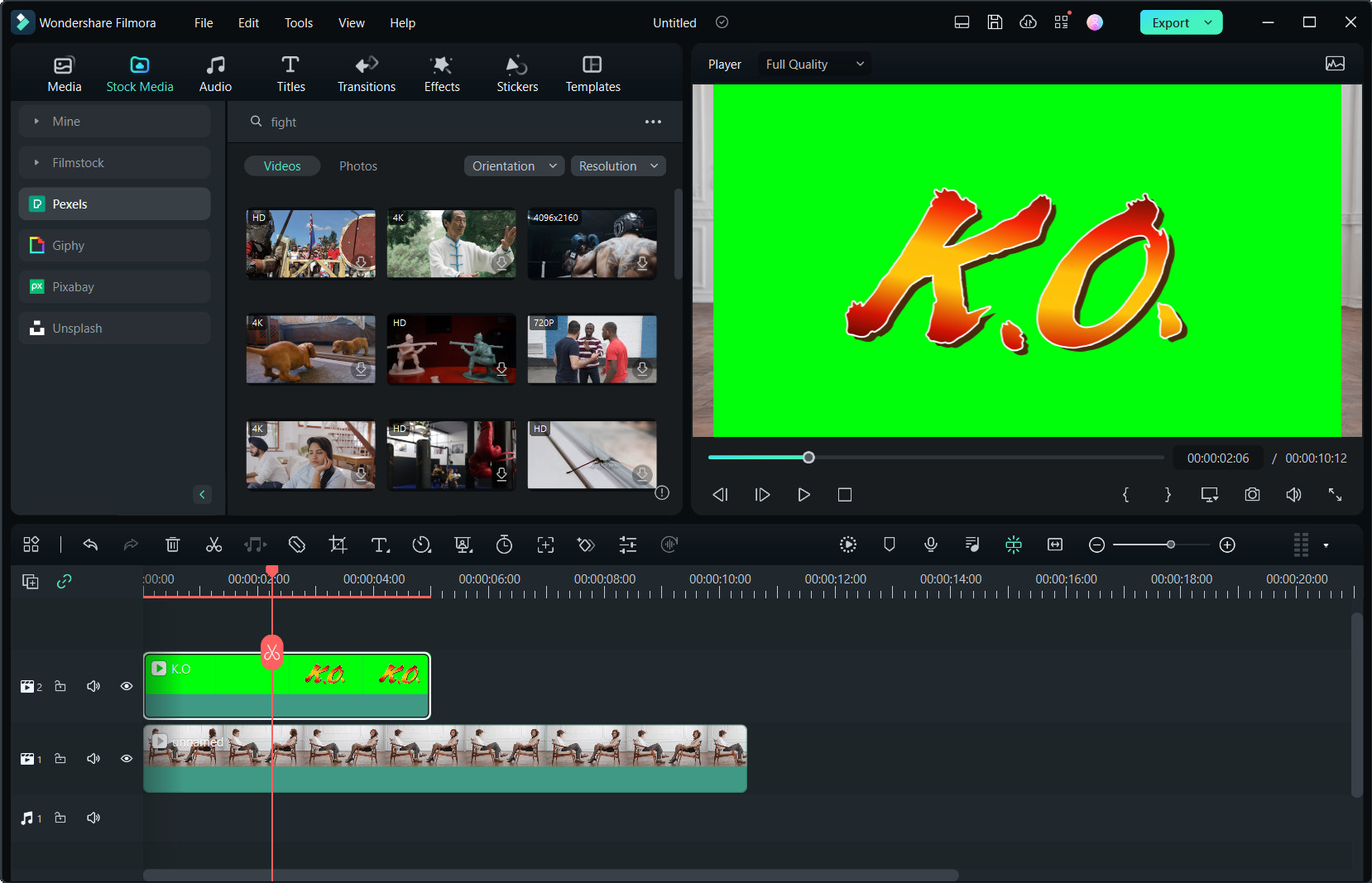
- You will see two tracks on the Filmora edit page: drag and paste the background video into the first track, and drag the green screen into the second track. Proceed to the Chroma key: right click on the “green screen” option on the menu and select “green screen.” You can also activate the edit panel by double clicking on the “green screen video” you imported.
2.3 Set the green screen edit panel
The edit panel option opens upon activating the panel; the edit panel option includes color, offset, edge thickness, alpha tolerance, edge feather, and tolerance. Each feature contributes directly to your final result. Offset, tolerance, and alpha channel affect the video clarity; edge thickness and edge feather affect the edge appearance: shadow, transparency, and edges.
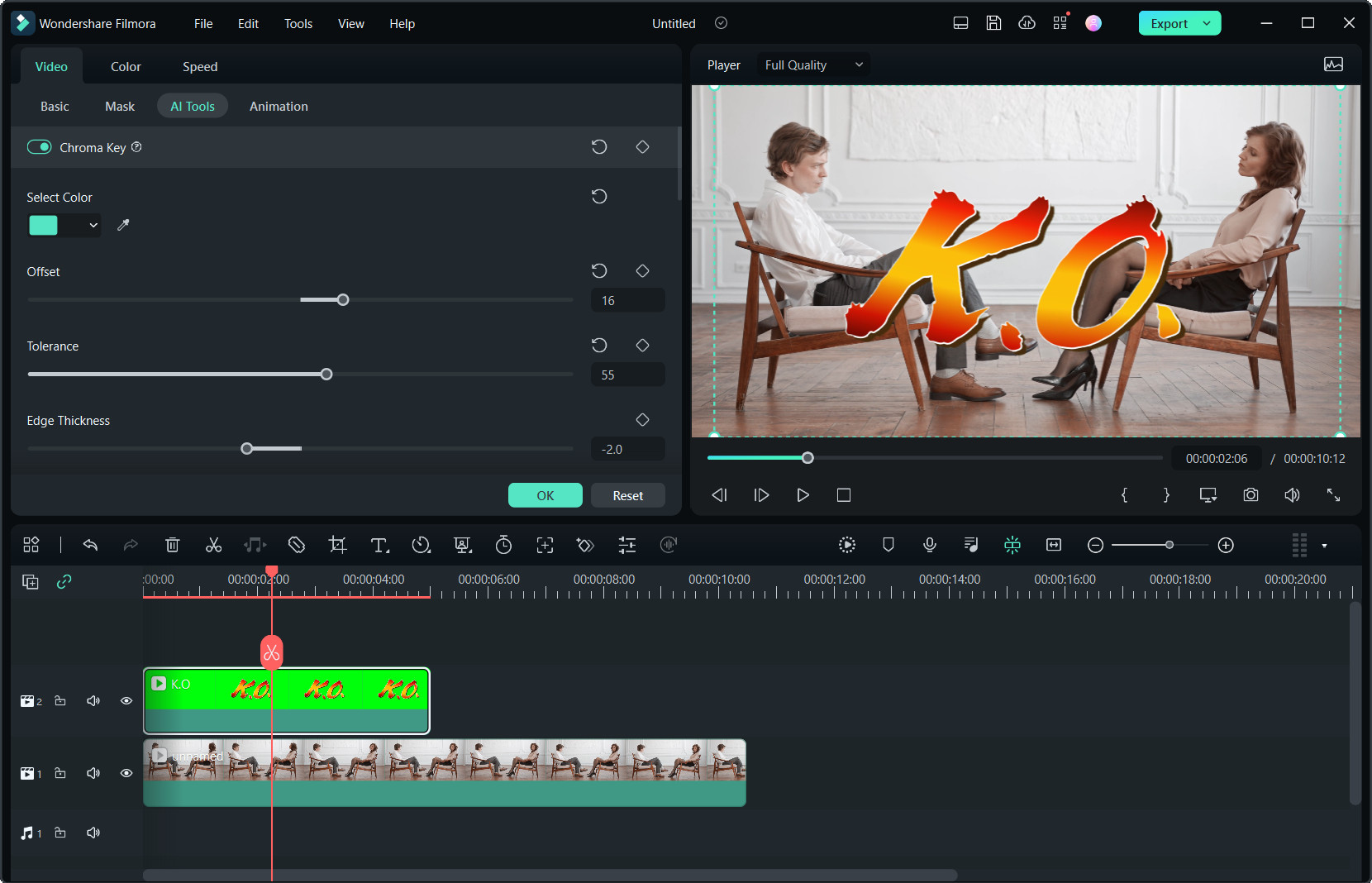
2.4 Background positioning
You have to position the background video on the green screen: the green screen will disappear, and the ground video will replace the green overlay. All the applications you added in 2.3 will appear. That is, transparency, movements, and video manipulation will be saved. Lastly, you should save your work.
Part 3: Best green screen templates
Filmstock is one of the leading apps for green screen templates. The platform has Filmora as the online editor for green screen templates. Filmora is easy to use and beginner-friendly. You do not need experience with videography before you carry out green screen manipulation on the platform. It gives you access to settings adjustment where you improve manipulation with ease.
For example, the edit panel option includes color, offset, edge thickness, alpha tolerance, edge feather, and tolerance. Each feature contributes directly to your final result. Offset, tolerance, and alpha channel affect the video clarity; edge thickness and edge feather affect the edge appearance: shadow, transparency, and edges.
Filmstock, via the editor, gives you access to advanced settings and manipulation. You can create different effects aside from the standard green screen templates and background overlay. Filmstock allows you to save your work easily; you do not need an extra fee to use the program. Although you need to install Filmora on your computer, Filmstoc contains ready-made free green screen templates for download.
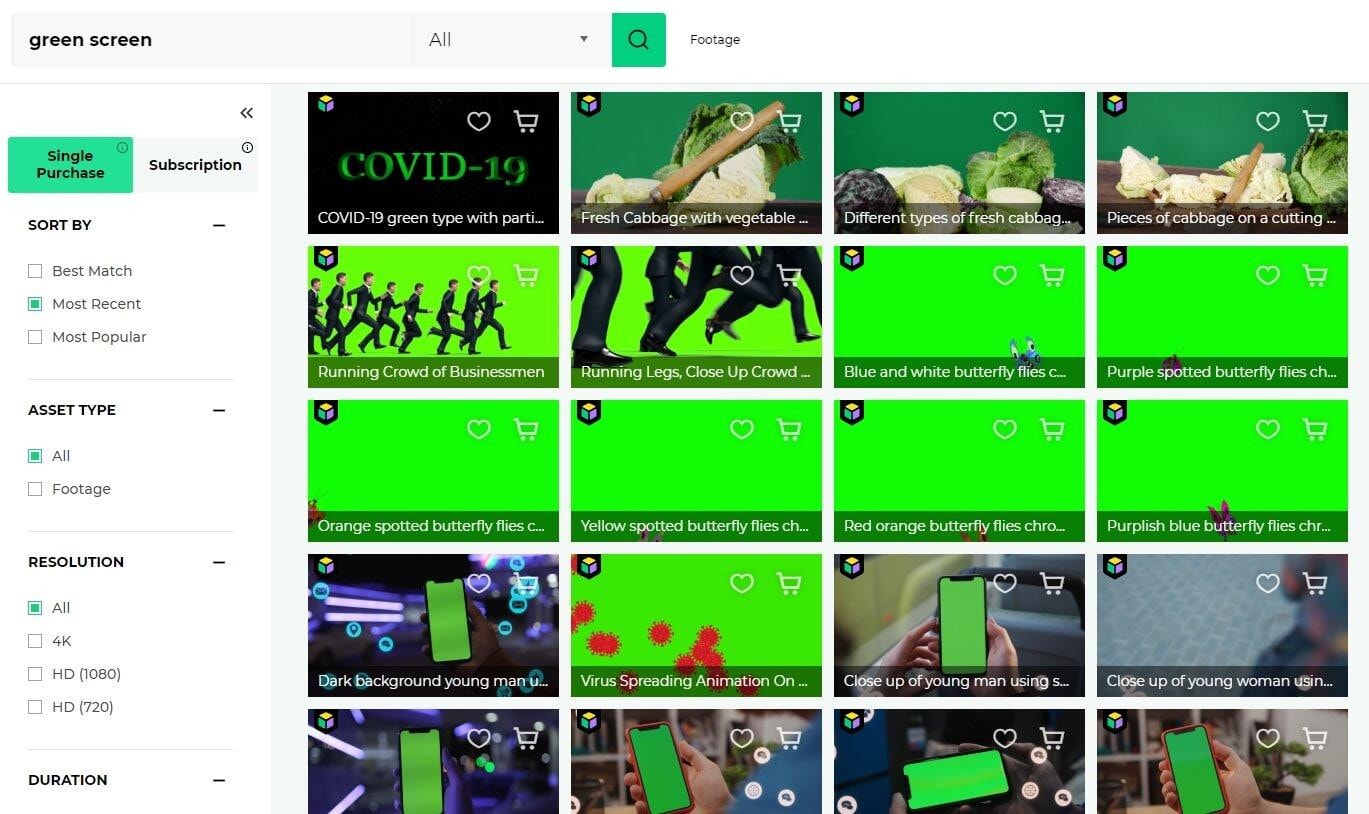
Although Filmstock has an editor, Videezy only supplies green screen templates for free download. Videezy support clean videography via the contents available on the official web page. You do not need any logins to download green screen templates from the site, nor does it work with limited download. Videezy gives premium treatment to Pro Users, although all basic features are equally given to all users. You may download by categories: stock effects, after effects, resolution, size, and format. The more you narrow your search filter on the website, the more you are exposed to excellent stock pictures.
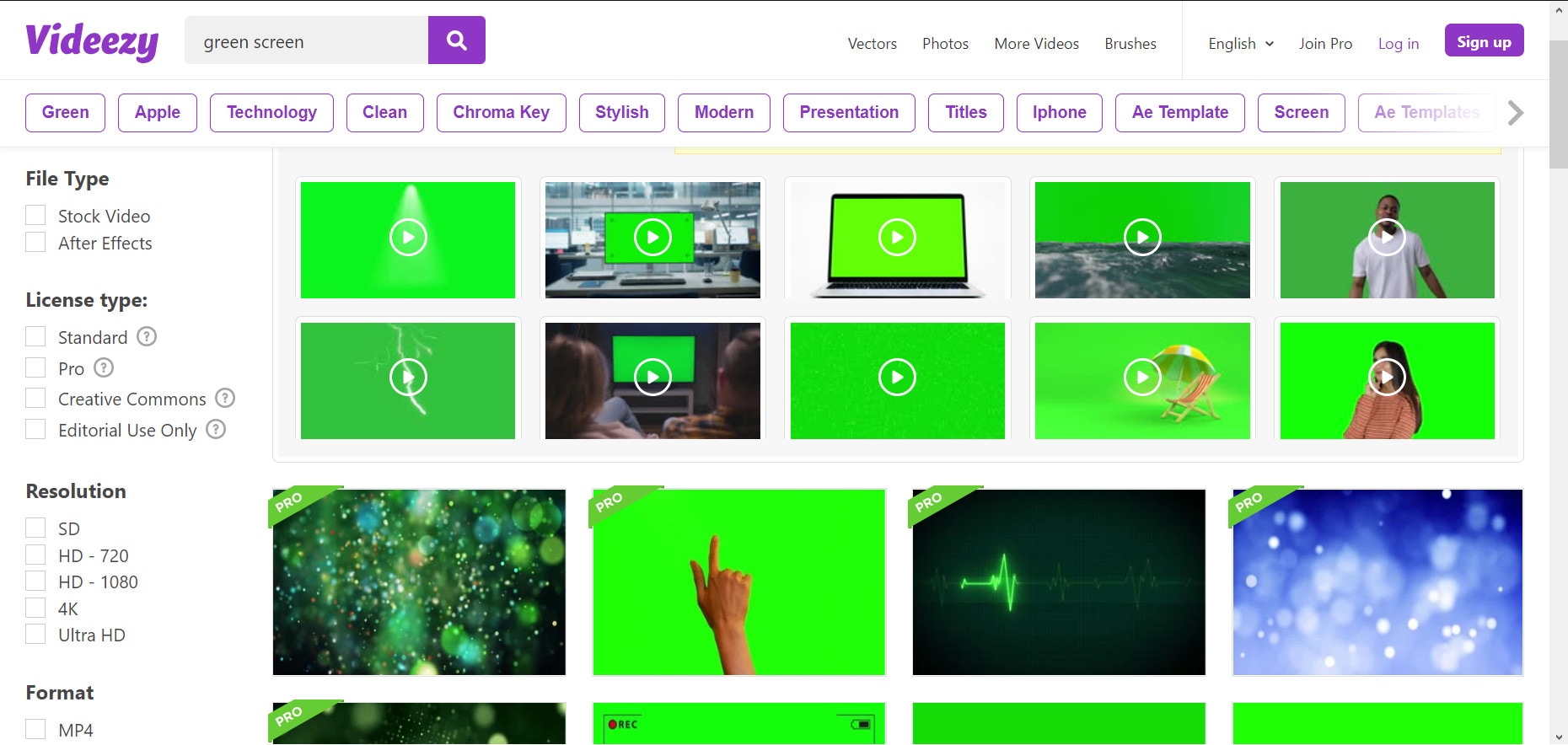
Kapwing is similar to Filmstock because it permits customization and free green screen download. Many advantages align with a “download“ and “edit“ platform like Kapwing. Customization is another effect allowing you to edit an existing green screen video. Kapwing is easy to use – the drag and drop feature is enough to maximize the platform for excellent videography production
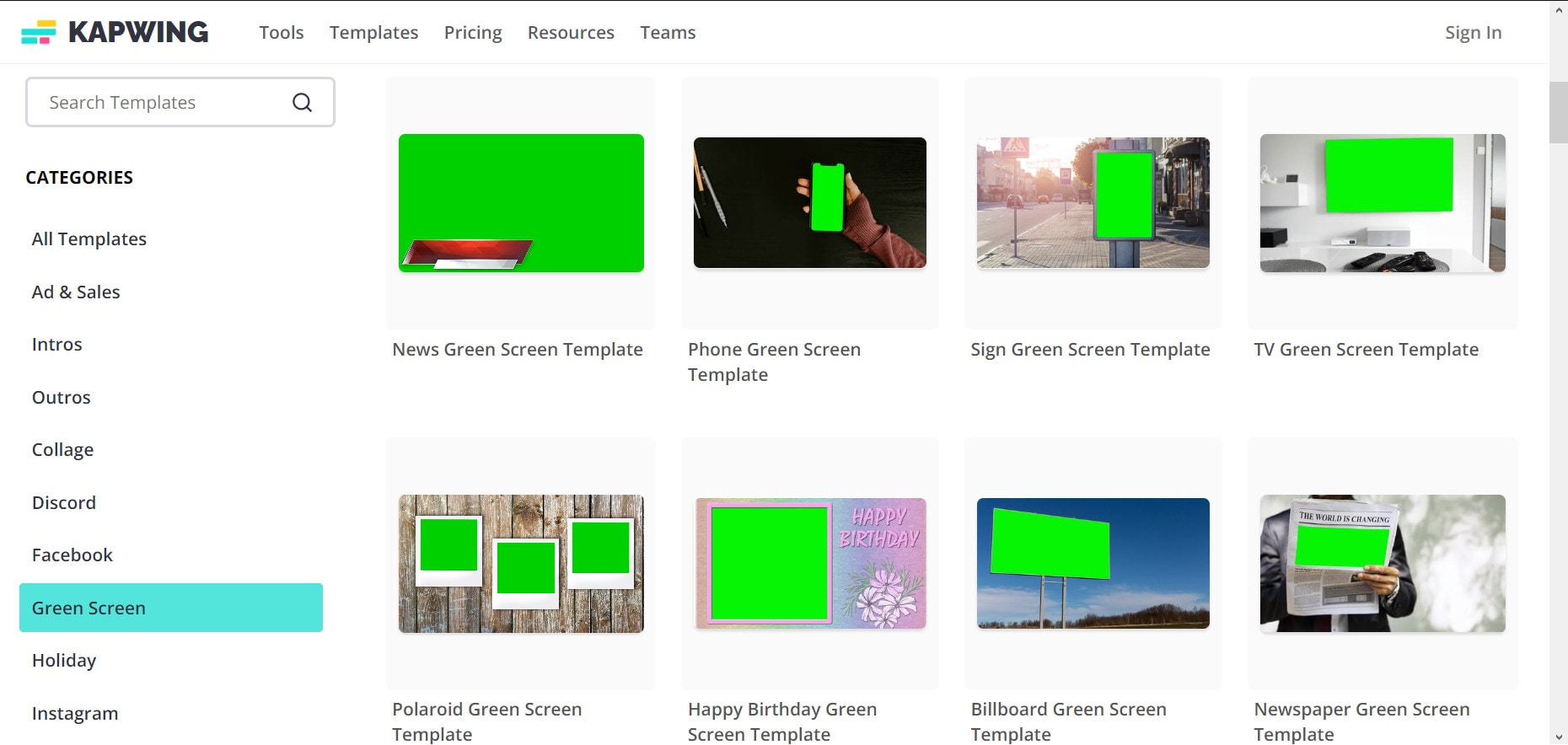
Pikbest provides templates both in videos and images. For effective video overlay, you need a video for this process; however, if you need a green screen template in picture format, the program provides it. Pikbest provides services for individuals, premium users, and enterprises. You can subscribe to the option that best fits your need. For example, the enterprise is a Pro user who uses green screen templates in bulk or for commercial purposes. If you do not always use the platform, you may use the free version or subscribe to the premium package.

Mixkit has one of the best green screen descriptions, allowing you to locate the right video easily. It supports unlimited download, free access to all files, and a final cut pro option: this allows you to download files for a specific purpose. For example, if you need content for Instagram, the final cut pro allows you to download green screen templates for Instagram screen resolution. Other features include sound effects, premier pro, after effects, and licensing.
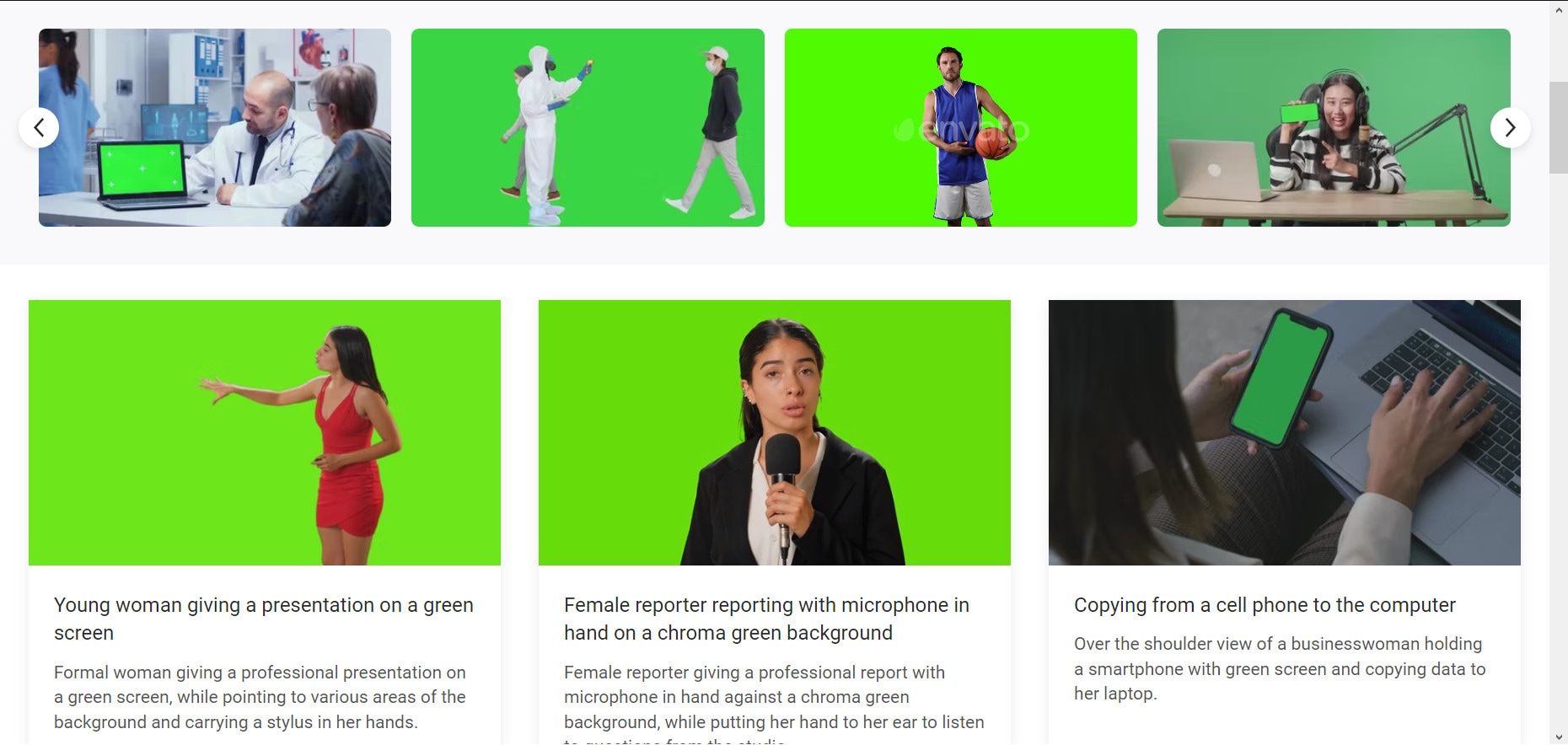
Conclusion
Using a green screen template for your project outweighs other processes. However, finding the right template suitable for your project may be challenging. The list of template makers above gives you an upper hand in finding or creating the right template for your next project.




