Best Free Screen Recorder for All Platforms
Screen Recorders are some of the most essential software programs these days. We need them to record our games, to create interactive tutorials, and for so many other professional reasons. In order to save your valuable time, we will present you with a complete description of some of the best screen recorders for PC, Mac, iOS as well as android after careful screening and comparison.
| Ezvid | Cam Studio | Quick Time | Monosnap | Filmora Recorder | Airshou | Vidyo | DU Recorder | Lollipop | |
|---|---|---|---|---|---|---|---|---|---|
| Pricing | Free | Free | Free | Free | Free recording | Free | Free | Free | Free |
| Easy to use | √ | √ | √ | √ | √ | √ | X | √ | √ |
| Record webcam | X | √ | √ | √ | √ | X | X | √ | √ |
| Record voice over | X | √ | √ | √ | √ | √ | √ | √ | √ |
| Record system audio | X | √ | X | √ | √ | X | √ | √ | √ |
| Full screen recording | √ | √ | √ | X | √ | √ | √ | √ | √ |
| Upload to youtube | √ | X | X | X | √ | X | X | √ | √ |
| Upload to social platform | √ | X | X | X | √ | X | X | √ | √ |
| Time limit | 45 min | No limit | No limit | No limit | No limit | No limit | No limit | No limit | No limit |
| Annotation | X | Basic | X | X | √ | X | X | X | X |
| Game recording | X | X | X | X | X | √ | √ | √ | √ |
| Customization option | X | X | X | X | √ | √ | √ | √ | √ |
| Editing feature | Basic | X | Basic | X | √ | X | X | √ | X |
| Screen shot | X | X | X | √ | X | X | X | X | X |
| Record iOS | X | X | √ | X | X | √ | √ | X | X |
| Record android | X | X | X | X | X | X | X | √ | √ |
| HD recording | X | X | √ | X | √ | √ | √ | √ | √ |
| Output format | None | avi | mov | mp4 | mp4 | mov | mov | mp4 | mp4 |
| Ad-free | √ | √ | √ | √ | √ | √ | √ | √ | √ |
| OS | PC | PC | PC | PC/Mac | PC/Mac | iOS | iOS | Android | Android |
1.Ezvid (PC)

Ezvid is the best free screen recording software that allows users to create high-resolution videos with just a few clicks on a computer screen. With this advanced software program, users can select a specific region of the screen for recording and add titles as per need.
Pricing: Free
Pros:
- Videos are auto-saved during the recording process.
- It offers voice synthesis and audio recording facilities.
- Users can directly upload their videos to YouTube with this software.
Cons:
- The maximum allowed recording time is 45 Min.
- It lacks customization features.
2. Wondershare DemoCreator Recorder
Wondershare Filmora Recorder comes with the handiest user interface and free recording features. Can support Mac as well as Windows platforms. The editing feature is also very powerful for any user.
Pros:
- It never poses any limit over screen recording time.
- Can record voice with PC screen as well as Webcam.
- Recording Functions are accessible for free.
Cons:
- In the free version, you will suffer from watermarking issues for editing.
- It cannot record your mobile devices.
 Secure Download
Secure Download Secure Download
Secure Download3. Quick Time Player (Mac)
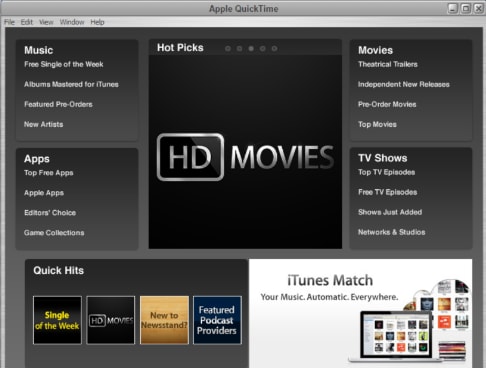
Quicktime can be used to record mac screens as well as portable devices like iPod, iPad, and iPhone, etc.
Pricing: Free
Pros:
- There is no time limit for recording.
- Comes with so many basic editing functions.
Cons:
- Users cannot make adjustments for audio volume.
- Can support MOV file format only.
- Do not offer any advanced editing features.
- System audio recording is not possible.
Related article:
How to use QuickTime to record screen and audio on Mac? >>
4. Monosnap (PC/Mac)
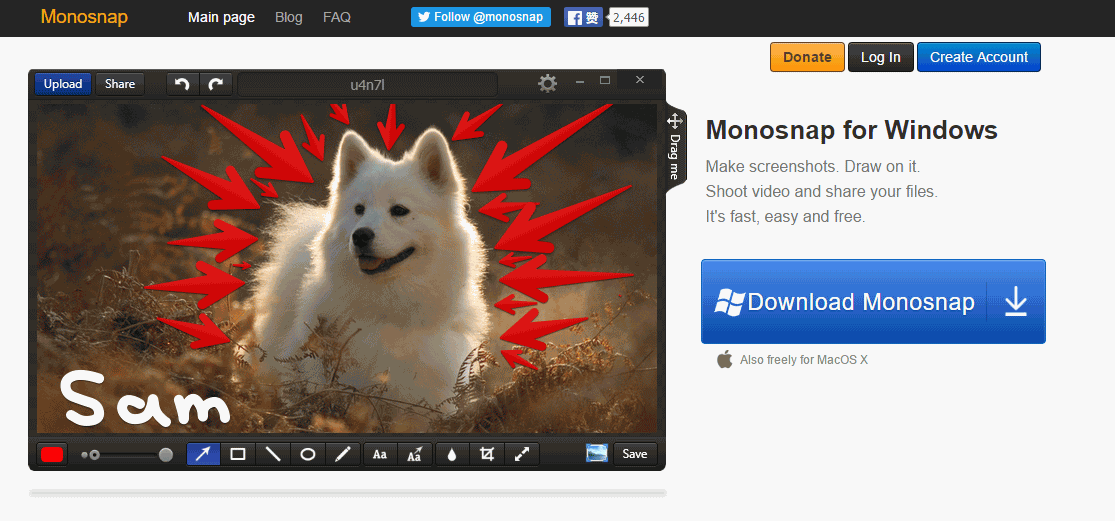
As the best screen recorder, Monosnap can be used to capture a selected window or just a small part of the screen. You can take benefit from hotkeys to avai customized screen shooting.
Pricing: Free
Pros:
- Comes with an advanced screenshot function.
- Webcam can be recorded.
- Voice over feature available.
- Easy to operate even for beginners.
Cons:
- Video editing is not possible.
- The recording interlace function is a little disappointing.
- Mobile devices cannot be recorded.
5. Cam Studio (PC)
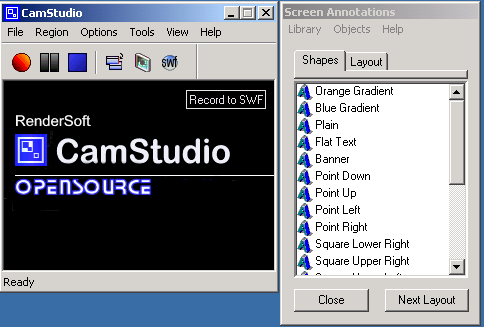
Cam Studio is an open-source type best screencasting software program that can record all activities from the screen as well as supports computer audio signals. This software is rated as an industry-standard due to its bandwidth-friendly, lean flash videos.
Pricing: Free
Pros:
- It is available for free.
- The recording time is long enough.
Cons:
- This software can be accessed on Windows systems only.
- Annotation tools are a little disappointing.
- It produces a lacks in the game recording.
Related article:
CamStudio Review >>
6.Airshou (iOS )

Airshou can perfectly work even without any jailbreak. Airshou is rated as one of the most advanced recording tools with a 1080p resolution at 60fps. It offers high-quality stereo recording.
Pricing: Free
Pros:
- Offers very high resolution for video recording.
- Efficient processing.
- Improved stereo recording.
Cons:
- Little lacks with game recording are observed.
Related article:
How to Use Airshou? >>
7. Vidyo (iOS)
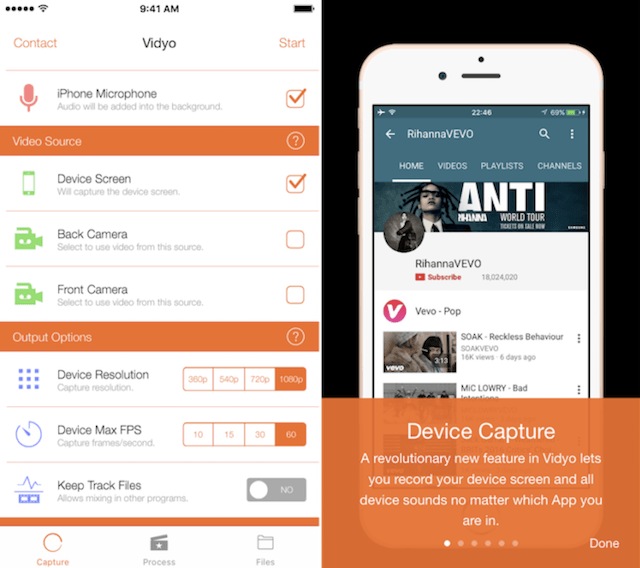
Vidyo allows users to capture their iOS screen very precisely while creating wonderful outputs at high resolution.
Pricing: Free
Pros:
- It offers a 1080P resolution.
- Videos can be directly uploaded to social media sites.
Cons:
- The installation process is a little complicated.
Related article:
The Best Screen Recorder for iOS >>
How to Use Vidyo to Record Your iPhone or iPad Screen?>>
8. DU Recorder (Android)

DU Recorder is a free, high-quality, and stable screen recorder for android users. It can help users to record games, live shows, and video calls, etc.
Pricing: Free
Pros:
- It is ad-free as well as works without rooting.
- No recording time limit.
Cons:
- Lags in-game recording features.
9. Lollipop Screen Recorder (Android)

Lollipop Screen Recorder is simple to use and fast to process screen recorder. It can run on android even without any rooting requirement.
Pricing: Free
Pros:
- Users can enjoy the picture in the pictured facility.
- Storage can be shifted to the SD card.
- Users can make advanced settings for resolution, bit rate, and orientation.
- Audio recording becomes much easier.
Cons:
- The free version does not offer quality results.
- Users reported crashes during heavy recording.
Related article:
The Best Screen Recorder for Android >>




