Best Screen Recorder for Chrome You Should Know
Best screen Recorder add-ons for Chrome:
1. Wondershare DemoAir
The common practice is that free screen recorders have no watermarks. Wondershare DemoAir is the best online screen recorder which can be dependent upon based on every type of usage. It acts as an essential tool for telecommunication as one can record their screens and webcam and instantly share the output by link.
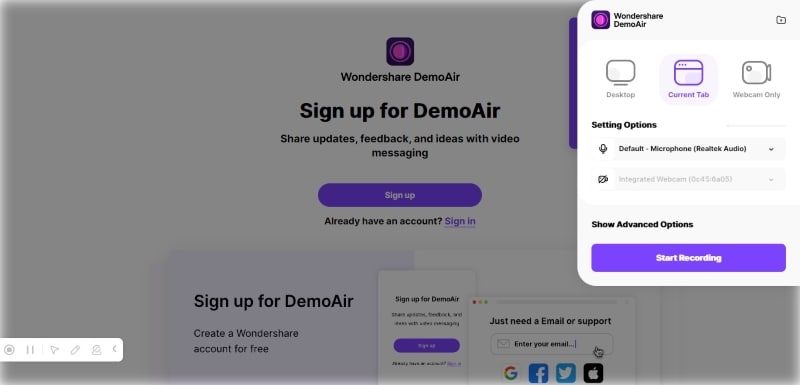
 Secure Access
Secure Access Secure Access
Secure AccessWith the pandemic at hand, free of cost, online communication is the need of the hour. DemoAir understands the responsibility effectively. DemoAir works with team stacks using powerful integrations into Google Classroom, Asana, Trello, GitHub, and Slack. Moreover, the user is free to insert annotations on the screen to highlight and make a point.
This feature works effectively in online education. Offering easy trimming functionality and effortless organization of videos folders, DemoAir is an effective and time-saving way to send the message across. As for business, entrepreneurs can reach out to clients and collaborate with their team employees to work better and be productive.
Essentially, this free screen recorder lets the stakeholder share unlimited video messages and offers HD resolution video quality. Wondershare DemoAir easily integrates the workflow. Extensively designed for Chromebooks, the software allows 1:1 support feedback. With that being said, the application improves team communication, efficiency, and workability.
The focused conversations help the stakeholders keep the attention where it is due. This free screen recorder to Google Chrome aids the user in creating product demos, customer testimonials, code review videos, and vlog content. As a Google Chrome screen recorder free, DemoAir has its pros in almost every usage segment of society.
Wondershare DemoAir
DemoAir is an easy-to-use screen recorder to capture your screen and webcam to create a video message for better communication.
2. Nimbus ScreenShot and Screencast:
Nimbus ScreenShot and Screencast tool can serve you better for your screen recording needs. It can capture shots in five different forms: entire screen, blank shots, selected area, the entire page, and any visible portion of the screen. This tool is developed with an advanced editor extension that possesses effective blur, draw, write, and crop tools. The end results can be saved in JPG, BMP, and PNG format.
Pros:
- It works perfectly with Chrome, Opera Explorer, and Firefox.
- It's much easier to develop tutorials with Nimbus.
- Keyboards shortcuts are accepted.
Cons:
- The recording feature is available for Chrome only.
- Time-consuming
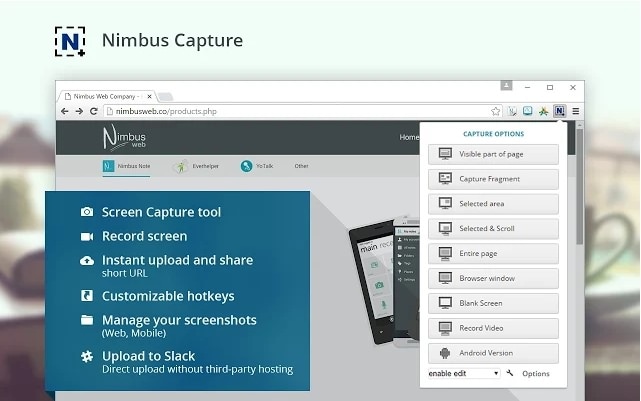
3. Screencastify: (Screen Video Recorder)
Here is a well-known video recording software tool that has perfect compatibility with the Chrome platform. It comes with all advanced recording and editing features where users can easily focus upon inside tabs and can record audio signals too. Screencastify is also compatible with desktop platforms and it never asks for additional software extensions.
Pros:
- Compatible with Mac, Windows, and Linux.
- The free version is available.
- Offline recording supported.
- Easy file sharing
Cons:
- Full features can be accessed only after payment of $24/year.
- The free version supports a maximum of 10 minutes for recording.
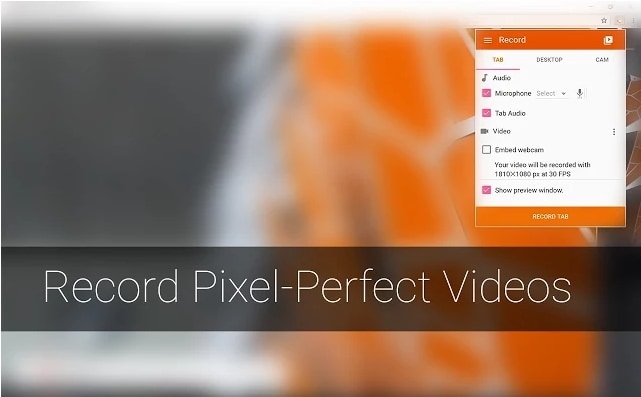
4. HYFY Screen Recorder
HYFY is a recently developed Google Chrome extension that can record voice along with screen and mouse movements. You simply need to hit the extension button and then select your tab. It can also assist in the full-screen recording. Once your video recording task is completed then HYFY provides a video link that can be copied and pasted anywhere. This software also contains a direct integration facility for JIRA and HipChat.
Pros:
- The paid version provides a full-screen recording facility for up to 60 minutes.
- It offers better assistance for bug fixing and other user complaints.
Cons
- The free version can be used for 4-minute recordings only.
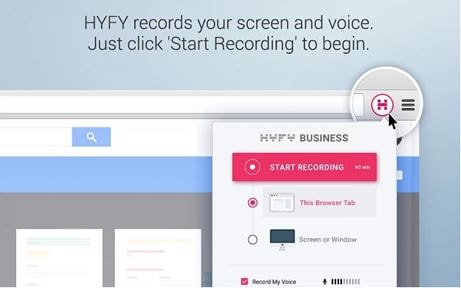
5. ViewEdit: (Voice, Screen, and Webcam Recorder)
It is available with a 100% free version and provides an effective solution to professionals as well as beginners. This software is commonly used for video call recording and the resulting files can be easily shared via emails. The offered video quality is HD and the maximum recording time support goes up to one hour. Thus it is widely used for sales, marketing, and professional tutorial development.
Pros
- 100% free.
- Long-hour recording supported.
- Files can be easily shared.
Cons
- Crashes are reported by many users.
- Videos take much time for uploading.
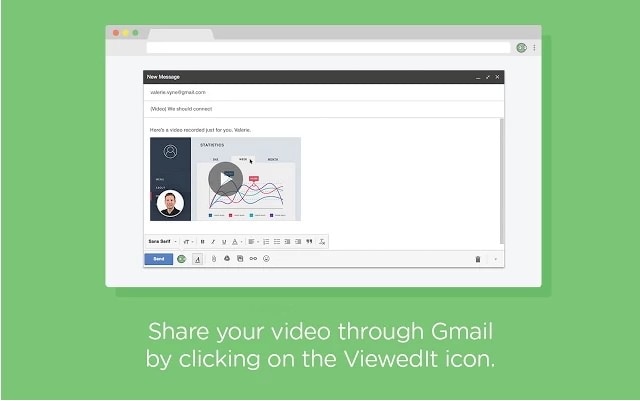
Best Alternative for Chrome Recorder:
1. DemoCreator Video Recorder:
DemoCreator can be used as one of the most interactive and useful alternatives to screen recording needs. It works perfectly for Windows and Mac Desktop platforms and offers so many advanced editing tools so that customized videos can be developed. You can also use this software tool for fast trimming and merging of various video clips. Users can easily clean up their audio signals using DemoCreator so that professional-level videos can be developed.
The instant export feature assists in easy file sharing whereas trimming and merging tools are also much interactive. Probably it can be recommended as the most useful video development and editing tool for beginners as well as professionals.
 Secure Download
Secure Download Secure Download
Secure Download2. Camtasia ($199):
Camtasia is a great option if you are looking for easy to use software program to fulfill your screen recording needs. But the cost is high and hence it is preferred by professionals mostly. The resulting video files are saved in AVI, MOV, WMV, and MP4 like popular file formats. The editing tool of Camtasia is really impressive with easy access to narrations, photos, music, and trimming tools. Camtasia allows users to share their recorded videos easily on social media platforms like Facebook, Vimeo, and YouTube, etc. Users love its easy drag and drop feature that assists in 4K resolution editing and it can work upon any big size of the video file. Camtasia is popularly used for the development of product overviews, educational content, and for training materials.



