Create High-Quality Video - Wondershare Filmora
An easy and powerful YouTube video editor
Numerous video and audio effects to choose from
Detailed tutorials provided by the official channel
The popularity of live streaming is rapidly gaining traction and the attention of people seeking innovative ways of delivering content. Live streaming is a technology that allows you to send streaming video online in real-time, without first recording or storing it. Live streams provide a great way to boost interaction between you and your target audience.
If your content is interesting, you will engage with your audience who would have otherwise not thought about contacting you. Additionally, viewers consume the content you produce on your time. That means you will only engage with people who find your content useful and those who care about you.
Does Dailymotion Have Live Streaming?
Yes. Dailymotion's API allows users to create or manage live events on this French video-sharing technology platform. They can also run recordings and advertisements on the content they are broadcasting. Videos are regarded as live streams when their mode is set to live. However, only partners can access Dailymotion live streaming. Partners can earn revenue from the videos they produce.
Dailymotion allows you to check the number of viewers watching your live stream. The number will appear directly on your player when you hover with your mouse. With this data, you can identify who your audience is.
When you enable Digital Video Recorder, viewers can rewind your video. The loading bar allows them to go back a maximum of 4 hours before. Additionally, you can schedule your next live stream.
Dailymotion live streaming is popular because it offers the following benefits:
1. Allows You to Reach Your Target Niche
Your followers require more commitment when viewing your live streams on Dailymotion since they have to tune in at the time of your choice, whether it is a convenient time for them or not. For this reason, this determination applies a filter that keeps unrelated audiences away.
2. It Takes Less Time to Produce
Creating and editing a simple vlog could take you between 2 and 3 hours. To produce a 5-minute live video will only take you 5 minutes. That makes live streaming on Dailymotion convenient and an easy task.
3. You Can Repurpose Content
You can transform Dailymotion live videos into other forms of content. For instance, you can publish it as a video transcript on your blog. In turn, this allows you to widen the reach of your message.
4. It Provides Real-time Engagement
Dailymotion live streaming continues to be highly favored because it offers real-time user engagement. That means viewers can join a direct conversation with you when live streaming.
How to Start Live Stream on Dailymotion?
To get started with Dailymotion live streaming, you need to follow the steps outlined below.
Step 1: Set Up Your Streaming Environment
You need to download an encoder and then set it up. An encoder converts the format of your source video into a streamable video format. Encoders can be helpful when Dailymotion isn't compatible with the source of your video format.
Even if the source of your video is compatible with Dailymotion, it may be unplayable on the video player of the devices your audiences are using. An encoder is designed to convert videos from the source device and turn them into something playable on all devices. It then feeds it to Dailymotion to broadcast it. As such, the more devices your video will be compatible with, the more people will view it.
With that in mind, below are some of the reliable encoders you might want to consider because they ensure your streams work flawlessly and function consistently without technical glitches. They are also easy to use and navigate.
• Wirecast
This live video streaming production tool allows you to create on-demand or live broadcasts with professional quality. It's also easy to use and cost-efficient.
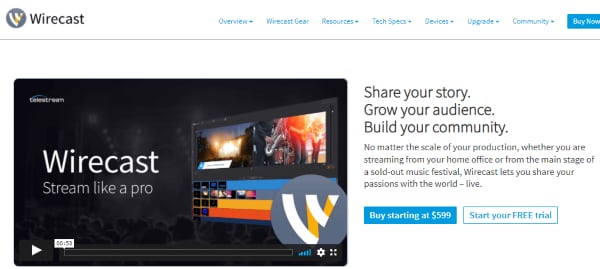
• XSplit Broadcaster:
This video-mixing/live streaming application allows you to create quality video recordings and live broadcasts using an easy-to-master intuitive interface.
Once you have downloaded an encoder and installed it on your device, set it up correctly to ensure its work with Dailymotion. The speed of your internet needs to be at least 150 percent of the video’s bitrate. For instance, your internet speed will have to be higher than 3,000kbps when the video bitrate is 2,000 kilobits per second.
Here are the recommended settings for an encoder:
- Protocole: RTMP
- Audio sample rate: 44.1
- Audio bitrate: 192kbps
- Video Keyframe: 2s
- Video Frame Rate: 25 fps/30 fps
- Video profile: Main 4.1
For 720p, you need a 2nd generation core i5. The minimum required hardware for encoding is as follows:
- GeForce/Radeon class, Intel HD 4000 or higher.
- For 1080p, you need a 2nd generation core i7 or anything equivalent.
The recommended encoder resolution, bandwidth, and bitrate settings are shown in the image below.
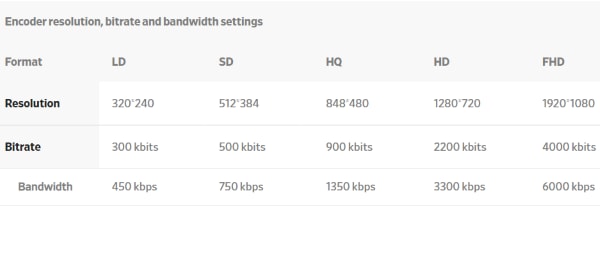
Step 2: Create the Live Stream
Now that you have set up your encoder, you are ready to create a live stream. All you need to do is follow the steps below:
- Log into your Dailymotion account and go to Partner HQ.
- Check your Navigation menu and select Media.
- A sub-navigation menu will appear; select Live streams.
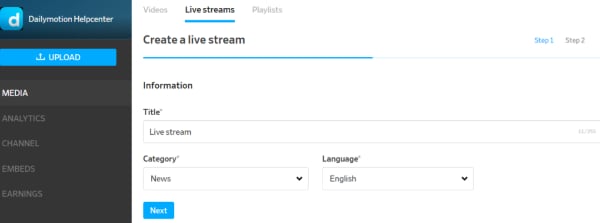
- Click Creative live stream in the upper left.
- Insert the basic information of your live stream, including Language, Category, and Title.
- Click on Generate stream info.
- Copy the Stream Key and Stream Server, then paste them to the encoder.
- Hit the Start Streaming button.
- You can now start Dailymotion live streaming from your encoding software.
Are There Any Restrictions for Dailymotion Live?
Only verified Dailymotion partners can use the live stream feature. You have to request Dailymotion to verify your account. You will then receive a verification badge.
With the Geo-blocking feature, you can define specific rules for your live stream and restrict viewers from certain countries. Essentially, you can allow viewing from anywhere in the world by selecting None or disable viewing in specific countries by choosing "Only block in."
You can also allow viewing in specific countries by selecting "Only allow in." What's more? Some live streams are password-protected, meaning that you need a password to start viewing. Other live streams are set private. That means only viewers who have the private link can watch it.
Conclusion:
● Dailymotion live streaming is a great way to generate a bigger audience for your event. That means the attendance to your content could surpass any capacity limitations that a physical event would have. Live streaming a video on Dailymotion also gives your content urgency. Users often take passive action towards any content they can access every day on this platform. But if your stream is available at a specific time only, its urgency can create a stir.
● You can follow the steps above to create a live stream on Dailymotion and engage with your audience. But you have to create an account with the platform and be a verified partner to access this feature.


