Maybe you already heard of the word live streaming people use in different social media platforms. Whether it is about something that you want your audiences to participate in, or whether you want to sell something, to discuss something or even to showcase something to the virtual world. If you’re a YouTuber like me, you can definitely go on live streaming on your YouTube Channel. But before we go ahead and broadcast ourselves on YouTube, let’s first discuss what is live streaming for you to have an idea beforehand.
Live streaming is a streaming media simultaneously recorded and broadcast in real-time over the internet. It is often referred to simply as streaming. Non-live media such as video-on-demand, vlogs and YouTube videos are technically are streamed, but not live streamed. Live stream services encompass a wide variety of topics, from social media to video games (e.g., overwatch) to professional sports. Platform such as YouTube, Facebook, Twitch, and Instagram can be one of your biggest choices to showcase any of your talent.
In this article
How to go on Live on YouTube?
- Go to your YouTube Channel.
- On the upper left corner of your Channel, click the video icon and you’ll see the word “Create”. Click it.
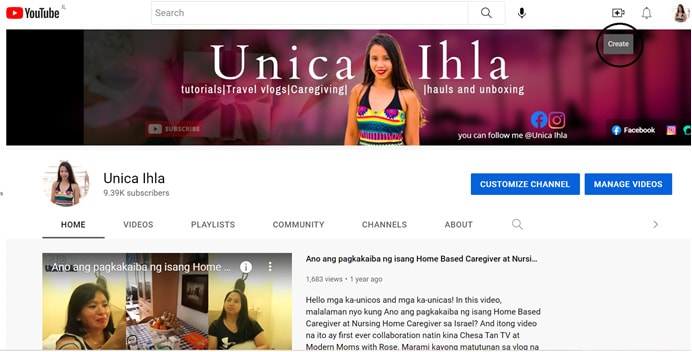
- Next is you’ll see a drop-down box, choose Go Live.
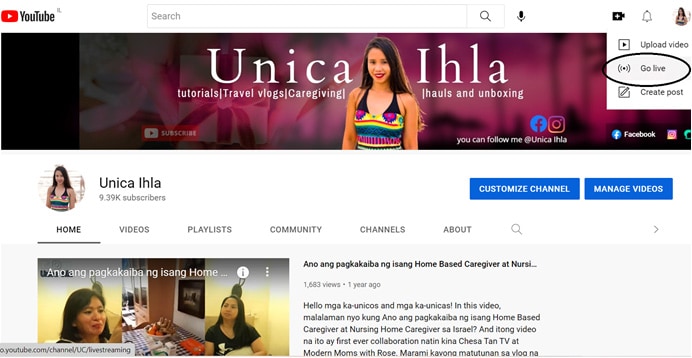
- And since I’m not using the live streaming a very long time ago, I was amazed that it has now options that you can choose from. Whether you want to go on live right away, or you can pick up the time where you’re most comfortable with.
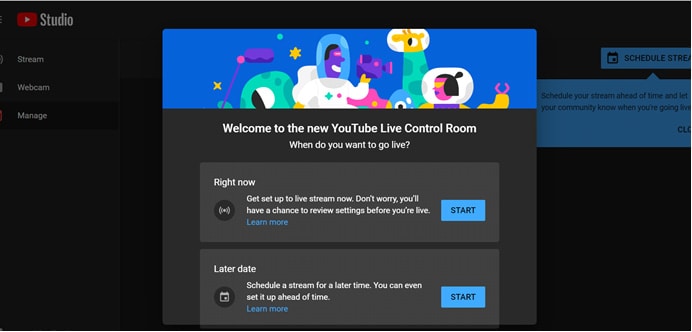
- I chose the second one since we’re not going on live at this very moment. As you can see in the image below. There you have options to choose from. Whether to use the built-in webcam of your laptop or the computer you’re using or you can use a personal computer screen recorder like OBS Studio (Open Broadcaster Software). I already break down the whereabouts of this particular screen recorder on my previous article. But, let me just discuss you a little bit, maybe it’ll be helpful if you want to go on live with a more powerful and engaging live streaming.

What is OBS Studio?
Open Broadcaster Software or OBS Studio is s free, open-source and cross-platform screencasting and streaming app. It is available for windows, macOS, Linux distributions, and BSD. OBS Studio provides real-time capture, encoding and broadcasting for YouTube, Twitch, Facebook, Instagram and many other social media platforms. You can download the application itself for FREE.

- If you’re a rookie and you want to go on live for the very first time, YouTube provides the step-by-step process. But if you’re already a pro when it comes to live streaming, then you can always choose the use of a screen recorder software because it has many useful tools for you to offer. You just need to learn it firsthand.
Next step, you just need to click the “Allow” button and you’re ready to the next step.
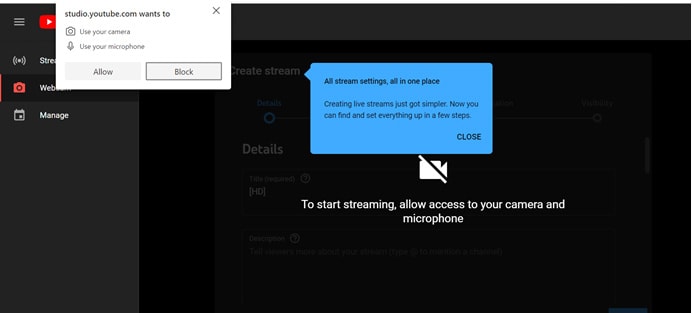
- You just need to simplify what is your live stream all about. Make a catchy title so that your audiences will be curious and will wait for you to be on live. Be specific with your description and find a topic that will be helpful to others. You know, everyone’s time is gold. We need to make the most out of it.
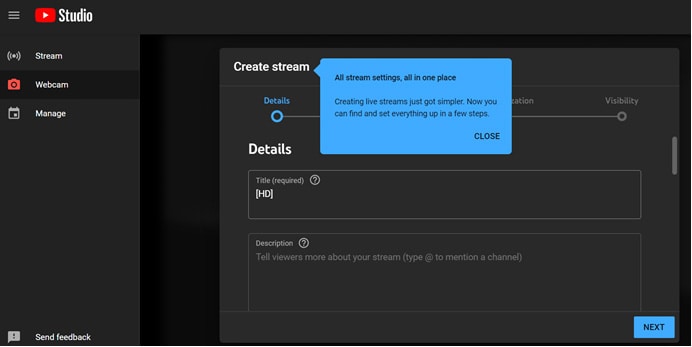
- I changed the Title and the Description as an example and the thumbnail as well. You can edit it when you continue to scroll down. You'll choose what kind of category it fits in. If you want, you can also add it to your Playlist and you’ll choose your audience, if it’s suitable for kids or not.
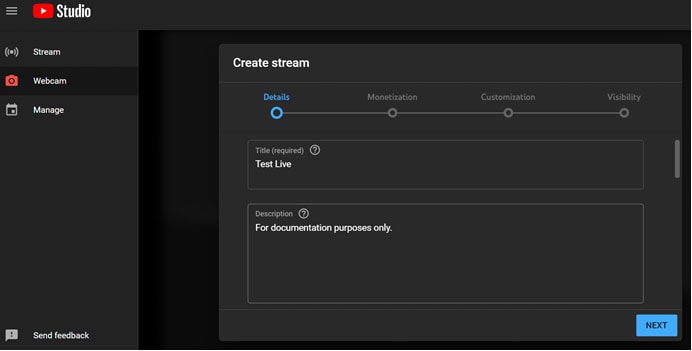
- And since my YouTube Channel was already monetized, I have the options to monetize the live streaming too.
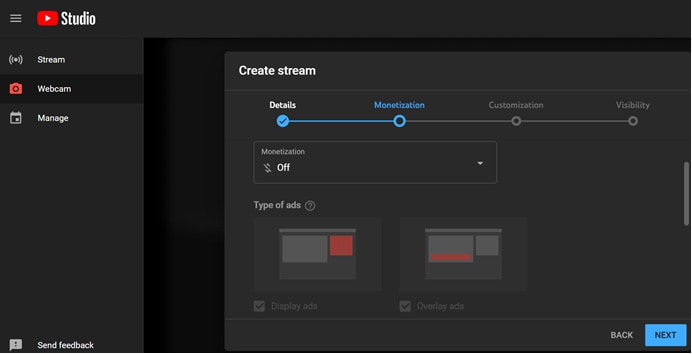
- As what it says, you need to customize the live stream according to your preference.
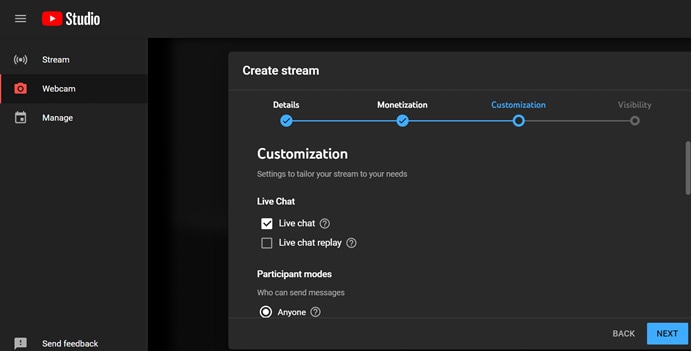
- And the final step before you can actually go on live, you will choose the visibility of your live broadcast. Usually, most of the people choose Public located at the bottom area of the options listed in the image below.
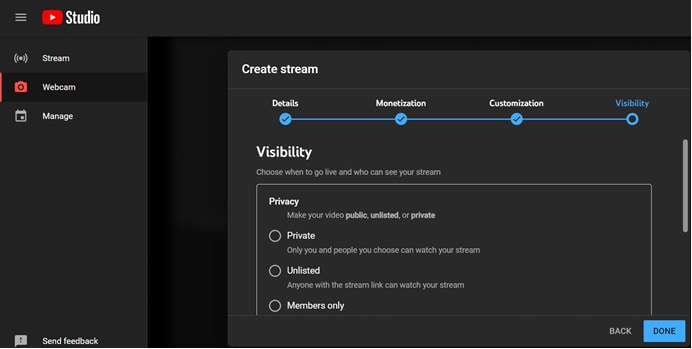
- The image below shows how it looks like after you click the “DONE” button. And the only thing that you need is to click the “GO LIVE” button and everyone can participate on your live streaming.
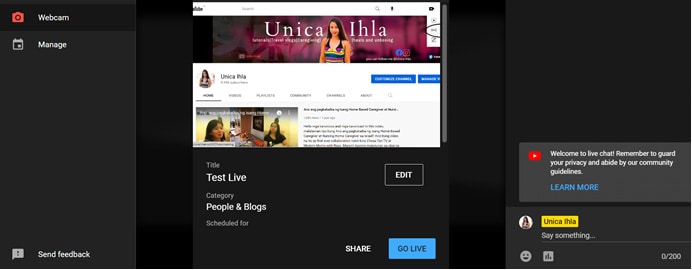
And here's an actual example of a Live streaming that I’ve already done before on my YouTube Channel. I used OBS Studio in presenting the information that I needed, to convey the message to the audiences that are interested in learning Hebrew language to be exact.
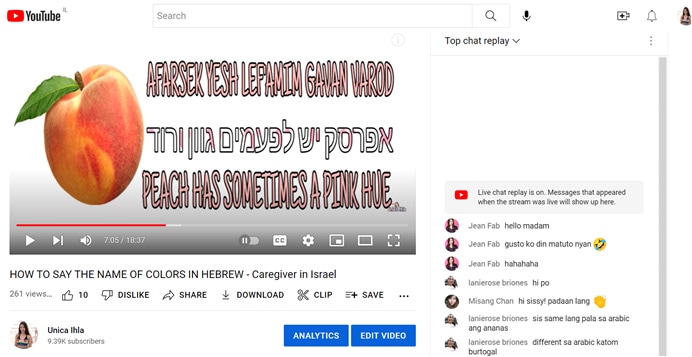
During the live streaming, you can see people interacting with you on live and that’s totally awesome!
Live streaming is essential for your YouTube Channel success for two main reasons:
- You can minimize the part of editing a raw vlog and that is time consuming, you can just click the “Go Live” button and follow all the required steps and you can share all your ideas through everyone who will watch your live streaming. You can exchange thoughts, interact with them right away. You can also enhance your speaking skills in front of the camera. A very much needed ability if you want to be a YouTuber like us.
- If you’re a newbie in vlogging, YouTube set its requirements for you to be their YouTube Partner; which includes 1000 subscribers and 4000 watch hours (240,000 minutes). So, if you want to get pass above it as fast as you could, YouTube livestreaming could be the best key to achieve it. Imagine you're going to be on live for about 3 hours in a row, so that’s 180 minutes already.
To sum it up, if you’re someone who wants to share your ability to the virtual world out there; then YouTube platform can be one of your go-to-stage. You can also choose Facebook if you want to target large audiences. Although YouTube is the second largest search engine next to Google, I think Facebook are a way ahead when it comes to reaching potential viewers or audiences because Facebook statistics show that more than two billion users have an account, 65 million businesses have Facebook pages and advertisers are crazy about it. Most of our friends and relatives are on Facebook. And that’s freaking insane. So, what are you waiting for, choose your social platform and GO ON LIVE!




