A part of the editing process is cropping the video from the raw mp4 file. This article will show you the best 6 online mp4 croppers. The question is which will suit you best? You may be from different levels of expertise when it comes to video editing. Are you aware of your personal needs and standards when it comes to looking for the best online mp4 cropper?
You may one day face that you cannot choose between the countless options available online. Testing each of these would take a huge chunk of your time. The time that could be spent on other activities that you rather do. Also, the overwhelming feeling of not knowing where to start.
Ezgif Video Crop
Ezgif is an online video cropping tool that supports multiple file formats for your video. If you’re worried about the tool’s difficulty of using the tool then, I have good news for you. This is not filled with confusing icons and tabs. You can simply copy and paste the URL and begin the cropping process. In addition, you can add your file from your local computer’s storage. A smart choice for your video cropping needs!
Although, there is no perfect tool without its strengths and weaknesses. So, we will show you the reality side and how other users perceive its usefulness.
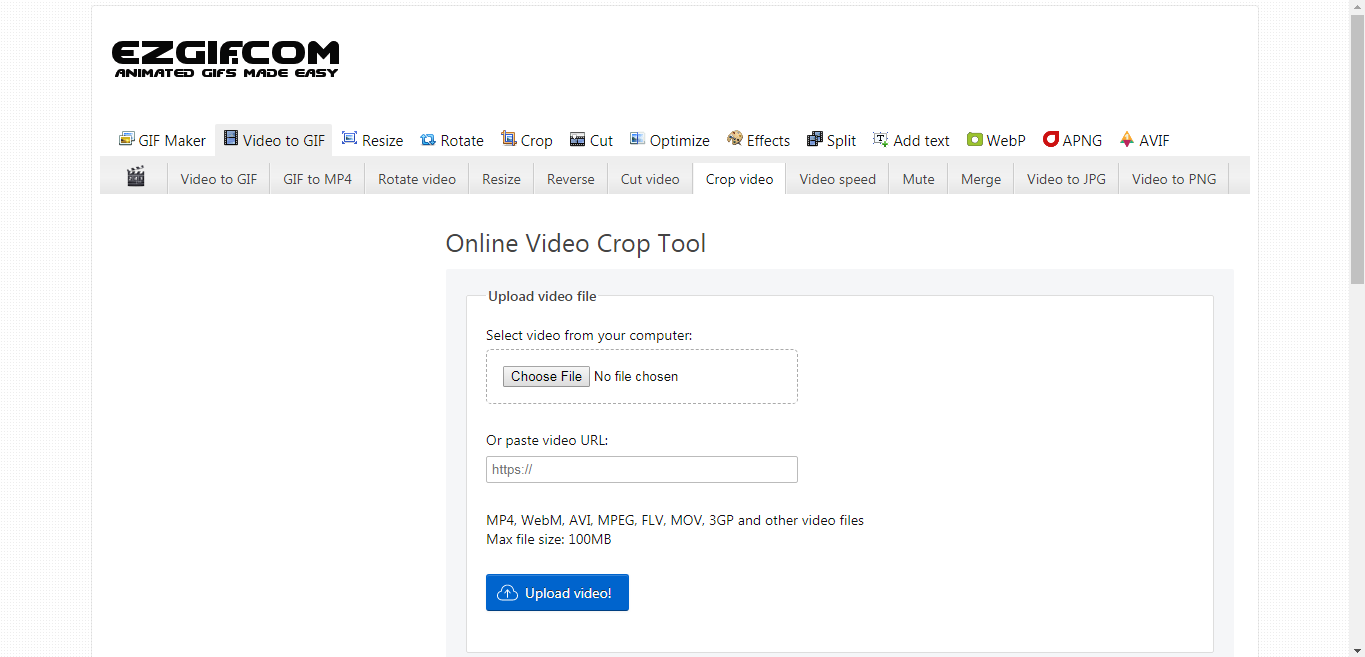
Pros
- Capable of cropping various types of videos including MP4, WebM, AVI and many more. This means that it can also output different formats and encoding. This article may seem to focus on mp4 format but if in the future that you would need a different format then this may come in handy.
- The power to set the cropping size and ratio more effectively. There are also presets available to help you transform it into video square, 4:3, 16:9, 3:2 and many more. Having a cropping area that you can easily adjust is such a helpful feature.
- It shows the display configuration info for imported mp4 video files.
Cons
- The maximum file size is only 100 mb (megabyte). Which means that you have to consider if your mp4 video file would not exceed this limit. A disadvantage indeed especially for those who have a video recorder that saves it in high quality. There is also a fear that the user would be hassled by trimming longer videos into shorter clips just to meet this requirement.
- The video preview is not the same as the final output. The quality in the preview may be shown as having a much lower quality.
- Other video file formats may not play due to incompatibility. This may be a huge disadvantage especially if you’re looking for efficiency in getting stuff done.
Wondershare Filmora
Filmora Video Editor is a video editing application that considers the user experience of its consumers. Do not worry about the cost as downloading it is indeed free. As compared to other tools in this article, this one is a complete video editing software. So if you’re a user that has various needs for video production then this will suit you perfectly!
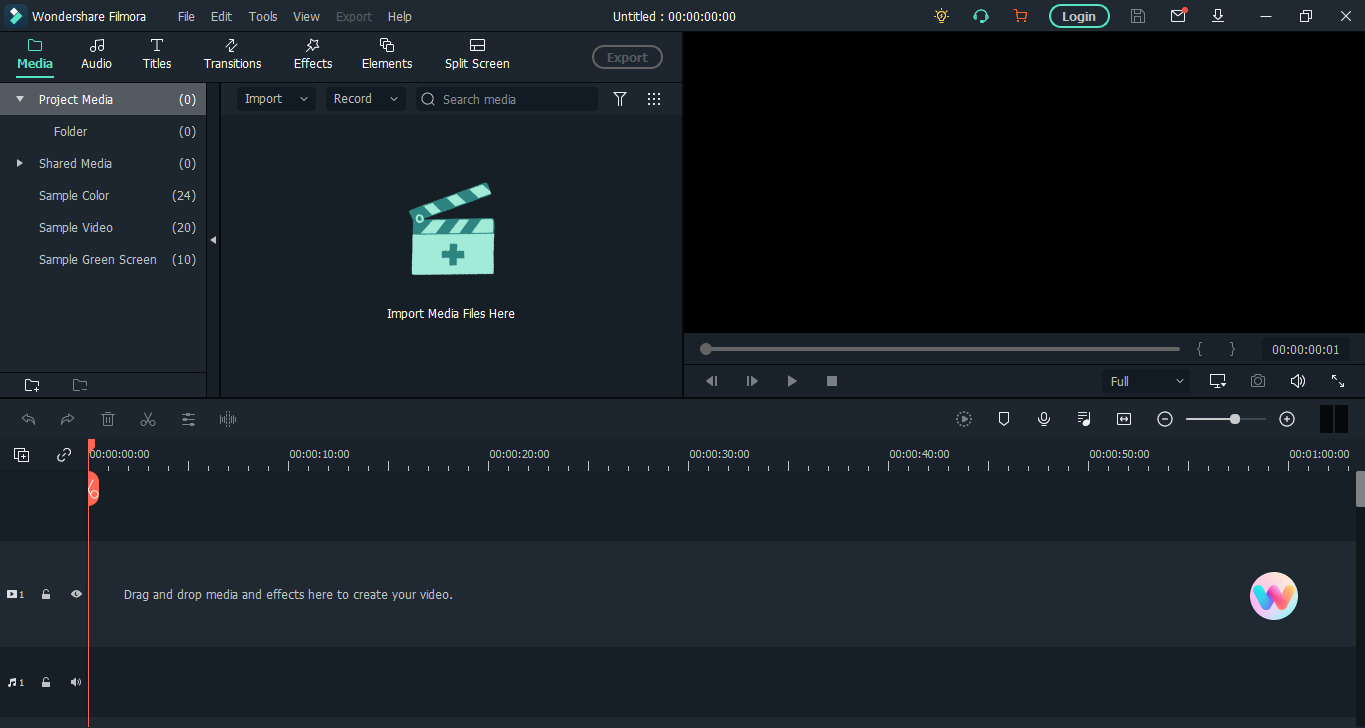
Pros
- Editing supports even if mp4 video is in 4k video resolution. Say goodbye to limiting yourself from editing those high quality mp4 files that you have. You may have videos from DSLRs that record in high resolution so there’s no need to worry about losing its wonderful quality.
- You can automatically and manually crop your video into different ratios. Crop and Zoom and Crop to Fit offer additional options rather than simply cropping it.
- Also supports video formats like AVI, MOV, FLV and many more.
- Is available both on Windows and Mac. No need to worry about computer compatibility
- Can export in various formats. You can upload the output online or burn discs.
- Batch crop multiple video clips. The hassle of going through the same process of cropping every single video is removed.
Cons
- Subscription fee if you want to export it without a watermark.
- May be complicated for some beginners
- Frequent lagging issues.
For Win 7 or later (64-bit)
For macOS 10.14 or later
Kapwing
If you’re looking for something specific like using it for Facebook, Tiktok, Instagram and other social media applications then Kapwing is the answer. This is the right choice for those that just want a straightforward tool for their social media needs. You can be the content creator that you dream of or a sharer of your favorite memories that have been recorded into a video.
The process just starts by uploading the video that you want. Next is selecting the platform where you will publish it. And finally, after cropping the mp4 video is ready to download. Other features are also available in case you’re interested in enhancing it.
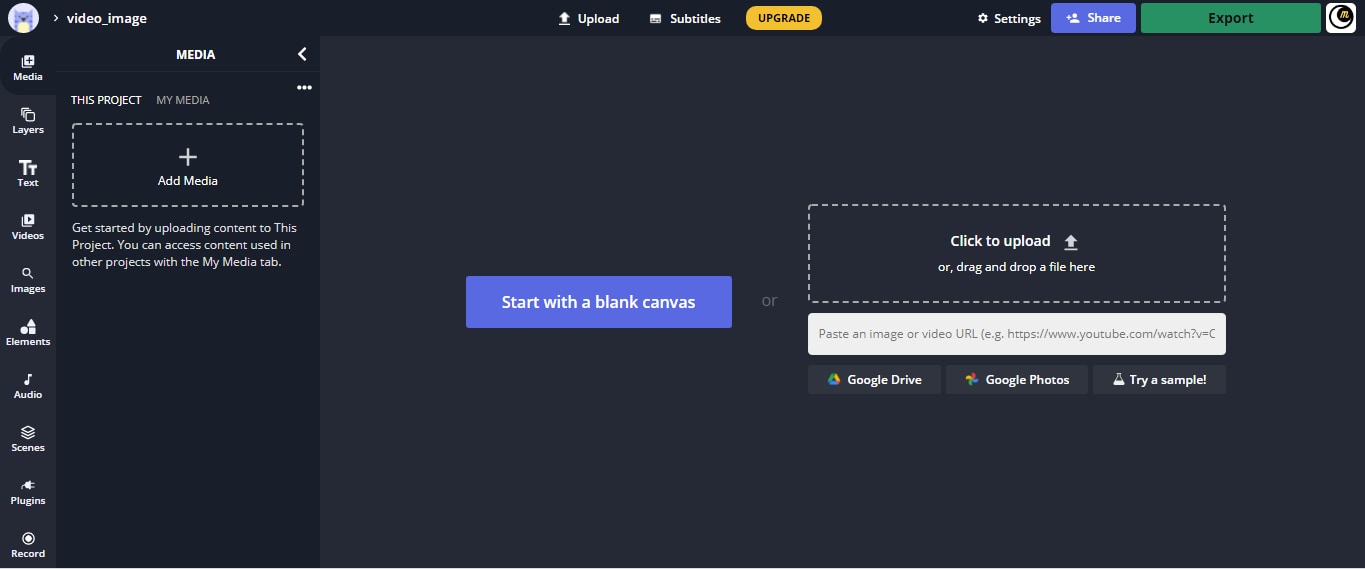
Pros
- No trouble in cropping video to the right dimensions. This would avoid the awkward cropping that happens to some video cropping tools.
- Can share directly to the platform of your choice.
- You can play and preview your video before and after cropping.
- A smart tool that can guide you what your length should be depending on the platform.
- Automatically resizes your video.
Cons
- There is a limit to the video file size which is should only be below 80 MB (megabytes)
- A watermark will be present if you’re not using the paid version
Flexclip
Another video editor that bridges the gap between the beginner and professional. It brands itself as having an easy interface that communicates with the user. It is indeed a great online video cropper for mp4 files. By checking the video editor, you could also see the additional features for your future editor needs. You can begin by dragging your mp4 video to the center page and choosing the area you want to crop. Finally, you could export the finished product and file name.
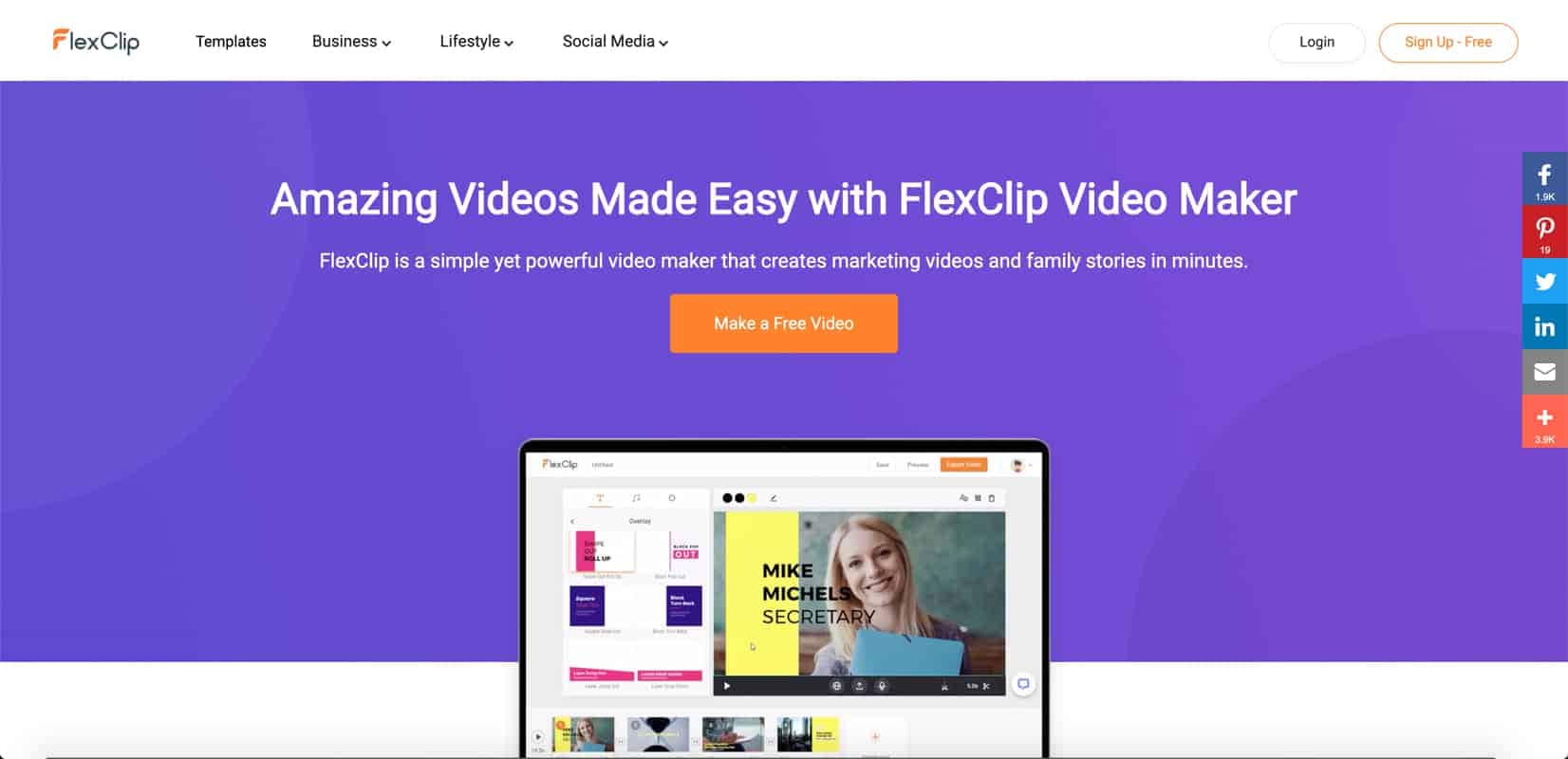
Pros
- Fast preparation of videos. If you’re the type of person that wants a fast process then try this as your editing tool.
- Can crop mp4 videos. If you have files in this format then you could easily transform your mp4 files into another ratio.
- Availability of various video formats to be exported.
- The power to change the different aspect ratios.
Cons
- Limited features for free version. If the financial situation is not stable then you might have doubts whether to risk it for this tool.
Video Toolbox
Speaking of affordability this tool suits what every basic editor dreams of. It definitely is a free editor and unlike the others you can use it as long as you like. This means no more worries about your free trial expiring. When it comes to cropping your mp4 video file then it is indeed an amazing tool to have. I suggest that you go and check it for yourself. You will have no regrets as you will not waste your money on this one.
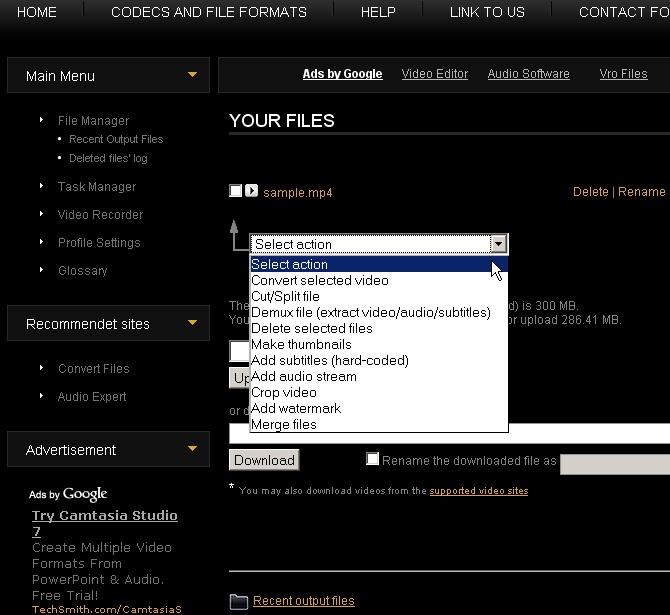
Pros
- A video editor with no cost. It is absolutely free and has no hidden charges.
- It can convert video files into several formats including MP4, MPEG, MPG, RM, VOB, WMV, 3GP and many more.
- Can intelligently analyze any uploaded video and display the detailed info for you.
- Support for uploading local video or downloading files from online URL.
- Cut, crop, record and merge video with few clicks
- Has two accessible modes to manage video.Which is simple & advanced.
- You can change the advanced settings such as resolution, bit rate and frame rate.
- Great customer support in case that you would be lost there are guides and tutorials present
Cons
- The interface may be too simple for other people. It depends on the user if the simplicity would be an advantage or disadvantage.
- It has limited storage which is only 300 MB for mp4 video files. A big deal for those who frequently shoot in high quality meaning that it requires a larger storage than that limitation.
Online Video Cutter Cropper
As the name suggests it is an online video cropper. The question is why is it included in this list of the best? It does not require any installation which means that the problem of troubleshooting on how to get it on your computer is gone. Just simply on your browser and you could access this lightweight tool. Are your video files ready to be cropped?
The process in this tool is to Open, Cut and Save. First is opening the file from anywhere like your local folder, Google Drive and URL. Next is cropping it according to your preferences. And, lastly, save your progress.
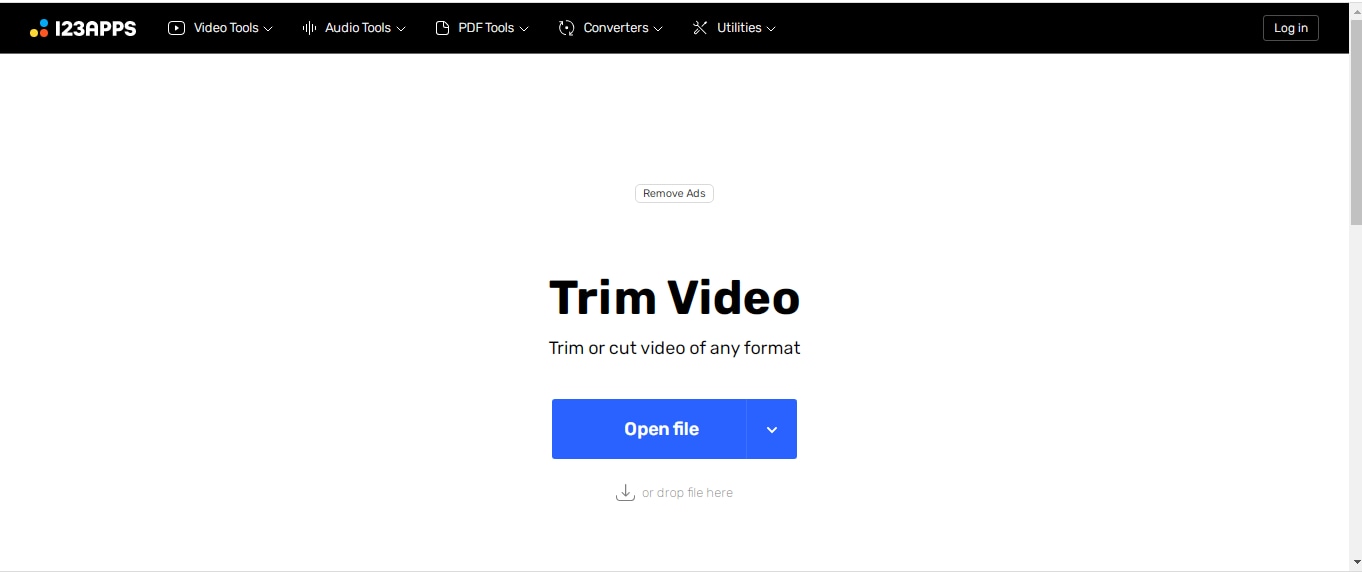
Pros
- Free to use and no hidden fees.
- A chance to move both beginning and end sliders to cut off useless portions accurately.
- The output format can be MP4, FLV, AVI, MPG and 3GP.
- You can cut, crop and rotate the video quickly. Such freedom for a tool that is free. You can rotate your video by 90 degrees if it is upside down.
- You can be secured because it auto-deletes files from the server.
Cons
- There is a restriction in file size which is 500 MB
- Possibility of ads popping up. This can be irritating to users that just want to be focused on their task.
- It relies on stable connection to the internet. The reality of life is that stability is not guaranteed even if it's the internet.
Conclusion
Is it your first time knowing about these tools?
I have shown you the six best online mp4 croppers and each of its pros and cons. By now, you have an idea of which of these would suit you as a user.
The question is… are you aware of what you need or want for a mp4 video cropper? It's time for you to weigh your own values and which mp4 cropper would fit that. Yes, you can read tons of reviews on the internet but if you don’t have self- awareness then you would still be confused on which would fit you.
There is no need to fear the unknown. A part of the process is exploring the possibilities and here we are demonstrating to you your 6 best choices to try from.
Let me know in the comments about your thoughts on these tools. You could also make your own pros and cons of these mp4 video croppers.


