Top Things People Know About Wedding Slideshow
An easy yet powerful editor
Numerous effects to choose from
Detailed tutorials provided by the official channel
A wedding slideshow is a great way not only to save memories of your special day but also to connect with your guests and let them know your love story in an interesting and creative manner. A well-made wedding slideshow will certainly spice up the entire event and will make it a memorable day for you as well as your dear ones.

To create an eye-grabbing and engaging wedding slideshow there are several factors to be considered as the right selection of the images, effects, music, and much more. The content below will you to know about these factors and tools that will help you create a memorable slideshow.
Part 1 Key Steps For Creating A Wedding Slideshow
There are key steps that go into the making of a wedding slideshow. Check them as below.
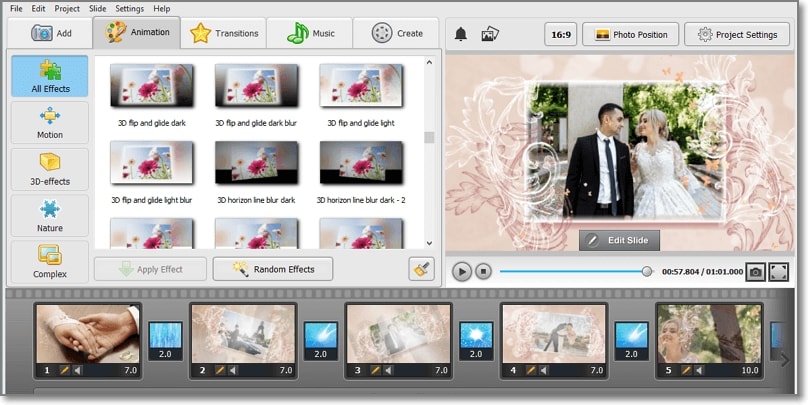
01Choose The Appropriate Software
For creating an impressive and engaging wedding slideshow it is very important to choose the right software that comes packed in with all your required features. There is an array of these online and desktop-based programs available. Check out the features, pros, and cons of each of these wedding slideshow maker, and then make a choice. Some of the popular ones include Wondershare Filmora, Animotica, Animoto, Adobe Spark, and others.
02Select A Theme And A Story
Another important thing to be considered before you start making the actual slideshow is deciding the story or the theme. Depending on the theme, the images, videos, and other elements of the wedding photo slideshow will be added. Choose a theme that matches the personality of the couple. The selection of the theme can make a huge difference to the overall creation of the slideshow.
03Duration Of The Slideshow
Next, you need to decide on the total duration for which you need to create the slideshow. A too-short video will not be able to convey your story while a long one can be boring for the viewers. So ideally, a slideshow between 7-10 minutes is good enough.
04Pick Up The Best Images And Videos
Next, comes the crucial and the major part of the slideshow- videos and images. First of all, make sure to choose high-quality clear images that if seen from a distance and on a bigger screen looks clear. Choose the pictures and the videos that go along with your selected story and the theme and portray the couple's romance and relationship. In addition to the couple, the images of friends, relatives, colleagues, and other dear ones can be included.
Add effects, filters, templates, and other elements
To further spice up your slideshow and make it more interesting, add some filters, transitions, text, effects, and other elements. A lot of professional slideshow-making tools come with built-in effects that can be added. Wedding slide template also work as a great tool for making a slideshow in a hassle-free manner. Choose a design and keep adding the elements.
05Add An Appropriate Music
No matter how well created your wedding slideshow is, it looks incomplete until a music file is added. Depending on your slideshow theme you can either choose simple soft music, a peppy latest song, or any other audio file. The favorite song of the couple can also be included. Using an audio editing tool, you can add multiple audio clips to create a single file to be used for the slideshow.
Part 2 Tips To Further Spice Up And Make The Wedding Slideshow Even More Interesting
Above we have listed the key steps for creating a wedding slideshow. So, if you want to spice up and make your slideshow even more engaging and make it different from all regular others, the below-listed tips will be useful.
● Including some short video clips and images of relatives, best friends, and other dear ones.
● Add short video-based interviews of parents, siblings, and other dear ones about the couple, their relationship, and more.
● Marriage advise from married colleagues and friends.
● Wishes from the relatives and friends who cannot make it to the wedding for some reason.
● Including short clips of the wedding preparations.
● A voiceover of a friend or a relative can be added to the slideshow in a manner as if some script is being narrated.
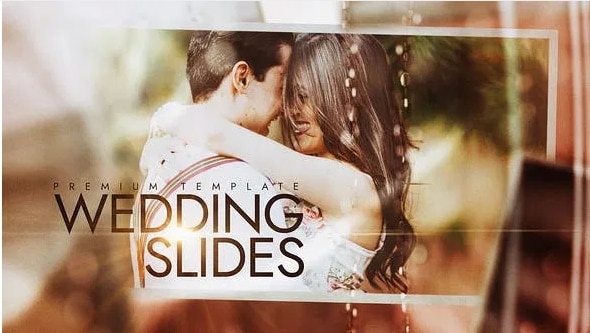
Part 3 Hassle-Free Tool For Finding Templates And Creating A Slideshow- Wondershare Filmora
Wondershare Filmora Video Editor is a one-stop solution for all your wedding slideshow creation needs. This excellent Windows and Mac-based software is a professional video editing tool supporting advanced features. All your slideshow clips and videos can be processed and customized like a pro using the built-in features of the software like effects, filters, transitions, and more.
For Win 7 or later (64-bit)
For macOS 10.12 or later
A wide range of templates in different categories for creating a slideshow is also available and above all the software allows for creating an impressive slideshow in just a few simple steps. If needed, you can even use the stock footage as well as music files available at the site for your slideshow.
Steps to create a wedding slideshow using Wondershare Filmora
Step 1. Launch the installed software on your system and on the main interface choose the New Project button.
Step 2. The videos and the images that have to be added to the slideshow now have to be imported to the software Media Library.
The added media files can be customized using the editing tool in the software.
Now drag and move the images and videos to the timeline.
Step 3. Next comes the step of adding transitions. Multiple styles of transitions are available in the tool to choose from. You can also adjust the transition duration as needed.
Step 4. Next, add the music to your slideshow. Use a locally saved music file or choose the one from the software media library. The option for adding a voice-over is also there.
Step 5. Finally, save and then export the slideshow. You can save it locally or to a DVD. Sharing option on social media sites is also present.
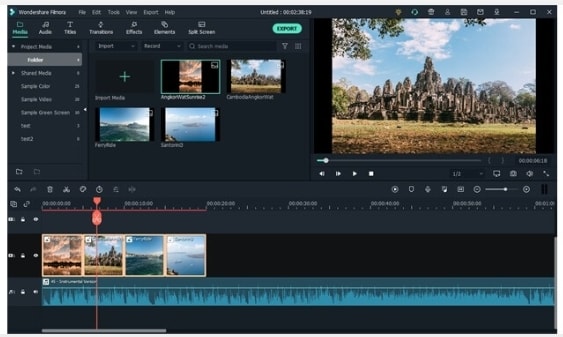
● Ending Thoughts →
● A wedding slideshow helps the guests at the wedding to know about the love story of the couple and is also a presentation to relive the wedding moments forever.
● There are several key factors and tips that should be followed for creating an engaging, and interesting slideshow.
● Wondershare Filmora is the best slideshow maker for wedding as it comes with variety of templates, editing tools and other functions.


