- Home
- DIY Special Effects
- How to Create an Amazing Makeup Video End Screen
The Best Way To Create Makeup Video End Screen For YouTube
Learn more about Filmstock video end screen packs in this article. It is super easy and you don’t have to be a video editing expert. Create your favorite makeup video end screen in just few clicks.
Tool
Assets
Transcript
Redesign your video end screen with the Filmstock "Makeups Pack," which includes four stunning overlays, sixteen outstanding titles, and twenty-eight components to assist you in creating the most ideal end screen for your choice and company brand.
The Filmstock "Social Media End Screen" Pack allows you to create some of the most stunning end screens you have ever seen or, more importantly, that you have never created but can do so right now with this pack. It includes 9 overlays and 23 titles for some of the most stunning end screens you have ever seen or, more importantly, that you have never created. Allow yourself to impress the audience today!
Makeup video end screen with Filmstock “Modern YouTube End Screen” template pack contains 25 title screens that you can use to get the look you want right now with minimum efforts. Using this screen, you can show your next video in style while thanking people for watching along with giving them the reminders to subscribe and follow you on your various social media handles.
Using the "Social Media End Screen" bundle, you can easily create a makeup video end screen that includes the borders and common parts of social media software like as YouTube, Instagram, and Tiktok. It features 29 titles and 3 overlays.
End Screen Pack is a selection of buttons and end screen layouts that are ideal for use with YouTube videos is provided. There are 15 titles and 17 components in all.
Creative YouYube End Screen and Clean YouTube End Screen These are collections of overlapping subject packages regarding subscriptions, each of which contains 25 titles.
Beauty Makeup Sticker is a social media pattern decorating template that is all about keeping track of one's effort and progress. It has a total of 25 elements.
See the most gorgeous package ever created for even the most stunning material is the Beauty Blog bundle. There are 6 titles, 6 elements, and 2 transitions in all.
Make video end screen with BlingBling Pack 02 - Popular glitter pack Vol 02. You have the option of embellishing your films in a nice and trendy manner. It features 7 titles, 15 elements, 2 transitions and 3 overlays.
Star Particle Effect Pack is a free star particle special effect resource pack that comprises stars of all shapes and colors, and the effect is blingbling. With it you will get 12 overlays.
How to Make Makeup Video End Screen Steps by Steps
What you need to prepare:
- A computer (Windows or macOS)
- Your video materials.
- Filmora video editor
First, you would like to start by selecting a nice title for your video. Click on "Title" and search for the end screen. Select your favorite heading. Drag and drop it at the end of your video in the timeline.
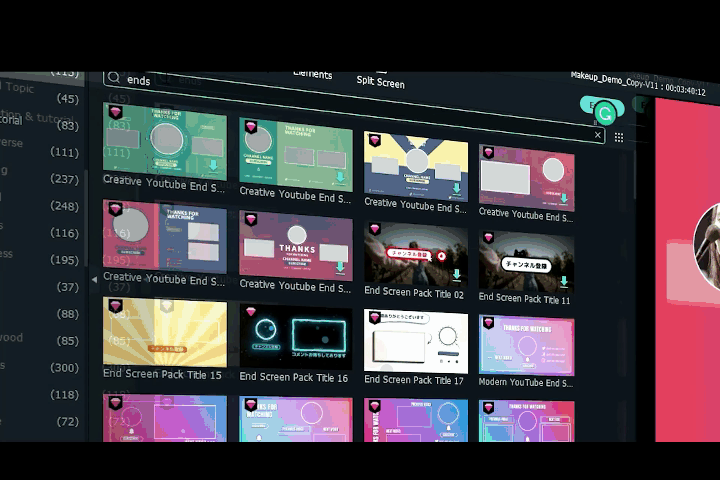
Adjust any settings you would like before downloading your video with an end screen from Filmstock. Also you can add elements, overlays, or transitions contained in your pack.
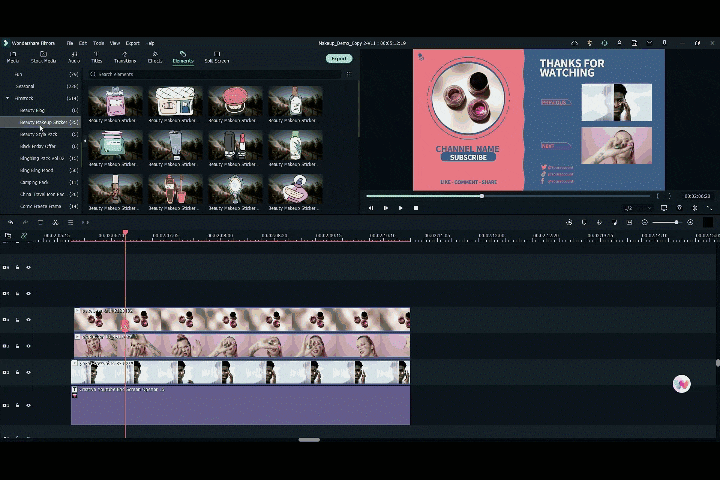
You are all done and you can download the video to your device by clicking the export button on the top right corner.
What you've learned:
- You can learn easy to make a makeup end screen.
- Now you can try more templates.

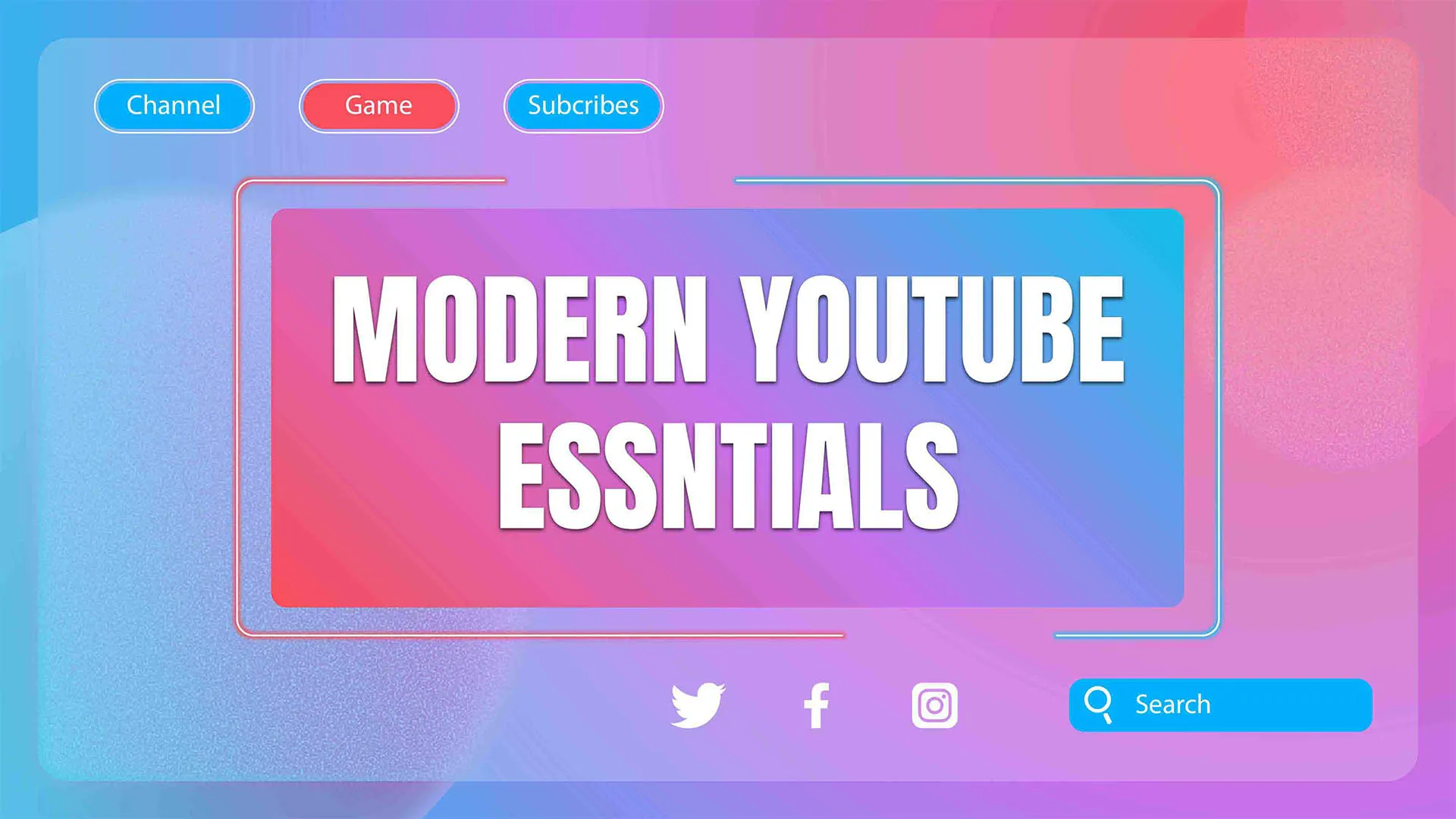
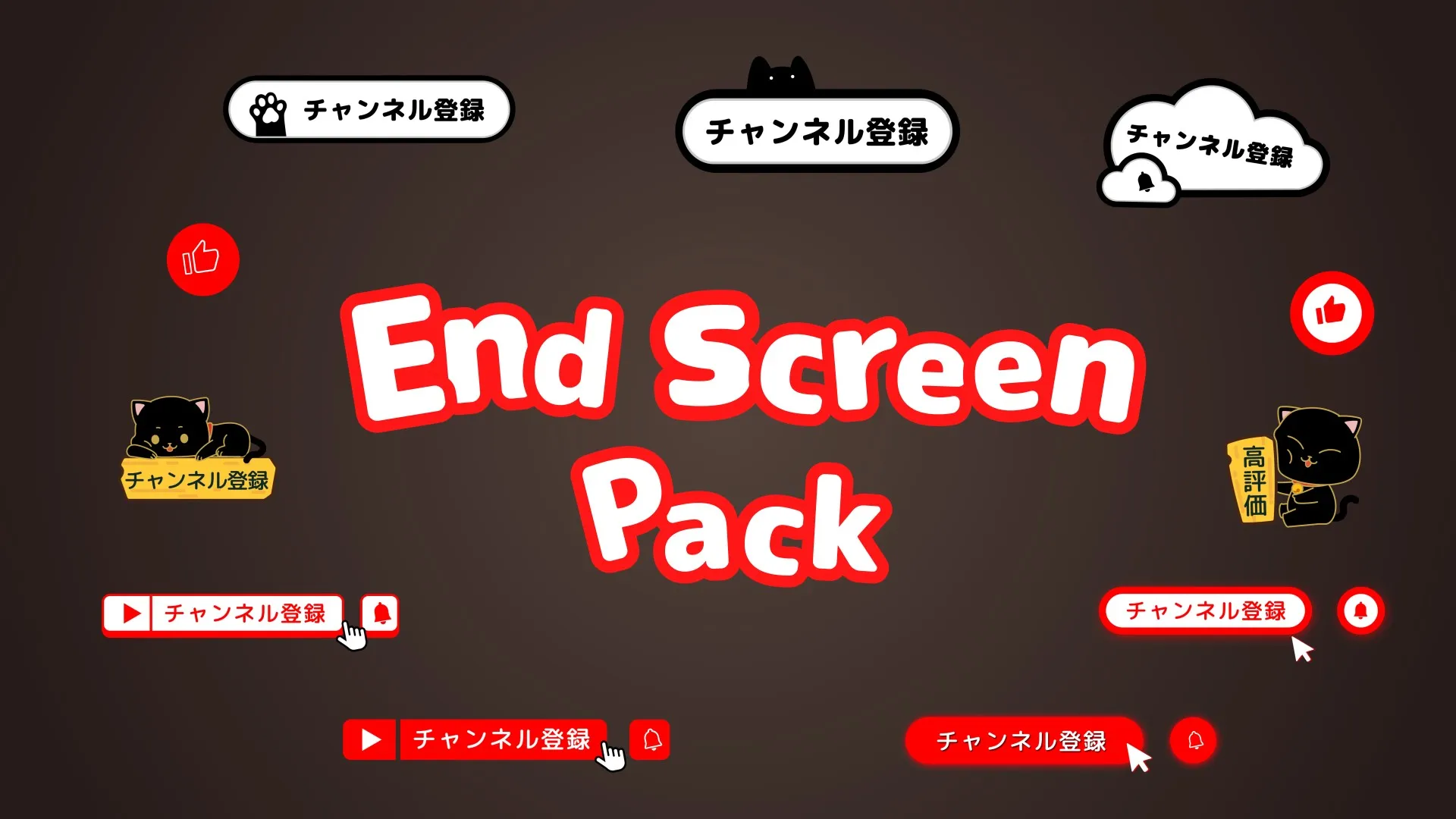
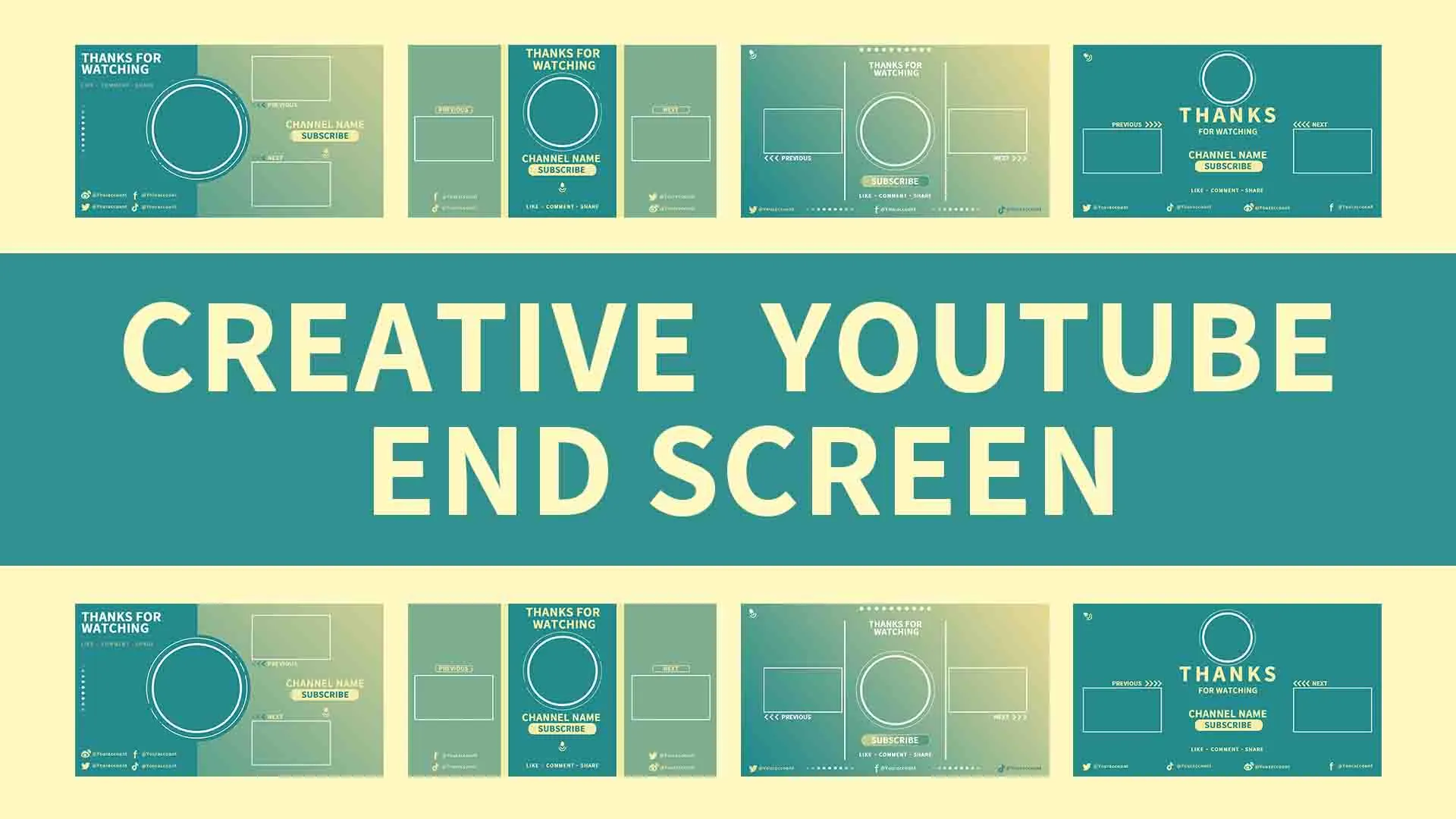
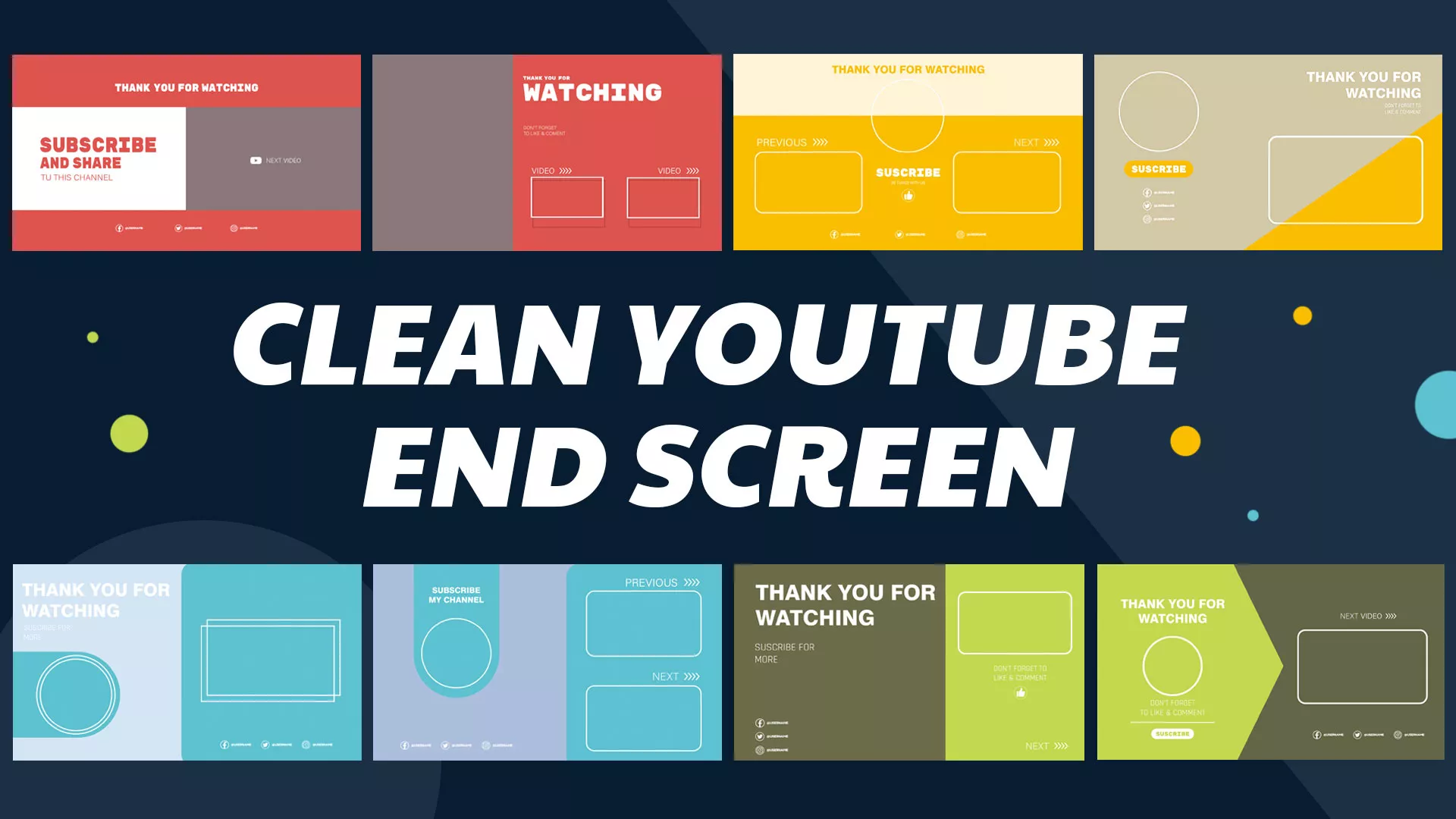



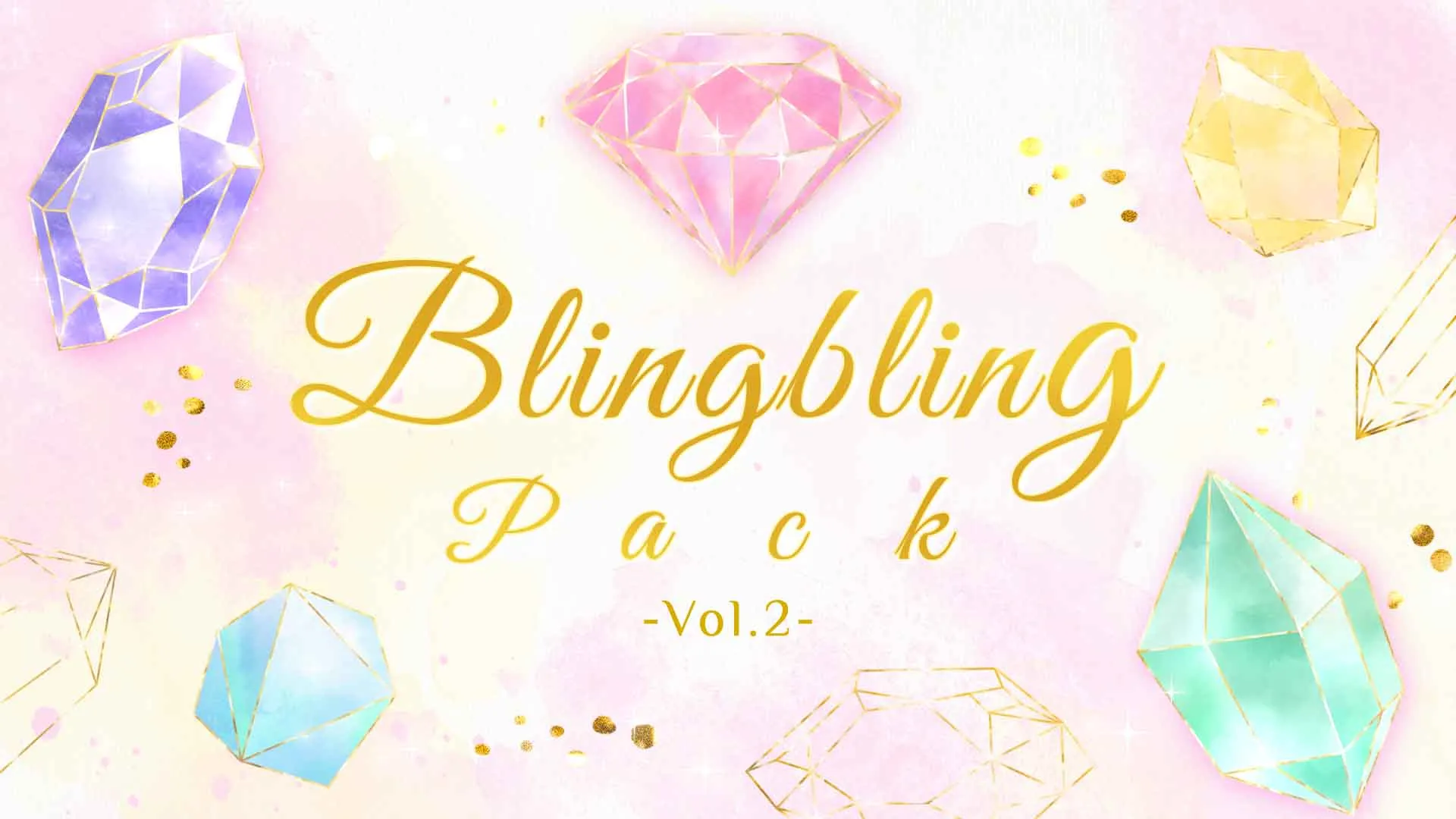
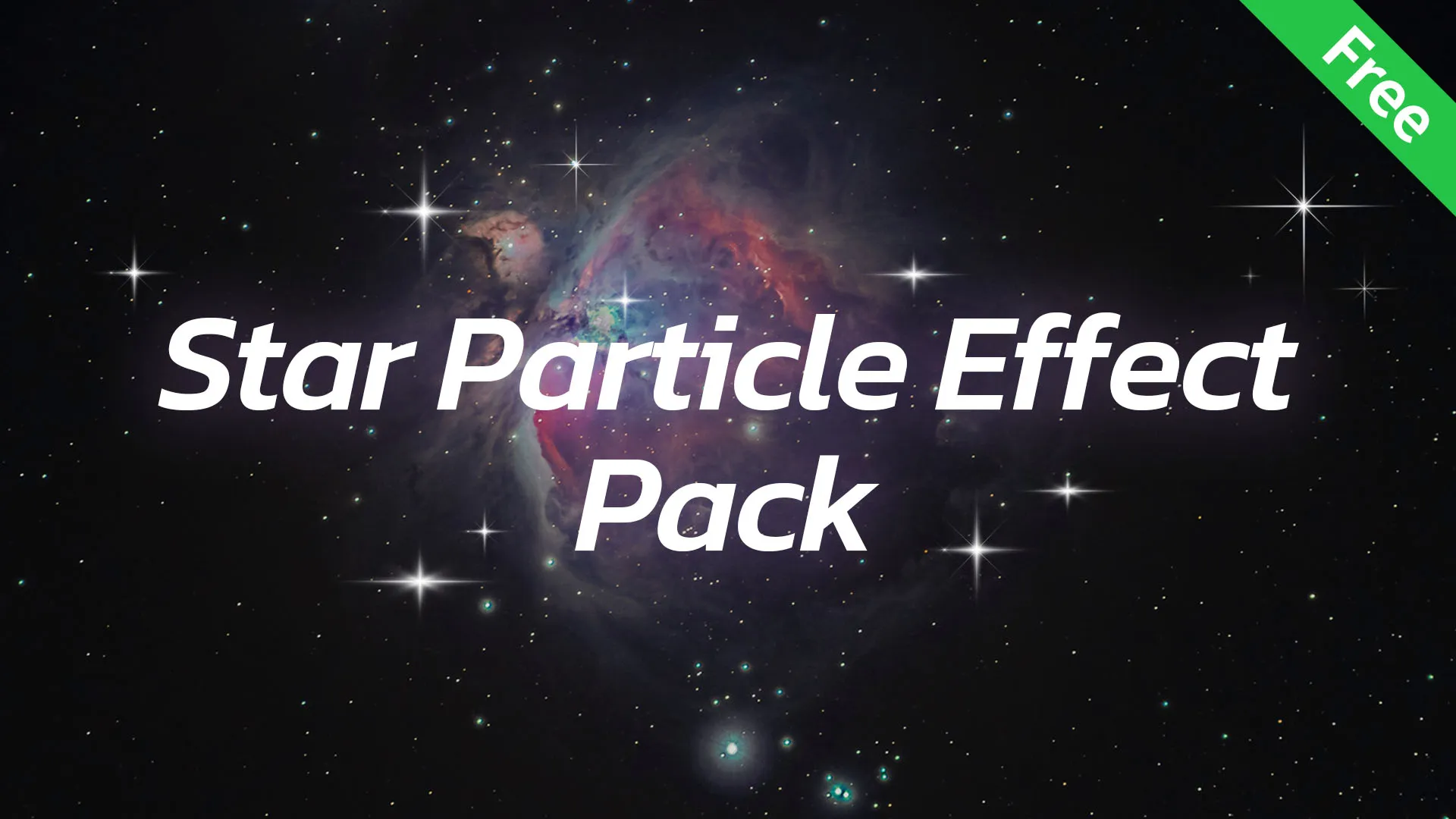

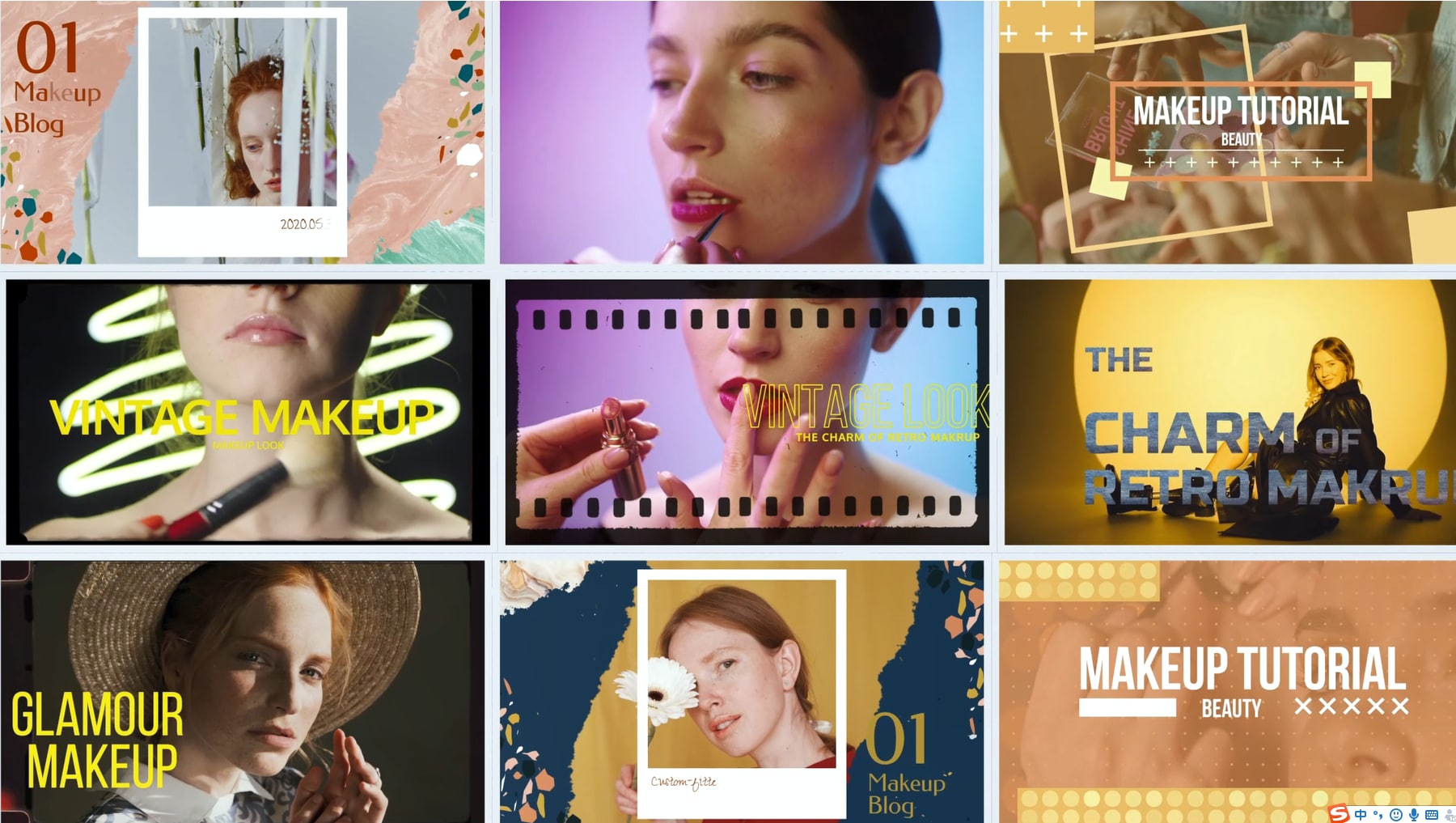

Speak Your Mind