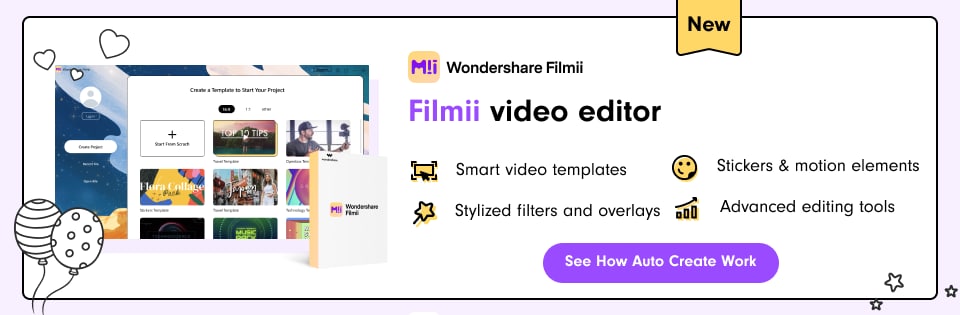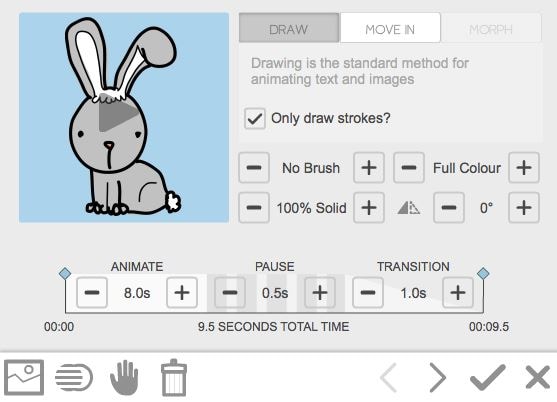10 Best Video Marketing Software and Tools for Business
Mar 27, 2024• Proven solutions
Do you know?
“Almost 55% (i.e. more than half) of the people across the globe watch online videos every day from HighQ. And, by the inception of the year 2021, it is expected that 80% of the overall Internet traffic will solely be accounted by consumer video traffic”
Whoa! With those astonishing numbers, indeed, video marketing is actually going to revolutionize the whole market in the near future.
So, if you’re awestruck with the aforementioned numbers and have decided to opt for video marketing to promote your brand, you’ll certainly require one or more video marketing tools.
In this article, we’ve curated 10 such tools for both beginners and pro users. Read further to discover them all.
Make Your Marketing Videos Shine!
Recently, video marketing has become an unstoppable trend. Celebrities and businesses earn great fortune through high-quality marketing videos. To join the profitable video marketing era, you can create your own marketing videos now!
- Part1: What need to consider when choosing the best video marketing software
- Part2: Best video marketing software for beginner
- Part3: Best video marketing software for pro
Recommended video marketing software - Filmora Business
Here is the next and the most recommended video marketing software which helps you create your story being the most reliable one in this area.
You can’t miss Filmora Business when we talk about the most successful software for video marketing. It is one of the most creative video editing tool with the use of which, you will attain the best results keeping the quality as best as possible. You can use a growing resource library including royalty-free effects/audio/images to quickly make product/brand video. Let us know more about this easy-to-use software.
Features of Filmora Business
- There are lots of creative filters and overlays associated with this tool designed with the purpose to turn your video into a great work.
- With motion elements functionality, you will be able to add drag and drop graphics in your video giving your piece a more creative look.
- It also has a huge number of advanced tools that will enable you to get the video done with.
You may also like: How to Edit Videos: The Ultimate Guide for Beginners
How to make a high quality marketing video
Step 1: import video
You need to open Filora9 first, and click New Project. Then click import media files here. After it is imported, drag it onto timeline.

Step 2: cut/trim video first
After you arrange the video clips on timeline, you need to cut some parts you don't need for making a video. Just click drag the indicator to where you want to cut. Then click the scissor icon in the toolbar. Now, the video is cut. You can do this many times as your needs.

Step 3: add music to your video
Music plays an importing part in making marketing video. Filmora offer more than 50 free-to-use audio. You can choose the music style you want to use.

Step 4: add filters/transition/text
Filmora includes more than 300 visual effects to use. You can also customize your video by adding filters and overlays. After importing the filters, you can also fine-tune the filter settings. If you have more than one video clips in your timeline, you can also add transitions to make it smooth. In case you want to highlight key information in your video, you can add text/titles to make it stand out.

Step 5: export video now
You can choose video quality to get what you want. You can export video to MP4 format if you want to upload it to Facebook. Filmora also supports directly uploading video to YouTube and Vimeo.

Part 1: What need to consider when choosing the best video marketing software
We have to say there are so many video marketing tools nowadays in the market. Some of them are free for beginners, while others for professional editors. If you are able to choose the best video marketing software, you will find it is so much easy to edit a video for your company. In this case, how can you choose the best one to boost your business? Below are the two points you need to know.
1. What type of video you want to make
To be honest, there are so many video types you can make: slideshow, animation or explanation video. Different video type needs various video editing software. For example, you can't use some basic video marketing software if you want to make animation video. However, if you want to make slideshow video, basic video editor can help you a lot. Besides, you also need to know your video editing experience and skills to decide whether to choose basic or professional video marketing tools.
2. You need to take care of music
We have to admit that proper music that fit into your video can make it engaging, so it is advised to add music to every video. If so, you need to carefully choose music, or we can say royal free music. It is a quite important issue since you need to make money by video. Some video marketing tools have built-in music, but some of them are not free to use. Luckily, there are some royalty-free music websites. So, you must learn its music license before choosing a video editor for your business. Normally, we prefer royalty free music to use.
Below is a comparison table of best video marketing software. Take a look.
| Support System | Build-in Audio | Transition Templates | Features | |
|---|---|---|---|---|
| Powtoon | Online | Y | N | Ready-made templates in different categories |
| Filmora | Win/Mac | Y | Y | Add text/title/transitions with dragging and dropping |
| Wistia | Online | Y | N | Can host your video in its site |
| Vimeo Business | Online | Y | N | Offer analytics to optimize your business video |
| Animoto | Online | Y | N | Over 1 million stock photos to use |
| Wideo | Online | Y | N | You can share and download video in MP4 |
| Videoscribe | Online | Y | N | Easy to make video with intuitive interface |
| Viewbix | App | Y | N | It is freemium video marketing software |
Part 2: Best video marketing software for beginners
2. Powtoon
The first among the video marketing tools list is Powtoon. This is a tool that considers the value of video marketing and promises to assist you making creative videos and presentations that can engage the viewers easily. This desktop software is one affordable and provides great service. Move a little further to get to know the tool more closely.
Features of Powtoon
- This tool allows the users to make their professional videos by providing fast and quick results.
- It offers drag and drop functionality that makes the process a bit interesting.
- Powtoon is easy to use.

3. Wistia
When looking for video marketing tools to promote your business, there are not limited options. A lot of variety is available and from where we have brought the next tool i.e. Wistia.
This software comes with unique ideas and features aiming to fulfill the purpose of users to make a better marketing video.
Features of Wistia
- It creates videos in minutes.
- You can try advanced tools to make video even better.
- It gives detailed guides to make you understand marketing videos betters.
4. Vimeo Business
Vimeo business makes it easy for the people who are looking for creating a marketing video to generate the best possible traffic.
With its huge storage capacity, seamless collaboration ability and letting you embed those videos anywhere, it becomes one of the most useful video marketing tools ever. Here are some of its more positive points.
Features of Vimeo Business
- It has no restriction on storage and enables you to upload your files up to 7TB along with the functionality of privacy settings and player customization.
- It is safe and can work with any size of videos plus helps you publishing on Facebook, YouTube etc.
- There is full 360 video support as well as you can share videos on desktop, mobile, TV etc.

Part 3: Best video marketing software for pro
5. Animoto
When we talk on video marketing software for pros, animoto takes the first place.
It can assist you in achieving your desire of professional great video and engage audience resulting in better business growth. It performs easily and you will be glad to work with it.
Features of Animoto
- Animoto offers lots of video styles that are professionally designed.
- It contains over 1000 licensed songs that can create a mood to your video.
- You can create HD video via this video marketing software.

6. Wideo
You can create animated videos and get desired results in minutes when you use Wideo. You need not to worry if you are a newcomer in the field since this video marketing tool has made it easier for everyone to create videos even when one has no experience of it in the past.
Features of Wideo
- It is relatively easy to use and claims to provide professional results in just 5 minutes.
- You can download your video file even in MP3 when you take help of Wideo.
- It can also help users in sharing the video directly to YouTube or Facebook.
7. Videoscribe
The next we have Videoscribe in the video marketing software list which is user-friendly one and take care of giving you proper animated video as a result. No matter you wish to make a whiteboard educational animation video or a business video, with Videoscribe, everything is possible.
Features of Videoscribe
- With the help of Videoscribe, you don’t need to draw an image manually. It draws automatically and changes them to SVGs.
- You can refine your videos by adding music to it using your own library.
- With this tool, you are allowed to download it as MP4, WMV MOV and AVI as well as share your work to Facebook, YouTube or Sho.co easily.
8. Viewbix
The last in the list that will enable you to share your creativity with the audience is Viewbix.
This is one professional tool that professes to deliver proven results along with maintaining the quality of your video. Here are some of the most talked about features of this video marketing software.
Features of Viewbix
- This professional tool uses SaaS-based builder with the help of which you will be able to make interactive video ad units.
- You can take advantage of cross-platform sharing of your files.
- A special feature includes making you aware with the analytics of video ultimately giving you the idea that how, where and when your viewers engaged with the video.
9. Shakr
Shakr can help you make high quality brand and product video. If you focus on Facebook video marketing, it is also Facebook marketing parter. This is a powerful point in video makrting software. It includes over 2000 video designs to use, so you can quickly make video by using these templates.
Features of Shakr
- You can customzie your template to meed your needs, but you need to make a request first.
- It is a video marketing tool that includes licensed music
- Over 1,000,000 stock images and video clips to use if you want to make premium video.
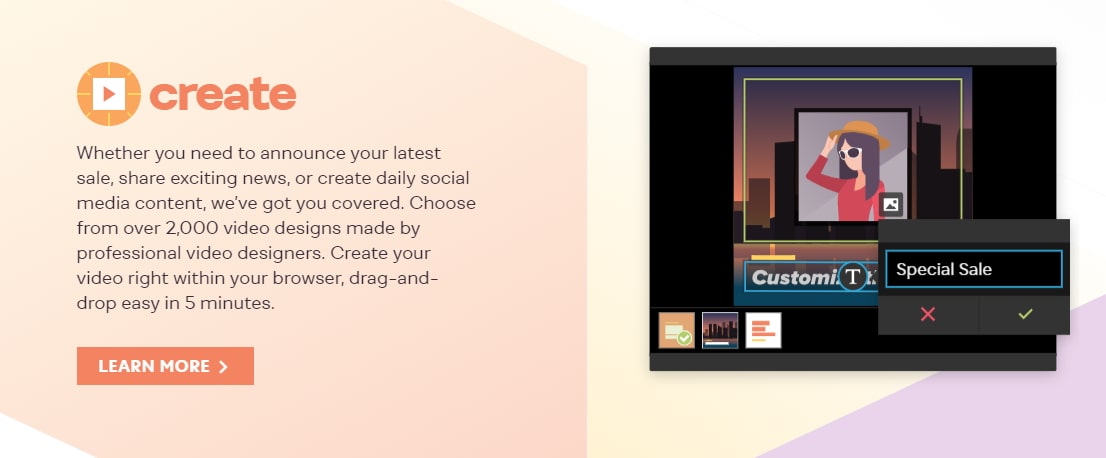
10. Vidyard
This video marketing software that focus on business. You can use it to add interactive CTA to have more sales as it is a great way to capture viwers attention. Normally, you can use it to boost engagement by 2-5x.
Features of Vidyard
- In video marketing software, it is the best if you can track data to optimize your video
- It also offers video hosting service. You can put video in its site if you don't have too much space in your own hosts.
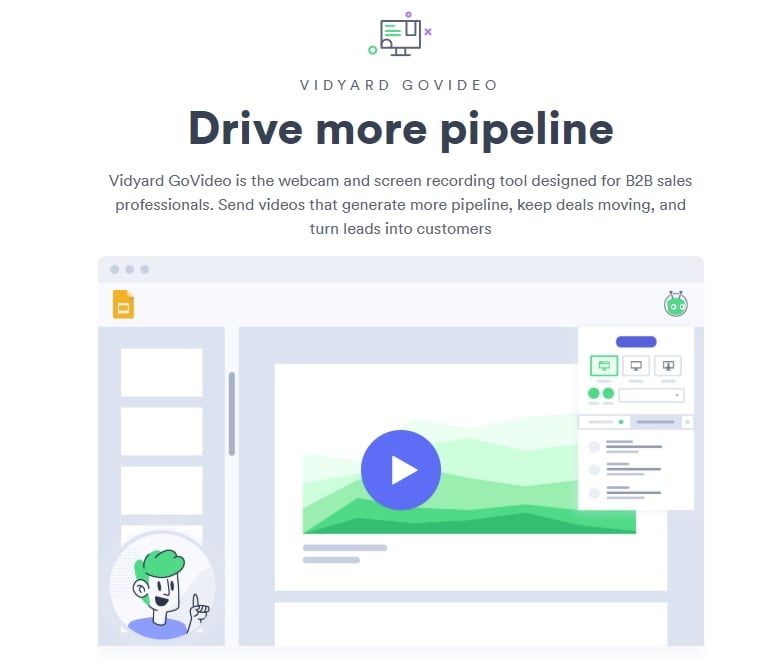
Conclusion
We offered you some very useful video marketing software to make your business grow and deliver the quality output to your audience.
Video marketing is undoubtedly taking away all the limelight. That’s why we refined and introduced the mentioned tools to make your this wish come true. We hope you find this article helpful and fulfill your needs. If it served your purpose, please share your experience with us. Thanks!
Corporate video is a new trend to grow business in 2018. If you just notice that, just come on to board with us. We will show you 6 best corporate videos to grown revenue.
by Ollie Mattison Mar 27, 2024 11:08 AM
Every dreams of creating a viral video for promoting product or service. In this article, you will learn the secret of viral video marketing. It is not long from when you can make viral video if you m
by Ollie Mattison Mar 27, 2024 11:08 AM