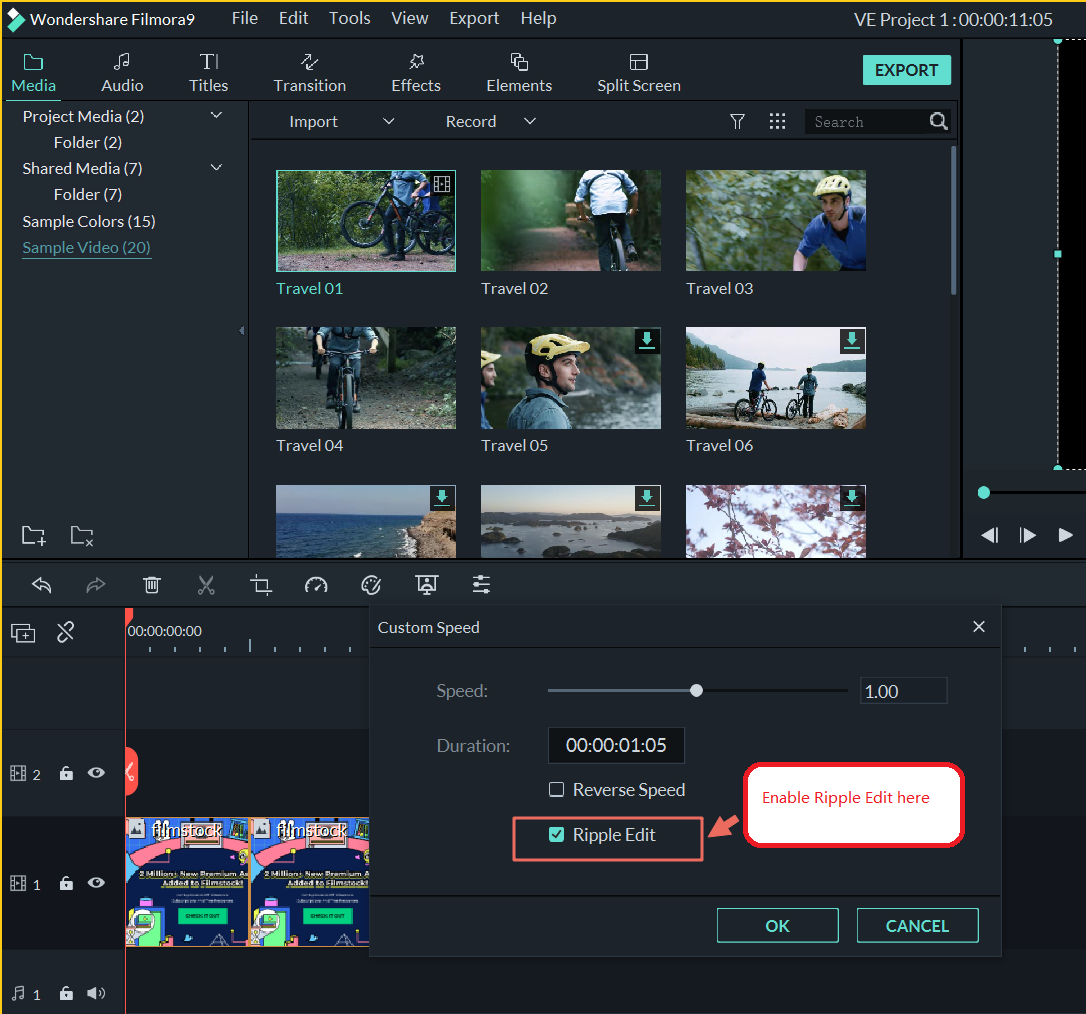Usually, you can right-click one image/video in the timeline, select Speed and Duration, and then you will be able to slow down a video.
But please kindly note that, if you disable the Ripple Edit and there is also another image/video next to the previous image/video, the duration won't change. You can right-click the video, choose Speed and Duration, enable Ripple Edit, then you can slow down the video as you want.