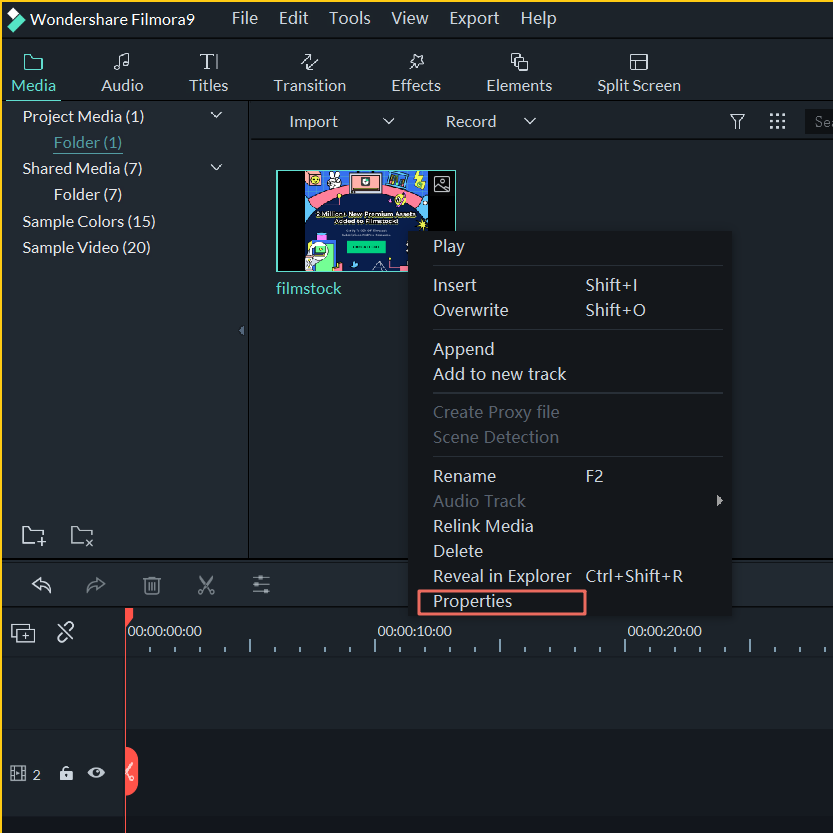The conversion speed depends on not only the size, length of the source video, but also depends on the output settings. Meanwhile, it will be affected by the performance of your computer as well. There are things you can do to export more quickly.
1. Faster Hardware
In general, working with faster computers also means that your exporting will be faster. If available, be sure that your GPU is enabled in Filmora9 when exporting. You can click File>Preferences>Performance, then check the GPU acceleration there.
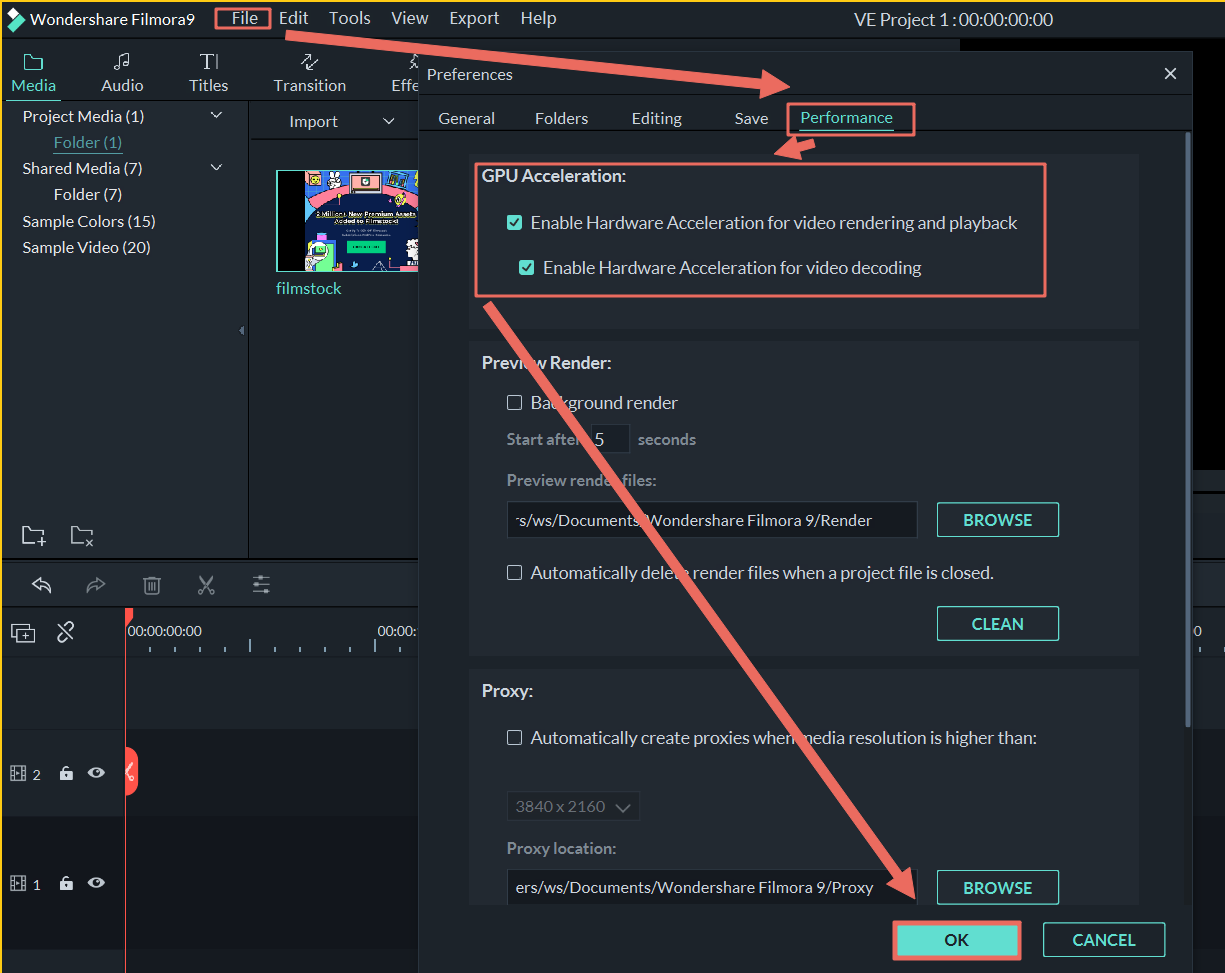
2. Optimized Media
To encode more quickly, the videos in your sequence should be optimized as much as possible prior to export. First of all, since using effects increases the time it takes to encode a video, it is suggested to cut down the unnecessary effects when in the editing phase. Besides, when exporting, please keep the Resolution, Frame Rate, and Bitrate the same as those in your original video to shorten the encoding process for scaling. You can check the original parameters in Media Library, right-click and see the properties.