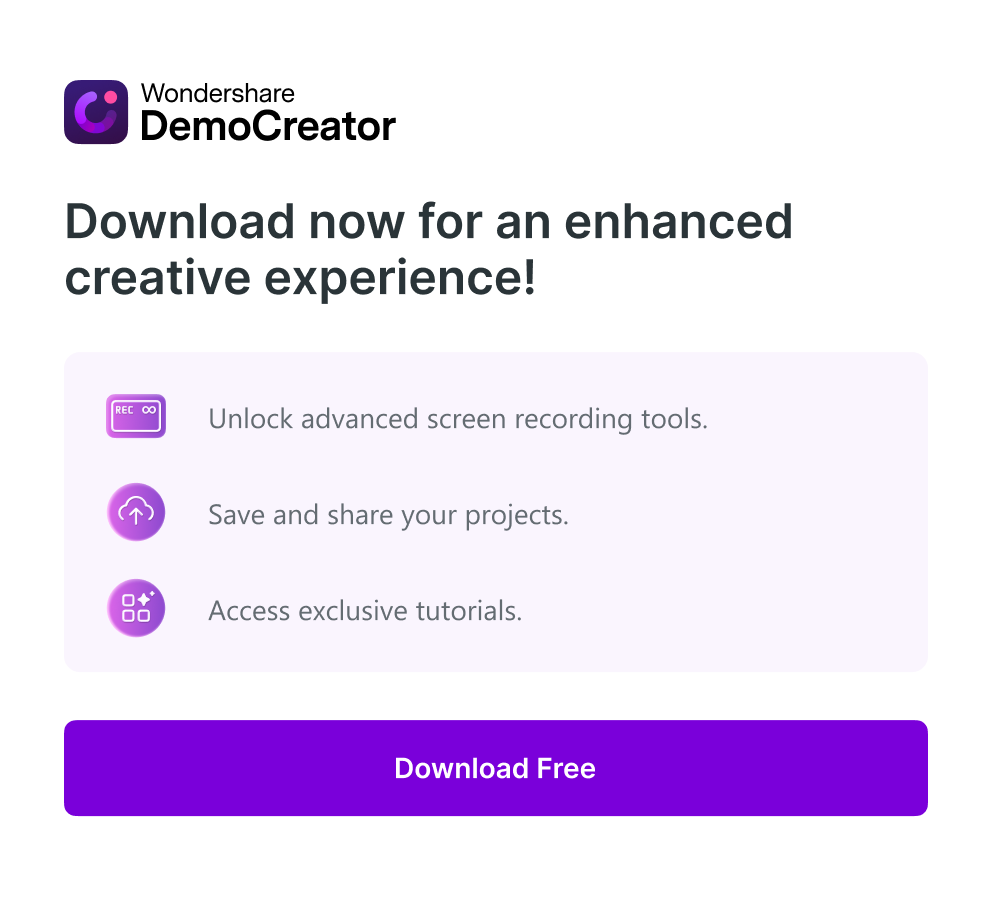Bandicam vs. Camtasia: Which One to Choose?
Recording gameplay with advanced consoles is now easy that helps in digitalizing your adventures perfectly. It is relevant to find the right recording software for your computer or mobile to have a greater experience. There are several reasons why recording a screen is more appropriate than taking a screenshot. Besides, a screenshot is a still image that cannot explain details that you want to convey.
Whereas having a video recording can help to easily explain any problem fixation when it comes to technical support. No matter whatever the reason, a screen recording comes with an array of benefits when compared to screenshots. Two famous tools, at present, are Bandicam and Camtasia. But which one to opt for? Is Bandicam better than Camtasia?
Well, real-time screen recording is a difficult task if you are not acquainted with video recording and editing ethics. Thus, to achieve your desired needs, it becomes necessary to take the help of dedicated recording software. Hence, here you can learn about two popular recording software by running a Bandicam vs Camtasia comparison.
Bandicam
Bandicam recording software is popular among users and helps in capturing almost everything, whether it’s a PC or mobile. It is primarily designed to record high-speed gaming and allows users an outstanding recording functionality. Bandicam is a PC screen recording and video recording tool that comes in various modes that involve device recording mode, video recording mode, screen recording mode, and game recording mode.
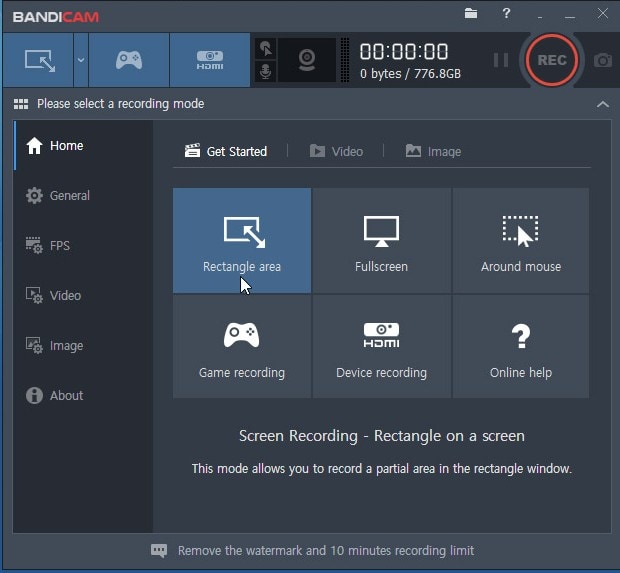
You can use this amazing tool to capture and record gaming spells, online video tutorials, and online academic lessons, etc. and use it later when needed. Also, this software is helpful for businesses that are looking for short videos for marketing their products online and connecting with potential customers.
Professionals interested in making tutorial videos can use this excellent tool and post their videos on major social media platforms. Bandicam consists of recording abilities that helps in compressing video files to a smaller size, maintaining its originality and quality.
It supports different recording formats such as MPEG-1, MJPEG, and Xvid video. Along with that, you can discover plenty of presets to convert your recordings for Youtube, Edit Premiere, and Divx Player. It captures and records videos easily, but provides high-quality output.
Features Available with Bandicam
Select areas for recording: Bandicam software allows you to select your required areas that you want to record and accordingly crop the frame to that part. It gives you a hassle-free experience of post-processing of cropping videos. Besides, you can find a dynamic option that helps to perform recording around the mouse.
Add webcam overlay: This feature is great for PowerPoint presenters as well as tutorial makers, where you can add face/webcam in your videos and top of the screen recordings. It is available within advanced settings, where you can capture your webcam footage and add it to the recording screen.
Auto capture: This feature allows you to capture screenshots every second.
Real-time drawing: With this feature, you can perform drawing and outline on your videos as well as take screenshots in real-time. You can highlight a particular image or text at the time of the screen recording.
Game recording: With Bandicam software, you can record different 2D and 3D games in 4K UHD videos. It allows capturing up to 144 FPS video.
Device recording: It allows recording of external videos, including Smartphones, webcam, PlayStation, IPTV, and much more.
Screen recording: You can record everything on your PC screen and save it as MP4 and AVI video files and image files according to your requirements.
DirectX/OpenGL graphic technology: The game recording functionality available with Bandicam provides you to record gaming sessions and videos with context and programs using DirectX/OpenGL graphic technology support. Furthermore, it helps to record full-screen HD videos consisting of window borders in a smooth manner.
Camtasia
Camtasia is a powerful editing tool that supports a wide range of media formats. It allows users to have full control over their videos and has a simple interface. It is available to both Mac and Windows. Even if you are not acquainted with video recording and editing, it can help you to learn things easily through its excellent tutorial videos.
This powerful screen recorder software can easily record everything that happens on your computer and provide edited output with perfect that you can share on major social media platforms. Along with recording various applications, you can use Camtasia screen recorder to record gaming sessions and videos.

You can create video tutorials and screencasts using this tool. You need not require an additional video recorder and editor when you have Camtasia software with you. If you want to attract attention through your videos, it can be fulfilled by using this amazing tool.
It consists of outstanding effects that make your videos more attractive. Moreover, it can also record your computer screen and webcam. With so many screen recording software available, Camtasia is mostly popular for creating video tutorials and courses. It offers all kinds of tools required for a perfect video.
Features Available with Camtasia
Capture mouse movement: With Camtasia, you can record mouse movements and highlight it perfectly by making it bigger and changing its colour to grab attention.
Record screen and camera: Camtasia consists of a simple recoding toolbar that you can use to record videos. All you need to do is select the desired portion you want to record along with recording inputs. It allows capturing and recording of your complete screen based on your selected dimensions. Besides, you can also record the selected screen area by drawing a grid around, and that exact content gets captured.
Add annotations: When creating video tutorials, it is important to add annotations to make it easy to follow. You can find a collection of annotations with Camtasia that includes callouts, sketch motion, shapes, blur, highlight, keystrokes, arrows, and lines. You can use these annotations to your videos to make it more compelling.
Add effects: Camtasia offers plenty of audio, video, and text effects to make it more eye-catching. By using these effects present inside this great tool, you can spice up video content.
Music track and sound effects: You can discover a gallery with free music and sound effects inside this amazing tool. Also, you can add these music tracks to your videos and also import music from your PC.
Record webcam: You can record using a camera, simultaneously recording the screen faster and easier. You can add webcam videos of yourself on the recording video.
Scene transition: There are different scene transitions available with this software that you can choose from based on your video requirements. Scene transitions consist of 5 categories, including movement, objects, wipes, fades, and stylized. You can either use it at the starting or end of your video clips or in-between two clips.
Magnetic track: The magnetic track functionality helps to remove gaps between your video clips present on the timeline track. This further makes it easy to crop, replace, rearrange, and add media clips on the track.
Comparison: Bandicam vs Camtasia
|
Bandicam |
Camtasia |
|
It consists of an inbuilt video editor that allows easy video editing after recording. Multiple media players available help cut, join, insert freeze frames, and change the volume of the videos. |
It can be used for screen, webcam, and game recording. Users can record not only their computer screens but also webcam and game sessions. |
|
It can be used on all Windows OS. |
It can work on all platforms, including both Windows and Mac. |
|
When it comes to a user interface, editing and recording interface of Bandicam is rated 4 stars. |
It has a better user interface with editing and recording interface of Camtasia rated 5 stars. |
|
Users can capture videos with 60 frames/second speed. |
Users can capture videos with 60 frames/second speed. |
|
It helps to record audio from a user’s device through a microphone. Users can add sound later or not at all. |
It consists of automatic audio levelling that helps to adjust audio tracks with same volume level. |
|
It offers a wide variety of screen recording choices. Users can use it according to their video requirements. |
It comes along with plenty of editing and recording options. Users can also choose from different attractive video effects. |
|
Video editing functionality available in Bandicam is good with splitting and cutting features. |
Video editing functionality available in Camtasia is slightly advanced with features like timeline guidance, splitting, and screen cutting. |
|
Users cannot find any video transitions with Bandicam. |
Users can find a lot of video transitions with Camtasia. |
Conclusion
You must have gathered enough understanding regarding two effective screen recording software from the above content. Now, it depends upon you to pick the best one based on your requirements. You can use any of these two sophisticated video recording tools to create video tutorials and recording gaming sessions for a better experience.
Moreover, with this useful information, you might have got an idea of what you exactly want. The two software’s mentioned above are popular among users for recoding and capturing videos. You can use this content as a reference to select the best one that can meet your desired needs.