7 Cool Video Reversal Ideas for Your Project
Mar 27, 2024• Proven solutions
There are different ways to tell a story. A video script relies on unique approaches that help you to offers a statement that is fresh and creative. You can combine your storyboard with video reversal to change the way you present your story. There are a variety of reversal ideas that you can use with footage from your video. These each add new elements to the expressions you are interested in creating, allowing unique stories to be told through the power of multimedia. Following are seven ways you can rewind your storyboard for better responses.
Do you want to make a reversing video by yourself? Wondershare Filmora should be the best choice for you. Just hit the "Speed" option in the toolbar, and choose "Reverse". You can also adjust the reversing speed up to 100x or down to 0.01x.
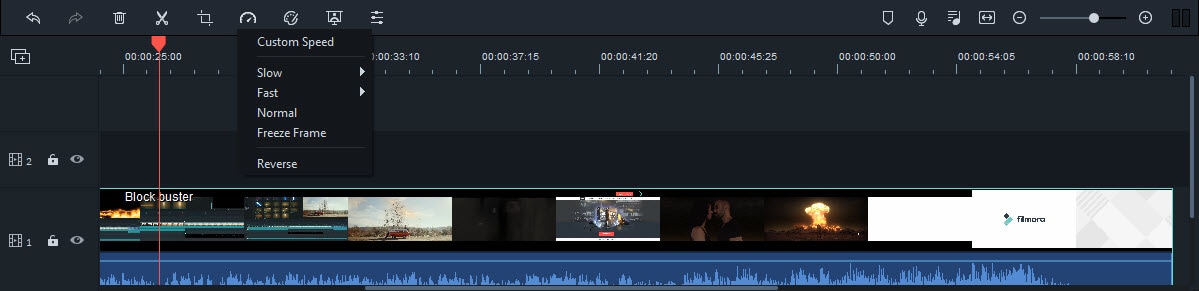
Check how to reverse video in Filmora:
1. Reversing the plot.
A common technique with script writing is to start to tell a story at the end. You can then reverse the plot to flashback to another point. In multimedia, you can take this to the extreme. It is possible to do things such as reverse someone who is dead, bringing them back to life. Someone who is sleeping can reverse to being awake again. There are limitless possibilities with reversing elements of the plot, specifically to show the flashbacks to the multimedia concepts you are creating.
2. To Build or Destroy.
A way to change the story you are telling is with building, destroying or combining both with your script line. For instance, you can show individuals that are destroying a wall or building. You can then reverse the video to show the wall or building being built in fast motion. This creates unique elements with the video you are creating while fast forwarding the structure you need for a specific scene. If you want to speed up a part of your storyline by showing a specific structure moving, then this video reversal will help to create the perfect expression.
3. Drink a Cappuccino or Catch the Sunrise.
There are small elements and objects you may want to use with a video. However, it is difficult to capture because of specific video techniques or the setting you have. For instance, if you want to show a cappuccino or drink at different points, then you can record someone pouring the drink or making the coffee. You can then reverse this to show the cup being empty instead of full. If you catch the right lighting for the sunrise, then you can reverse this to the sunset. Simple objects that need to be highlighted can use video reversal for a better and clearer capture.
4. Capturing the Flood.
Create a scene where flooding occurs or where there is a spill over. You can create footage of water that is draining, starting it from the total amount of water you want in the end. Reversing this will make it look like there is a flood. When you speed this up, it will create illusions over the type of flood, and the space one is in. The reversal of draining will help you to create natural disasters or significant events in your story board.
5. Time Lapse Techniques.
Candles, an hour glass and other elements that lose or gain their looks over time can be reversed to create an alternative effect. You will want to speed up or slow down the object you decide to time lapse. You can then reverse the video to change the type of progress that occurs with the object you are using. This works well for scenes that need specific elements and objects that highlight unique concepts.
6. Changing the Direction.
Vehicles, airplanes, boats and other traffic can move into reverse to change the movement of your storyboard. You can take footage that is moving forward and use the reversal effect to alter the way it is moving. This will help you to change the timing of the different elements while making it easier to use specific approaches to your storyboard.
7. Smoke.
For an interesting effect that you can add into the background, chase smoke. This video reversal option starts with recording a cigarette that is burning to the stub. You will then reverse this, so it looks like the cigarette is moving back to it's original state. When you cut out the cigarette, you are left with smoke that can be used with a time lapse or to create a special effect. For airy elements, the reversal process allows you to capture more without the difficulties that often come with finding smoke or fire.
From the avant - garde to unique story boards are ways that you can change your multimedia expressions. Using video reversal techniques allows you to create the perfect set of images for your next short or full-length video. There are a variety of concepts and ideas you can add into your video. From story lines to objects and special effects, each allows you to add in more creativity to the multimedia project you are working with.
describe how to add multiple music files to the video and play them simultaneously.
by Liza Brown Apr 01, 2024 11:35 AM
How to edit/convert swf file into video?You can edit/convert swf files into standard videos to be played on mobile devices.
by Liza Brown Apr 01, 2024 11:35 AM


