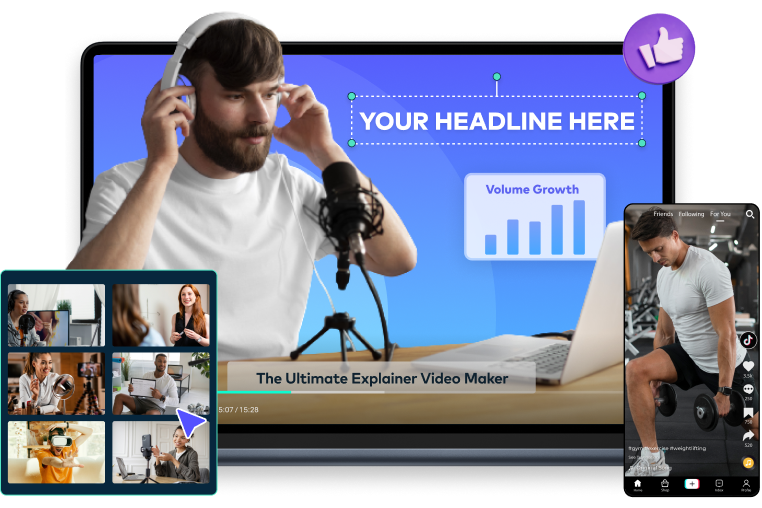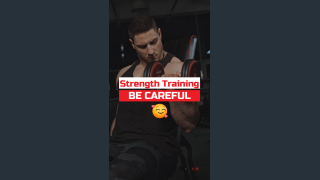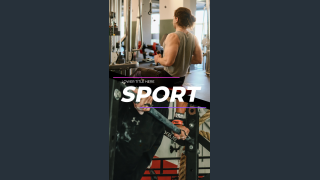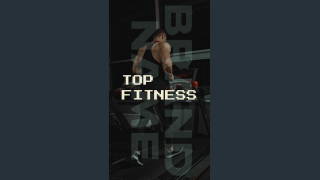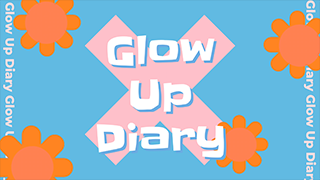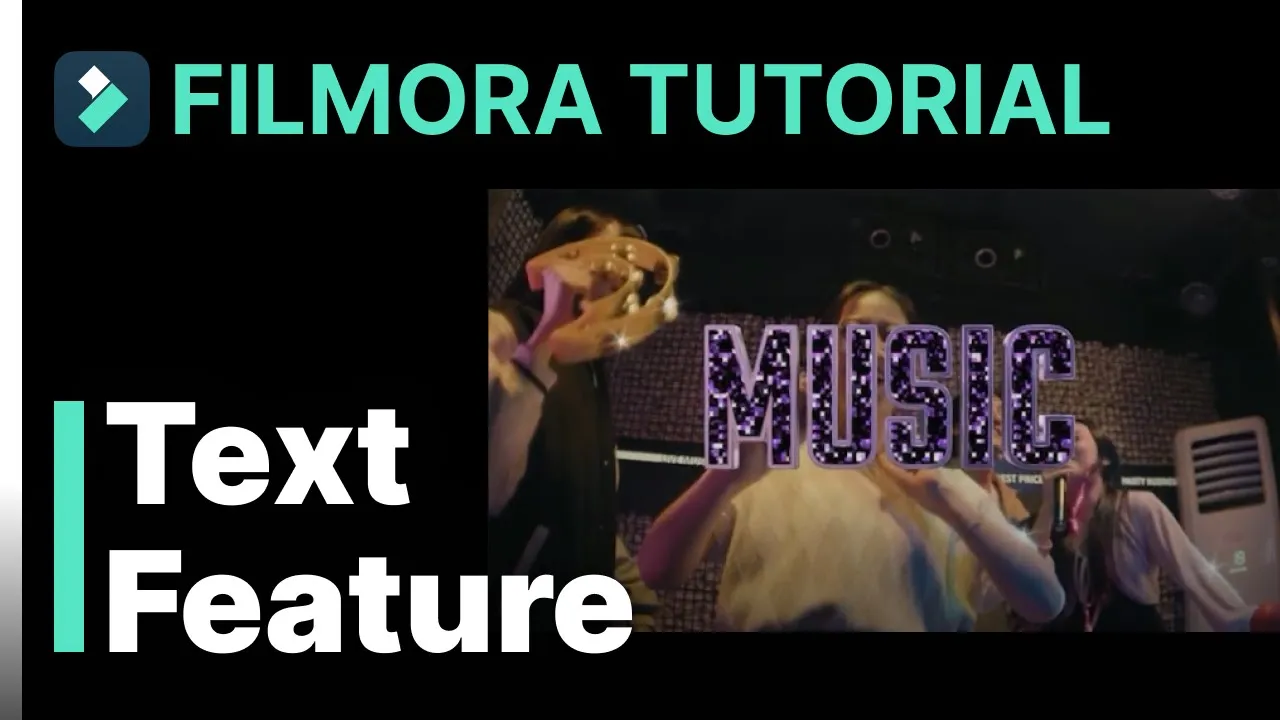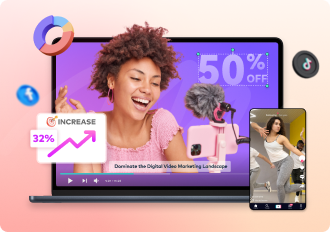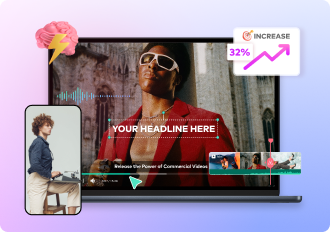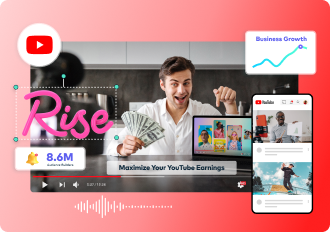G2 Crowd
2024 Summer Leader

Shorty Awards
Best in Photo and Video

GetApp
Video Editing Leaders
Explainer Video Overview
Unlock the power of explainer videos – concise, captivating visuals that simplify complex ideas, boost engagement, and drive results.
Why Filmora Matters
Efficient Video Creation
Create captivating explainer videos by integrating video and voice recording, utilizing preset animations for dynamic impact, and expediting production.

Video & Voice Recorder
Filmora's integrated video and voice recording feature allows you to capture footage and narrate directly within the editor. As a result, the process of creating voice-over explanations for your videos becomes extremely simple.

Preset Animations
Enhance your videos with a range of preset animated elements and text that bring your content to life, capturing your audience's attention and conveying your message effectively.
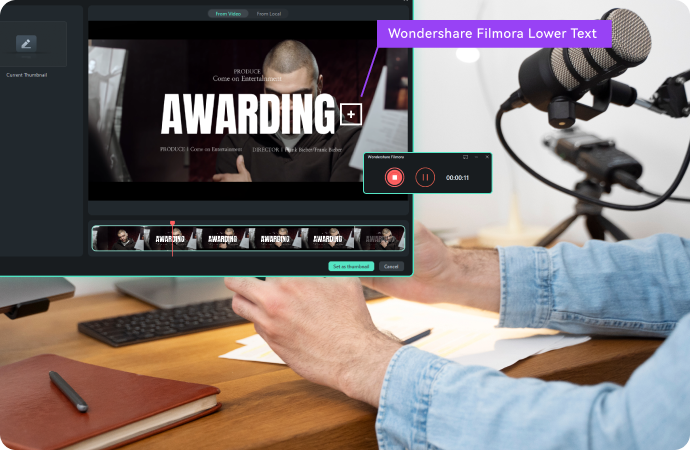

Abundant Assets for Creative Expression
Access an extensive library of text styles, effects, stickers, and royalty-free media to customize explainer videos and promote unique and engaging visual narratives.
Extensive Library
Access thousands of pre-made assets, including template, text, effects, music tracks, and stickers.

Royalty-Free Media
Tap into a vast collection of royalty-free resources to enhance your explainer videos.
Smart Tools for Seamless Editing
You can enhance your explainer videos with intelligent editing, such as AI-generated scripts, text-to-speech, speech-to-text, and lots more.
AI Content Generator
Filmora's AI Copywriting feature takes advantage of Artificial Intelligence to write exceptional copy and scripts for any type of explainer video.

TTS and STT
Filmora offers text-to-speech and speech-to-text functionalities. With this, you can easily convert written content to voice narration or transcribe spoken words into on-screen text.


Promote Your Business
Transform your explainer videos into effective marketing tools by using Filmora’s attractive call-to-action and branding elements.

Branding Options
Filmora enables you to add your logo, watermarks, and custom intros/outros, helping you create a cohesive brand identity and reinforce your brand message throughout your explainer videos.
Call-to-Action
Choose the perfect call-to-action elements in your explainer videos and guide your audience to take the desired actions after watching the content thanks to Filmora.
Cutting-Edge Video Editing Templates for Explainer Video
Discover a wide range of templates and resources to elevate your video editing game.
From stock footage and music to customizable templates, we have everything you need to create stunning explainer videos.
Adavantages
Premium Royalty-Free Assets
Access a rich library of top-tier, royalty-free assets including graphics, music, and effects. As a result, your explainer videos will look more professional, high-quality, and simply better
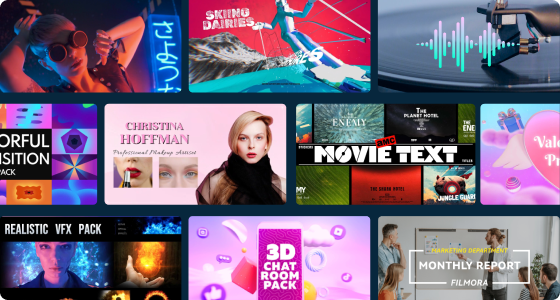
Fluid Media Integration
Effortlessly blend various media types, from videos to images and audio, to create a cohesive and engaging explainer video. Filmora's seamless integration allows you to weave together different elements for a dynamic storytelling experience.
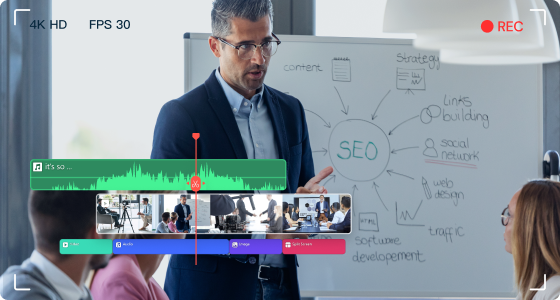
Captivating Engagement
Craft explainer videos that captivate and resonate with your audience. With Filmora, you can animate your text, incorporate stunning effects, and add immersive audio to ensure your videos leave a lasting impression.

Benefits
Cost-Effective Solution
Filmora offers an affordable and feature-rich solution, allowing businesses of all sizes to create high-quality explainer videos without breaking the bank.

Time-Efficient Process
With Filmora's easy-to-use interface and vast library of assets, you can expedite the video creation process, saving valuable time for other essential tasks.

Audience Connection
Captivate your audience by using an extensive collection of assets and effects in your explainer videos, all thanks to Filmora.

How Clever People Like You to Make Explainer Video
Frequently Asked Questions
Q: What is an explainer video?
A: An explainer video is a concise and engaging video that’s designed to explain any concept, product, or service, no matter how complex, in an easy-to-understand manner. It combines visuals, audio, and often narration or text to convey information effectively.
Q: How do you make an explainer video using Filmora?
A: Creating an explainer video with Filmora is a straightforward process:
- Define your video's purpose and target audience.
- Develop a concise script that effectively conveys your message.
- Select a style that aligns with your content.
- Access Filmora's extensive library of visuals, animations, and royalty-free assets.
- Utilize the user-friendly interface to edit and arrange your video's elements.
- Incorporate narration or background music to enhance engagement.
- Enhance your video with text, effects, transitions, and graphics.
- Preview and refine your video, ensuring it effectively communicates your message.
- Export the final video and share it across relevant platforms to reach your audience.
Q: Is an explainer video the same as a demo video?
A: While both explainer and demo videos aim to educate and inform, they serve slightly different purposes. An explainer video provides an overview or explanation of a product, service, or concept, focusing on the "what" and "why." A demo video, on the other hand, often showcases the "how" by demonstrating the features and functionality of a product or service in action.
Q: What Makes a Good Explainer Video?
A: A good explainer video should be:
- Clear and concise: Communicate the main message succinctly.
- Engaging: Capture the viewer's attention through visuals and storytelling.
- Relevant: Address the audience's pain points and offer a solution.
- Memorable: Use creative elements that leave a lasting impression.
- Call to action: Prompt the viewer to take the desired next step.
- Reflective of the brand: Align with the brand's tone, style, and values.
Q: How do I make explainer videos the easy way?
A: Creating explainer videos the easy way involves a few steps:
- Choose a user-friendly video editing software like Filmora.
- Plan your script and visuals thoroughly before starting.
- Utilize pre-made templates, animations, and royalty-free assets.
- Leverage tools like AI-generated scripts and text-to-speech for efficiency.
- Follow a structured workflow: scriptwriting, visuals, audio, editing, and sharing.
- Seek inspiration from successful examples but add your unique touch.
- Iterate and improve based on feedback and analytics.
- Practice and gain confidence with each video you create.
Unleash You Creativity With Filmora
Embark on a video monetization journey with Filmora through this Video Solution program. Accelerate your growth based on your video creation needs!