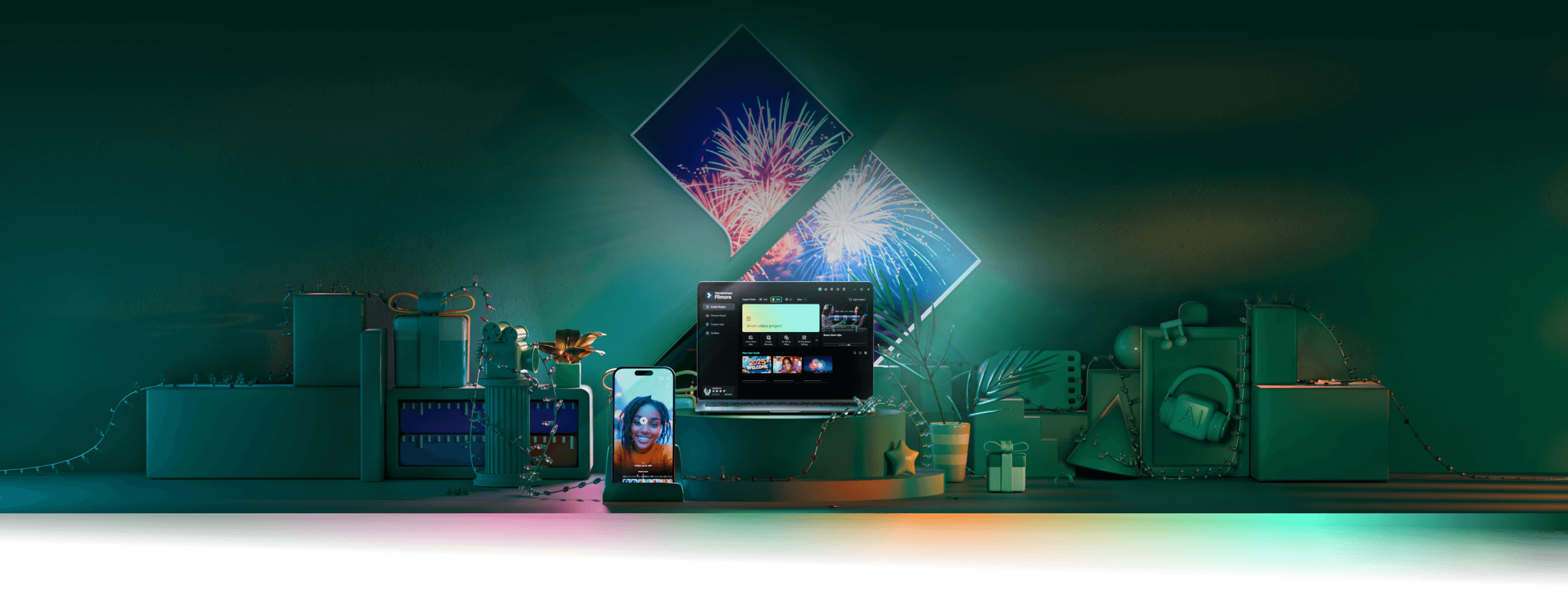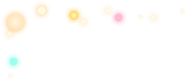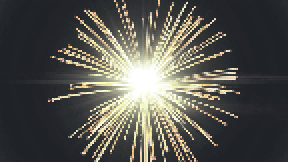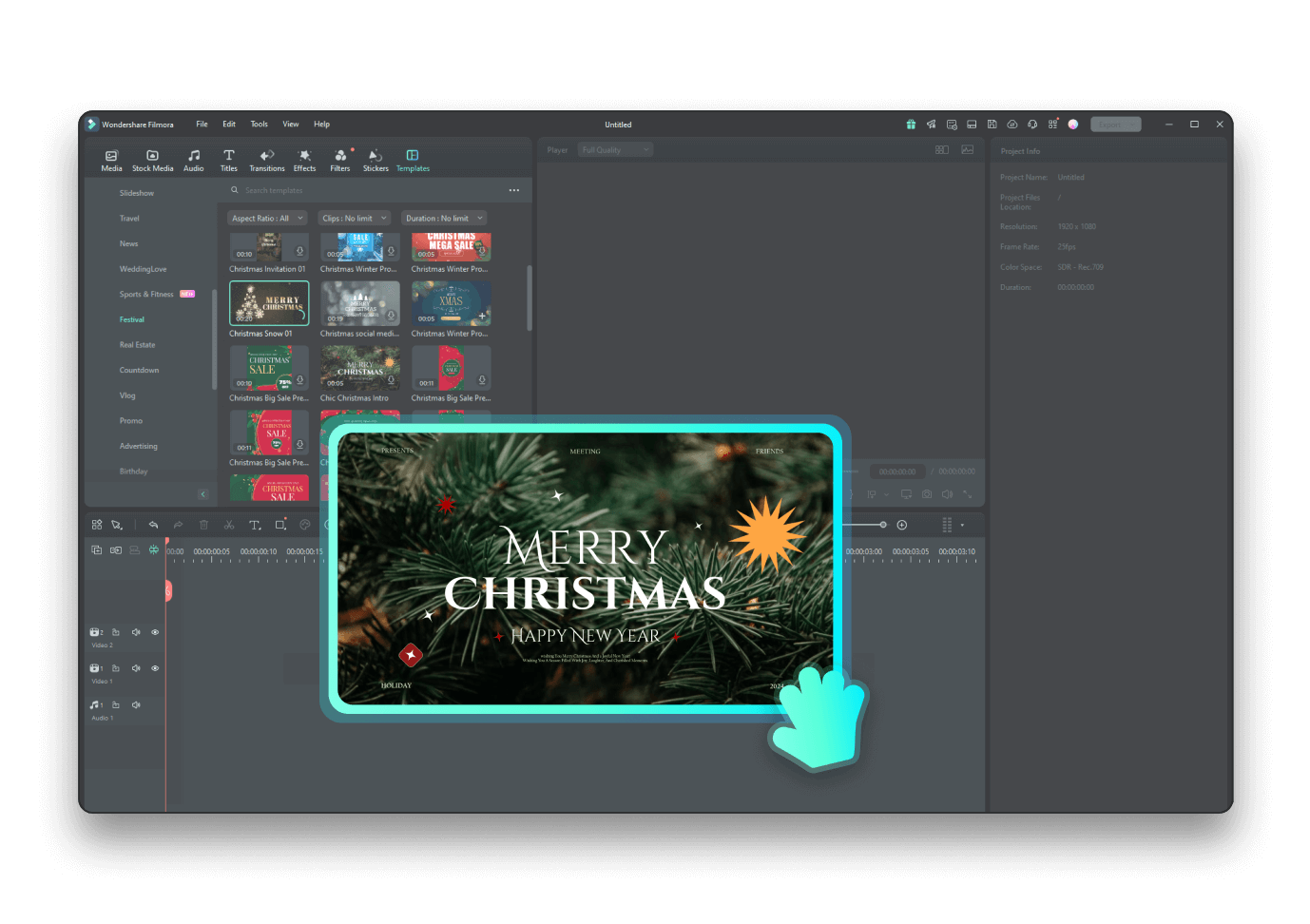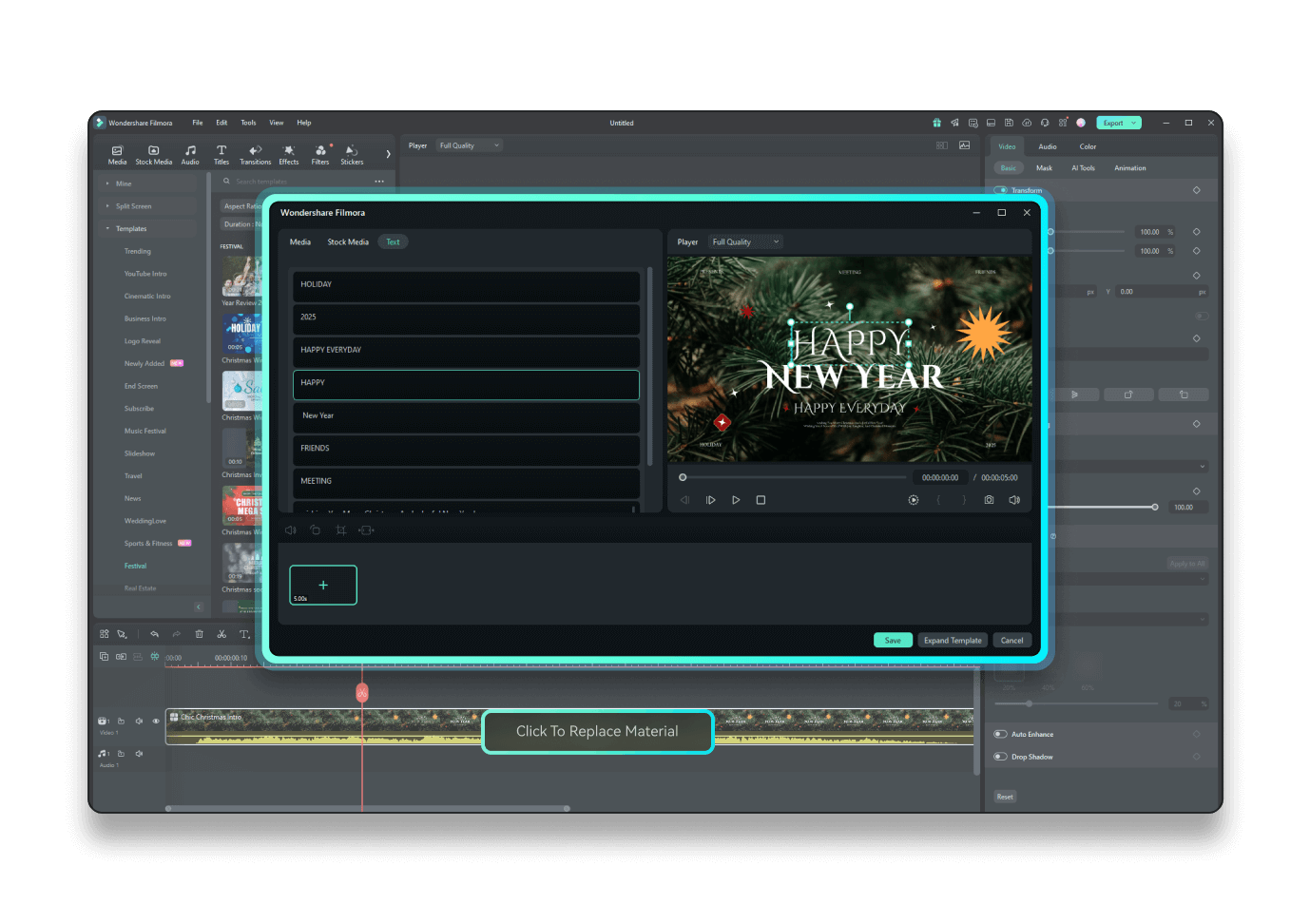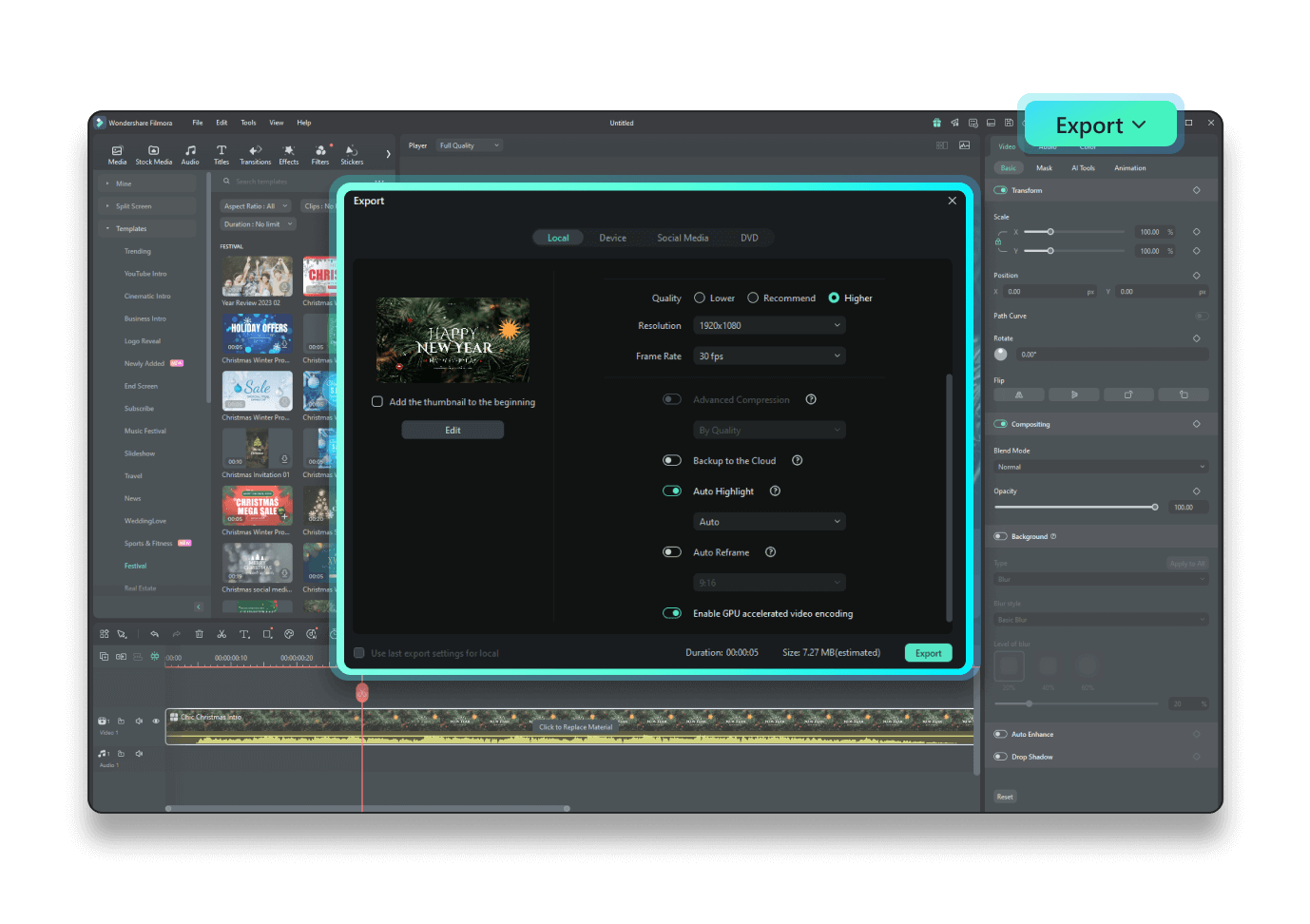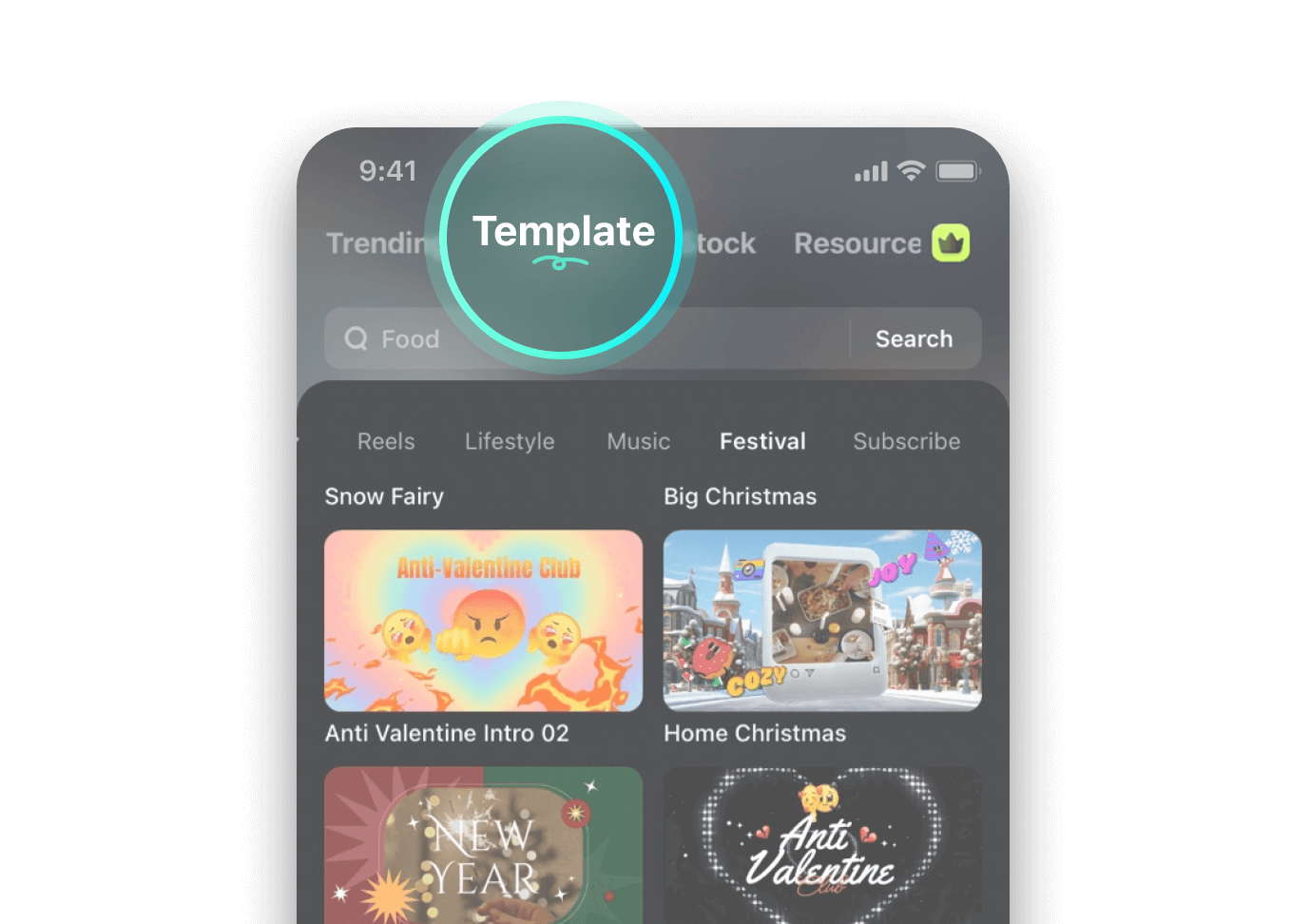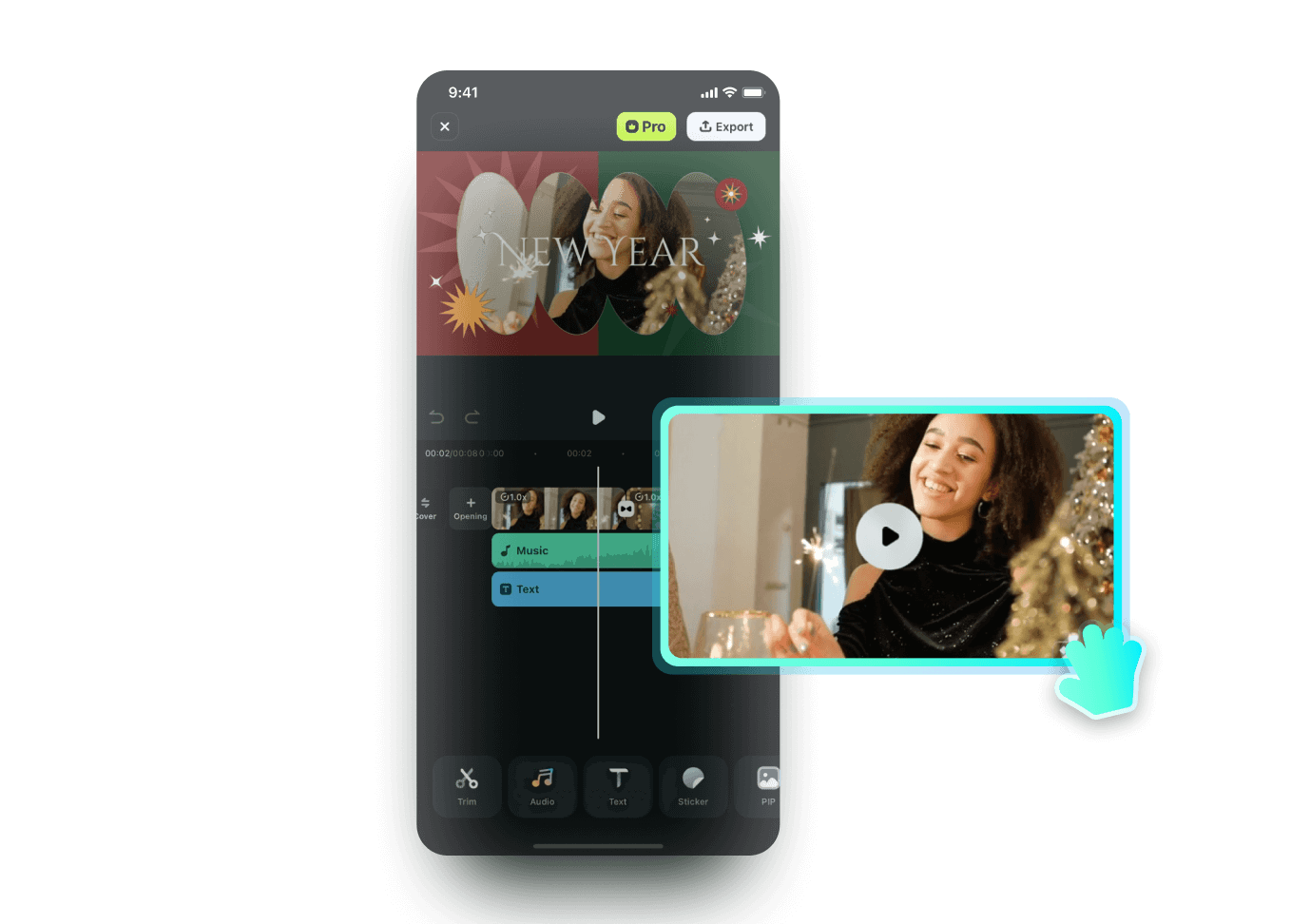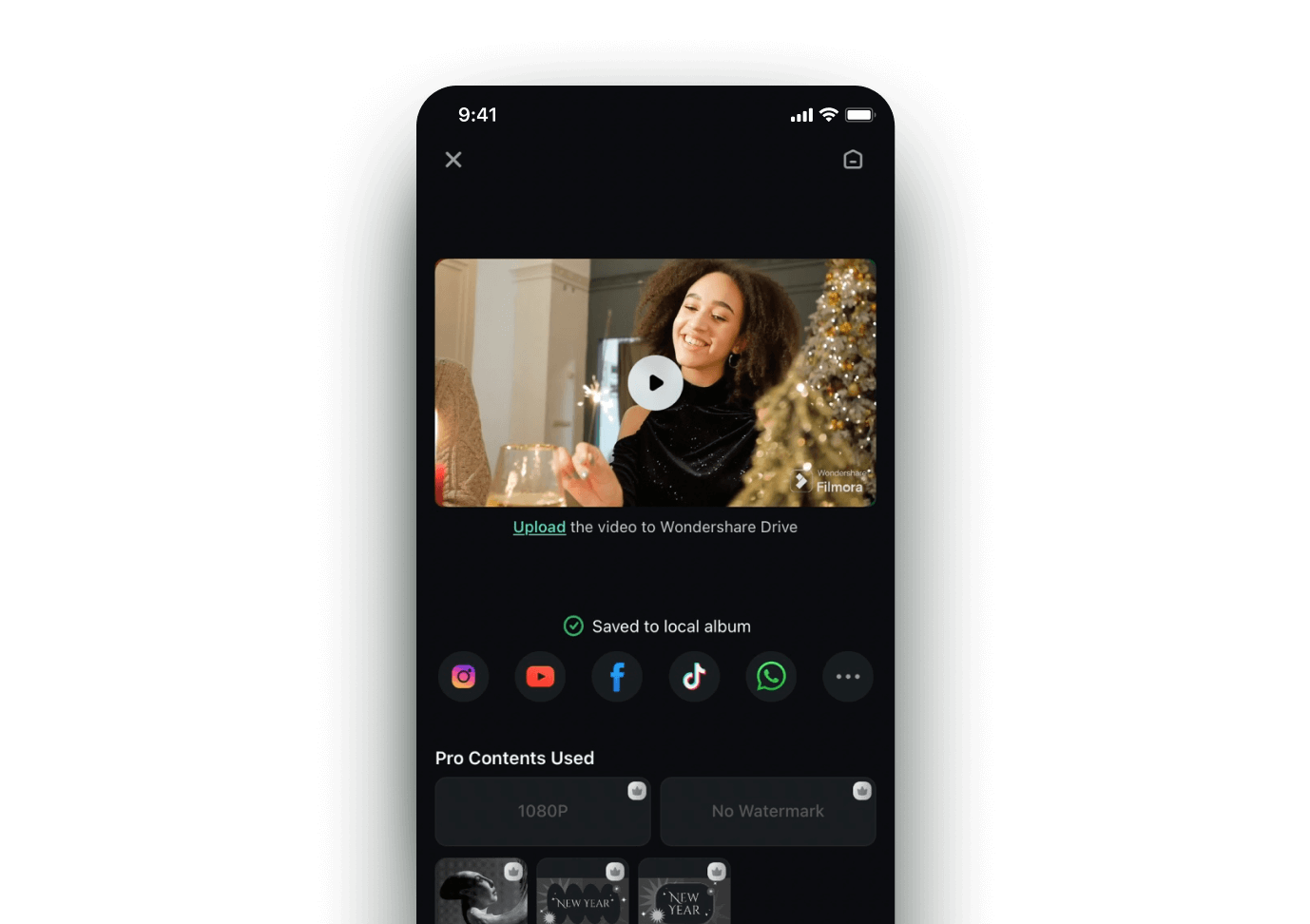Ring in the New Year with Stunning
New Year Video Creation Resources
Create a Happy New Year Video in Just 3 Simple Steps!
Enhance Your New Year Videos To
Commemorate a Wonderful Year with
Extensive Asset Library
Create New Year's Videos With Nothing but Ideas
Want to take a look back at last year with some of your favorite pics, or just add a little winter flair to your New Year video? Luckily for you, Filmora makes texts to videos a breeze. You can get started with 20+ New Year's Eve couple prompts for instant inspiration, or simply upload your own images and enter your text. Then choose a template or effects, and let Filmora’s AI tools handle the rest—turning your ideas into a stunning New Year video in minutes.
Make Your Video Look Lively and Polished for New Year Festivities
With Filmora’s creative tools, including color palettes, festive effects, and smooth transitions, perfect for capturing the holiday spirit. For example, adding a gold hue to mimic the glow of fireworks or using cool tones for a winter-themed video adds that extra touch of professionalism.
- Filters and LUTs: Apply festive color filters or LUTs to give your video a consistent and vibrant look, enhancing the mood for a New Year celebration.
- AI Color Palette: Enhance your New Year videos by allowing you to apply customized color schemes. You can choose festive palettes, like vibrant reds, golds, or frosty blues, to match the holiday spirit.
More AI-Powered Features Ensure Your Enjoyable Video Editing Experience
Send Your New Year Greetings All Around the World
With AI video translation, multi-platform distribution, and support for multiple video formats, ensuring your message reaches a wide audience seamlessly across various social media platforms.
- AI Video Translation: Prompt & create in your preferred language, or translate your video into 50+ languages with a simple text command.
- Social Video Planner: You can directly upload your New Year video to YouTube, Vimeo, or share it on platforms like Facebook and Instagram from within Filmora.
- Export Formats: Choose from a variety of export formats (MP4, MOV, GIF, etc.) to ensure compatibility with the platform or device you’re using.
See How They Cheers New Year with Videos
- Balance the Length: Make sure your slideshow is long enough to capture the spirit of the event, but not too long to lose viewer interest. Around 2-4 minutes is ideal for a toast slideshow.
- Keep It Personal: Use personalized messages, greetings, and toasts to make your slideshow feel heartfelt and special.
- Tell a Story: Create a narrative or theme that resonates with your audience, whether it's reflecting on the past year or looking forward to new beginnings.
- Keep it Short and Sweet: Focus on delivering your message concisely while maintaining a celebratory vibe, a happy New Year short video also values a lot.
- Experiment with Effects: Don’t be afraid to explore different effects and transitions. Filmora offers so many tools that can make your slideshow truly stand out.
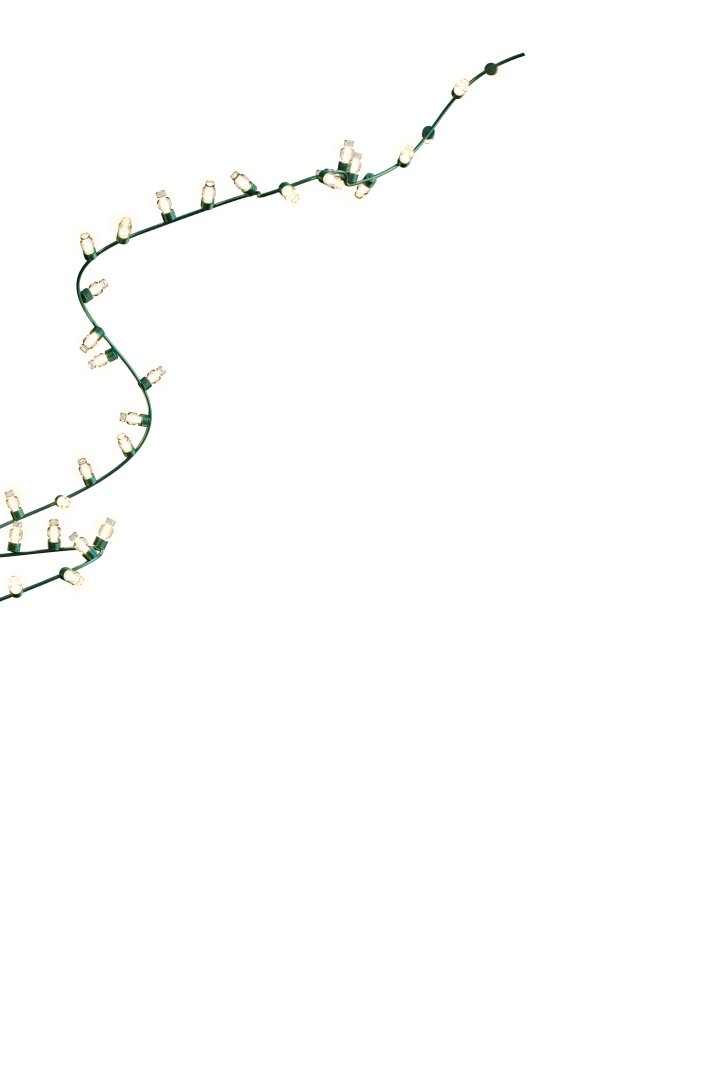
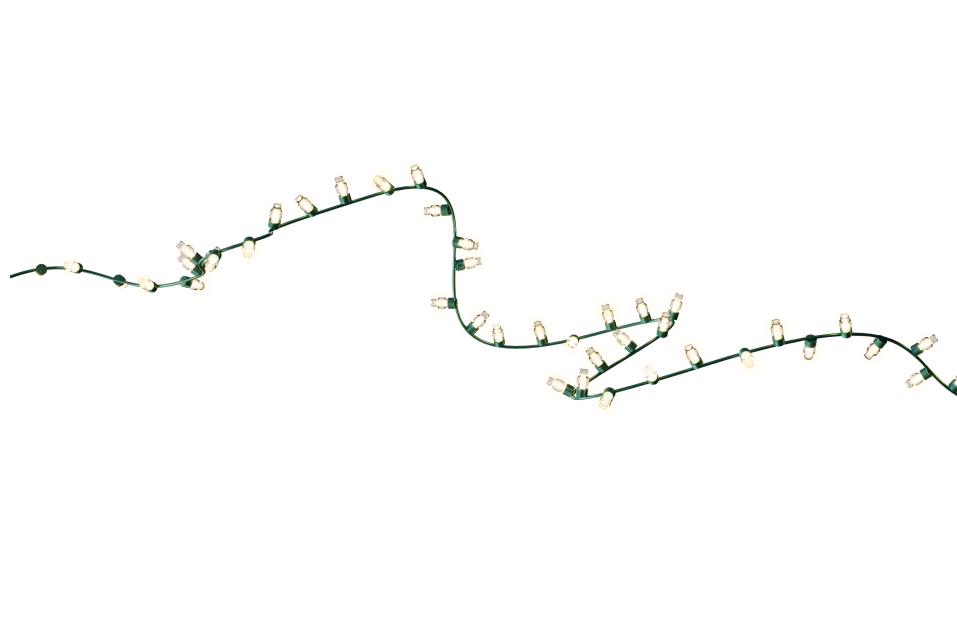
Explore More New Year Topics and Ideas for Inspiration