Looking for a fun and memorable way to share New Year wishes? Try sending New Year wishing videos! Video greetings capture the holiday spirit with animations, music, and heartfelt messages. And if you're not familiar with video editing, don't worry—there are plenty of video templates online.
With customizable templates, you can simplify the process of creating New Year greeting videos. Just pick a template, add your own footage or adjustment, and you'll have a unique video greeting in no time. Ready to make your own New Year wishing videos? Check out these top 10 templates to get started!

In this article
Part 1. Top 10 New Year Wishing Video Templates to Try🥳
If you're looking for stylish and festive templates for your New Year wishing videos, you can count on Wondershare Filmstock! Filmstock offers a variety of New Year templates compatible with the video editing software Filmora. Each template is designed to add that special holiday sparkle and you can customize them with ease.
Here are our top 10 recommended New Year video templates from Filmstock. They're compatible with Filmora, which offers a more intuitive interface than After Effects. So even if you're a newbie, you won't have any trouble getting started.
1. New Year Pack
This New Year Pack template is a classy pack of effects perfect for celebrating the New Year. It includes 12 customizable titles, 25 elements, 8 effects, and 6 transitions. With these features, you can design festive yet classy Happy New Year greeting videos!
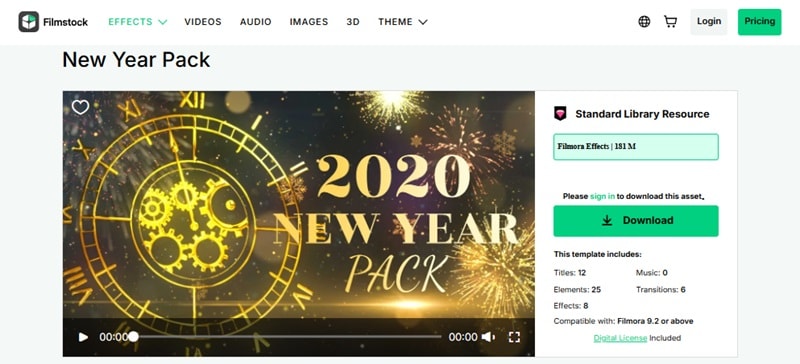
2. Shining New Year
The Shining New Year template is perfect for creating a New Year wishes video to share across social media. It features 22 elements that are ideal for the introduction to your holiday message.
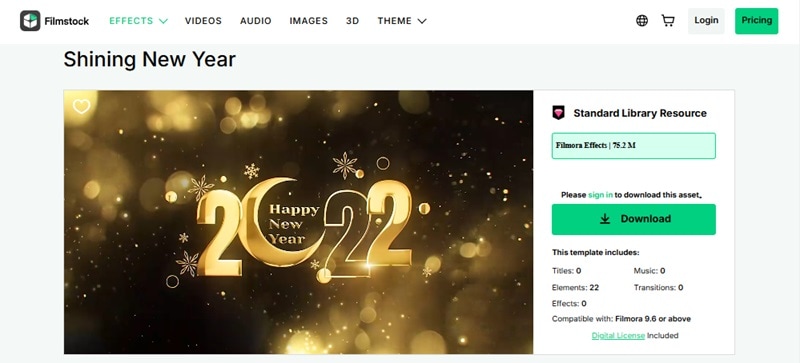
3. New Year Atmosphere
This New Year Atmosphere resource pack provides special gold-themed elements to enhance the Happy New Year video greetings. The template offers 12 title options, 22 elements, and 4 transitions to bring a celebratory touch to your projects.
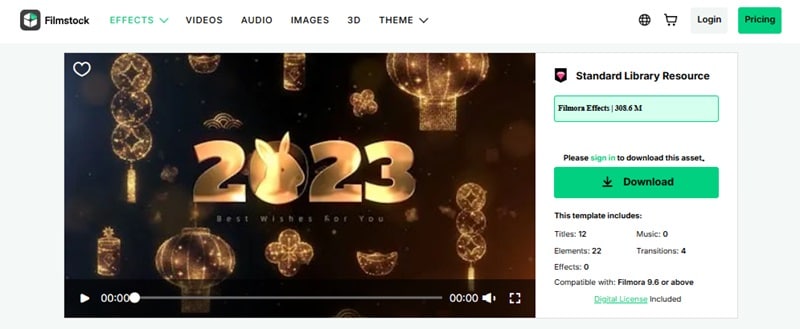
4. Countdown To New Year
The Countdown to New Year template is perfect for creating festive video greetings. It's ideal for looking back on memories, welcoming the upcoming year, and sharing warm New Year wishes with loved ones.
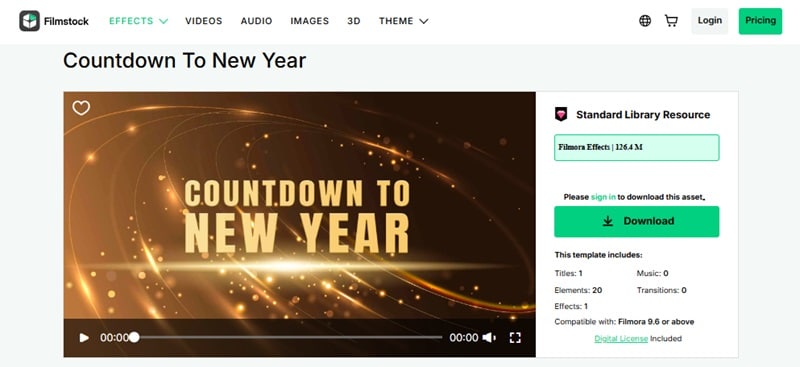
5. New Year Countdown Pack
This New Year Countdown Pack template offers a vibrant and celebratory way to count down to the upcoming year. With 10 titles, 11 elements, 2 effects, and 6 transitions, it provides all you need to create New Year greeting videos for friends and family.
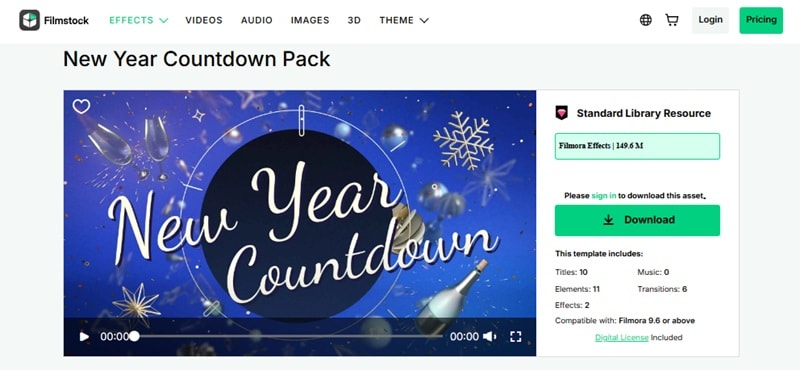
6. New Year Journal
This New Year Journal template features 25 elements, including confetti, fireworks, and champagne glasses. These varied elements allow you to combine and customize them to match the style of your greetings.
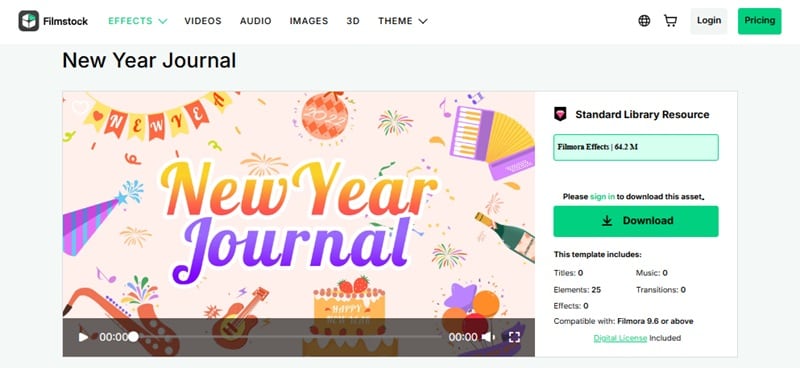
7. New Year Fireworks
This New Year Fireworks pack includes 3 titles and 18 elements. It's ideal for adding energy and enthusiasm to your New Year or summer festival videos. It brings a joyful and vibrant feel, amplifying the festive mood of your video greetings.
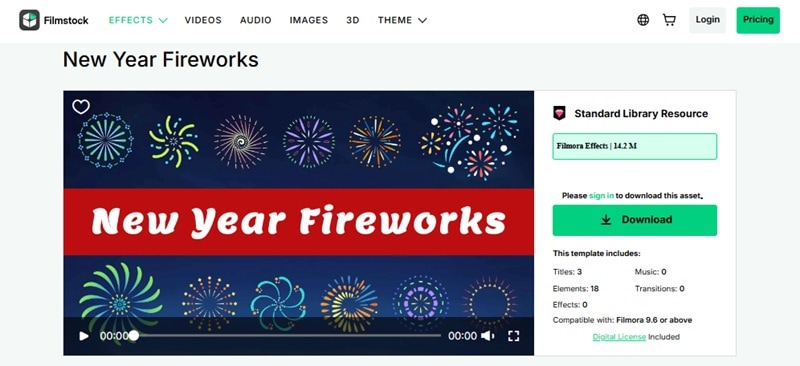
8. New Year Neon Intro
The New Year Neon Intro template brings a neon style to your New Year and Christmas videos. With 8 titles, 16 elements, and 2 effects, it's perfect for crafting an intro to your holiday greetings.
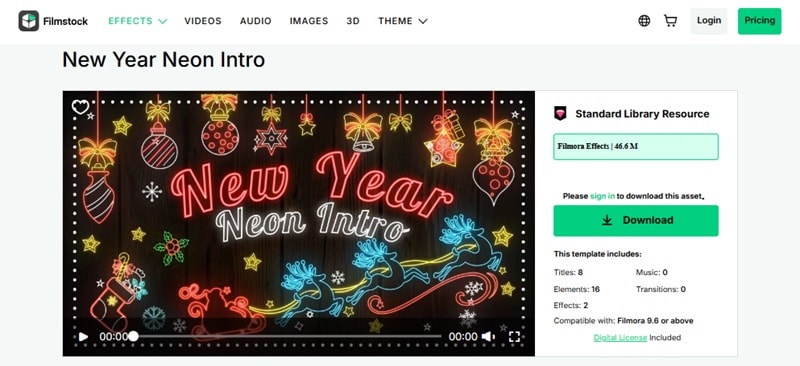
9. New Year Particle
This New Year Particle template comes with 25 firework elements. Use them to add a festive spark to your Happy New Year video greetings. Mix and match to create a celebratory vibe to your videos.
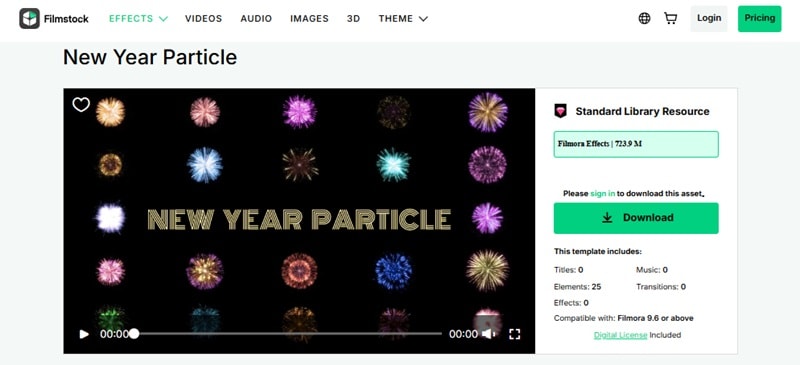
10. Holiday New Year Pack
The Holiday New Year Pack template includes 6 titles, 5 elements, 2 effects, and 2 transitions. It's designed to capture the holiday vibe for creating joyful New Year greetings.
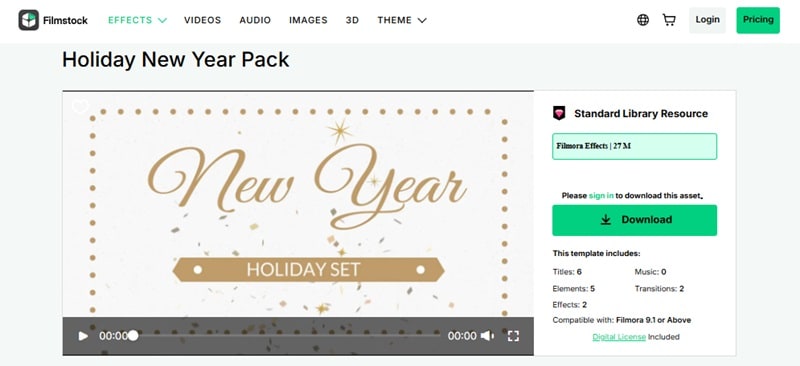
Part 2. How to Create New Year Wishing Videos with Filmora🌟
Now it's time to use the video templates and packs you've downloaded to create your own New Year Wishing Videos! In addition to downloading from Filmstock, you can also find templates directly in Filmora. Filmora offers a wide range of creative assets to help you craft the perfect New Year Wishing Videos!
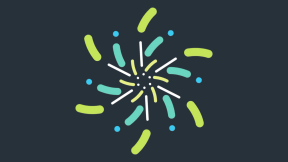




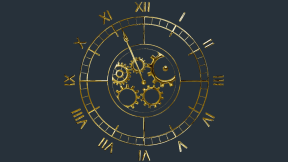

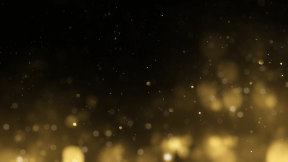






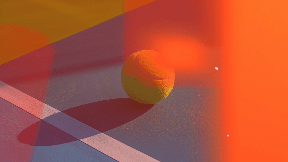
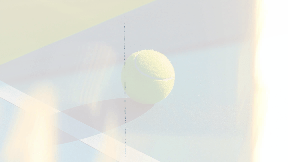
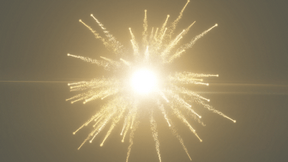
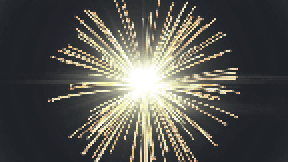


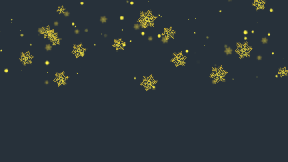
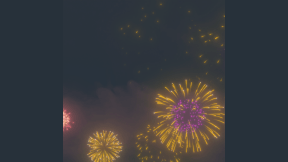





- Festive effects to brighten up your video memories.
- Add a touch of joy to your clips with holiday-themed edits.
- Kick off the new year with Filmora's video templates.
- Effortlessly create viral holiday greeting videos for social media.

Moreover, you can also use advanced features available in the software like AI Music and AI Stickers, making it easier to personalize your video. You can use them to generate custom music and sticker elements based on your content mood or theme.
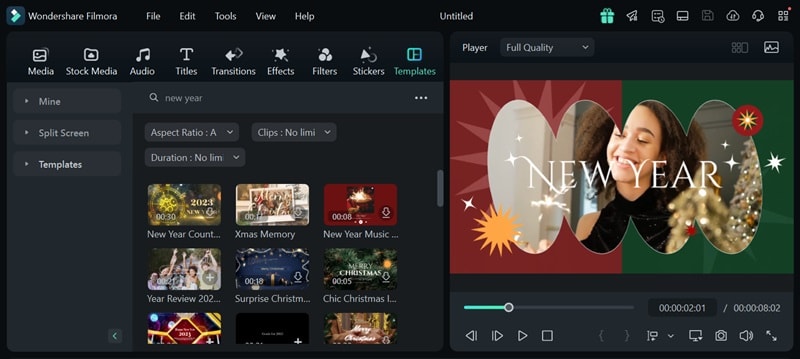
Make sure you've installed Filmora on your computer. Then, follow the instructions below to create New Year wishing videos using video templates in Filmora:
Step1Choose a Template
In the top navigation bar, click on Templates > Templates and use the search bar to find a template that matches your New Year theme. Once you find a template, drag it onto the Timeline.
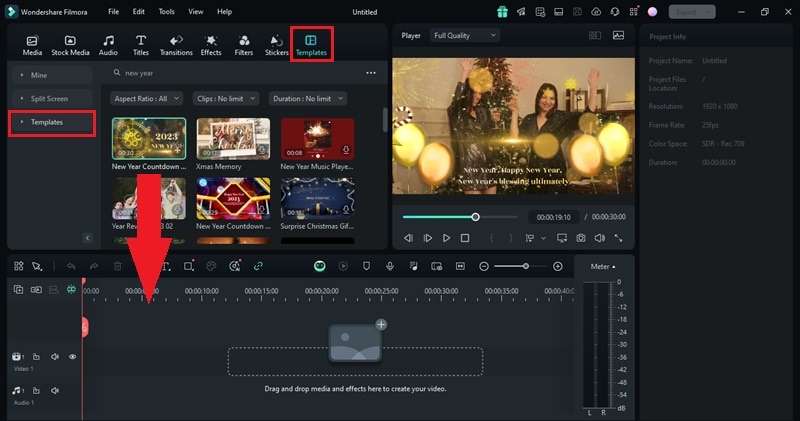
Step2Customize the Template
Click the Click to Replace Material button in the template's track to open the editing window.
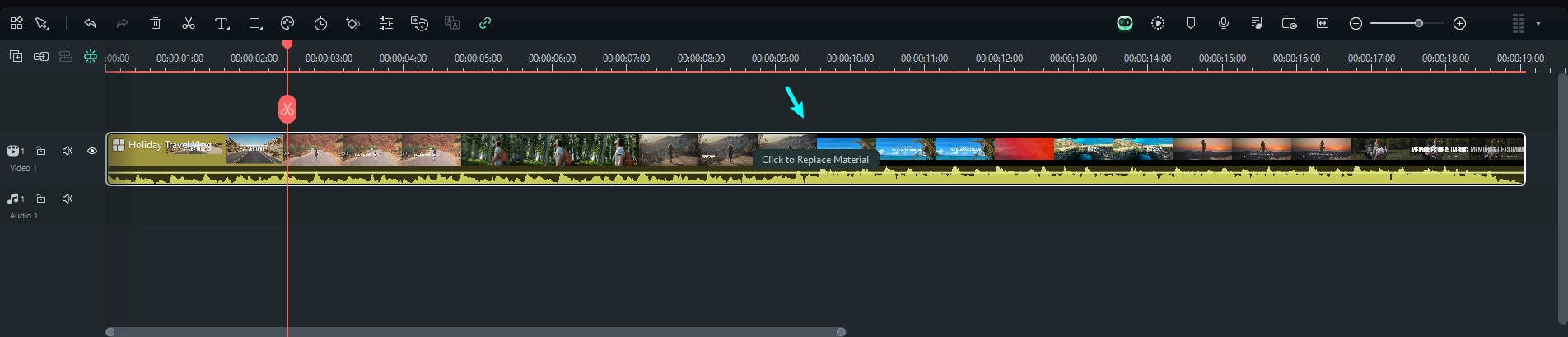
Once the customization panel opens, you can personalize the template. Import your photos or videos and add them to the box below to replace the template's asset.
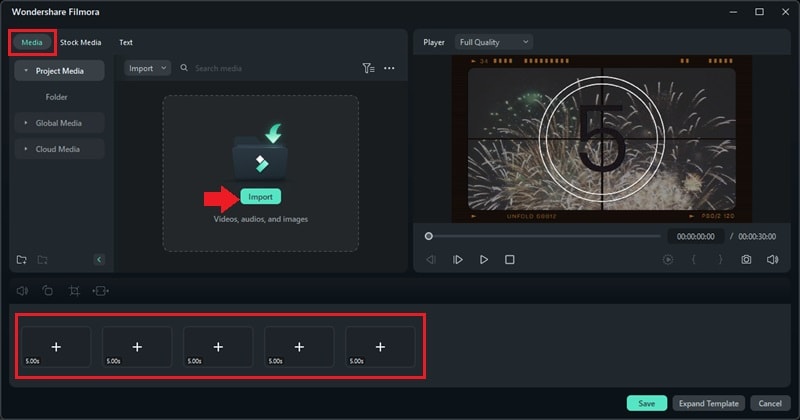
If you don't have any specific images, you can generate them using the AI Image feature. Go to Stock Media > AI Image and describe the image you want to create.
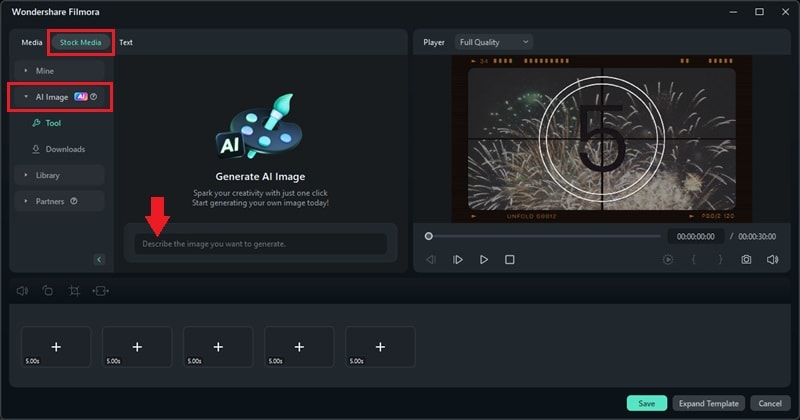
Then, go to the Text tab to change the text within the template. Click Save to return to the main timeline or click Expand Template to make further edits on the main timeline.

Step3Add Music and Sound Effects
Many templates come with preloaded music and sound effects. If yours doesn't, you can add your own or explore Filmora's audio library. To find music or sound effects, click Audio > Music or Sound Effect and type the keywords. Then, drag your chosen track to the timeline.
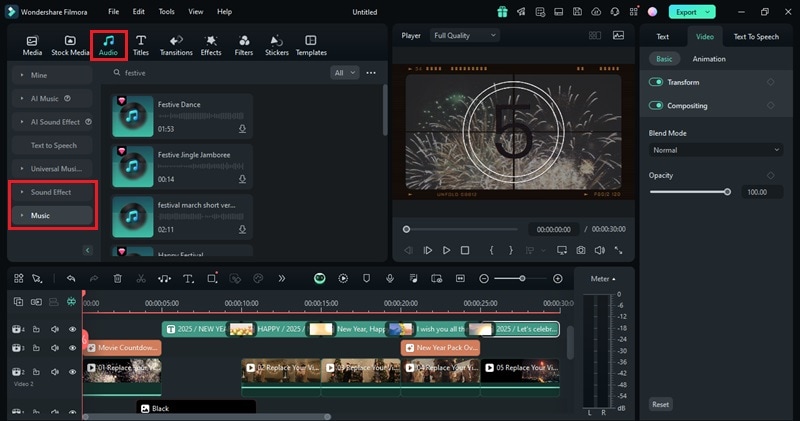
If you can't find any music or sound effects that fit the New Year videos, you can generate them using the AI Music and AI Sound Effect features. To generate music using AI, go to Audio > AI Music, and select the mood, theme, or genre that you'd like. Then, click Generate and drag the generated music to the timeline.

To generate sound effects using AI in Filmora, go to Audio > AI Sound Effect, and describe the sound effects you want to generate. Then, click Generate to generate the sound and drag the result to the timeline.

Step4Export and Share
Preview your video, make any final adjustments, and save it in your preferred format. You can then share it with friends and family via social media or other platforms.
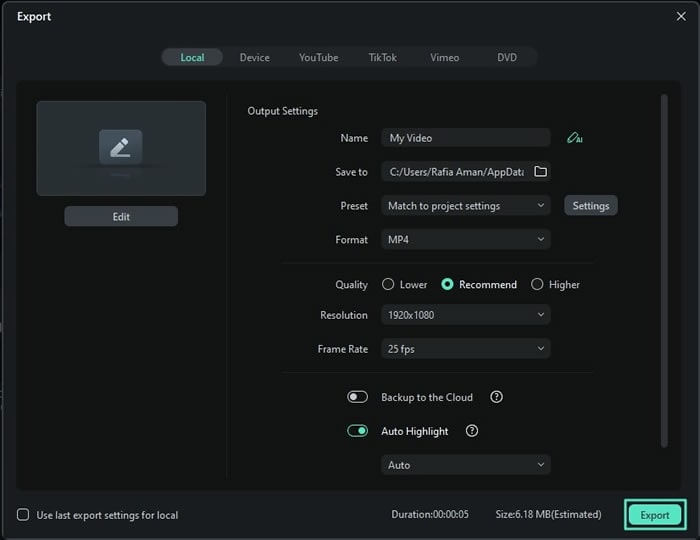
Tip: Use Filmora's AI Audio Denoise feature to clean up any background noise in your audio. This feature will enhance the quality of your video, making your New Year video greetings sound clear.
Part 3. Tips to Make the New Year Wishing Videos Shine
Want to make your New Year video greetings extra special? Here are some easy tips to give your videos a few extra touches:
1. Use High-Quality Images or Clips
Use high-resolution images or video clips to make your videos look great. Avoid blurry or low-resolution files. If you're short on high-quality footage, you can easily find what you need in Filmora's Stock Library. You'll find options like fireworks videos, countdown timers, and many other festive elements to give your project an instant upgrade!
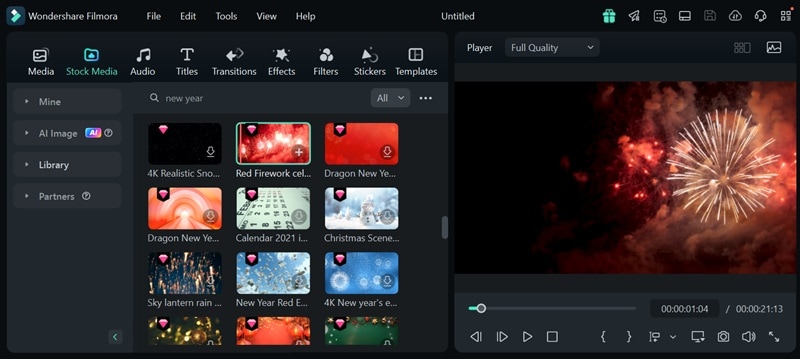
2. Play with Color Themes
Use a consistent color palette, like gold, silver, or other festive colors. You can use Filmora AI Color Palette to help unify the style and make the video feel more put-together. The AI Color Matcher analyzes the color scheme of a reference image or selected video frame and generates a matching palette automatically.
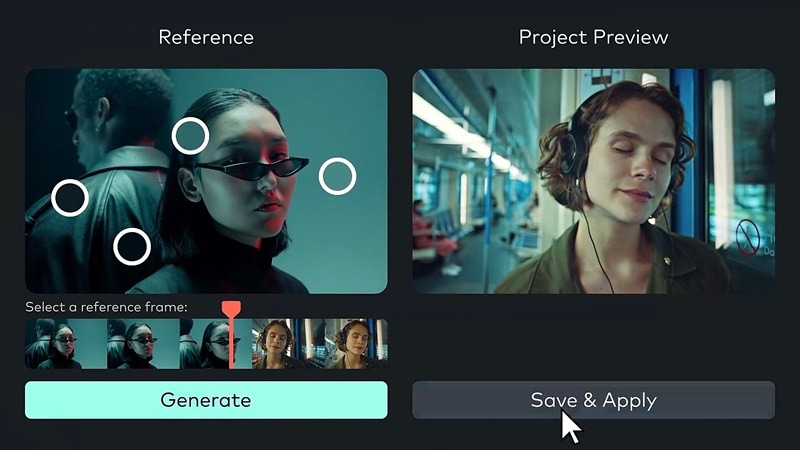
3. Experiment with Effects to Add More Fun
Add fireworks, confetti, and sparkle effects to bring the New Year mood to your videos. Head to the Effects menu in Filmora, and search for "New Year" to shortlist the options. You'll discover various effects that can elevate your New Year greeting videos!
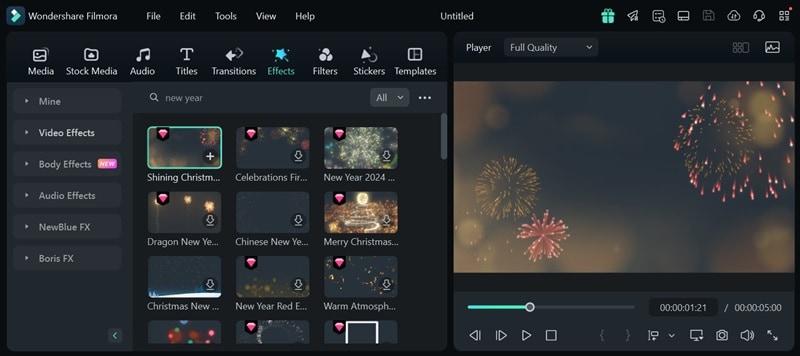
4. Generate Stickers Using AI
Use Filmora's AI Stickers and animations to add an extra festive touch. Look for New Year-themed stickers, like fireworks, champagne glasses, or countdown clocks. You can easily generate a custom one from a text description!
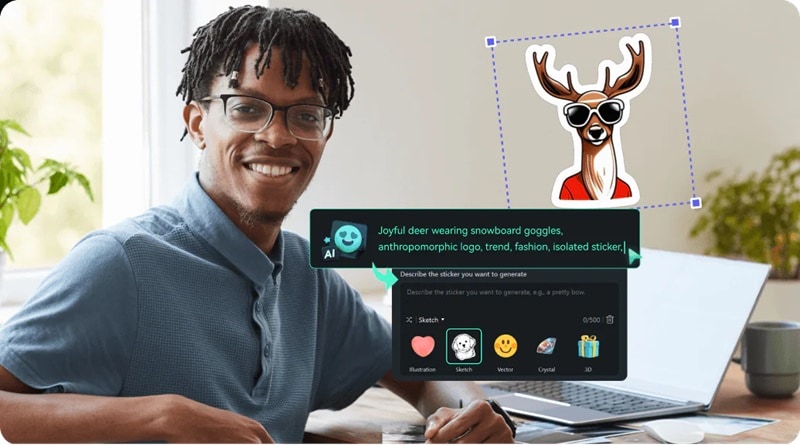
Conclusion
Celebrate New Year by sending New Year wishing videos to your friends and family. By making the videos by yourself, you can personalize the videos and make them more special. For those who aren't familiar with video editing, use preset templates to create these videos with ease.
Wondershare Filmora is integrated with Filmstock, thus you can browse preset templates and edit the video immediately. Just follow the steps in this guide, and you'll be able to make New Year greeting videos by yourself.
Get creative and make a video that'll bring a smile to everyone's face. Let's celebrate New Year together!




