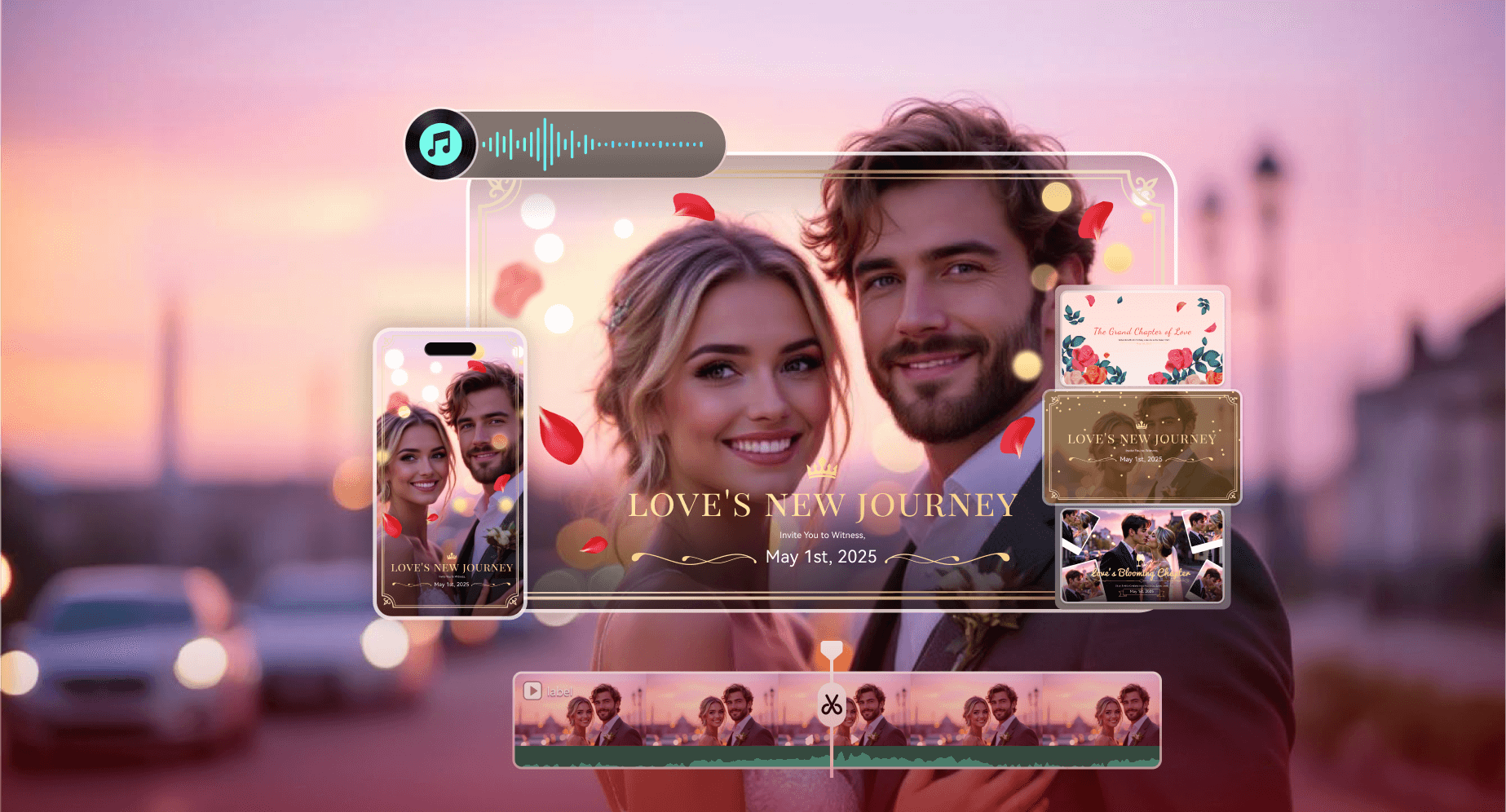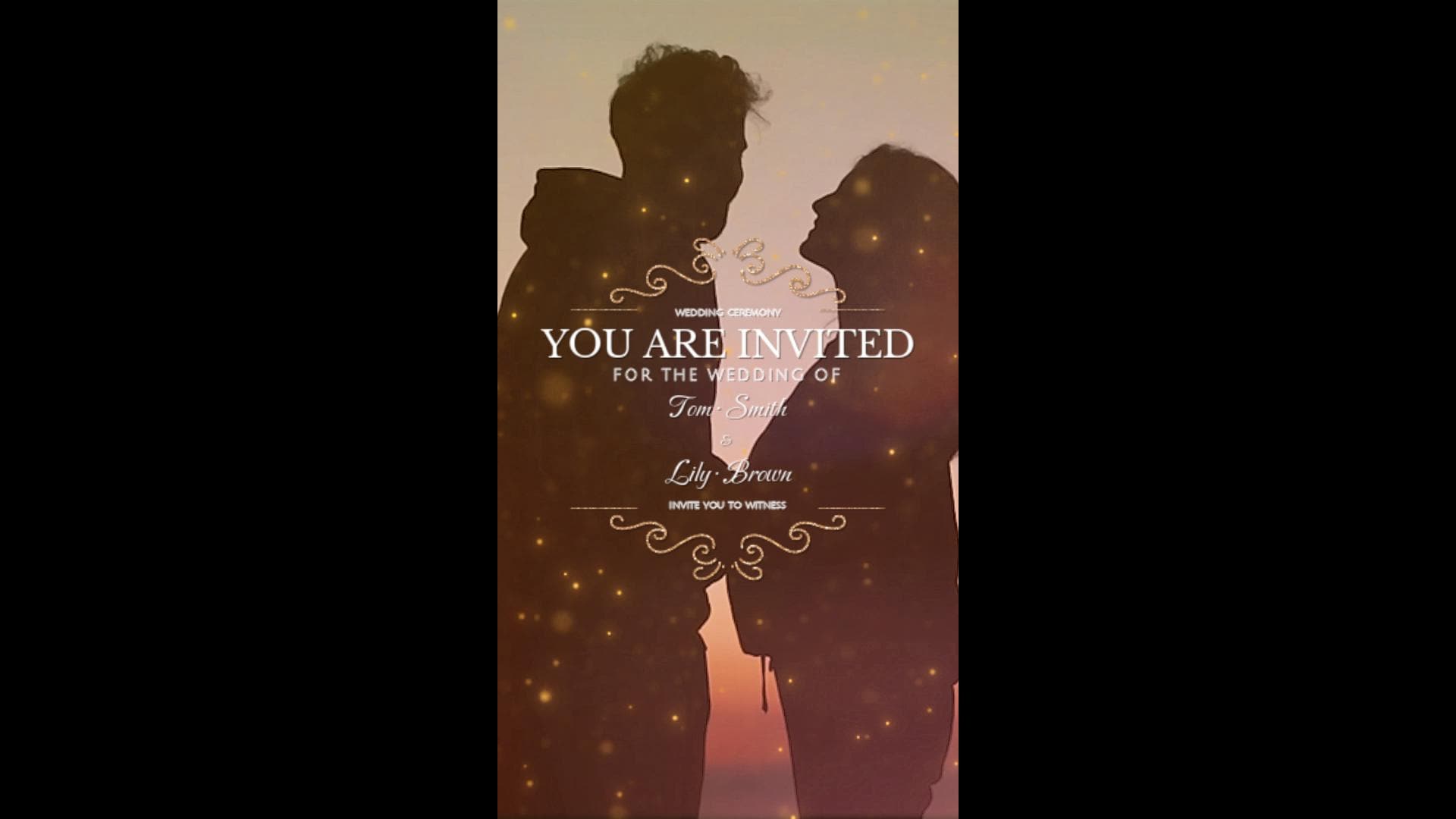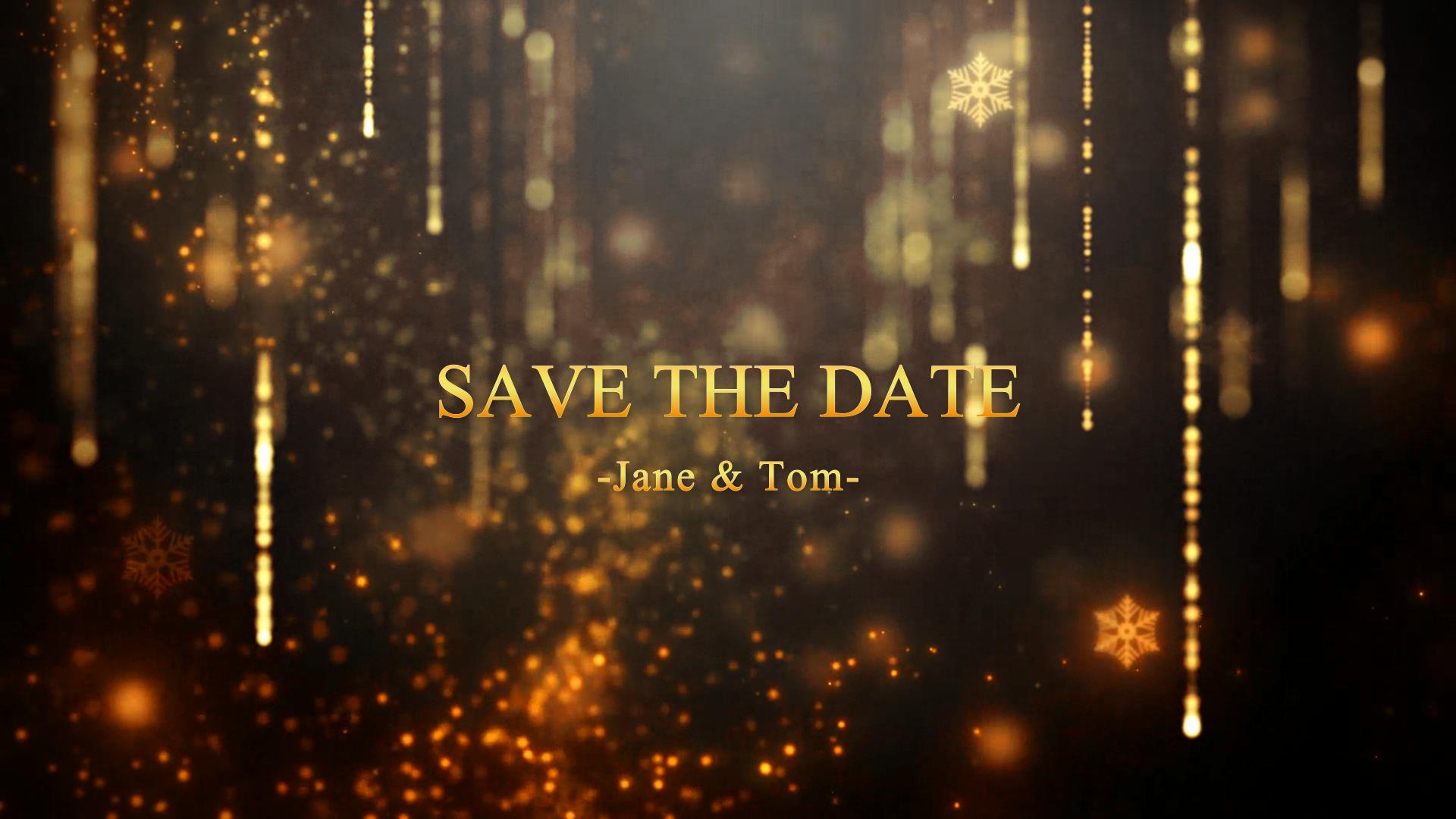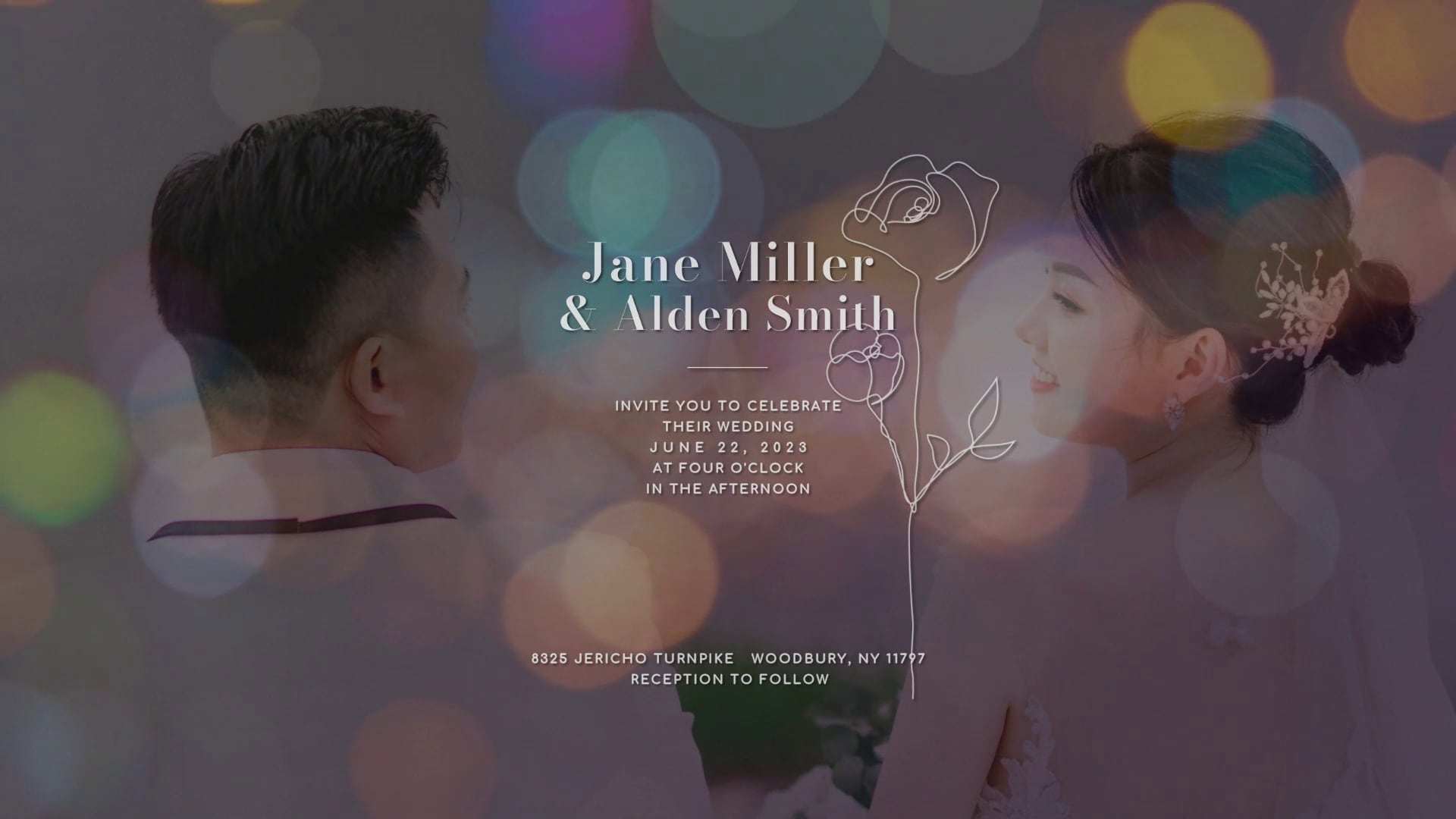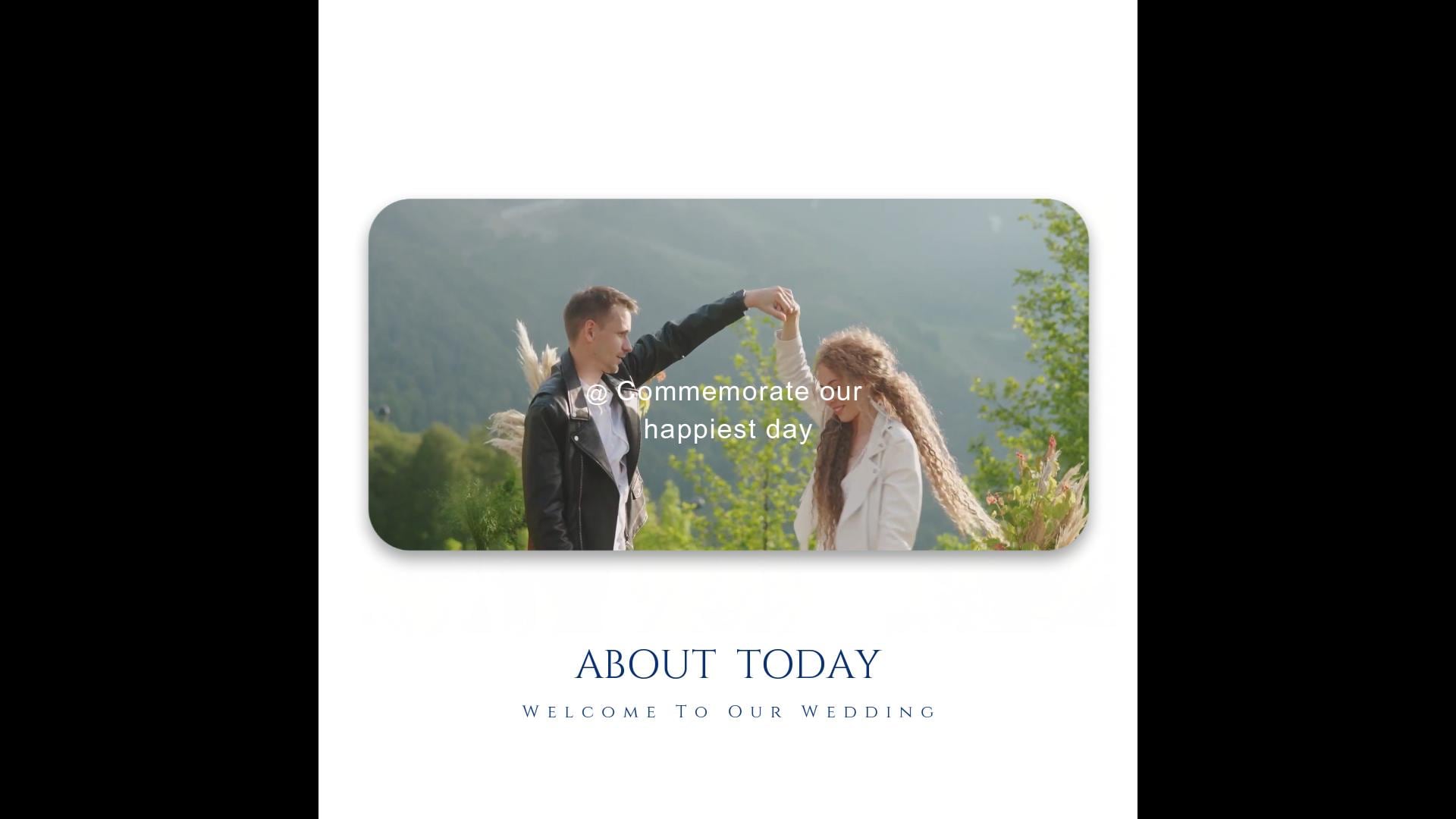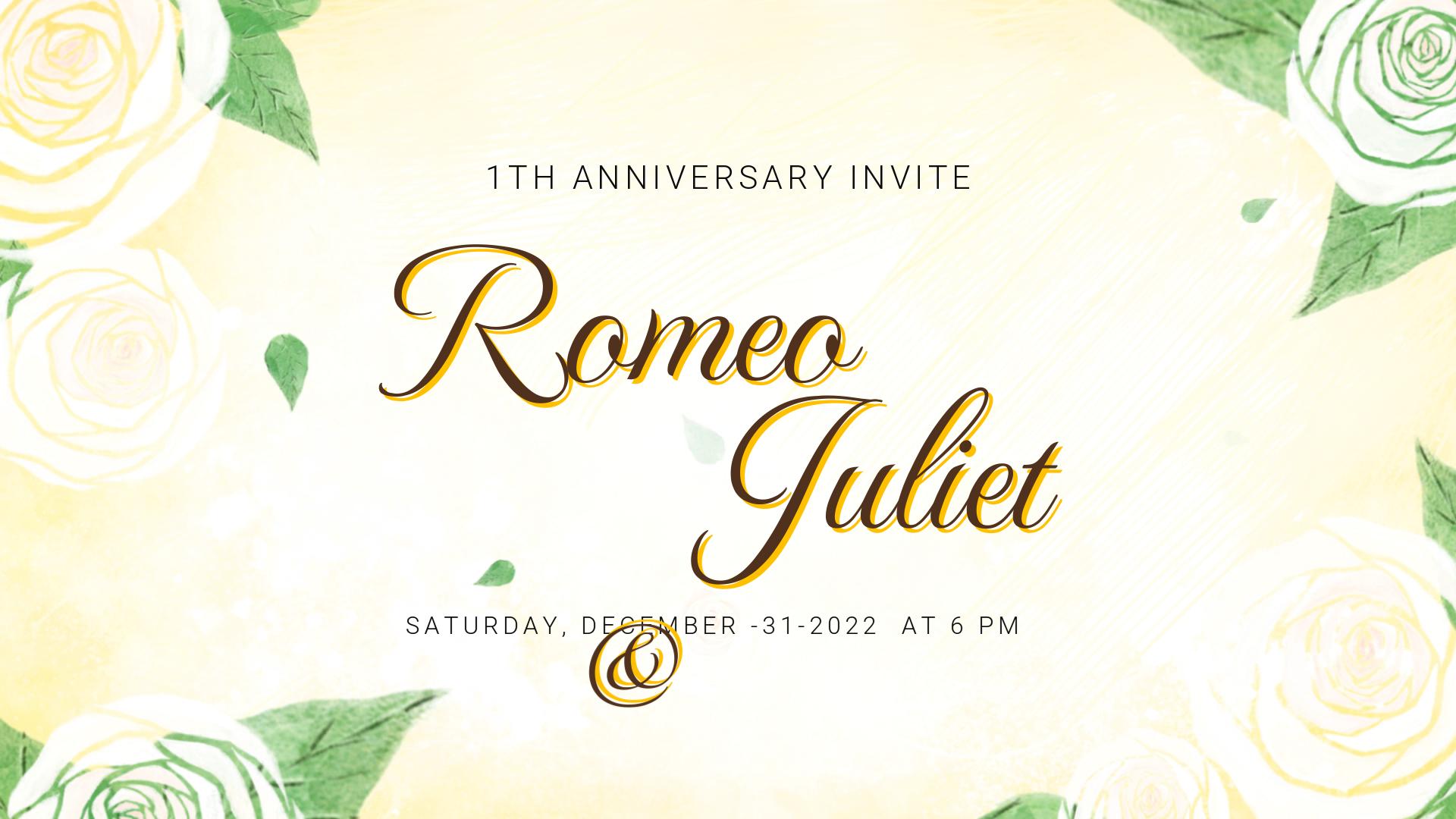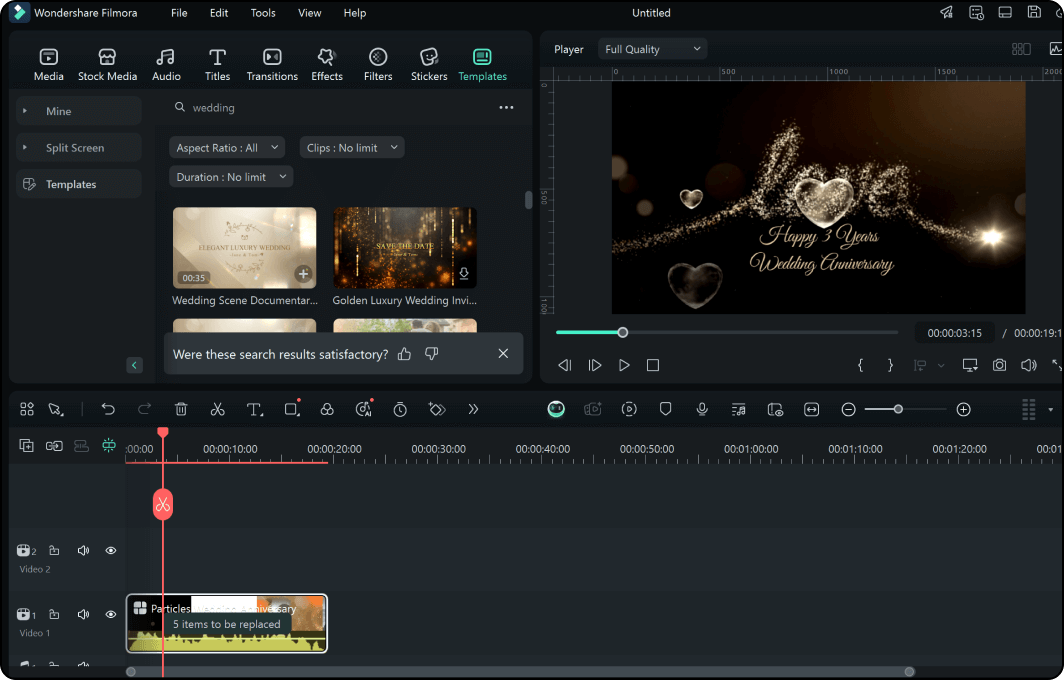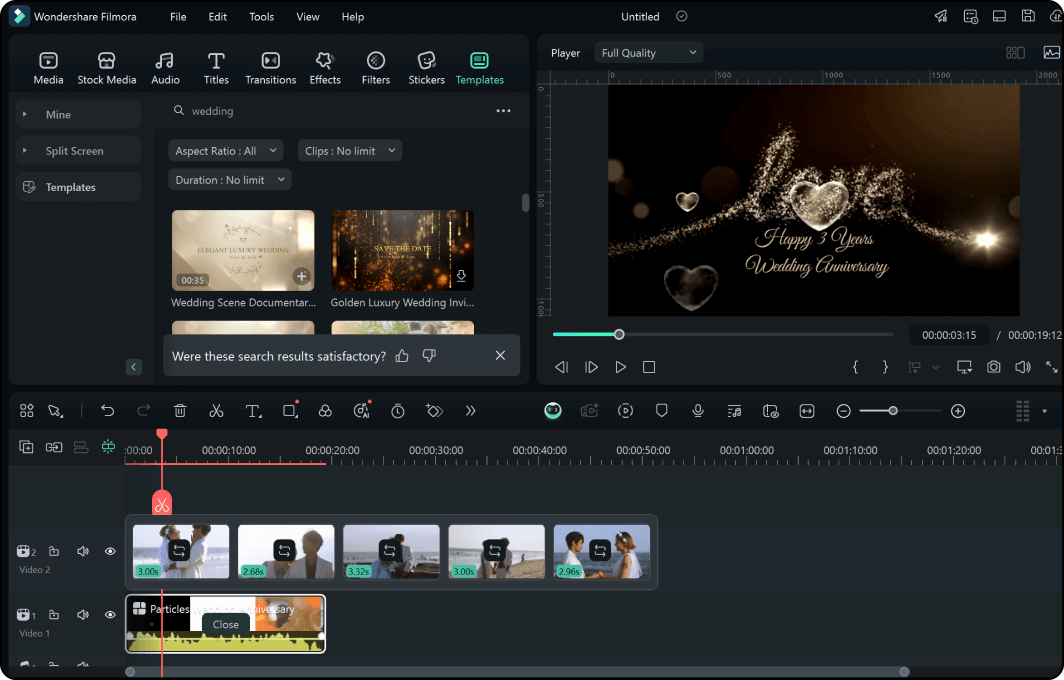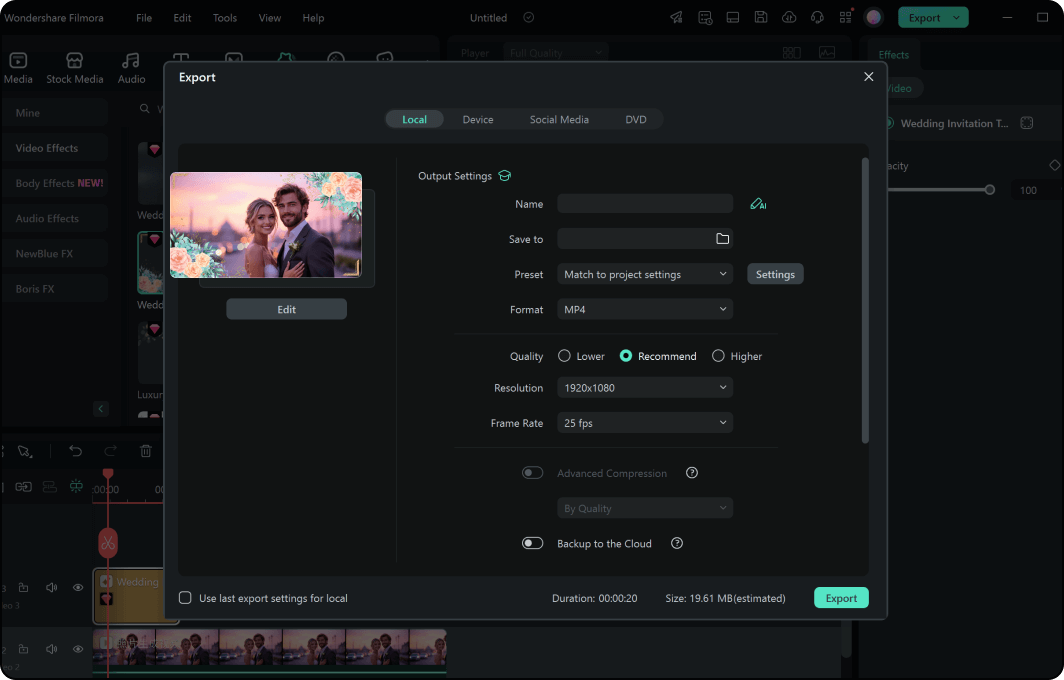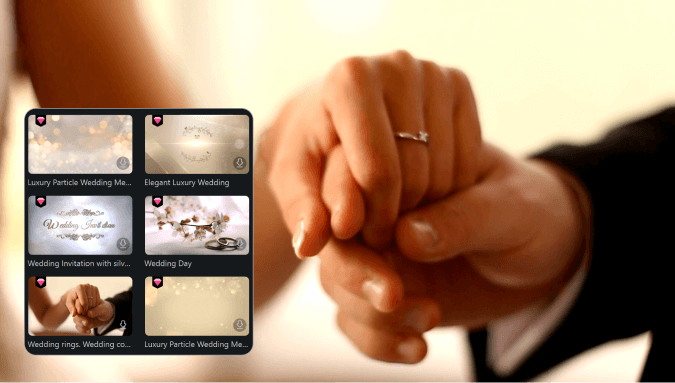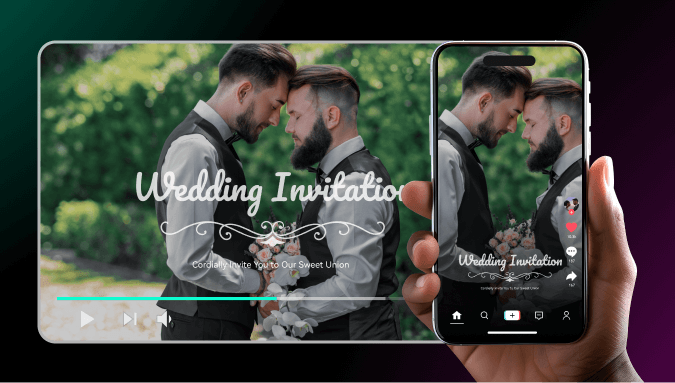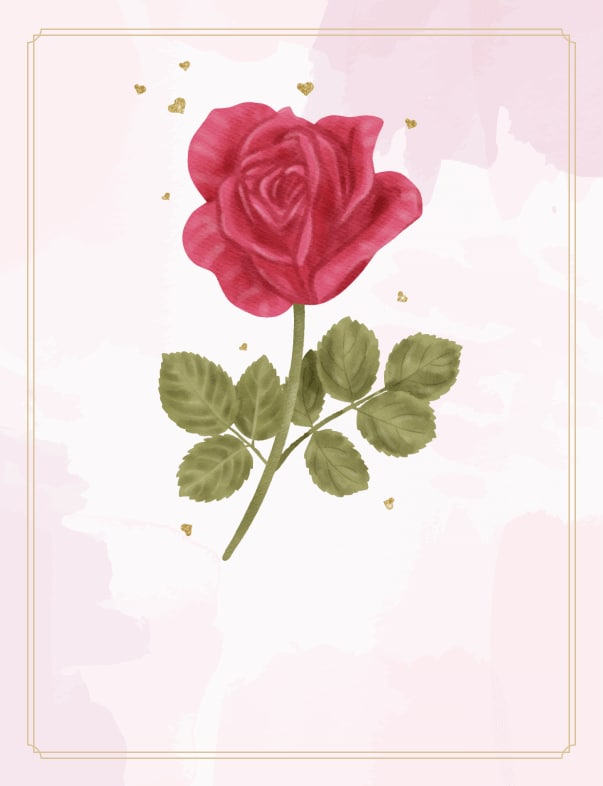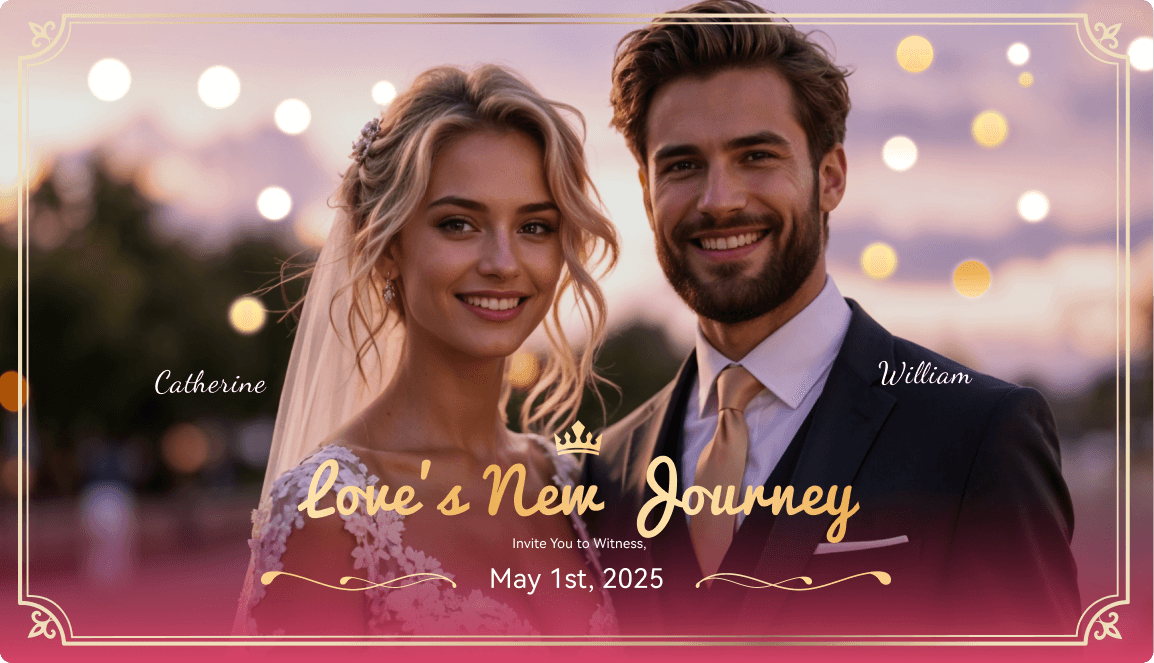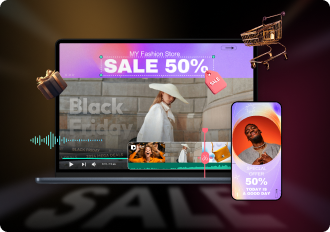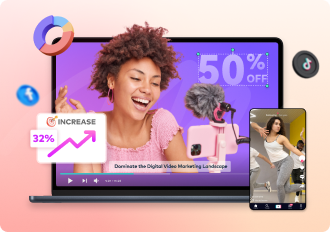Explore Beautiful Wedding Invitation Video Templates
Create Your Wedding Invitation Video in 3 Easy Steps 
Designing your wedding video card takes only a few moments. Follow these simple steps to make a marriage invitation video that's personal, creative, and ready to share.
-
Step 1. Select a Template
Get started by installing Filmora. Open the app, click Create a New Project, and explore beautiful wedding invitation video templates in the Template tab. Select one that fits your style and theme, whether elegant, rustic, or modern, and drag it to the timeline.
-
Step 2. Replace Material
Click Replace material and choose images or videos from your library to replace the original material in the template. Add personal touches like your wedding date and address.
-
Step 3. Export or Share
Preview your wedding invitation video, fine-tune it if necessary, and click Export to save it in high definition or share it directly on social media.
Powerful Tools to Make Your Wedding Invitation
Video Unforgettable

If video templates don't quite suit your needs, use these creative tools in Filmora wedding invitation video maker to add charm and personality to your marriage video cards. Each feature helps you create a polished and memorable digital wedding invitation video that stands out.
5 Expert Tips to Make Your Wedding Invitation
Video Truly Special
Your wedding video invitation is the first glimpse of your special day. Follow these tips to make a digital wedding invitation video that leaves a lasting impression on your guests.
Hear What Happy Couples Have to Say 


Easy-to-use Wedding Invitation Video
Maker With Genuine Features
Explore More Wedding Video Ideas
Frequently Asked Questions
Start Making Your Wedding Invitation Video Now!
Don't wait to share your story. Use Filmora invitation video maker to create a wedding video card that captures your love and excitement. Start designing your invitation today and amaze your guests.