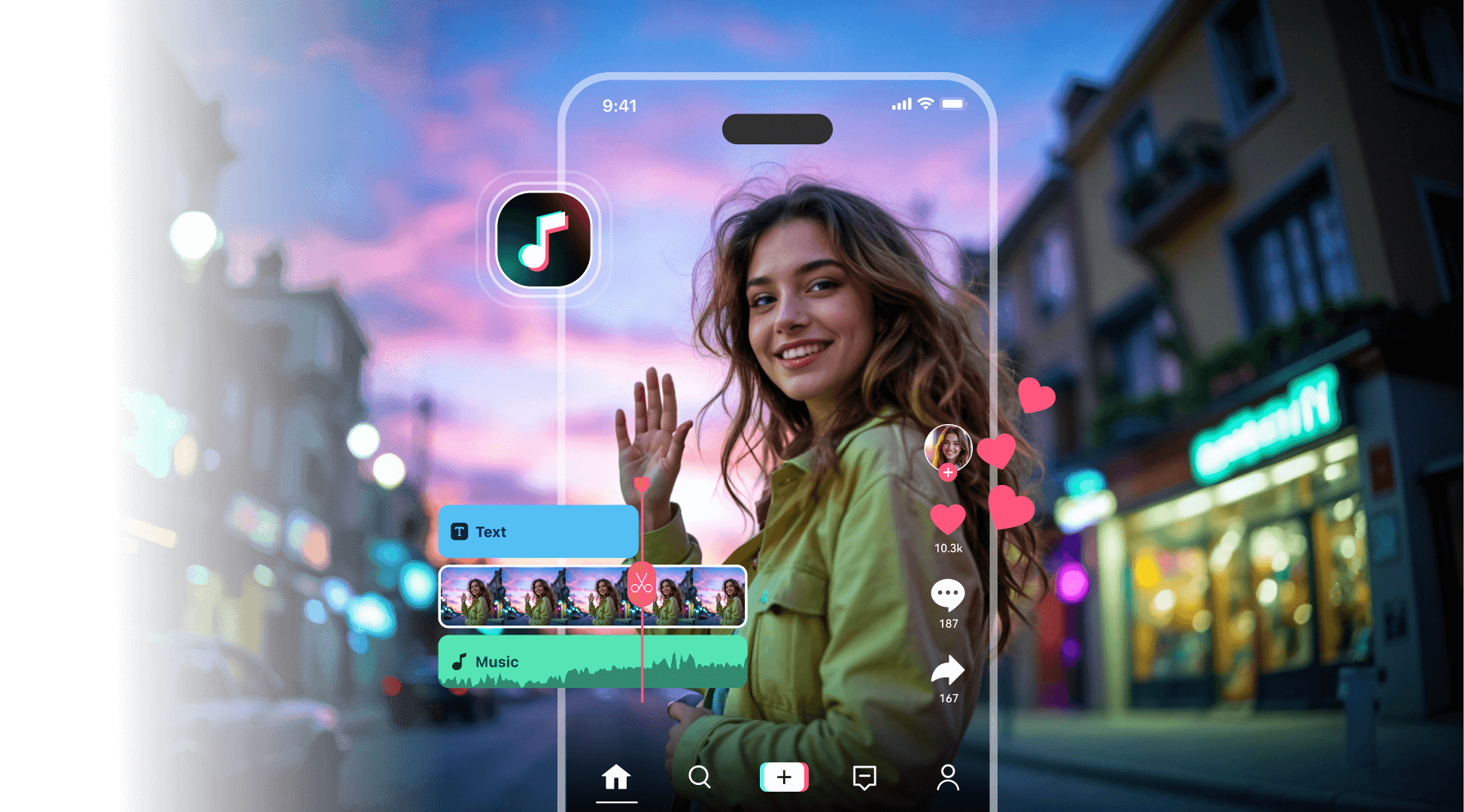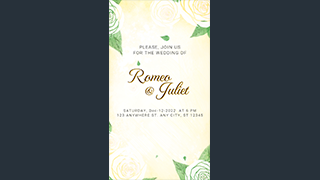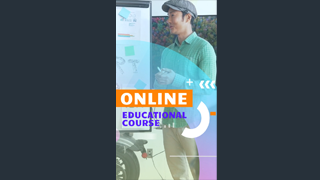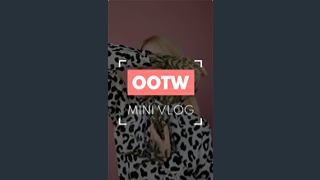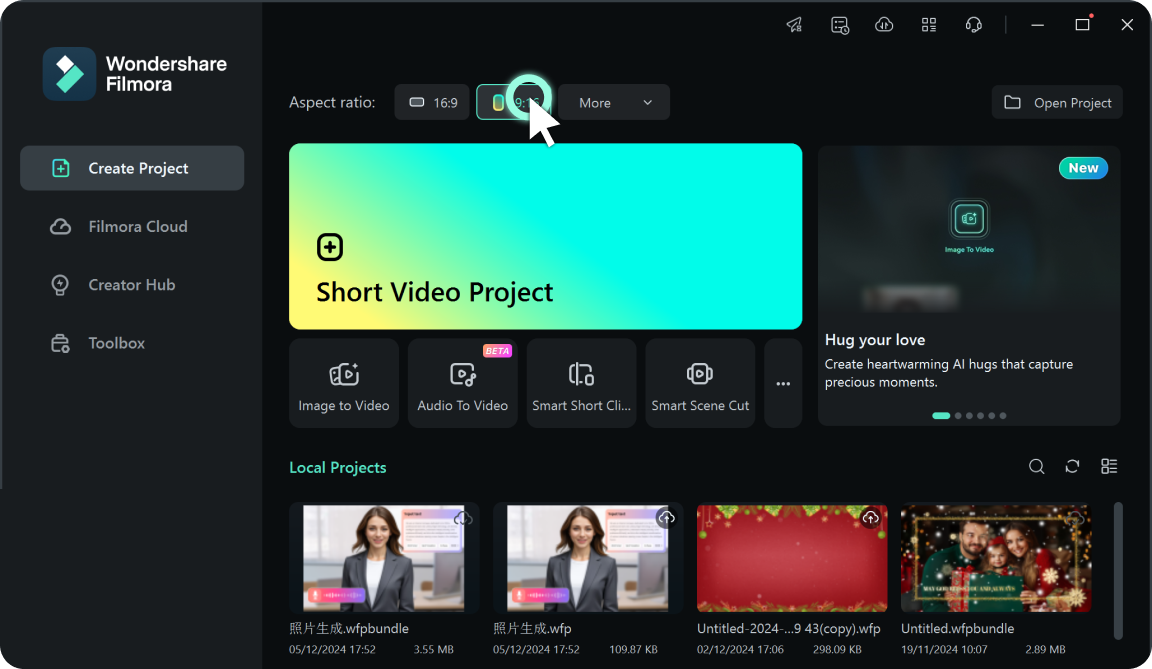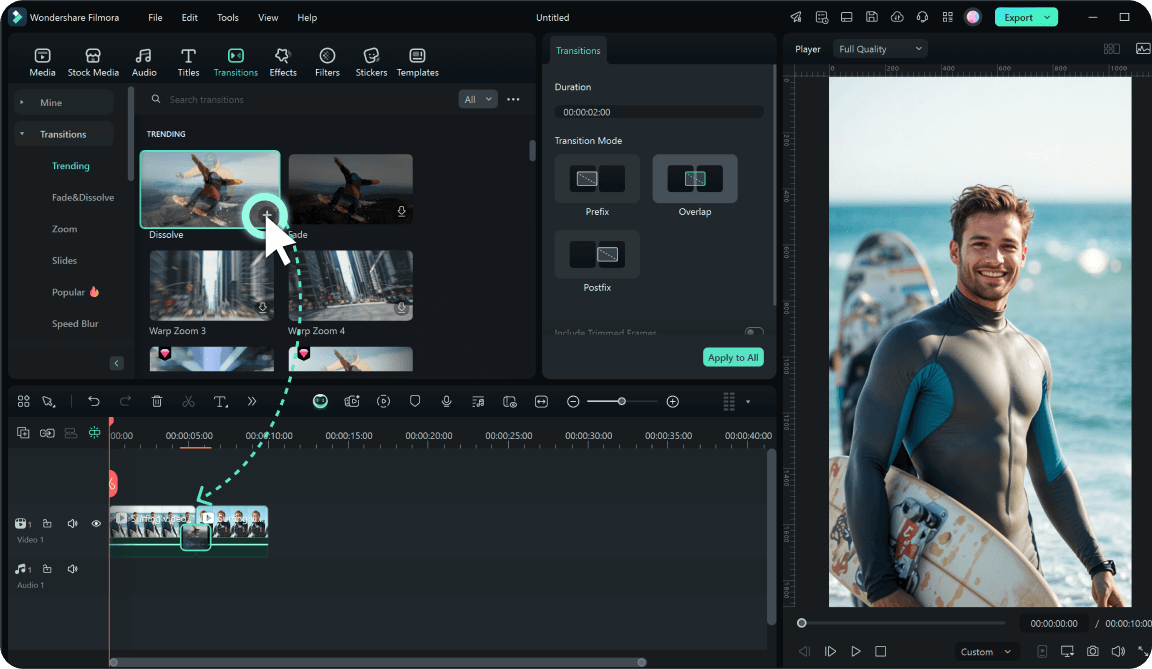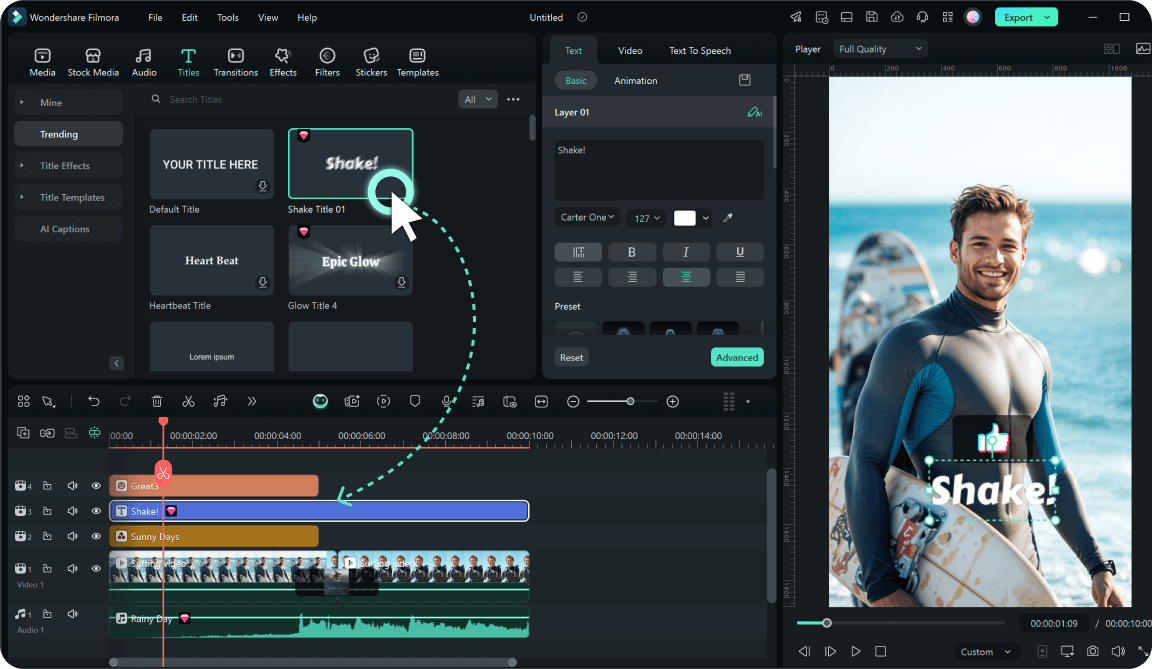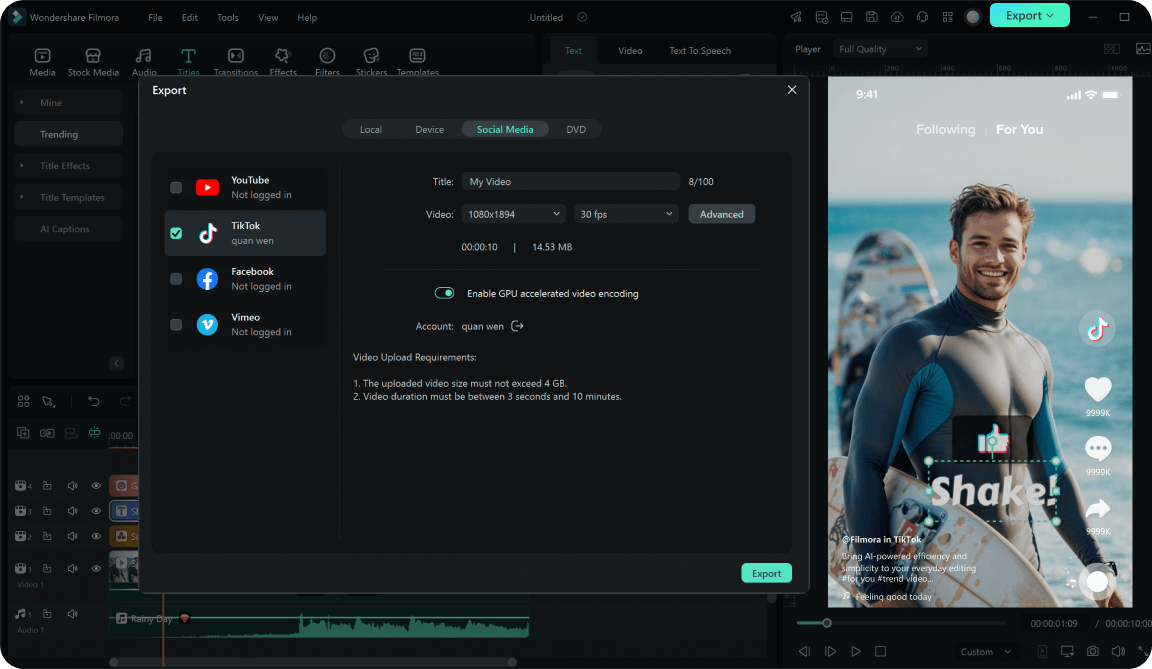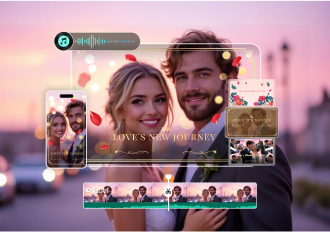AI TikTok Video Generators
- Make TikTok Videos in a Smart Way
AI Text to Video
Simply describe your idea in text (e.g., "A robot chef cooking in Paris"), and AI generates a complete video storyboard with scenes, characters, and voiceovers. Customize styles, edit details, and finally generate a share-ready short TikTok video.
AI Image to Video
Easily transform images into short videos with effects like AI hug, AI kiss, or 3D transitions. Perfect for generating trendy TikTok content from photos without extensive editing.
AI Audio to Video
Turn podcasts, voiceovers, or stories into stunning videos. Choose from a variety of styles—cartoon, portrait, or 3D animation—to match your content. Ideal for podcasters who want to reach a new audience by visualizing their audio on TikTok.
Smart Short Clips
Already have long videos like interviews or movie reactions? Use Smart Short Clips to instantly convert them into short, engaging TikTok videos. This tool identifies key highlights using speech and scene detection, making it easy to create multiple viral-ready TikTok clips.
AI Reel Maker
Automatically cut and edit clips based on your selected theme—vlog, game, or sport. Pick the mood, style, and music, and AI Reel Maker takes care of the rest, delivering TikTok-ready content in minutes.
TikTok Video Templates - Create TikTok Videos Faster with Pre-designed Templates
TikTok Video Editing Features - Everything You Need to Create a TikTok Video
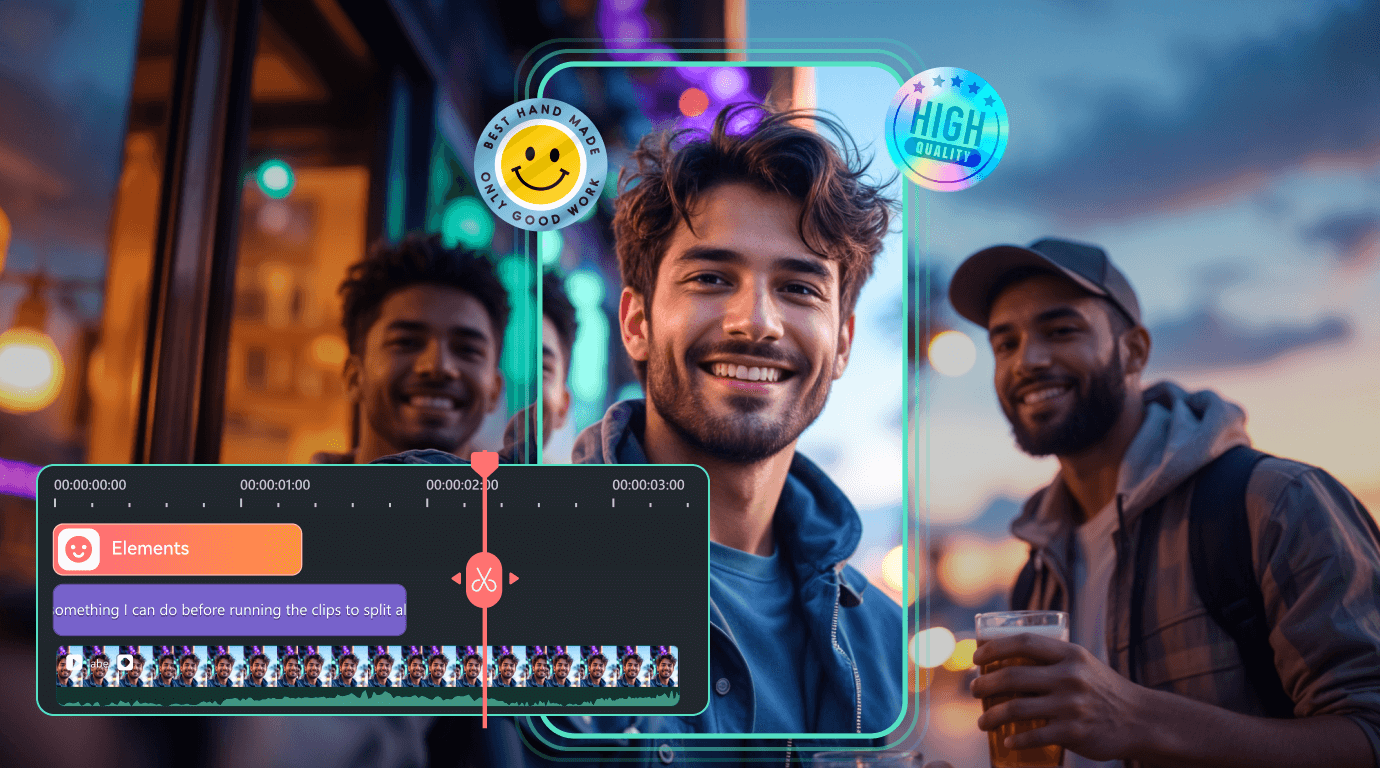
Enjoy Easy TikTok Video Editing
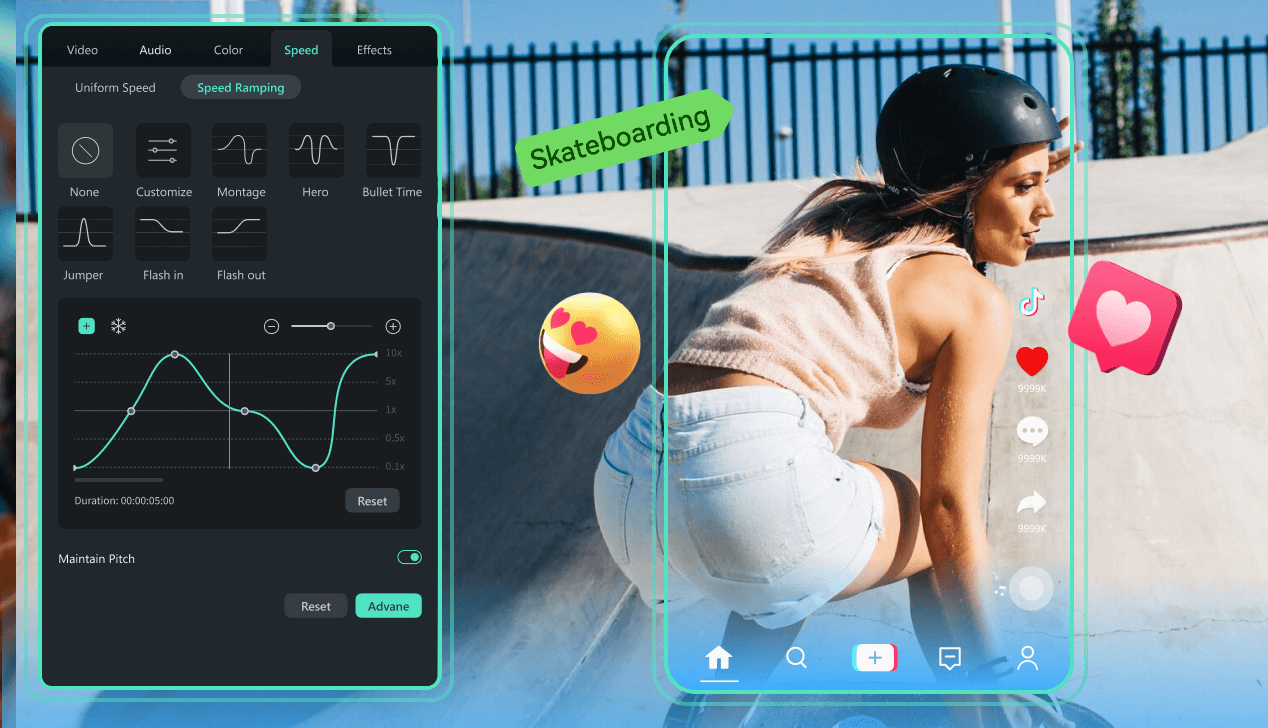
Advanced Editing Tools for Pros
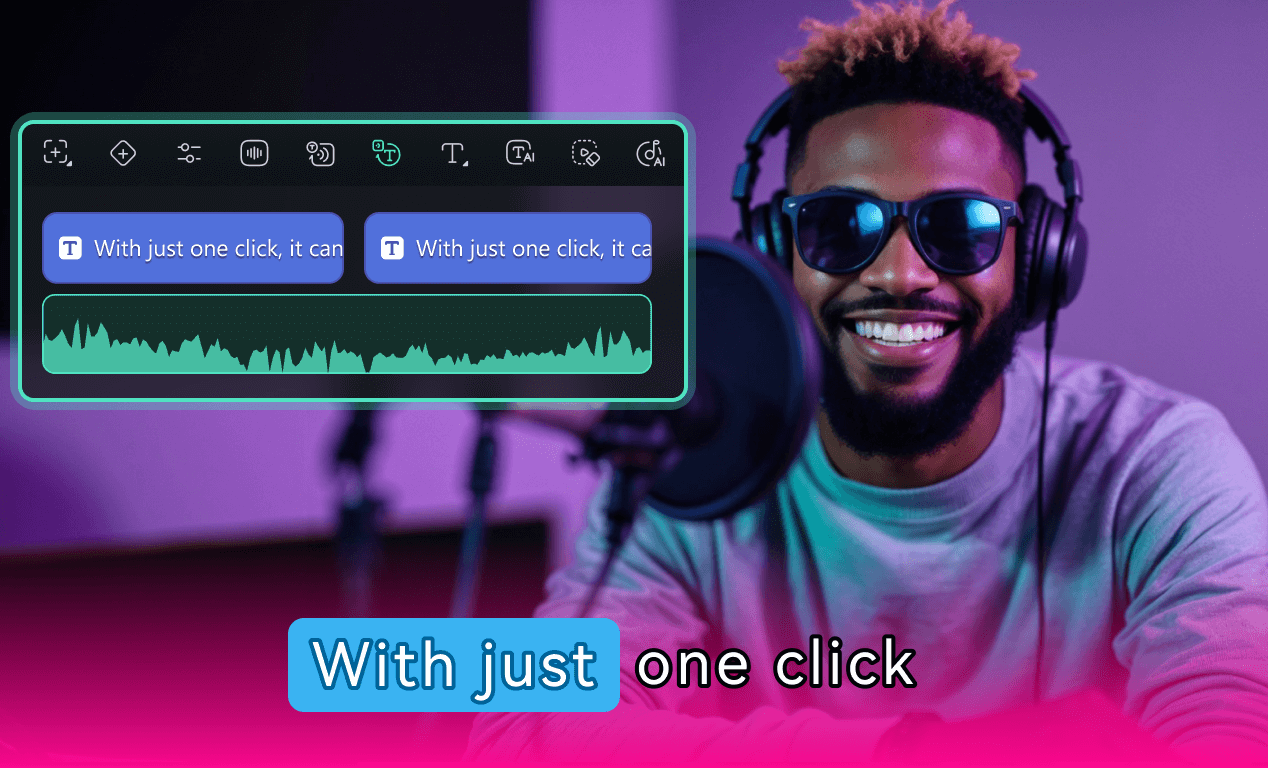
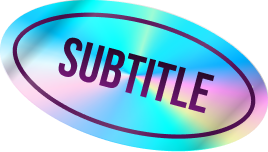
AI Editing Tools
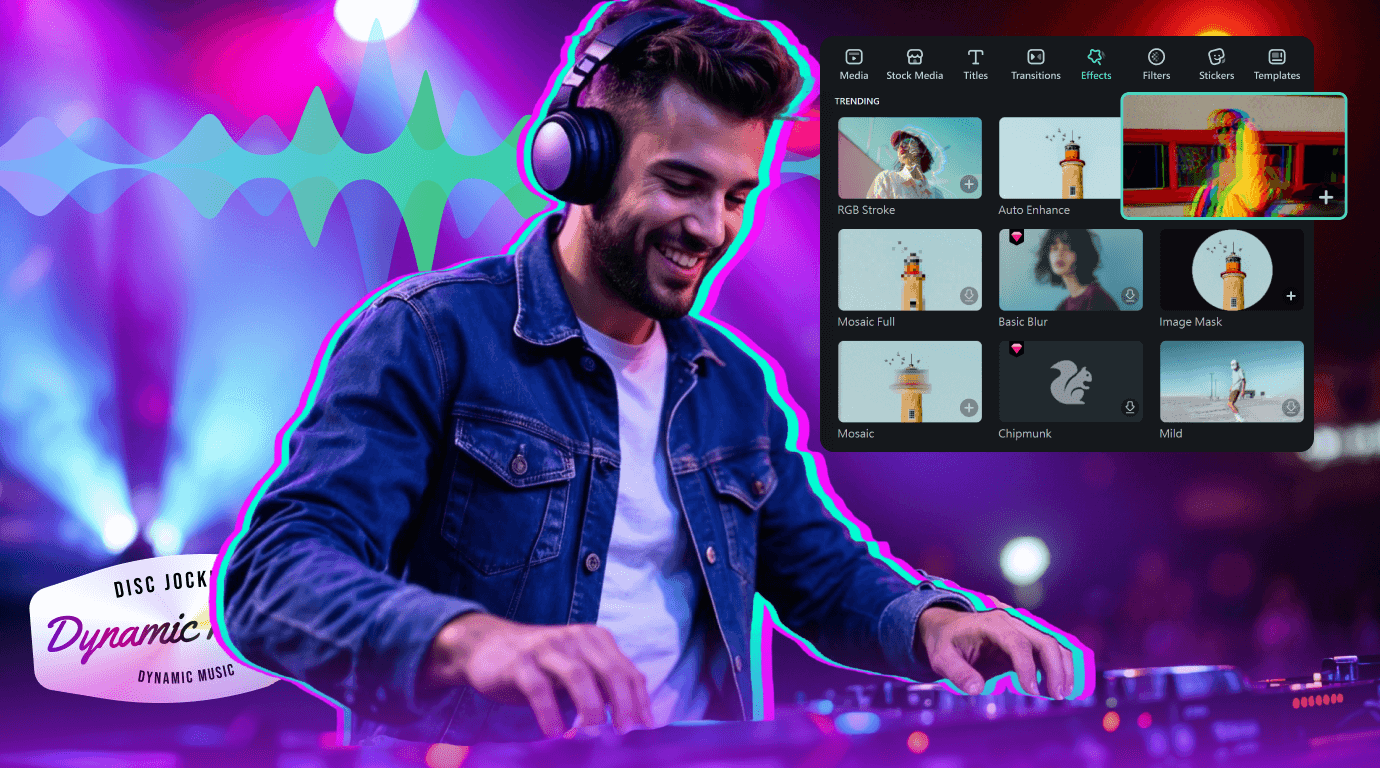
Add Text, Stickers, Transitions & Effects
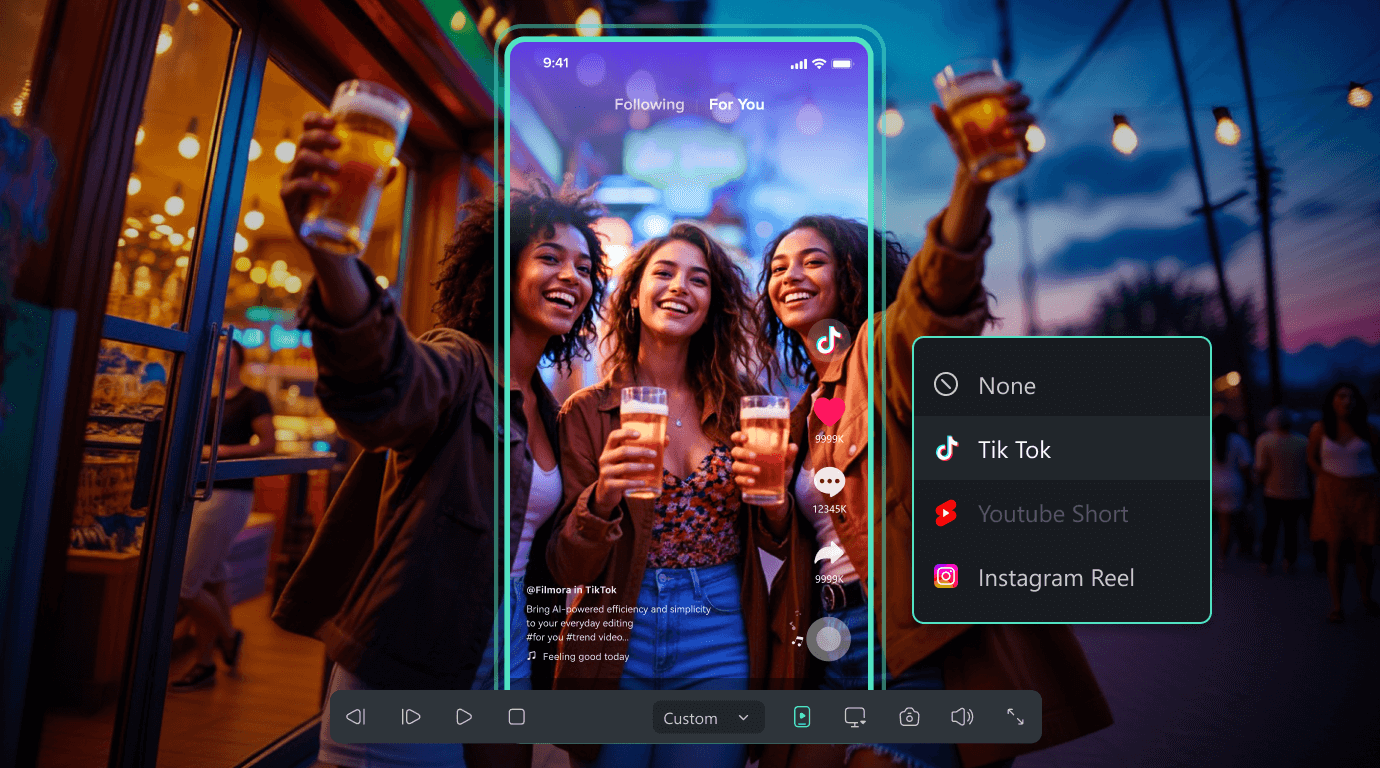
TikTok Preview Mode
How To Make a TikTok Video
Step 1. Start a New Project
Step 2. Edit Your Video
Step 3. Enhance with Music and Effects
Step 4. Preview and Publish
Trusted by TikTok Creators & Influencers Everywhere
Join millions of creators who trust Filmora for their TikTok video making. Our TikTok editor has received glowing reviews on Trustpilot, Capterra, and G2, and top influencers rely on its smart tools to stand out.
Why TikTok Videos Matter for Creators and Brands
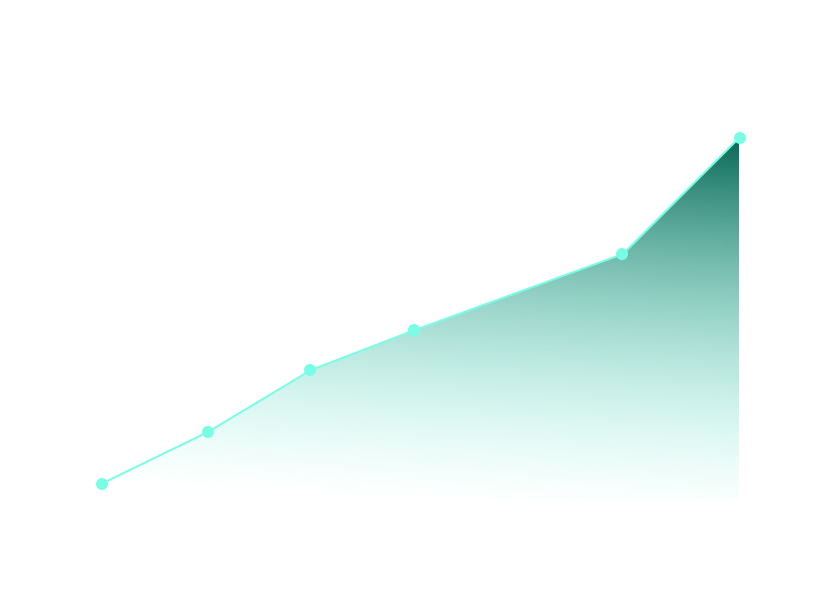
Reach a Huge Audience
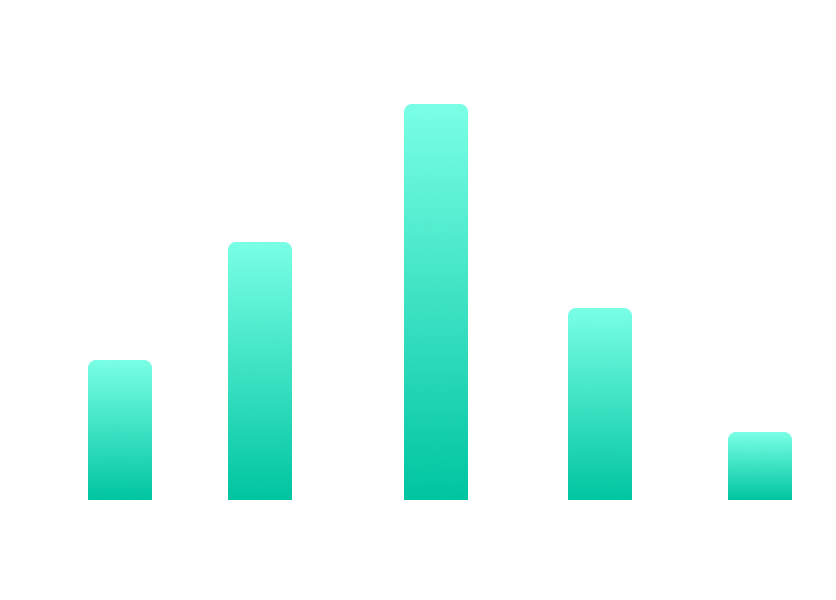
Increase Brand Visibility
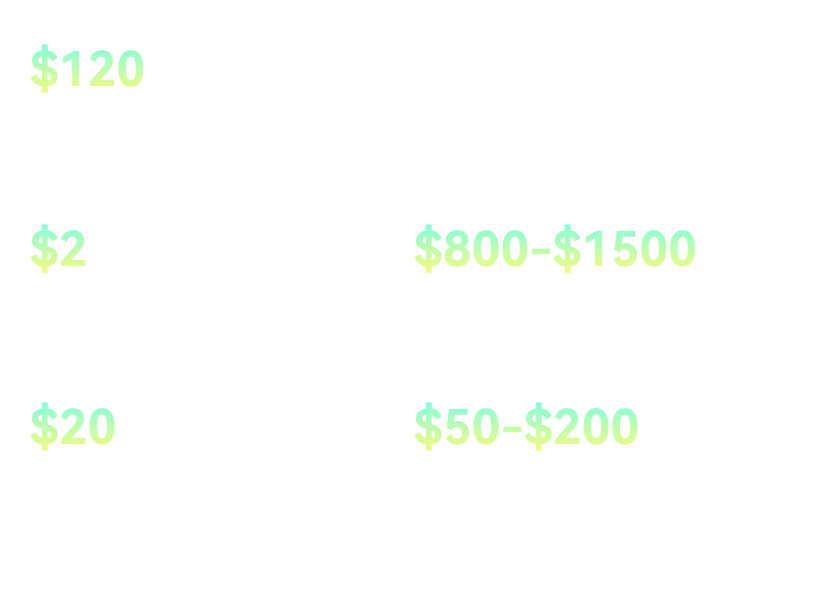

Monetization Opportunities
Tips to Make Your
TikTok Videos Stand Out
FAQs About Filmora TikTok Video Editor
Ready to Create Viral TikTok Videos? Download Filmora Now!
With AI TikTok video generation tools, a vast library of templates and music resources, and AI editing tools to boost efficiency, our TikTok editor makes creating TikTok videos a breeze.