Optimized, United
Designed for Mac, Powered by Apple.
Filmora Video Editor for Mac combines professional-grade technologies with seamless Apple optimization. From ProRes certification to Metal engine performance, every feature is engineered to handle the most demanding creative tasks. Whether you're editing high-frame-rate footage or delivering HDR masterpieces, Filmora empowers you to create videos on Mac with precision and efficiency.
Anywhere, Anytime
Edit Across Apple Devices, Seamlessly
Filmora is your go-to Apple video editor, designed to keep your creativity flowing no matter the device. With a single account, access your projects on Mac, iPad, and iPhone - enjoying a smooth, uninterrupted editing experience.
Smarter, Faster
AI Meets Editing, From Beginner to Pro in Minutes
Simplify your video editing on Mac with Filmora's powerful AI tools. From auto-generating subtitles and enhancing audio to creating dynamic visuals from images, these AI features in our video editing software for Mac make editing faster, easier, and more intuitive.
AI Content Generation: Create Smarter
-
AI Idea to Video
Transform your raw ideas into professional short videos while maintaining visual style consistency and ensuring character continuity across scenes. -
AI Image to Video
Convert images into stunning videos with dynamic animations and flawless transitions. -
AI Audio to Video
Transform your audio into engaging visuals, analyze audio, create dynamic videos, and captivate new audiences. -
AI Speech to Text (STT)
Generate subtitles automatically from audio or video and add the text animation you want in a click.
AI Efficiency Tools: Work Faster
-
AI Smart Masking
Create seamless object masks with just a few Apple Pencil strokes. -
AI Video Enhancer
Improve video quality automatically with enhanced resolution, color, clarity, and more. -
AI Smart BGM
Auto-match background music and the length of your video for smooth soundtracks. -
Auto Reframe
Resize and adjust your footage to fit different aspect ratios while keeping key content centered.
Easy, Pro
Simple Editing, Impressive Output
Dive into Filmora for Mac, a video editor that offers powerful video and audio editing tools with ease of use. Edit videos on Mac effortlessly and professionally, whether you're a beginner or an expert. Our Mac video editor is sure to impress you.
Countless, Limitless
Kickstart Your Editing With Ready-to-Use Assets
Create dazzling videos on Mac, using stunning templates and creative resources Filmora for Mac prepares, royalty-free, trouble-free.
Ready-to-Use Video Templates
New to Video Editing?
Take the first step with Filmora for Mac. We've got your back.

Courses & Resources
Access tools and skills tailored for beginners and pros alike. Master video editing on Mac and create stunning content with ease.
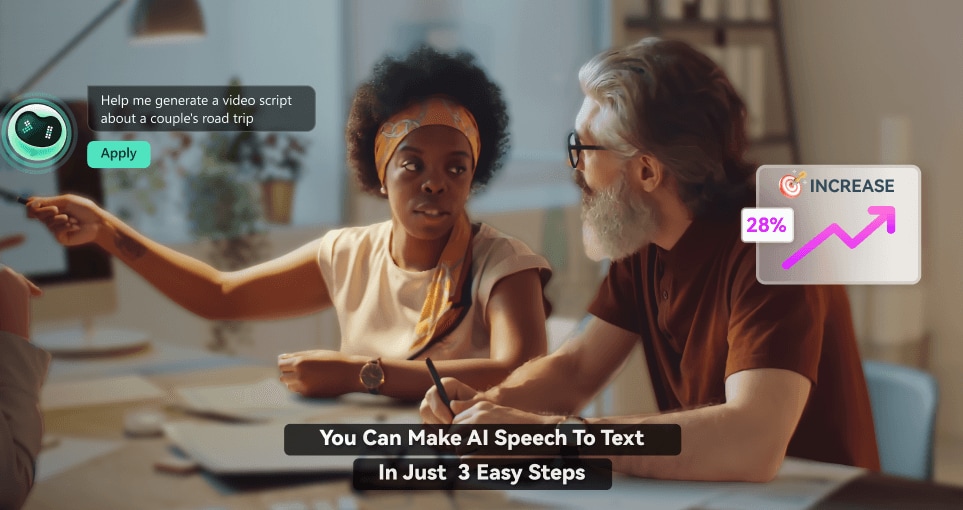
Get inspired
Explore fresh ideas, techniques, and trends that will spark your imagination. Let your videos shine brighter than ever before.
FAQs About the Video Editing Software for Mac

Get Started With
Filmora for Mac Today
Bring AI-powered efficiency and simplicity to your everyday editing.








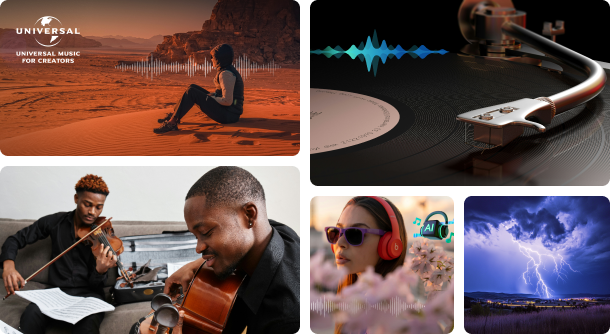

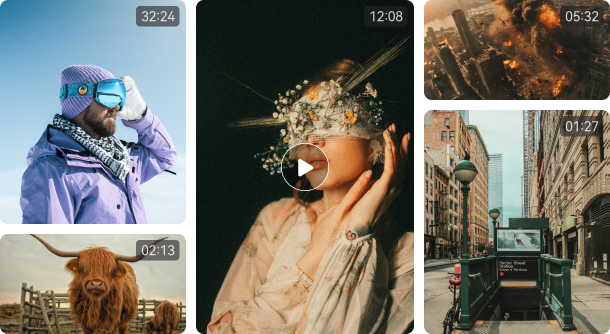






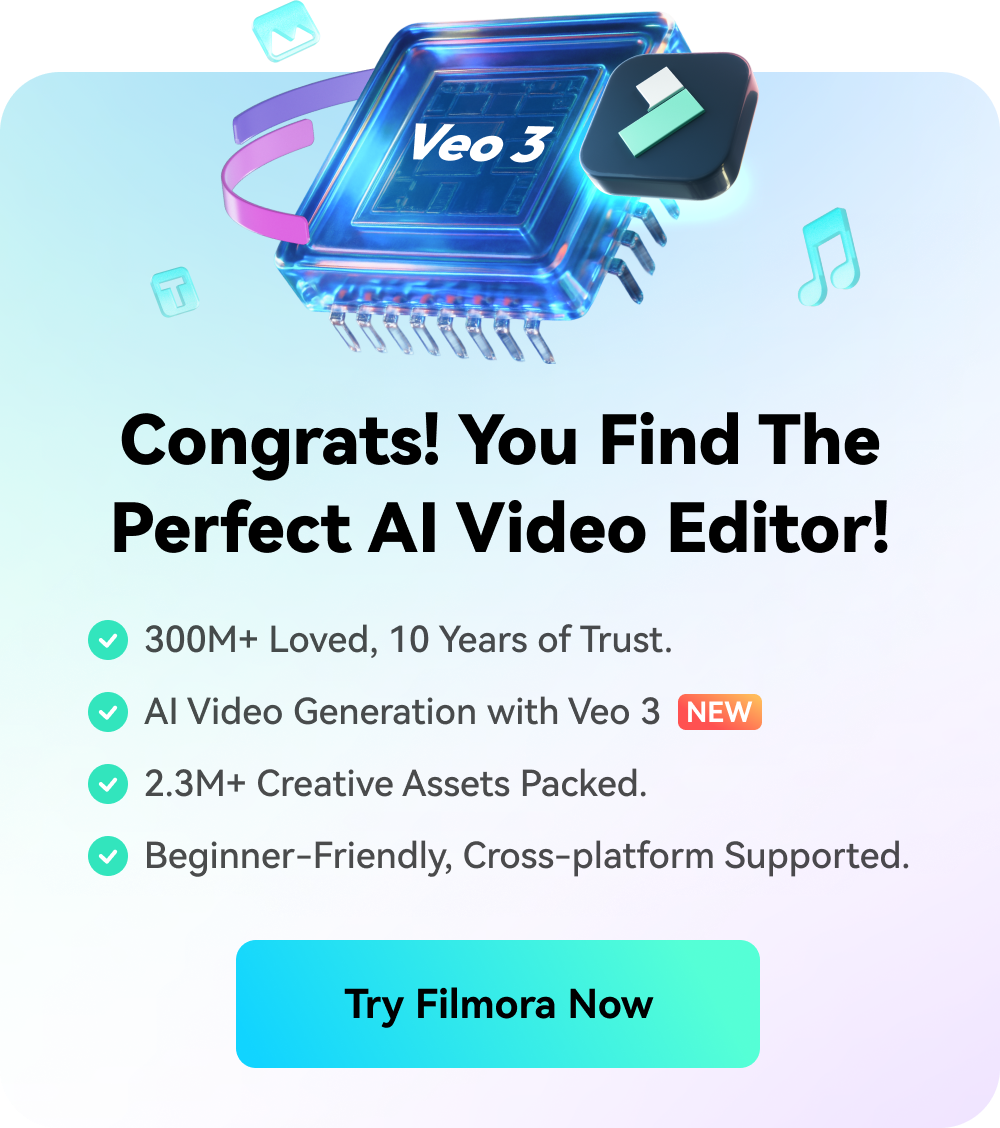
Proven. Trusted.
Recognition You Can Count On.
Trusted by millions of creators and acclaimed by top tech reviewers, Wondershare Filmora for Mac delivers unmatched reliability and innovation.