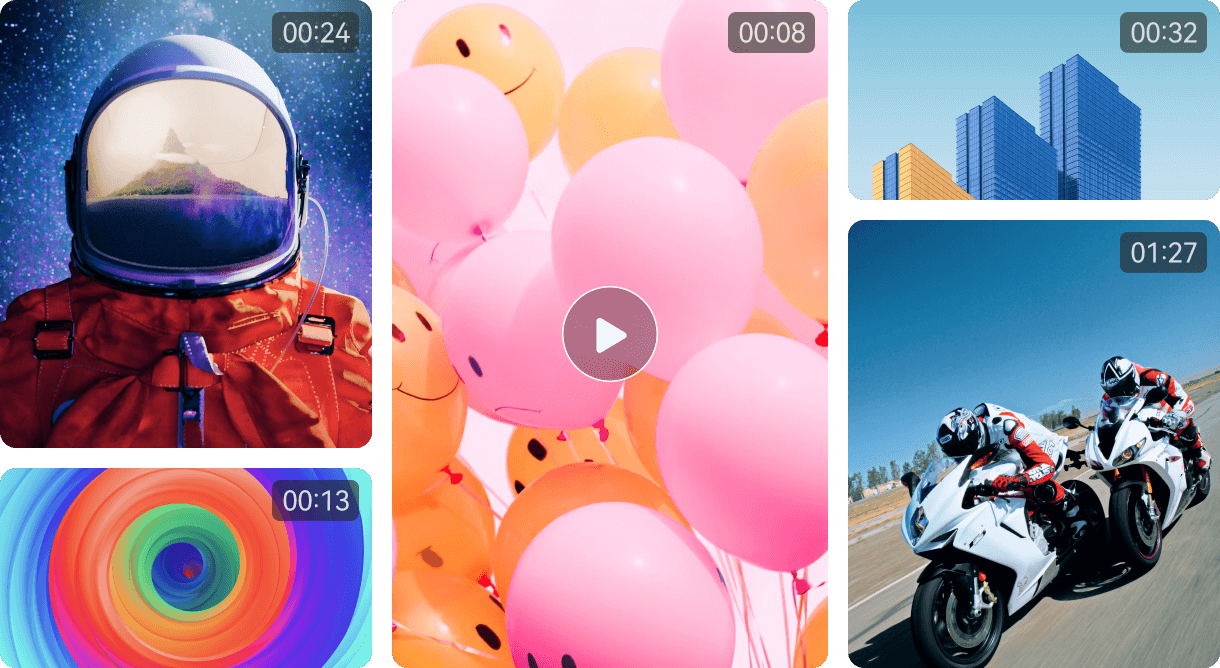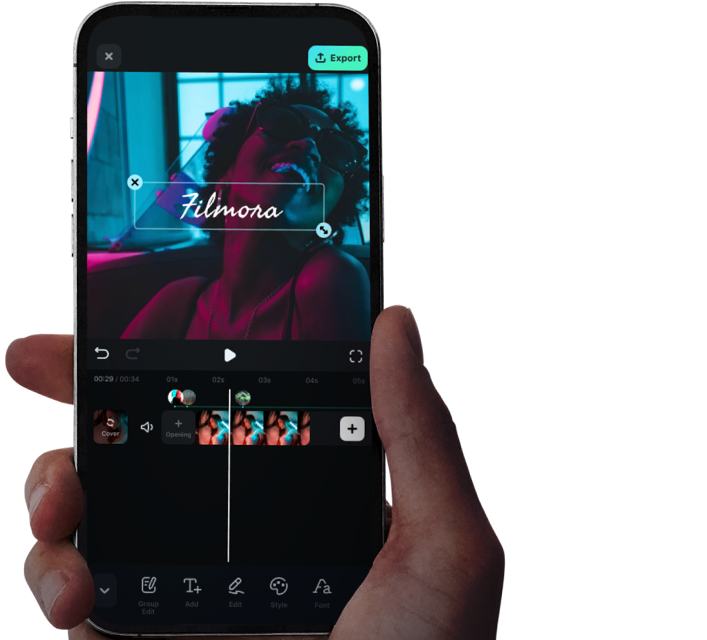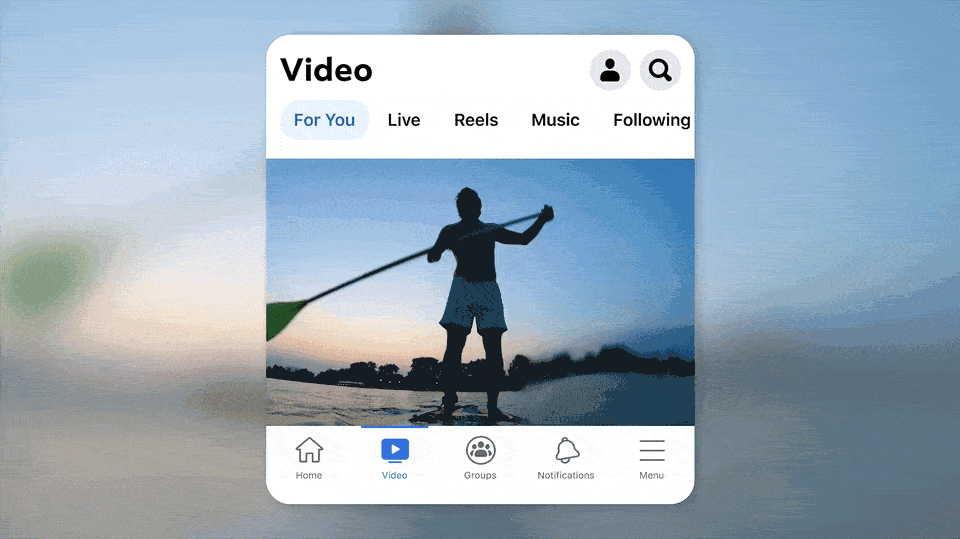Precision, Time-Saving, and Better
Get Started with Simple Short Video Edits.

AI Image to Video
Create a short video with pictures, like AI kiss, hug, and more to go viral.
The best AI video generator from images with AI-driven effects making your videos stand out without much manual effort.
100+ AI-powered presets
Multi-platform support
Custom effects generation
Support fine-tune editing

Pre-set Aspect Ratios
Adjust video aspect ratios to fit the TikTok, YouTube Shorts, Reels. etc.
Simplifies the process by enabling you to switch between these formats with minimal effort, ensuring your short videos are optimized for each platform.
Optimized for social media
Enhanced flexibility
Customizable cropping
Mobile-friendly editing

Social Media Mockup
Take short video platform-specific requirements into considerations.
It ensures key elements like text, graphics, and subjects are properly framed, preventing them from being cut off across different platforms before release.
Optimized framing
Consistency across platforms
Efficient editing
Improved viewer experience
Features Specifically Tailored to Short Video Editing
Various features tailored for short video editing, including a long video to short video converter, AI effects, audio syncing,
and image adjustments. These tools make video editing for YouTube shorts, Instagram Reels, TikTok easy and efficient.
Full Control Over Every Detail:
Enhance Your Videos With Advanced Features for Precise Editing.
Filmora offers advanced editing features that allow you to fine-tune every aspect of your video with precision. Whether it’s keyframing,
multi-camera editing, or planar tracking, you can make detailed edits to ensure your video is exactly how you want it.
-
Simplify storytelling by merging footage from multiple cameras, giving you control to capture every angle and create a smooth narrative.
-
Remove anything from a video just with AI, including people, logos, watermarks, text, and other static and moving elements.
-
Automatically generates the in-between frames, creating a smooth transition from one keyframe to another.
-
Perhaps you'd rather have your ad on a bus driving around town? Try Filmora's Planar Tracking replacing any flat surfaces in your short clips.
Enrich Your Short Video Content With Creative Assets
Ready-to-use Templates
How To Use Filmora's Short Video Editor
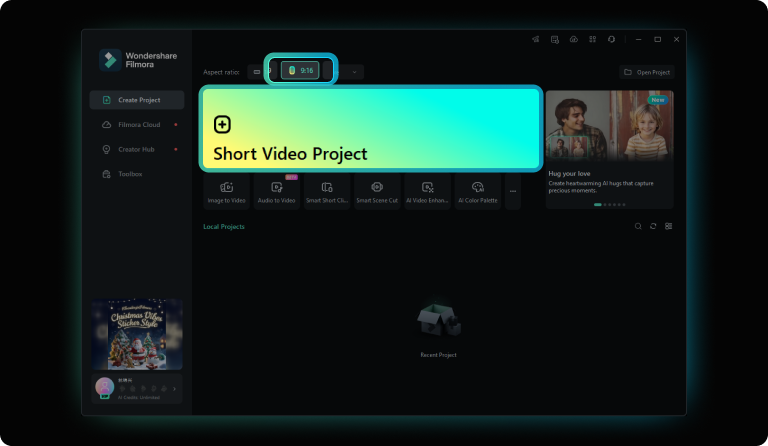

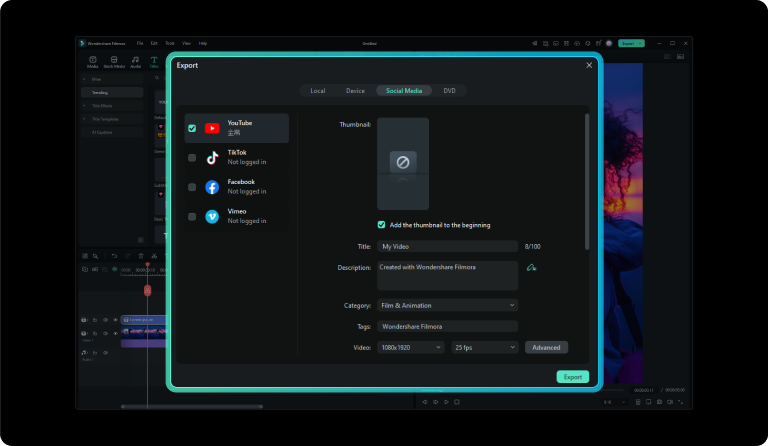
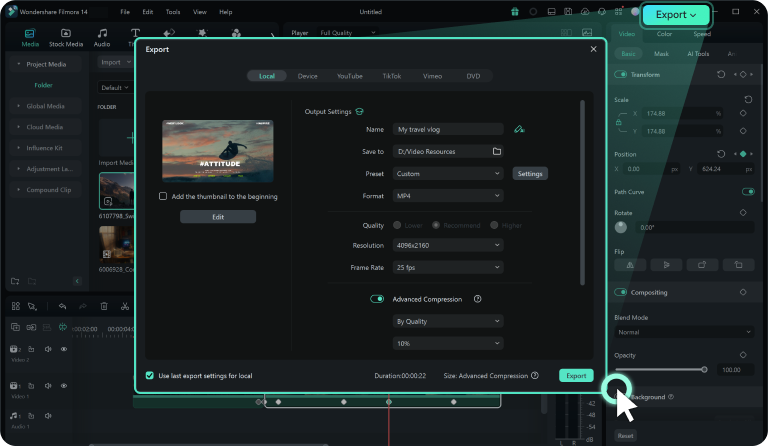
Step 1. Access to the Short Video Mode
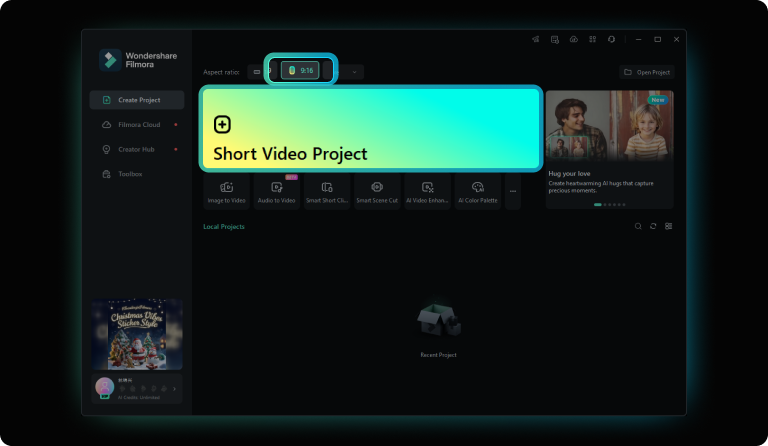
Step 2. Edit Your Video Footage

Step 3. Preview and Export
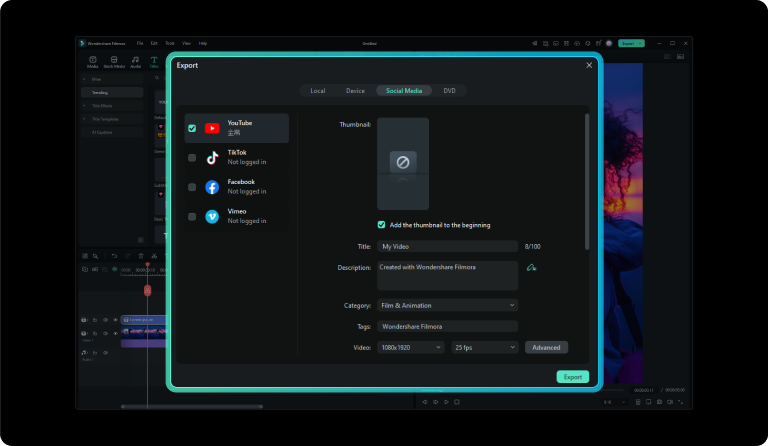
Explore the Latest Articles About Making a Short Video
FAQs for Making Short Videos
- TikTok: Videos can be up to 3 minutes, but the most engaging content typically lasts 15–30 seconds.
- Instagram Stories: Limited to 15 seconds per story, but you can post multiple stories in a sequence.
- YouTube Shorts: Up to 60 seconds; keeping it concise helps maintain viewer attention.
- Edit videos with various effects, filters, and templates.
- Add music, sound effects, and voiceovers easily.
- Crop, trim, and adjust the aspect ratio for different platforms.
What Our Customers Say

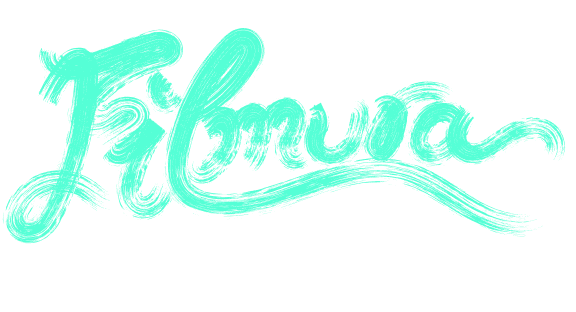
 4.7
4.7