Are you looking for the best tool to schedule Instagram Reels and streamline your content planning? With Filmora, you can easily create, edit, and schedule your Instagram Reels in just a few simple steps. Whether you're a social media manager or a content creator, this Instagram Reels scheduling tutorial will show you how to save time, boost engagement, and maintain a consistent posting schedule.
In this guide, we'll walk you through how to schedule Instagram Reels with Filmora, so you can focus on creating amazing content while Filmora handles the rest. Let's get started!

In this article
Part 1. Schedule Instagram Reels on Smartphone [Easy]
Suppose you have the Instagram game on autopilot where no more rush to post at the last minute is required. Scheduling reels on Instagram from your smartphone are an ultimate secret weapon for staying consistent and boosting visibility. To take control of your Instagram strategy, you need to follow the steps below and experience the wonder yourself:
Steps to Schedule Instagram Reels on Phone
Step 1: To start the process, ensure that your account is set to business or creator's account; if not, go to settings and switch to a professional account first. Afterward, press the "Add" button at the bottom of your mobile screen to access your phone's gallery. Later, select a reel of your desire and move towards the "Next" button available at the bottom right corner of the interface.
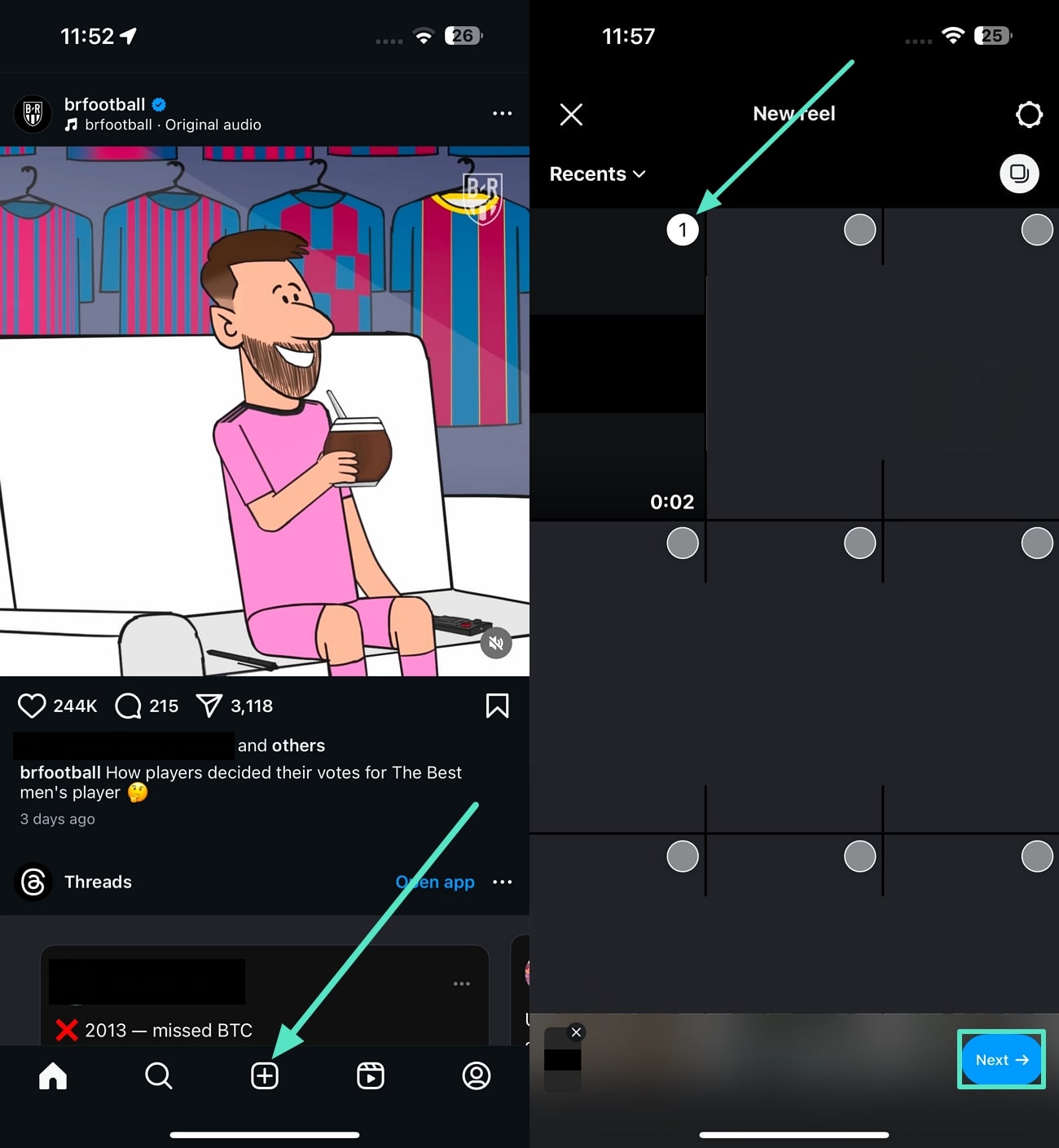
Step 2: Coming to the new interface, adjust your reel as per preference by altering the length and adding audio to it. Once done, tap the "Next" button present at the top right corner of your mobile screen. Now, the platform allows you to edit your reel to your liking by adding images or doing voiceovers. After you're satisfied with the editing, press the "Next" button again and access the upcoming interface.

Step 3: Upon typing an appropriate caption and tagging people of your choice, access the "More options" arrow. Later, toggle the "Schedule this Reel" option from the provided features and schedule your reel by selecting the day and time. After doing so, hit the "Done" button and return to the "New Reel" page to get the "About Reel" option. Lastly, press the "Share" button after reading the details and schedule your reel at the chosen time.
After doing so, hit the "Done" button and return to the "New Reel" page to get the "About Reel" option. Lastly, press the "Share" button after reading the details and schedule your reel at the chosen time.
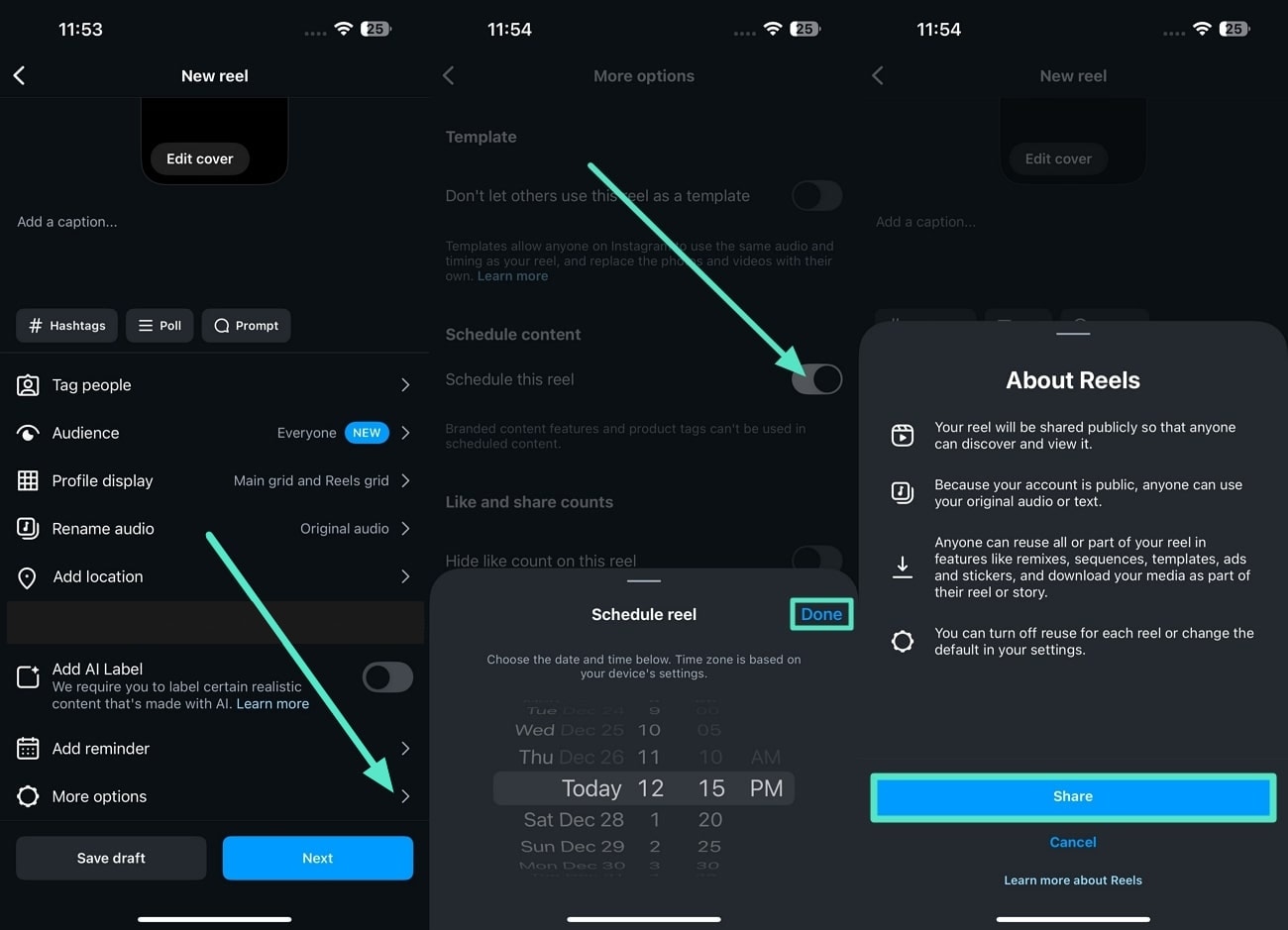
Limitations of Scheduling Instagram Reels Directly
- Professional Account Needed: For scheduling reels on Instagram, you must have a business or creator account, as personal accounts are not supported for scheduling.
- Limit on Scheduled Posts: With the native scheduling feature on Instagram, users can only schedule up to 25 posts daily, which is not enough when aiming for a higher content volume.
- Locked Cross Posting Page: When scheduling a reel to cross post on another platform, your chosen page is locked, as it cannot be changed once scheduled.
- Scheduling Window Limited: It provides limitations in advance; you can schedule content for up to 75 days, which can be restrictive if you plan content beyond this time frame.
Part 2. Schedule Instagram Reels: Make Things Done on The Computer
After reading the limitations of scheduling Instagram reels directly, it is clear that with convenience, the native tool doesn't always meet the needs of creators. For instance, you're stuck with limited editing options once the reel is scheduled, which leaves you with less control over how your content looks. Therefore, meet Wondershare Filmora as a powerful alternative to Instagram reel scheduler features that offer a perfect solution for handling these limitations.
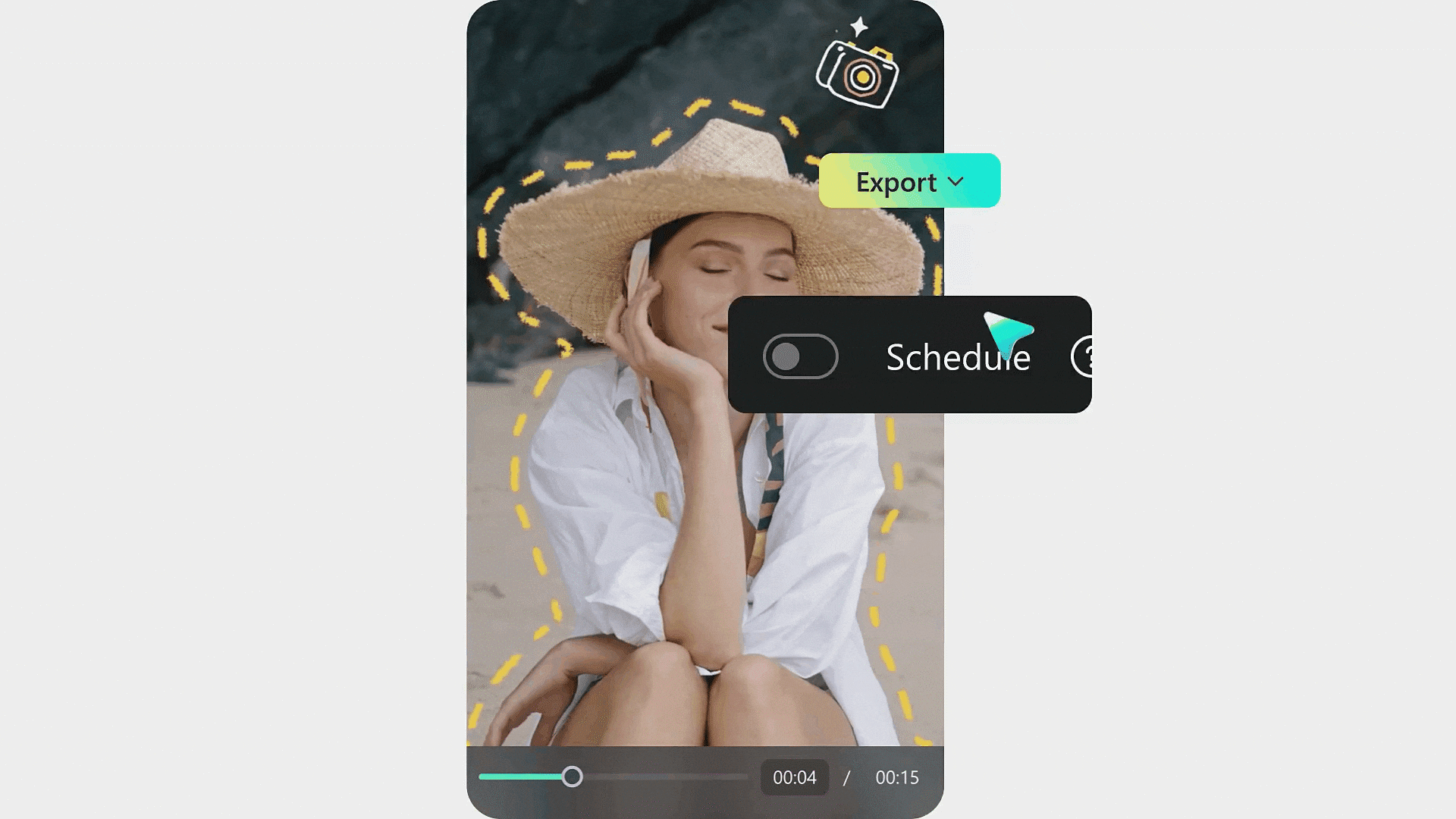
Moreover, it facilitates its users with a Smart Short Clips feature that streamlines their video creation process through AI-driven clip generation. Plus, a social content planner tool helps the platform automate scheduling by helping creators post reels consistently at the right time. Apart from this, its customizable calendar capability enables you to keep your social media postings organized.
Detailed Guide to Strategized Your Reel Posting With Filmora
Relying on the Filmora's powerful features, you can plan and manage your reels more strategically than the Instagram reel scheduler feature. With seamless editing, organizing, and scheduling of your content with this platform, you ensure the content reaches your audience optimally. Thus, with the detailed steps guide below, users can take full advantage of Filmora's tools to schedule Instagram reels:
Step 1 Download Filmora and Access Smart Short Clips
- Launch the updated Wondershare Filmora on your device.
- Go to the "Toolbox" tab and select "Smart Short Clips".
- Import the reel you want to post on Instagram.
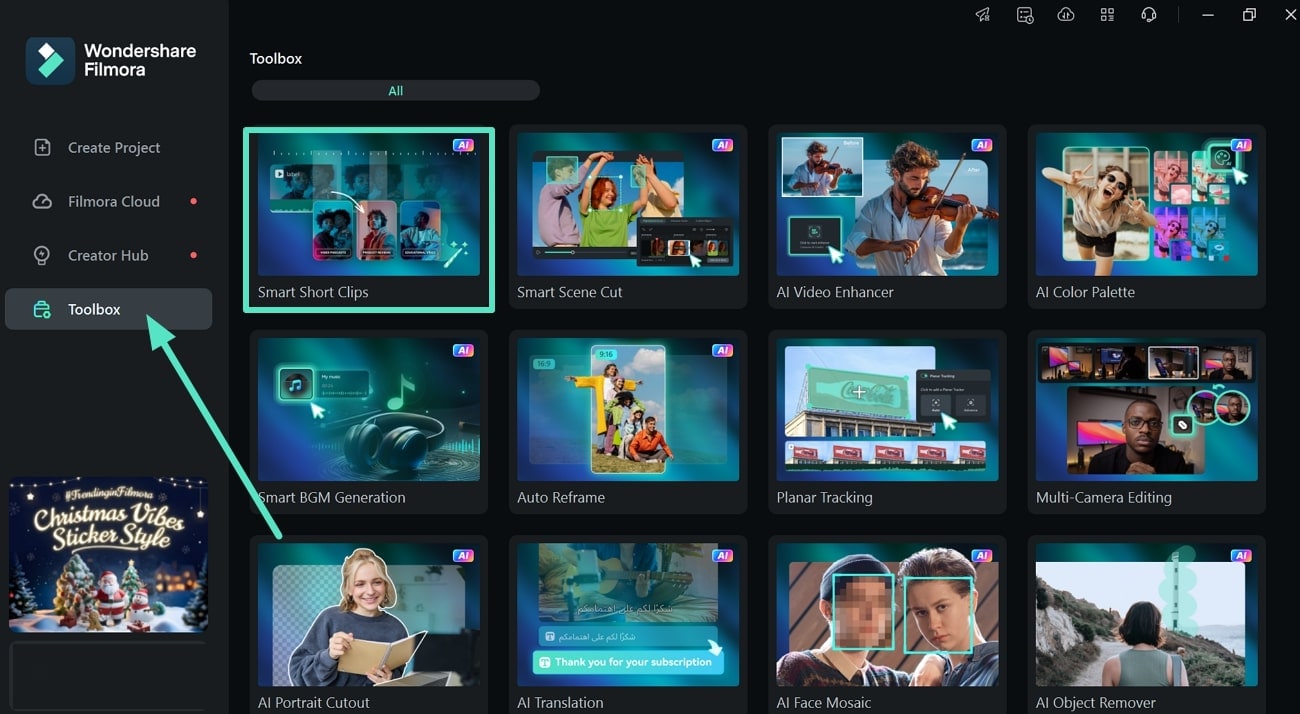
Step 2Select Language and Other Elements
- Expand the "Language" drop-down menu and select your preferred language.
- Set the "Duration" and choose a relevant "Theme" for your reel.
- Pick a suitable template that aligns with your content.
- Click "Generate" to start the process.
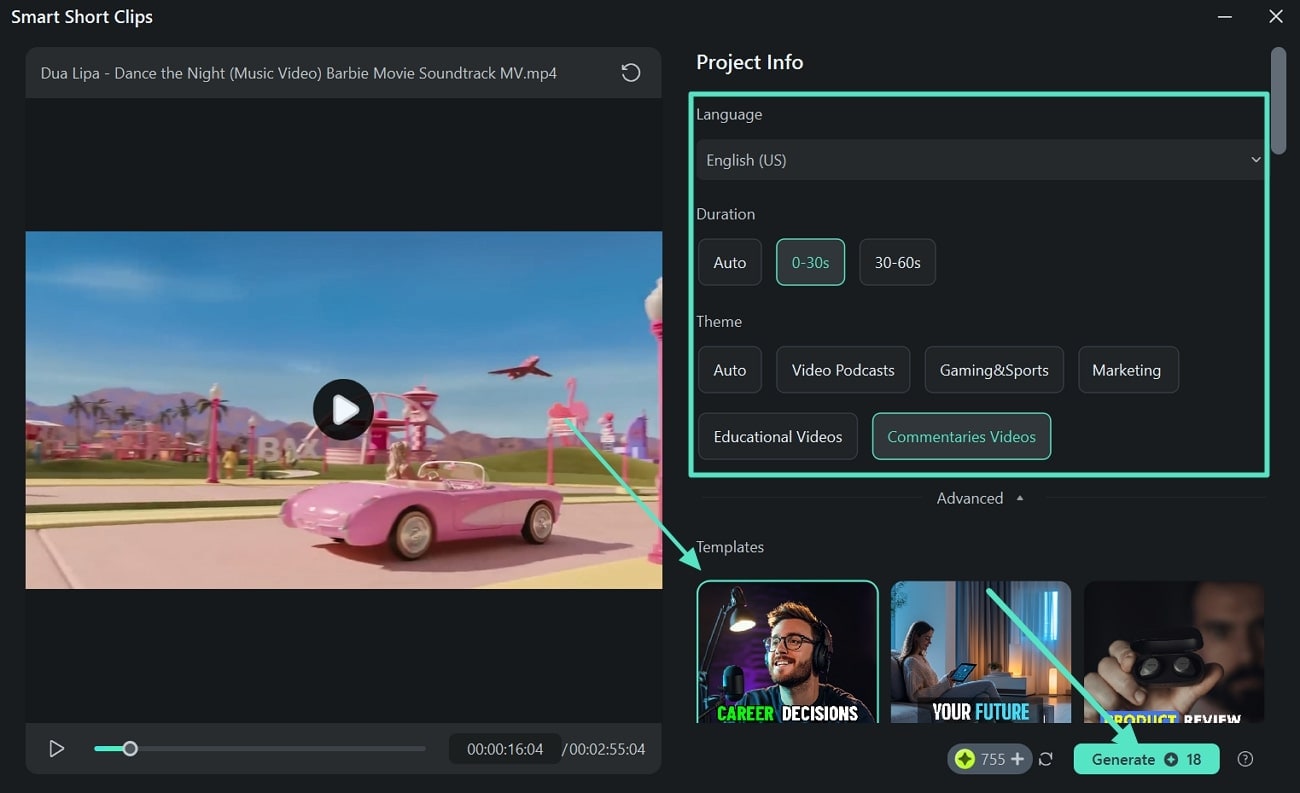
Step 3Preview the Generated Clip and Edit Accordingly
- Wait for the tool to generate clips and transcripts.
- Use "AI Speech Enhancement" to improve audio and vocals.
- Press "Export" to save your reel.
- Click "Edit" for further customization.
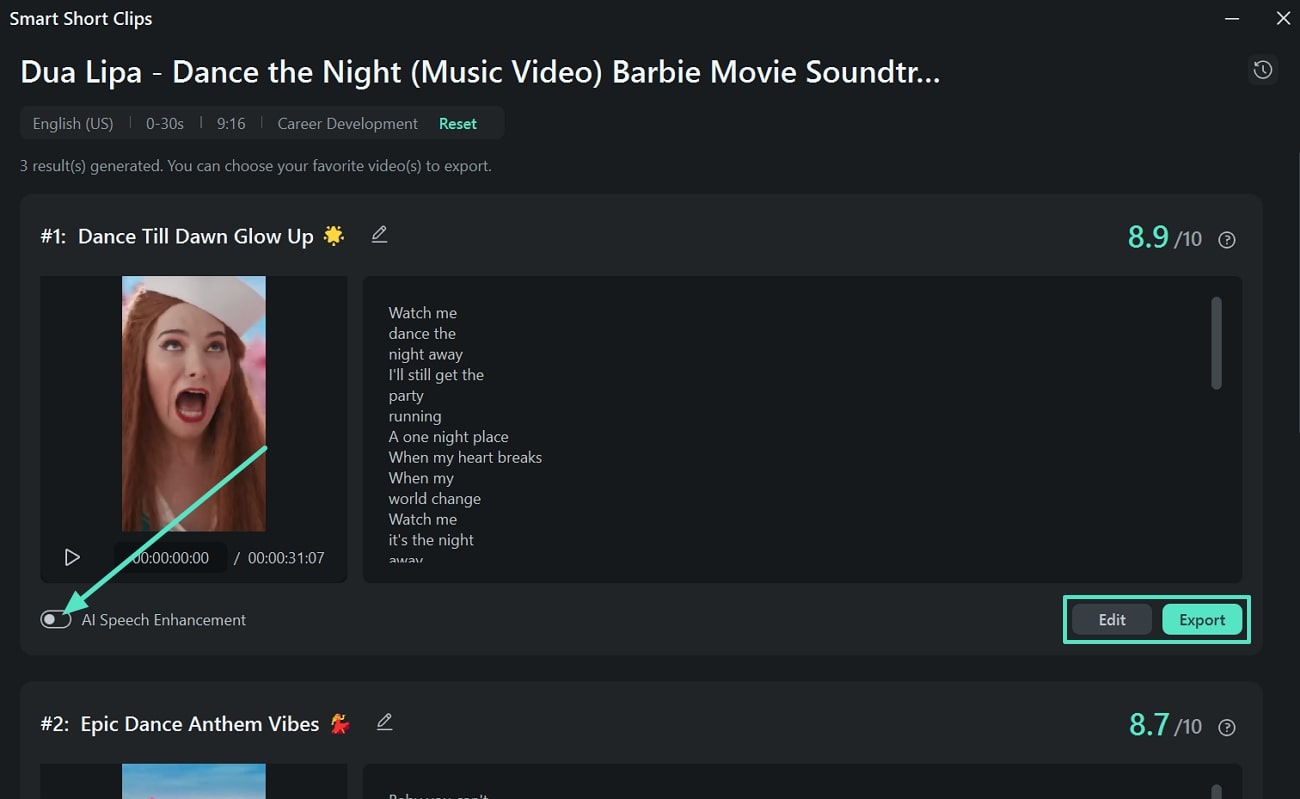
Step 4Modify and Export the Facebook Reels
- Apply AI editing tools to enhance video quality.
- Click "Export" at the top right corner.
- Select "Export Selected Clips" from the options.
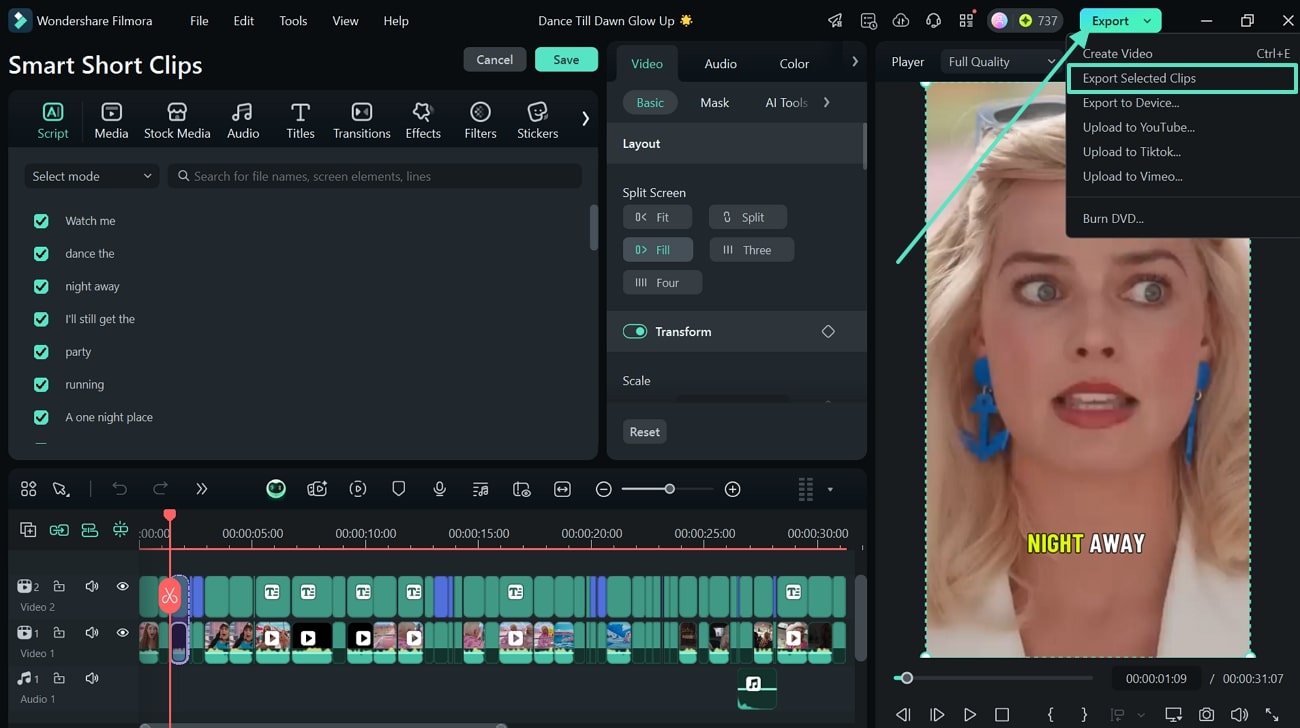
Step 5Schedule Your Reel Posting Time and Date
- Enable the "Social Media" option in the export window.
- Toggle "Schedule" under the Instagram tab.
- Set the date and time for posting.
- Click "Save" to confirm the schedule.
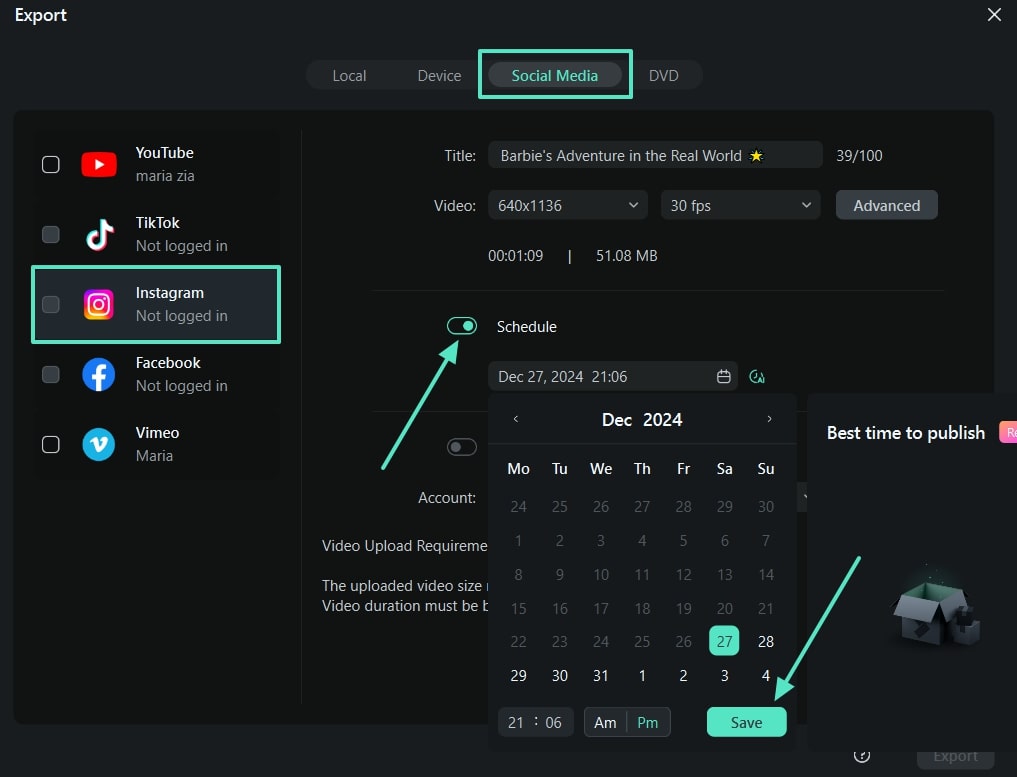
Step 6 Get Market Analysis of Posted Instagram Reels (Optional)
- Return to "Smart Short Clips" tools.
- Click the "Analysis" icon.
- View reel likes, views, and comments in the results window.
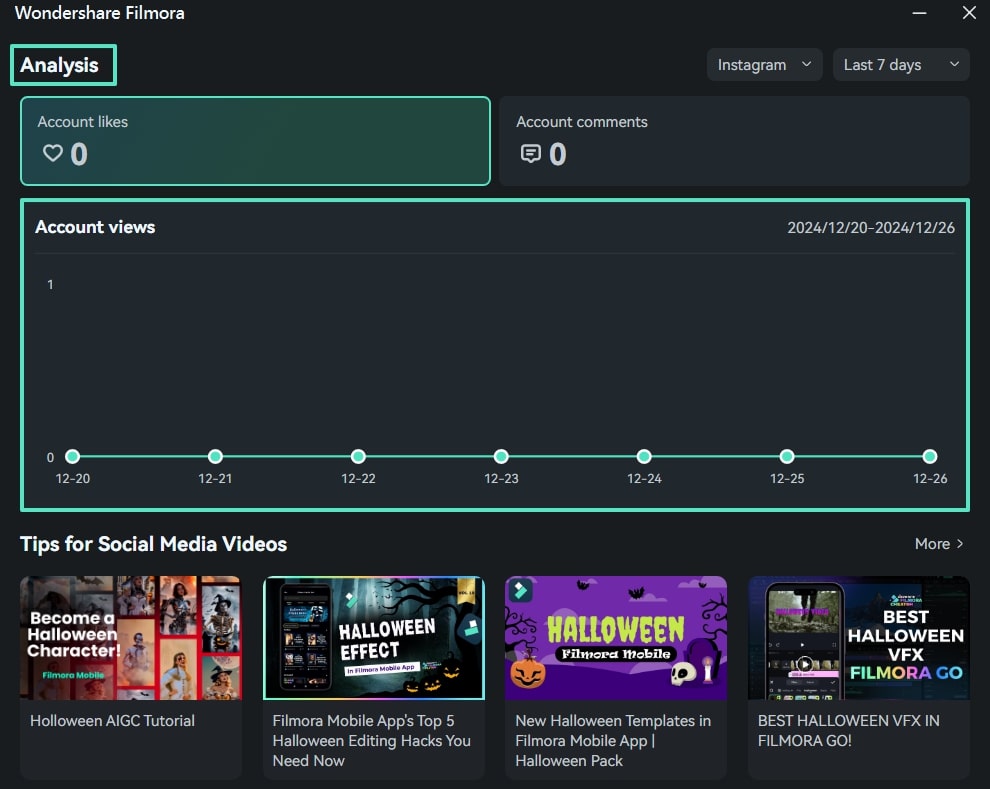
Key Features To Note About Wondershare Filmora
- AI Image to Video: Its various themes allow you to create different videos through a single image. This feature gives users the flexibility to create a custom video by letting them give prompts to the AI assistant.
- AI Text Based Editing: With the help of this advanced AI technology, users get the ability to edit their videos through the auto-generated text. Filmora allows users to adjust the language transcription according to their preferences.
- Smart Short Clips: The smart short clips feature of Filmora uses integrated AI technology to generate important sections from a long video. Moreover, you can pick if you need an auto duration set or a 30 seconds one.
- AI Video Object Remover: Filmora's AI object remover tool allows users to edit out different elements from a video to get a custom video. By using the brush tool, you can simply draw over the section of the video you want to be removed.
- Auto Caption:With this caption app for Instagram, it will instantly adds captions to your videos for quick editing.
Bonus Part. Where Does Instagram Reel Scheduling Work Best?
Instagram reel scheduling isn't about convenience, but it's a smart move for maximizing the impact in specific scenarios while staying ahead in the competitive social media race. To make the most of this, you must review the points listed below to know when and why you should tap into it:

- Launching a Product or Service: Scheduling reels ensures your launch content is perfectly timed to create excitement and buzz. However, using Filmora's Smart Short Clip feature, you can break down your video into bite-sized clips to keep your audience engaged.
- Seasonal Campaigns: Holiday festivals and special days call for consistent and well-timed content to stay ahead in the social media game. To make your content appealing by crafting professional-looking videos in no time, Filmora is your creative partner.
- Audience Targeting Across Time Zones: If your Instagram audience is global, scheduling will help you post at the perfect time for each region. Pairing this with Filmora's marketing analysis lets you determine peak engagement times.
- Educational or Series Content: For tutorials, tips, and storytelling through series, scheduled reels help you maintain consistency with ongoing trends. Furthermore, when you have tools like Filmora, editing and organizing them is much more straightforward than you think.
Conclusion
In conclusion to the above article, a reel planner is the best-optimized option when planning a product launch or running a seasonal campaign. You can do this by the tool's native capability, but we have the best video editing App to make Instagram reels — Wondershare Filmora — for avail advanced editing and scheduling. With the help of its smart short clip and marketing analysis feature, you can take your social media game to the next level.



 100% Security Verified | No Subscription Required | No Malware
100% Security Verified | No Subscription Required | No Malware

