AI Sound Effect Generator:
Generate any sound imaginable from a text prompt
- Integrated directly into Filmora for seamless audio creation alongside video projects.
- More sound effects from realistic environmental sounds to fantastical sci-fi effects.
- Save time compared to manually creating or searching for the perfect audio clip.
- Generate sound effects in popular formats like WAV, and can also be exported in MP3, FLAC, and M4A formats.
 4.7
(15746 reviews)
4.7
(15746 reviews)
Win 11 / Win 10 / Win 8 / Win7 (64 bit OS) | System Requirements
macOS 10.15 - macOS 26 (10.14 or earlier? Click here) | Apple M1, M2, M3 & M4 compatible
Transform Text into Captivating Sound Effects
Whether it's a bustling crowd noise or enchanting magical spells, our text-to-sound feature effortlessly translates your texts into immersive audio from natural to futuristic.
Special Effects

Magic spell



Fireworks



Explosion Effects



Heartbeat



Gunshot



Glass Shattering


Ambient Sounds

Typing



City



Noisy Restaurant



Doorbell Ring



Crickets Sounds



Cafe


Nature Sound Effects

Rain



Ocean Waves&Bird



Rainstorm



Birdsong



Thunder&Lightning



Wind in the Trees


Don't Miss Our All-Inclusive AI Sound Maker
Filmora's AI Sound Effect Generator provide an efficient and accessible way to create unique, high-quality audio for a variety of projects. By simply inputting a text description, these AI tools can instantly generate custom sound effects tailored to your needs.
Convert Your Description Into an Actual Audio File
The AI Sound Effect Generator automatically creates sound effects by your text prompt. It analyzes your project's content, mood, and pacing to generate sound effects that perfectly match the visual and audio elements tailored to your video or audio content, eliminating the need to search for or manually design effects.

00:05
Audience Reaction
00:04
Car Engine
00:03
Game Jumping
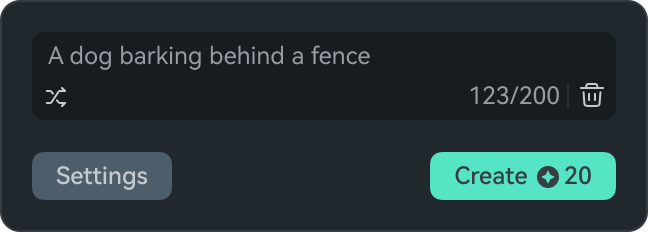
Create Professional Audio in Seconds with Prompt Library
Stop struggling with complex descriptions. Our curated prompt library covers everything from explosive action sequences to subtle ambient textures. Browse by category, click your choice, and generate professional sound effects instantly. Perfect for filmmakers, content creators, and game developers who need quality audio fast. Why waste time writing when you can be creating?
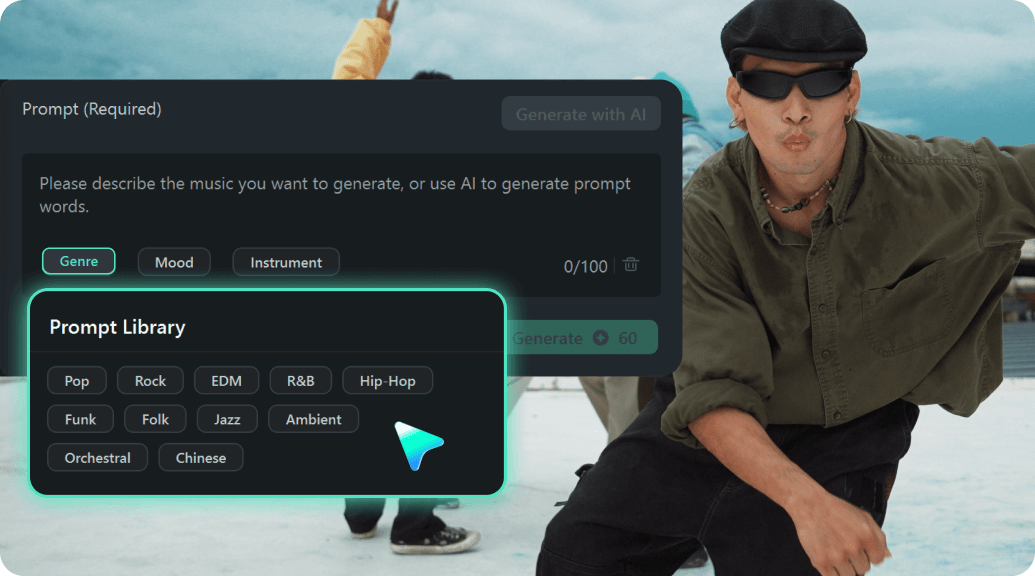
High-Quality and Wide Variety of Sounds Results Generation
Filmora's AI sound effect generator offers two distinct modes: Normal for quick, standard-quality effects and Advanced for more sophisticated, professional-grade audio. Quickly generate and listen to a diverse array of sound effects, including environmental sounds, musical tones, and action-oriented effects, background music, ambient noise, or special effects, giving you a wide range of effects to choose from, whether you need something subtle or dramatic.
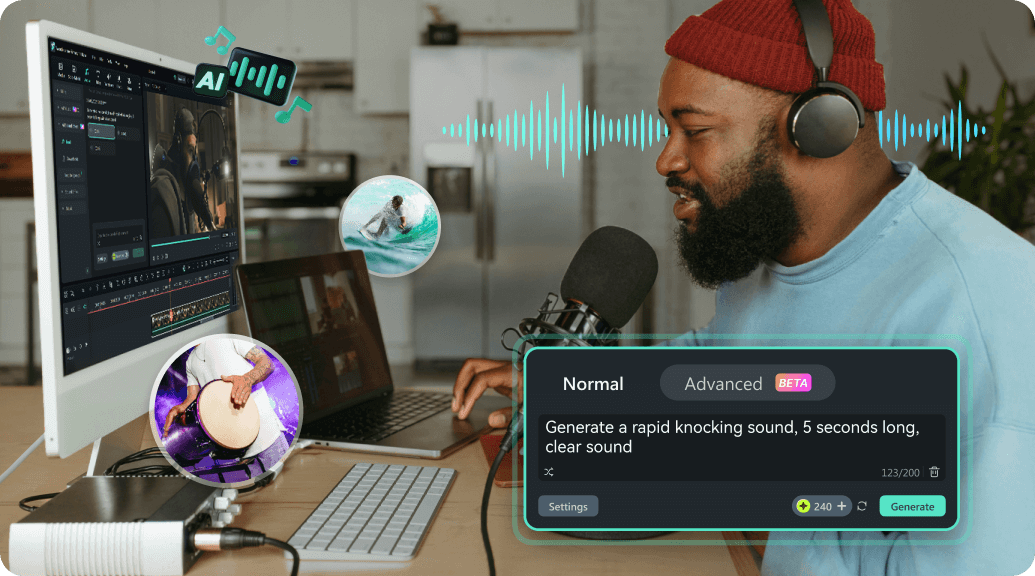
Customized AI Sound Effects
While the AI handles the heavy lifting, you have the option to customize the generated sound effects. Adjusting parameters like the number of sound effects you want and duration enables you to regenerate samples until you find the perfect sound that matches your needs. Drag and drop you one of them to the timeline and adjust various parameters such as volume, pitch, and duration to fine-tune the generated audio to your liking.

How to Use AI Sound Effect Generator in Filmora?
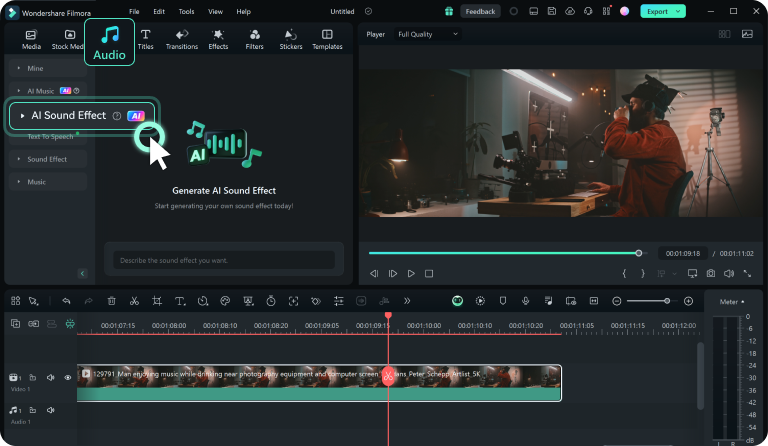
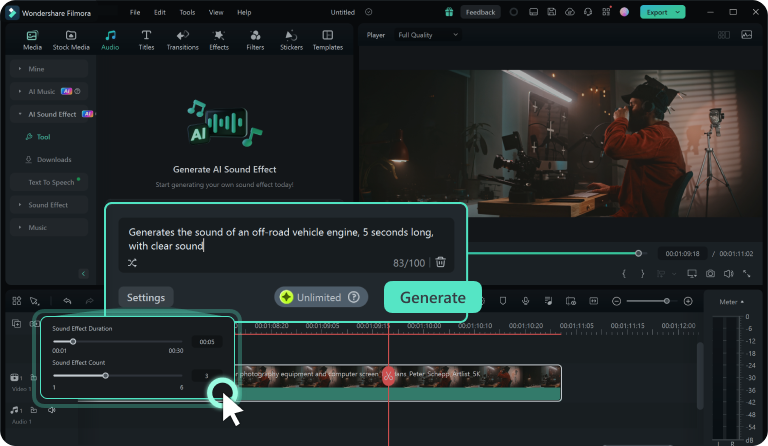
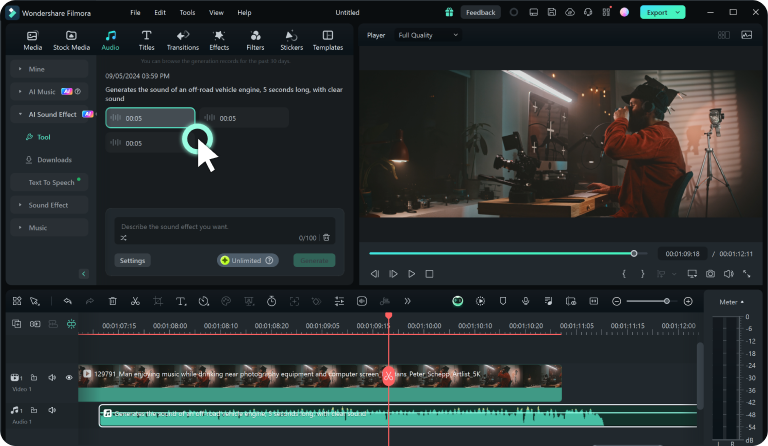
Step 1: Select AI Sound Effect Feature
Open the Filmora on your device (available for both mobile and desktop). Navigate to the audio section by selecting the audio tab at the bottom of the interface. Click on the "AI Sound Effect" option to access the sound effect generator.
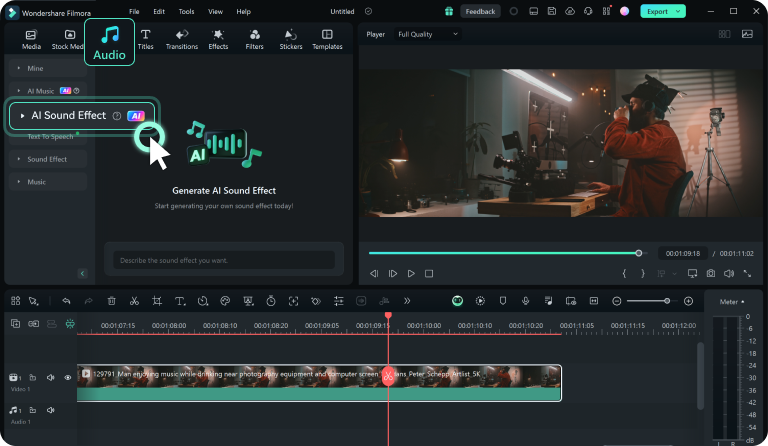
Step 2: Input Sound Description
Enter a description of the sound effect you want to generate (e.g., "scary laugh," "explosion," or "thunder"). Currently, English input is supported. And select the number of samples and duration you want.
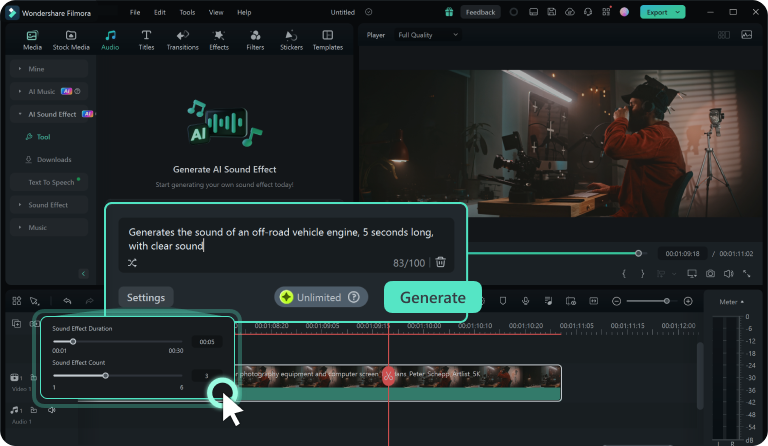
Step 3: Generate Sound Effect
Tap the generate button. The AI will create the sound effect based on your description in just a few seconds.
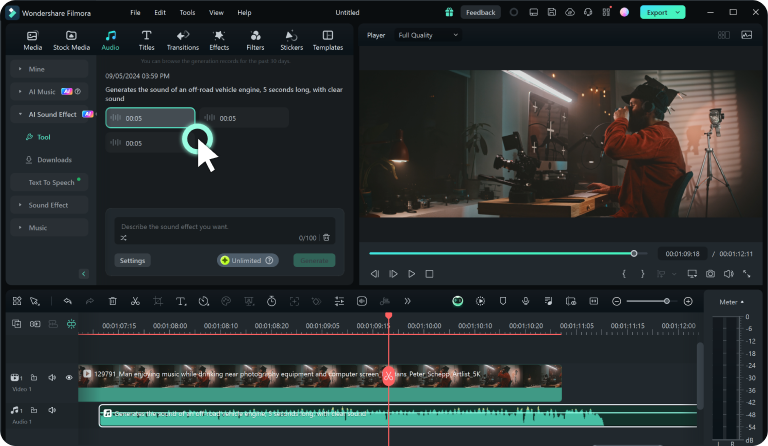
AI Generated Sound Effects for Everyone
Empower creators of all skill levels to bring their audio visions to life efficiently and cost-effectively.
The future of audio is here with AI Sound Effect Generator.
The future of audio is here with AI Sound Effect Generator.
Discover More Powerful AI Features
Frequently Asked Questions on AI Sfx Generators
What are the benefits of using an AI sound effect generator?
Benefits include quick creation of custom sound effects, high-quality audio output, a wide variety of sound options, and royalty-free content for use in projects.
Can AI sound effect generators mimic natural sounds accurately?
Absolutely. Filmora's AI Sound Effect is designed for professionals in podcast, gaming, and music production, providing high-quality sound effects that enhance creative projects.
What types of sounds can I generate?
You can create a wide range of sounds, including ambient noises, machine sounds, animal calls, and even futuristic effects, all tailored to your specifications.
Can I customize the generated sound effects?
Yes, many AI sound effect generators allow you to adjust various parameters such as volume, pitch, and duration to fine-tune the generated audio to your liking.
How do AI Sound Effect Generators compare to traditional sound design methods?
AI sound effect generators are transforming the audio production landscape by enabling faster, more affordable, and highly customizable sound creation. While they may not fully replace the artistry of human sound designers, AI tools are a powerful addition to the audio toolkit, especially for projects requiring rapid iteration and experimentation.
What Our Customers Say About Us











