The Practical Applications of Motion Blur Effects

What Is a Motion Blur Effect?
Motion blur effects transform a dull image into an eye-catching piece of entertainment by creating an illusion of motion within an image. This visual phenomenon can be executed by simply blurring the moving objects inside a picture. As you apply this effect, moving objects turn into streaks or blurs in the direction of their movement.
By prolonging camera exposure and opting for high-speed movements, you can create a sense of speed and dynamism in a scene. Motion blur effects can be achieved either through photography by using a slow shutter speed or through post-production editing. For the editing, you can adjust the motion and intensity of the blur using a high-end video editor such as Wondershare Filmora.
Filmora offers an excellent solution for people who are into motion blur photography. You can choose from extensive motion blur effects to create a swift movement in your objects. To enhance the visual impact, you can play with the size and intensity of the blur. As you explore each effect in the library, you can achieve different blur visuals.
Creating a Cinematic Atmosphere
In action movies, motion blur effects can emphasize the urgency of a high-speed chase or an intense combat scene. Additionally, the right blur intensity can evoke desired emotions and moods in the audience. In essence, motion blur effects are a versatile tool for cinematographers to capture realistic motions and elicit certain emotions among viewers.

Artifying a Daily Vlog
By incorporating motion blurs into your vlog, you can transform it into a cinematic visual. A subtle motion effect can smoothly transition from one scene to the other. A strong motion blur can highlight the speed of fast-paced activities like biking or running. Soft, dreamy blur effects in videos indicate reflection and daydreaming in a scene.

Make a Product Promotional Video
While advertising a product in action, blurry effects can be used to accentuate its agility and sleekness. Advertisers can add motion blur effects in transitions between scenes to create a cohesive and seamless shift of scenarios. By conveying emotions, creating impactful visuals, and capturing attention, blurs are a powerful tool for advertisement.

AI video editor takes you on a advanced motion blur effect creation journey
Step To Use Motion Blur Effect in Filmora
Wondershare Filmora offers unique features that blur the motion of moving objects in the video. Follow the comprehensive guide below to add blur background effects using this platform:
Step 1. Initiate a New Filmora Project and Import Media
To begin the process, start a new project on Filmora, click "Import," upload the video, and drag it to the timeline.
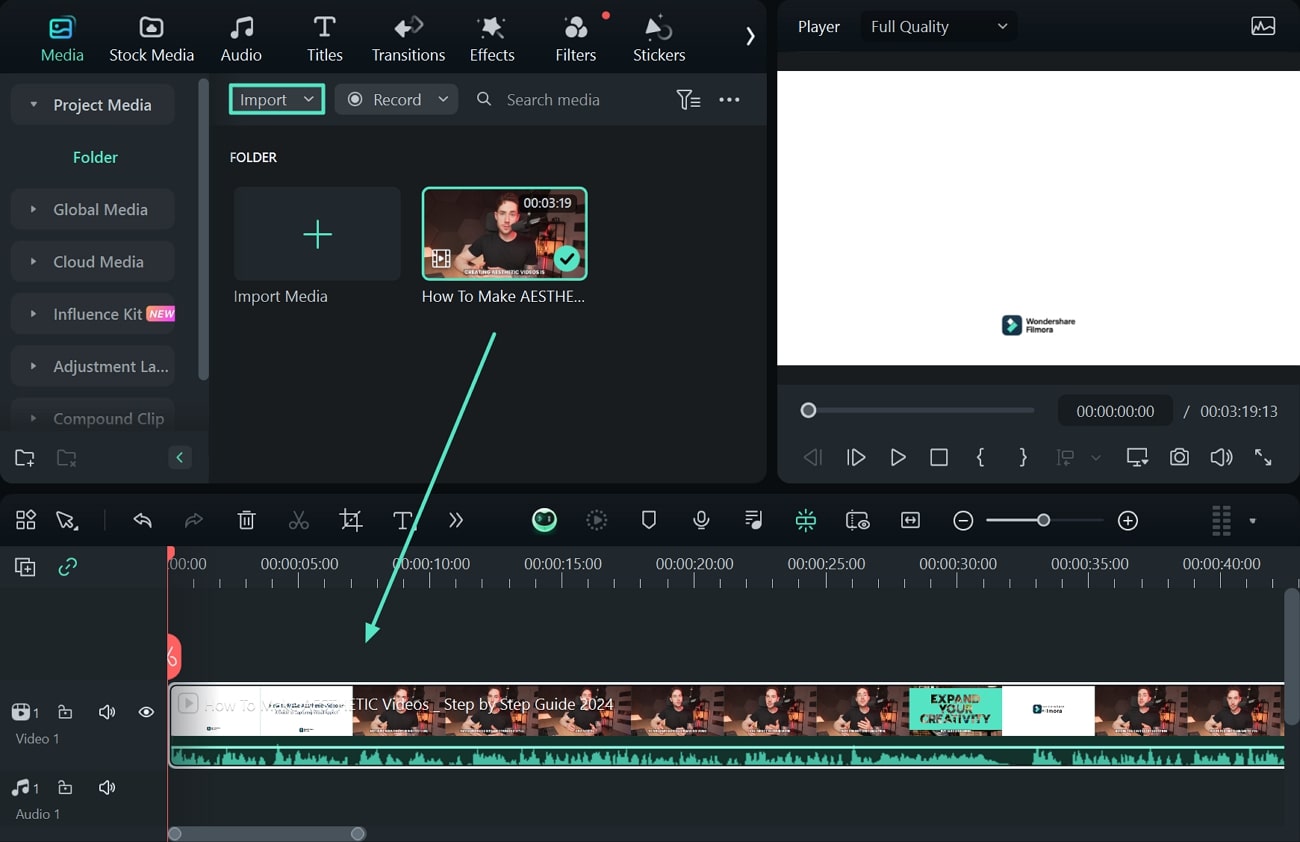
Step 2. Add the Tilt-Shift Effect to the Target Object
Next, access the "Effects" tab, search for the "Tilt-shift Circle" effect, and drag it to the timeline.
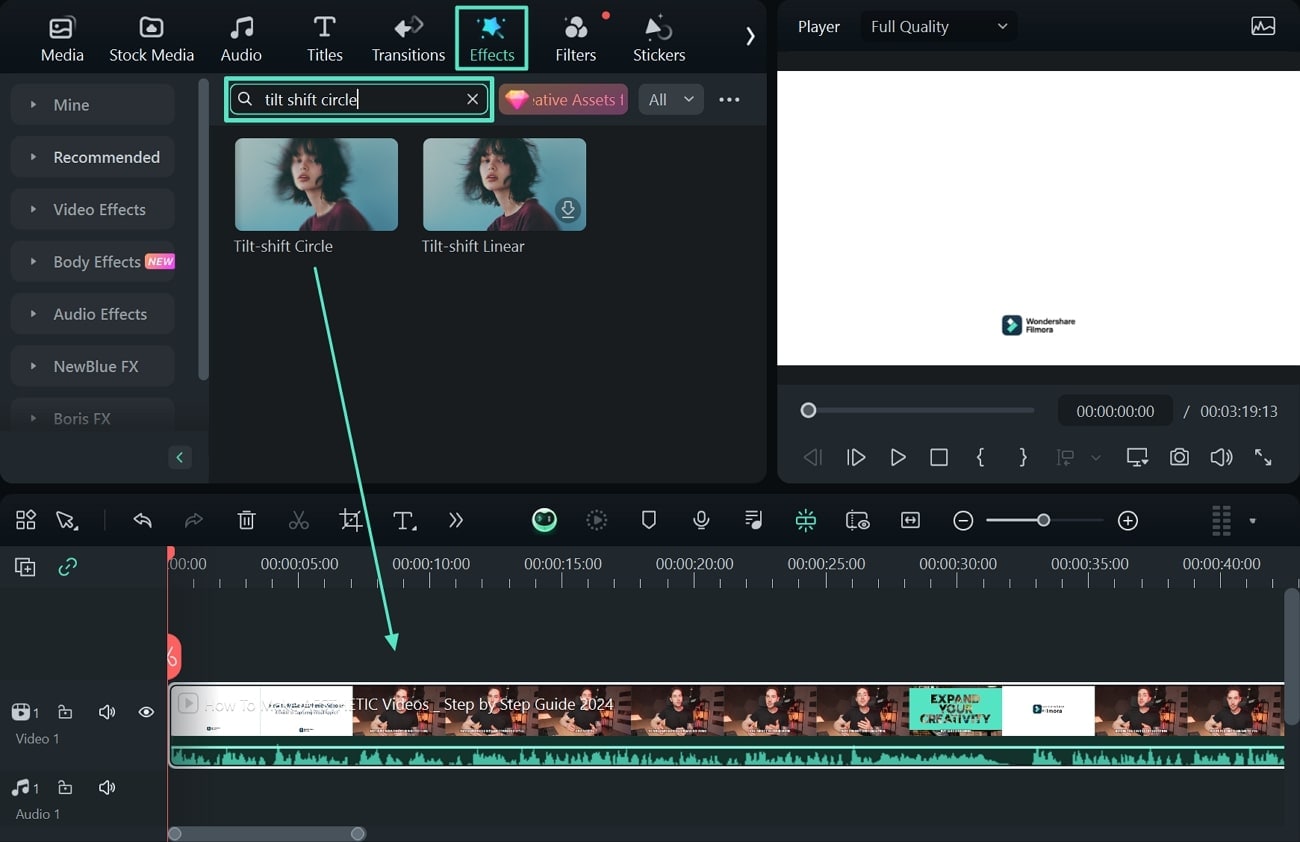
Step 3. Adjust the Size and Intensity of the Motion Blur
To obtain the perfect motion blur effect, adjust the size and intensity of the blur by dragging its respective sliders.
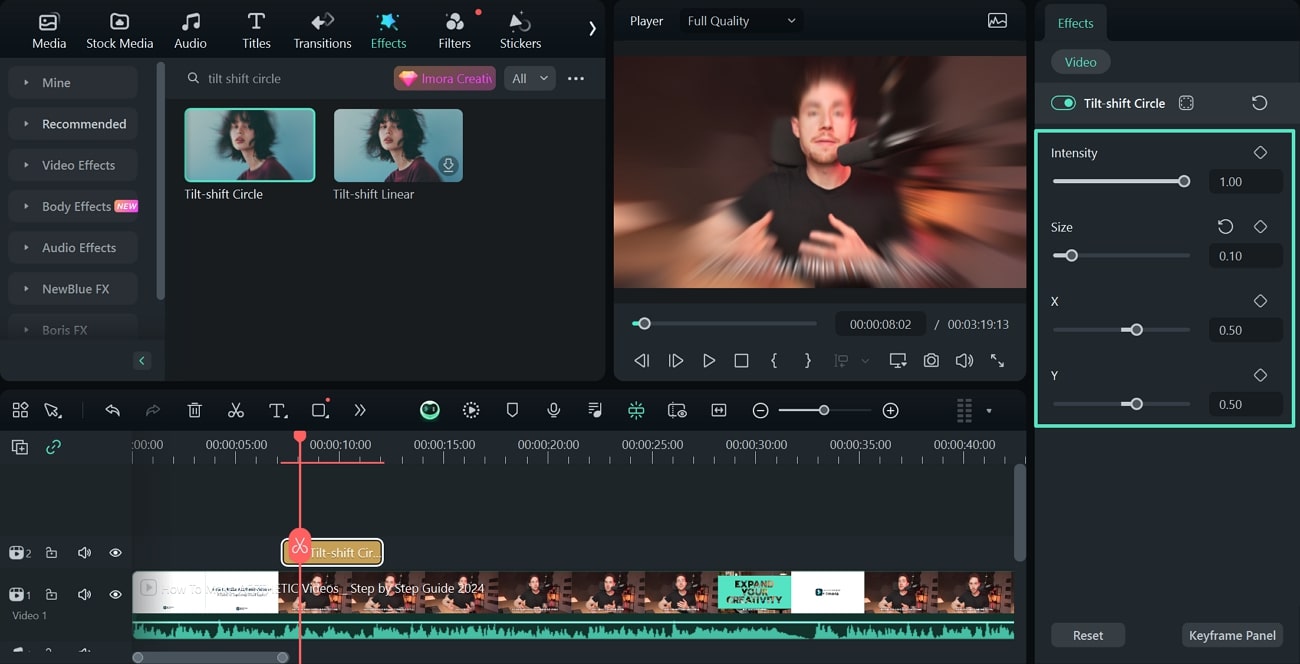
Step 4. Export the Project With the Motion Blur Effect
After reviewing the final changes, hit the "Export" button to enter the file configurations. Finally, click the "Export" button to save the blur-motioned video file on your device.
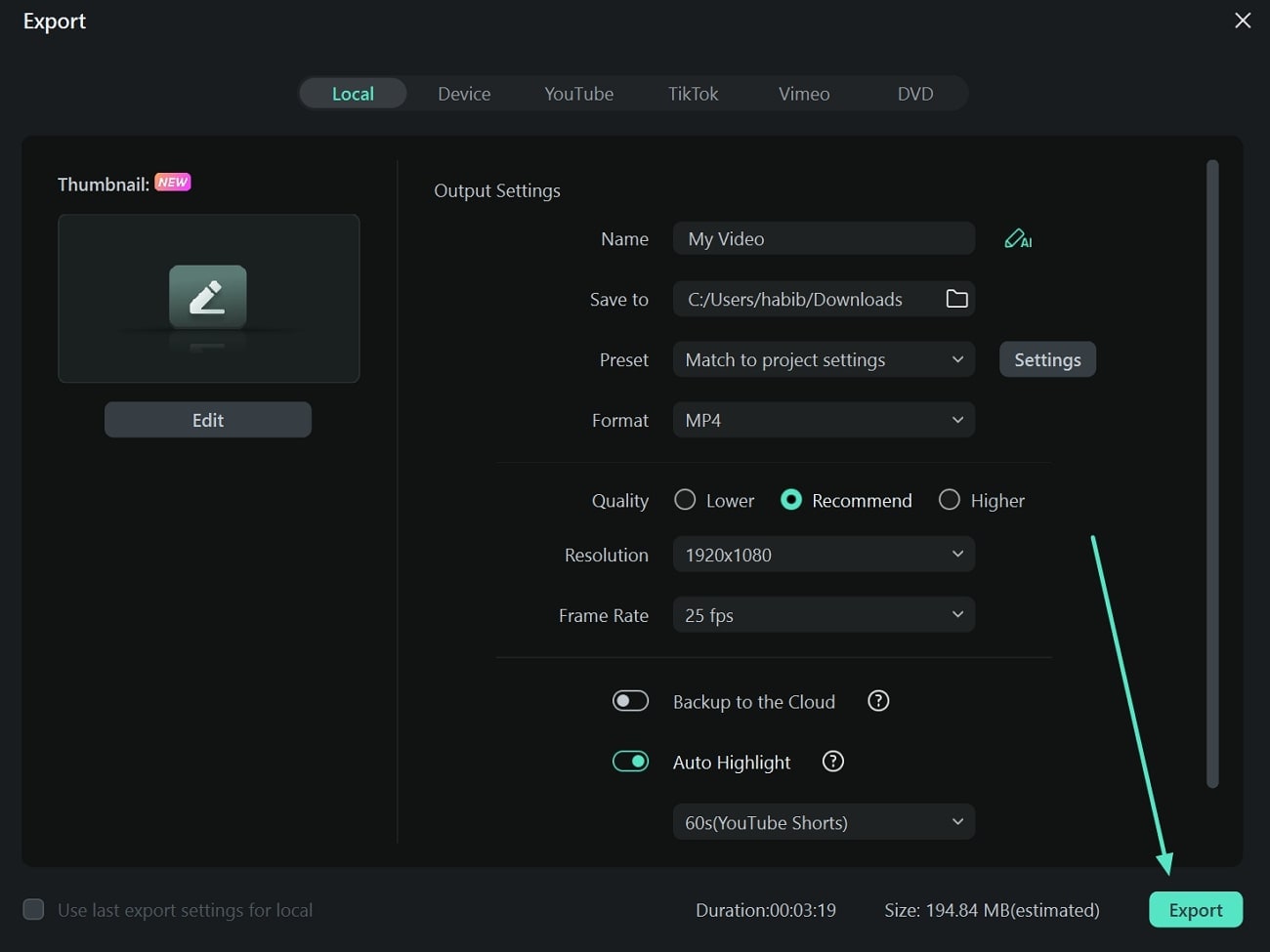
Conclusion
To summarize the discussion, motion blur effects have a notable significance in cinematography. You learned about the practical applications of these effects and how they add a cinematic vibe to a mediocre-looking video. Wondershare Filmora offers a wide variety of utilities that add blurred motion to your videos.
