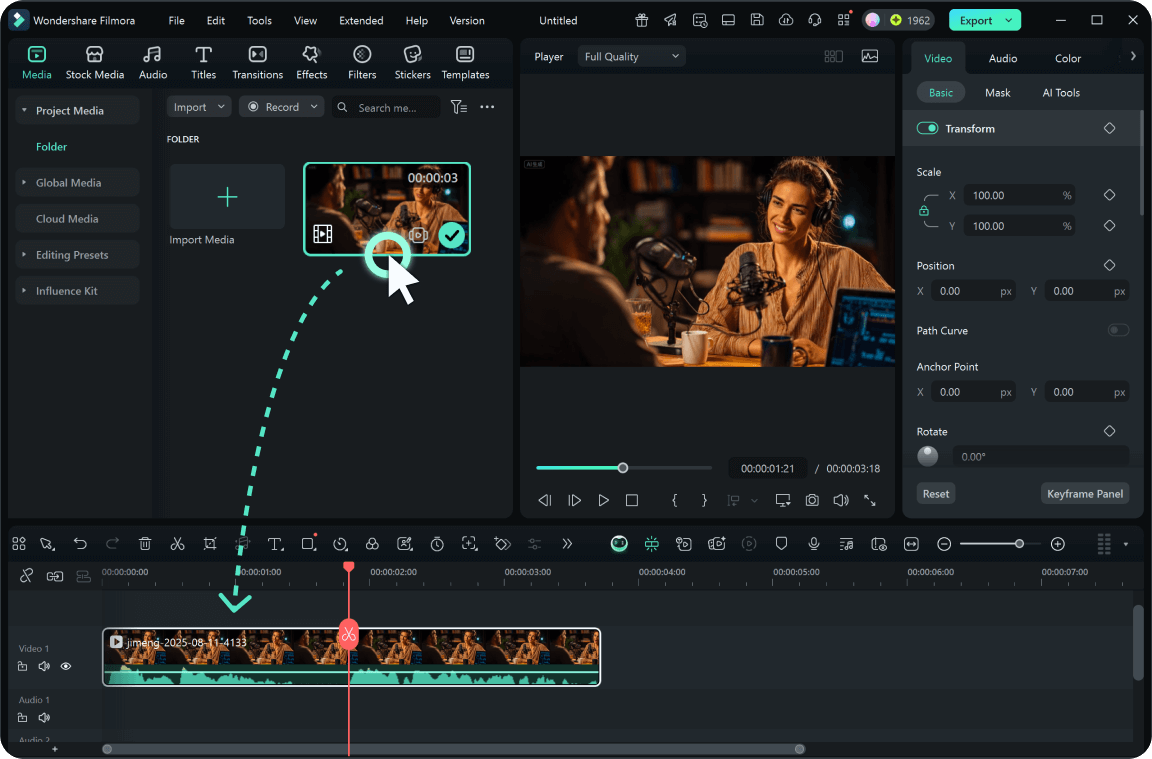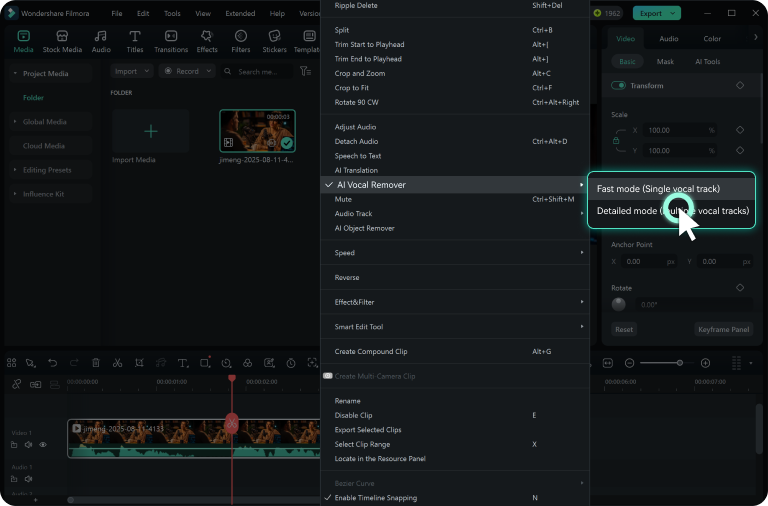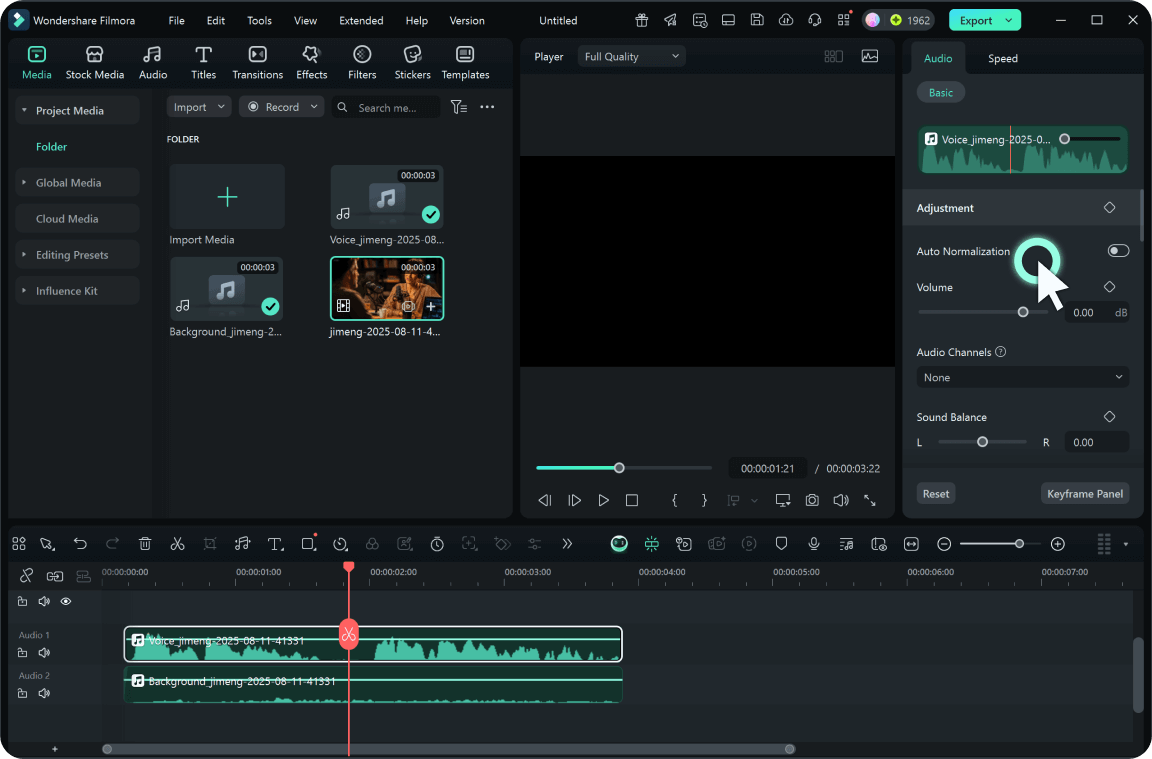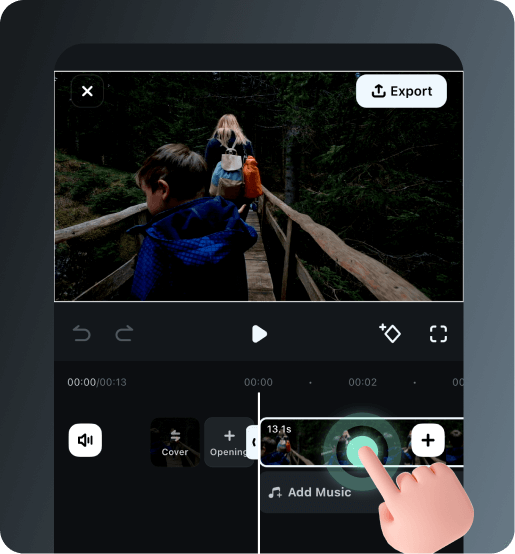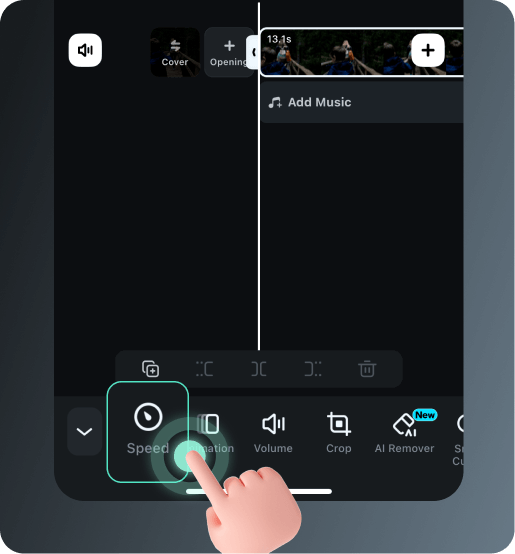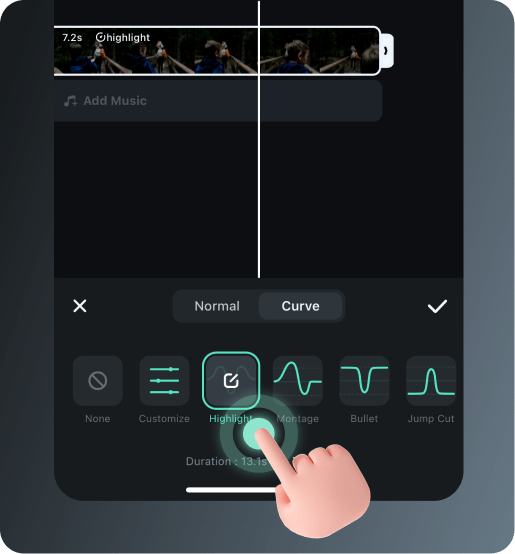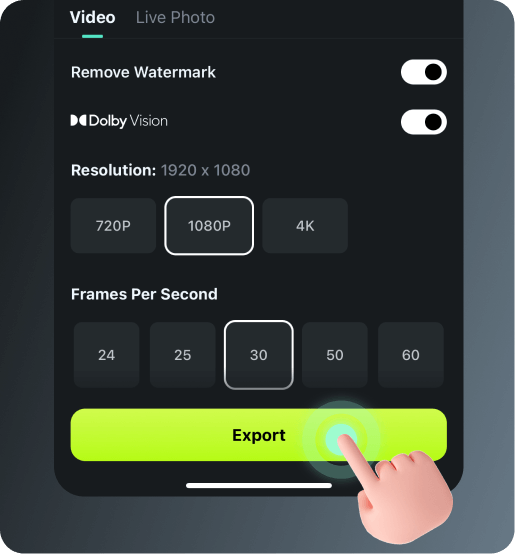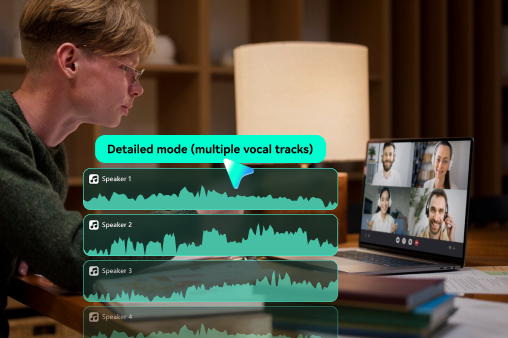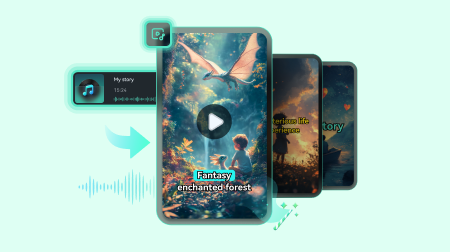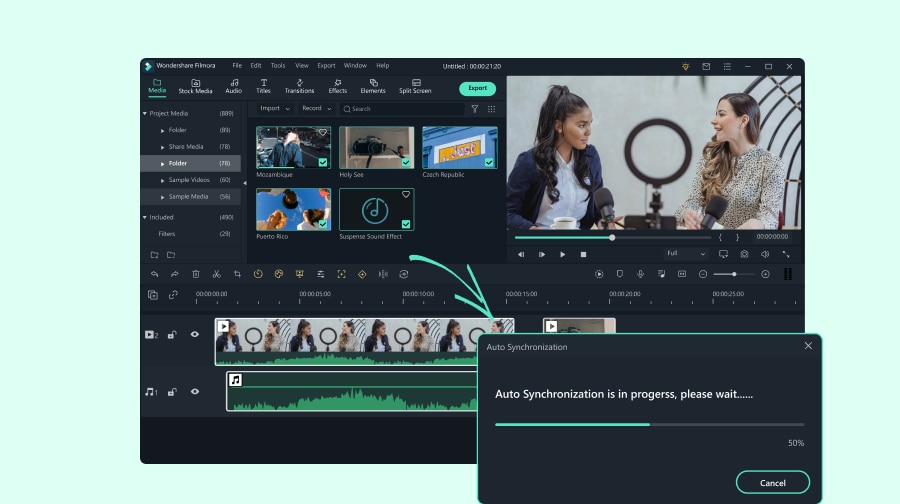Your All-in-One AI Vocal Remover & Creative Editing Suite
Filmora doesn't just isolate vocals from songs or videos—it enables you to take your separated tracks even further. With built-in trimming, splitting, audio denoise, voice enhancement, and a large royalty-free audio library, you can create professional content without switching between tools.
Multi-Speaker Separation for Dialogues & InterviewsNEW
Go beyond solo vocals—Filmora can now accurately detect multiple speakers in one clip and assign each to a dedicated track. Each track stays silent when the speaker is not talking, giving you professional-level control for editing podcasts, dramas, or group videos. With both Quick Separation (one combined vocal track with all speakers + one background track) and Precise Separation (multiple separate vocal tracks + one background track), you can choose the mode that fits your needs and get clean tracks ready for creative editing.
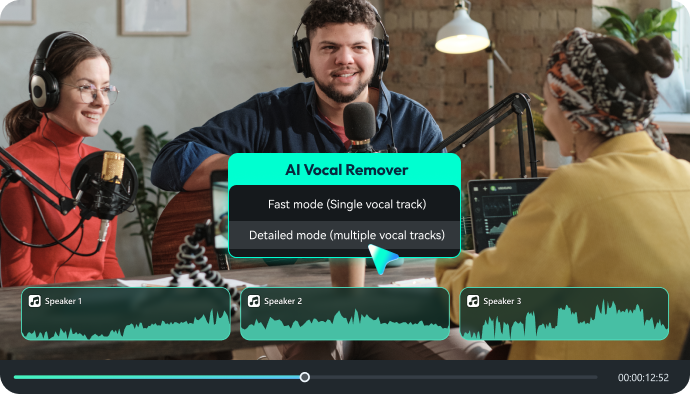
One-Click Vocal Isolation with Quality Preservation
Separate voice and background music with a single right-click—no complicated settings, no steep learning curve, just quick results. Our AI Vocal Remover uses advanced algorithms to isolate vocals with exceptional quality, ensuring they are effectively separated from background music without noticeable loss of audio fidelity.

Multi-Track Output for Flexible Editing and Mixing
Keep both the isolated vocal tracks and the instrumental track instantly after separation—perfect for muting, remixing, or creating custom arrangements. With Filmora’s multi-track export, you have full creative control for projects like DJ mashups, karaoke backing tracks, or professional music mixing, all in a streamlined workflow.
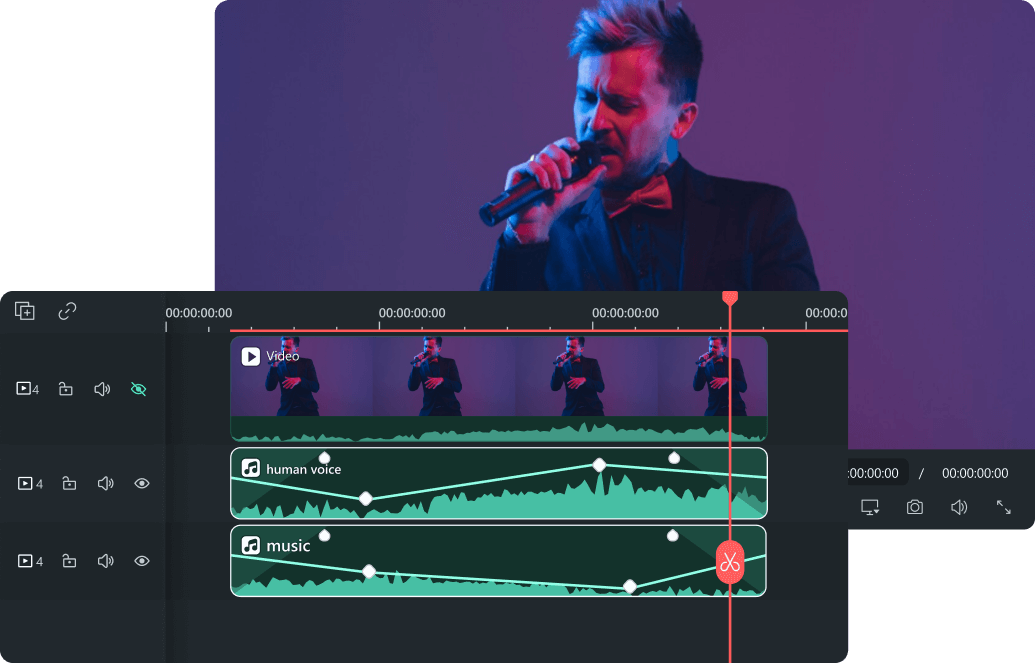
Process Up to 1 Hour of Audio or Video in One Go
Handle long-form content such as podcasts, webinars, DJ sets, or live concert recordings without splitting files into smaller segments. The AI voice isolation tool supports processing up to 1 hour per file, giving you the freedom to work on complete projects with uninterrupted audio separation and consistent quality from start to finish.
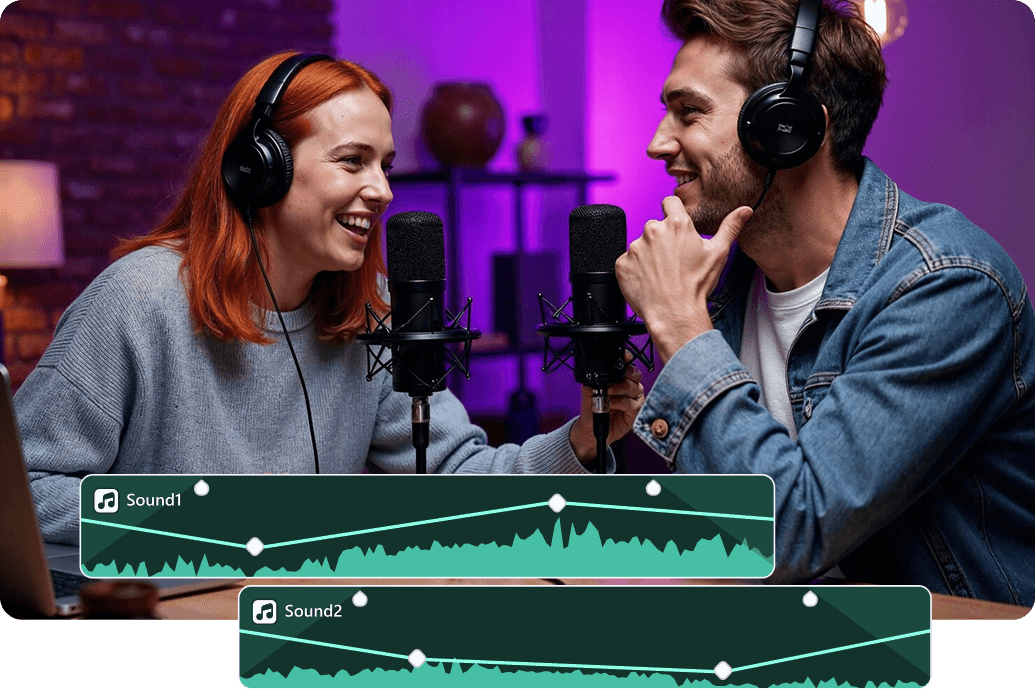
Works with Popular Formats
Import and process MP4, MP3, WAV, AAC, FLAC, APE, M4A, M4B, OGG, AMR, and AIFF files directly—no conversion needed before removing human voice.
Editing Tools & Creative Assets Built-in
Refine your separated tracks with trimming, noise removal, voice enhancement, or add music and effects from Filmora's creative assets—all in one place.
High-Quality Video Dubbing
Completely remove the original vocals from a song or video, then record fresh ones using Filmora's built-in Voice Recorder—no need to switch to another tool.
How To Use the AI Vocal Remover
You don't need to be an audio engineer to split vocals and instrumentals—Filmora keeps it as easy as 1-2-3.
AI Vocal Remover for Every Scenario
From professional music production to fun karaoke nights, Filmora's AI Vocal Remover fits right into your creative flow.
Why Choose Filmora for Vocal and Instrumental Isolation
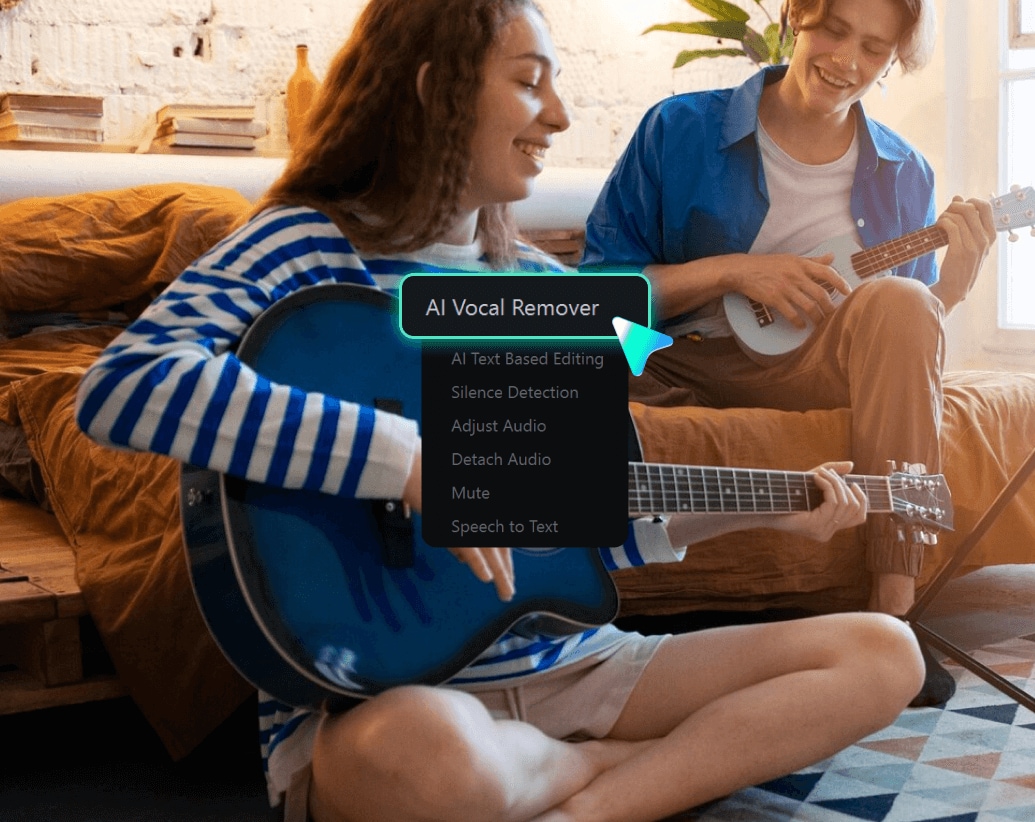
Simplicity Meets Power
Simplicity Meets Power
One-click separation plus professional editing tools in the same workspace.

Quality You Can Hear
Quality You Can Hear
Advanced AI keeps sound clean and clear—even with complex mixes.
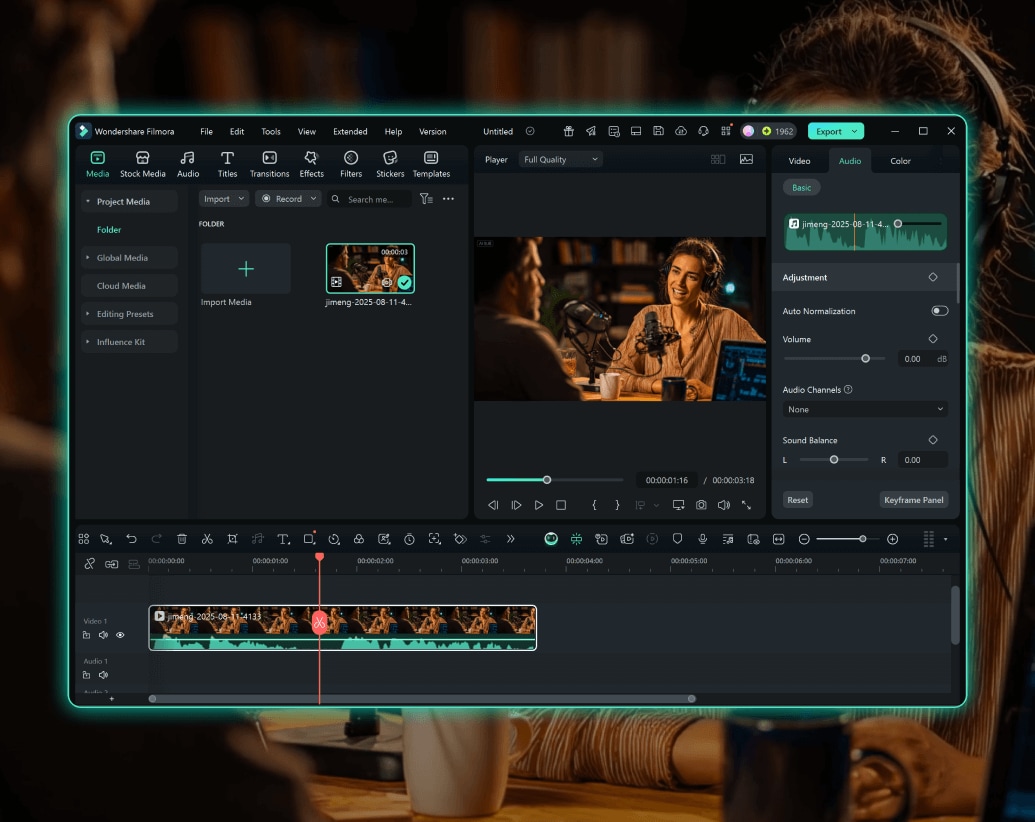
All-in-One Workflow
All-in-One Workflow
From separation to final export, you never need to leave Filmora.
Learn More Tips & Tricks About AI Vocal Remover
Frequently Asked Questions
Is Filmora AI Vocal Remover free?
Yes — if you are a Filmora subscription user, you can use this AI feature without consuming AI credits.
How does the AI Vocal Remover feature work?
The AI Vocal Remover feature uses advanced algorithms to identify and isolate vocal frequencies from the audio. It then generates an instrumental track by removing the vocals while preserving the other elements, such as the background music and instruments.
What audio formats does the AI Vocal Remover support?
Our AI Vocal Remover works with a wide range of popular audio formats, including MP3, WAV, AAC, FLAC, APE, M4A, M4B, OGG, AMR, and AIFF. You can directly import these files without conversion before processing.
Can I export vocals and instrumentals separately?
Yes—each appears as its own track for editing or export.
Will the AI Vocal Remover work with videos?
Yes, Filmora's AI Vocal Remover works with both video and audio files. upload any video and Filmora will separate its audio tracks.
Is the quality of the instrumental track affected by the vocal removal process?
Filmora's AI Vocal Remover feature is designed to preserve the quality of the instrumental track while removing the vocals. However, the outcome may vary depending on the original audio quality and complexity of the mix.
Can I use the AI Vocal Remover with any song or video?
Our AI Vocal Remover works best with stereo audio tracks or videos that have a clear separation between vocals and instrumental elements. The effectiveness may vary with different recordings.
Is there a maximum length of audio or video that can be processed with Filmora's AI Vocal Remover?
Filmora's AI Vocal Remover can process files up to 1 hour long for both audio and video, letting you edit full songs, podcasts, DJ sets, or lectures without splitting them. Many competing vocal remover tools limit processing to just 5–10 minutes, making Filmora a more flexible choice for longer content.
Are there any copyright considerations when using AI Vocal Remover?
It's essential to be aware of copyright laws and licensing agreements when using AI Vocal Remover. Removing vocals from copyrighted music without proper authorization may infringe on the rights of the original creators. Always ensure you have the necessary rights or permissions to use the content in your projects.
How many speakers can Precise Separation handle?
Filmora's AI Vocal Remover can detect and separate multiple speakers in one clip, with the best results for up to 3 speakers.
What happens if multiple people talk at the same time?
Filmora's AI will still attempt to assign each voice to its own track. Overlapping voices may require light manual adjustments or EQ for best results.
What Our Customers Say About Us
Discover More Powerful Editing Features in Filmora
A video editor for all creators.

 4.7
(
4.7
(