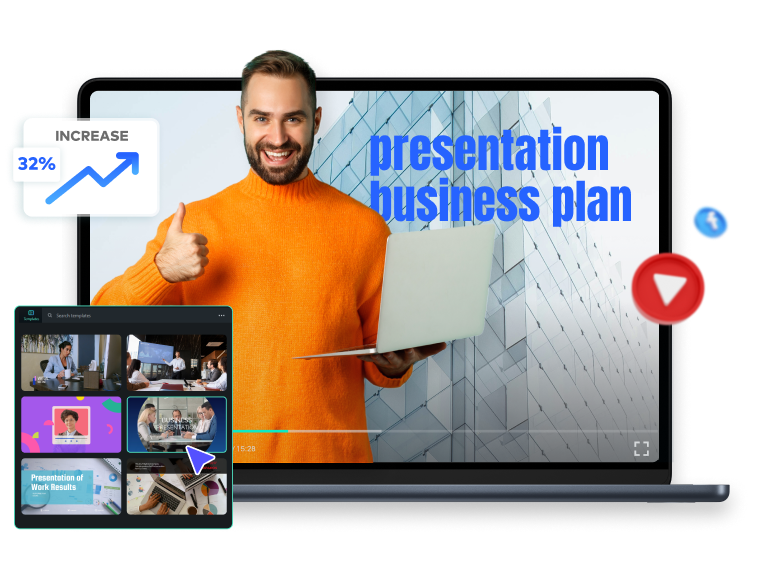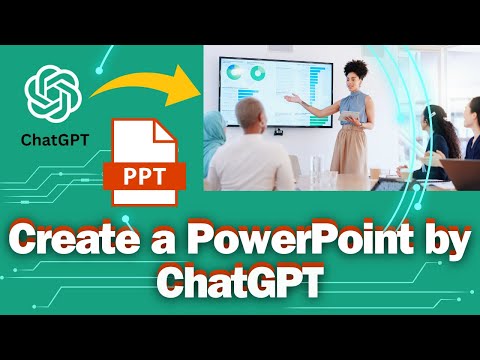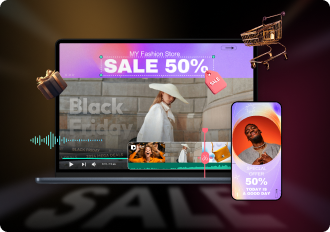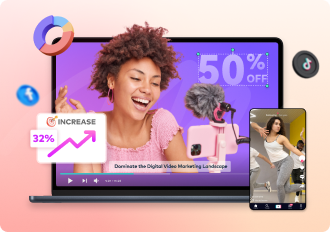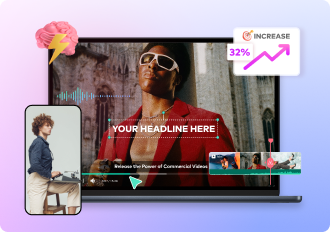G2 Crowd
2024 Summer Leader

Shorty Awards
Best in Photo and Video

GetApp
Video Editing Leaders
Presentation Video Overview
Create impactful presentation videos that effectively convey your message through understanding and implementing these basics.
Why Filmora Matters
Screen Recorder: Capture Every Detail with Precision
Bring your content to life by seamlessly integrating your webcam and microphone into your screen recordings.
Support Size Adjustment
Tailor your recordings to perfection with Filmora's flexible size adjustment feature. Whether it's a full-screen demo or a specific area of focus, your screen recordings will match your vision effortlessly.
Record Voiceover and Manage Narration
Elevate your storytelling with Filmora's integrated voiceover capabilities. Record and manage narration directly within the platform, allowing you to craft a compelling narrative with professional ease.


Templates and Stock Resources: Fuel Your Imagination
Unleash your creativity with Filmora's rich library of Templates and Stock Resources.
Free Presentation Templates
Streamline your presentation creation process with Filmora's extensive collection of free presentation templates. From business pitches to educational content, find the perfect template to showcase your ideas.
Free Stock Videos for Video Creation
Enhance the visual appeal of your videos with Filmora's free stock videos. Explore a diverse range of themes and styles to find the ideal backdrop for your content, making your videos visually stunning and engaging.
Intuitive Video Maker: Unleash Your Creativity
Experience the freedom to craft unique and visually stunning videos with Filmora's Intuitive Video Maker.
Support Customization
Fonts, Colors, Elements, and Graphics: Make your videos uniquely yours with Filmora's customization options. From choosing fonts and colors to incorporating elements and graphics, personalize every detail to match your brand or personal style.
Smart Editing with Intuitive Interface
Experience the power of smart editing through Filmora's intuitive interface. Whether you're a seasoned editor or a beginner, the platform's user-friendly design ensures a seamless editing process. Unlock your creativity, tell your story effortlessly, and produce professional-quality videos with Filmora.

Adavantages
Seamless Integration of Multimedia Elements
Filmora's screen recorder allows users in the presentation video field to deliver content with a personal touch, fostering a deeper connection with their audience.

Extensive Template and Stock Resource Library
Filmora's expansive resource library not only expedites the content creation process but also ensures that users have access to a diverse range of visual elements, enhancing the overall quality and creativity of their presentation videos.
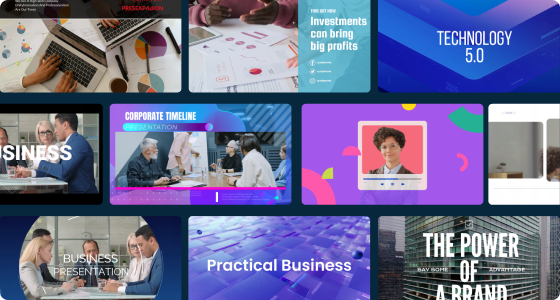
Intuitive Customization and Editing Tools
Filmora's smart editing features further streamline the editing process, making Filmora a go-to solution for both beginners and experienced editors in the presentation video field.

Benefits
Enhanced Engagement Through Personalization
Users can use screen recording and customization features to add a personal touch, coupled with creative customization options, contributes to enhanced viewer engagement.

Time-Efficient Content Creation
Users can quickly access professionally designed templates and captivating stock videos, streamlining the production process and allowing them to focus on delivering compelling content in their presentation videos.

Consistent Branding Across Presentations
Filmora's customization tools ensure that users can align fonts, colors, and graphics with their brand identity, establishing a cohesive and professional visual representation.
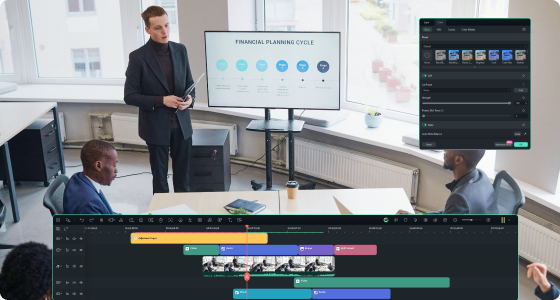
Get Some Inspiration for Presentation Video
on YouTube
Frequently Asked Questions
Q: Is there a limit to the size adjustment in Filmora's screen recorder?
A: Filmora's screen recorder provides flexibility in size adjustment, allowing users to tailor their recordings to specific dimensions. There is no fixed limit, enabling users to capture their screen in a way that best suits their presentation needs.
Q: Can I export presentation videos created in Filmora to different file formats?
A: Absolutely! Filmora supports the export of presentation videos to various file formats, ensuring compatibility with different platforms and devices. Users can easily share their creations across a wide range of channels for maximum reach.
Q: Can I customize the presentation templates in Filmora?
A: Yes, absolutely! Filmora provides extensive customization options for presentation templates, allowing users to adjust fonts, colors, and graphics. This ensures that each presentation is tailored to match the user's unique style or brand identity.
Q: How does Filmora's screen recorder enhance presentation videos?
A: Filmora's screen recorder allows users to capture their computer screen while seamlessly integrating webcam and microphone features. This enhances presentation videos by adding a personal touch, making them more engaging and impactful.
Unleash You Creativity With Filmora
Embark on a journey of advanced video editing with Filmora through this Matser Class program. Unlock your creative potential and master the art of advanced video editing as you explore the rich features and tools offered by Filmora.