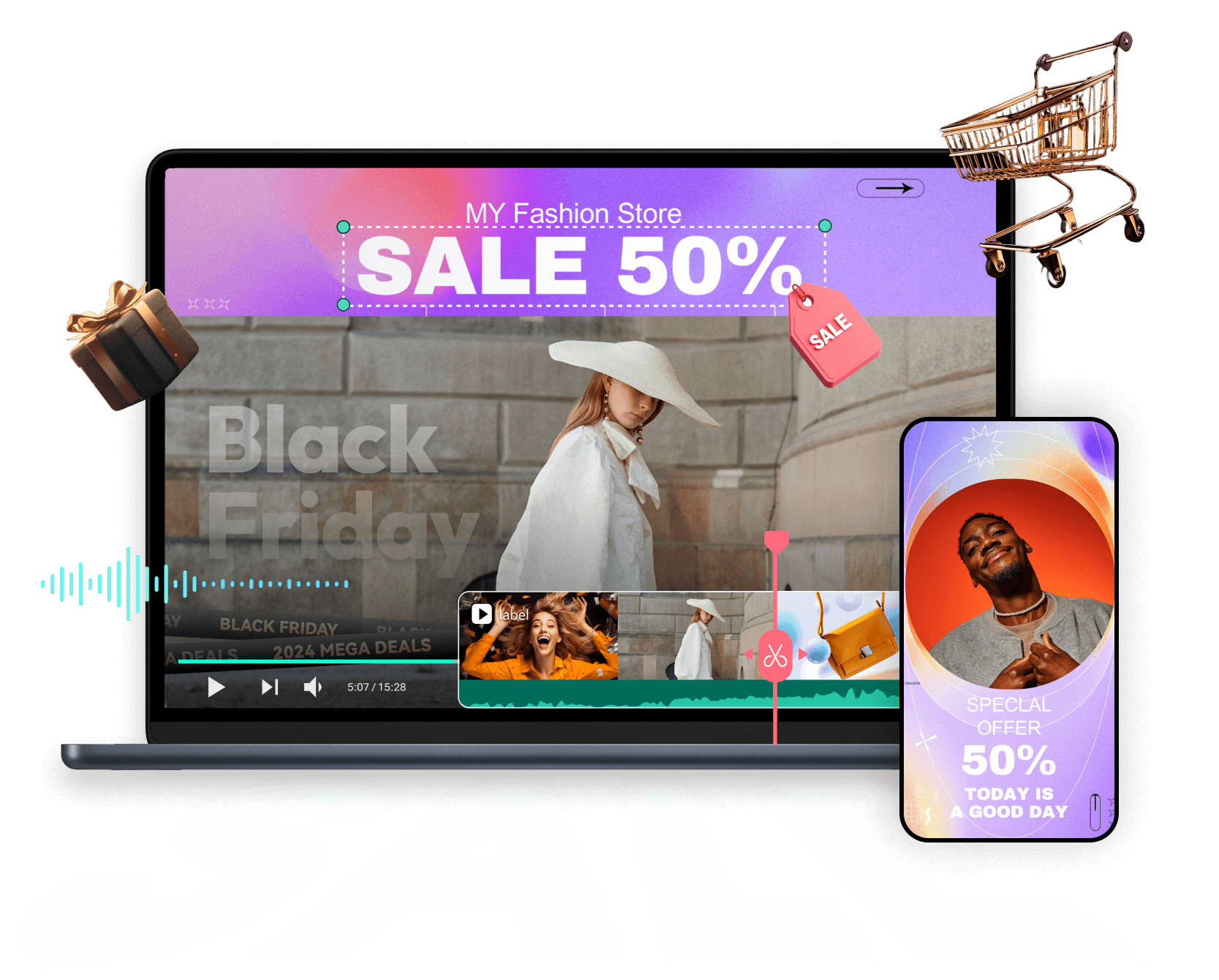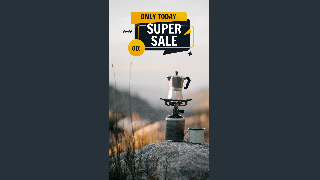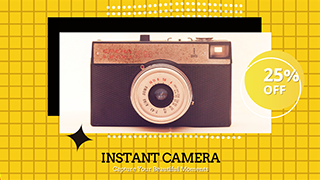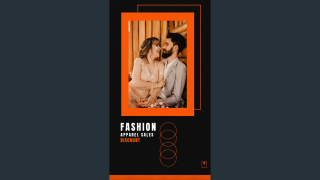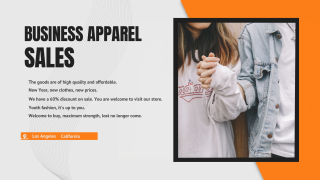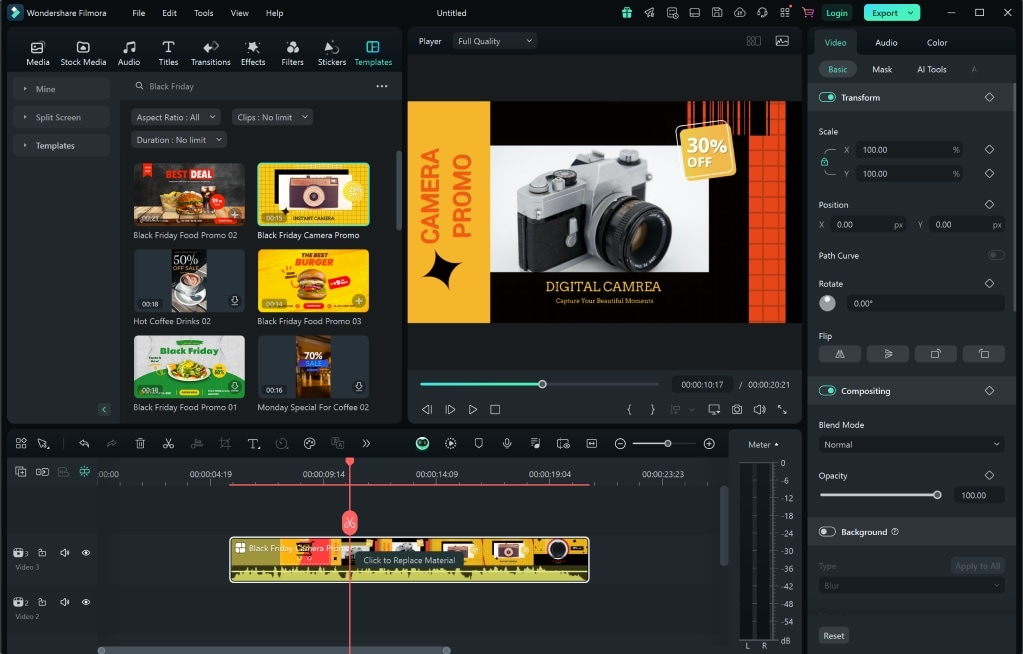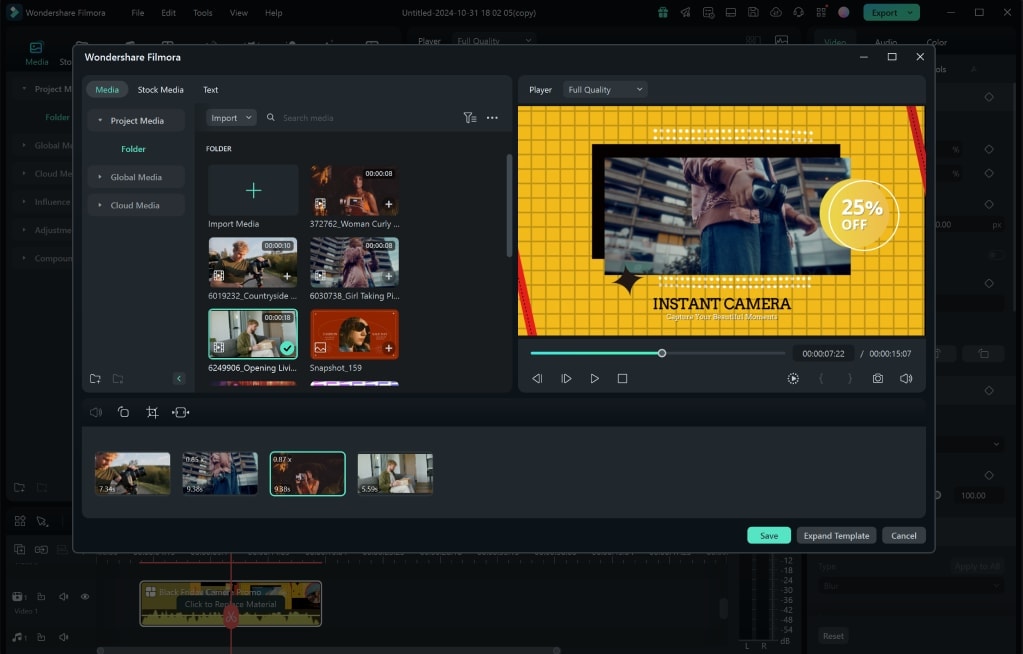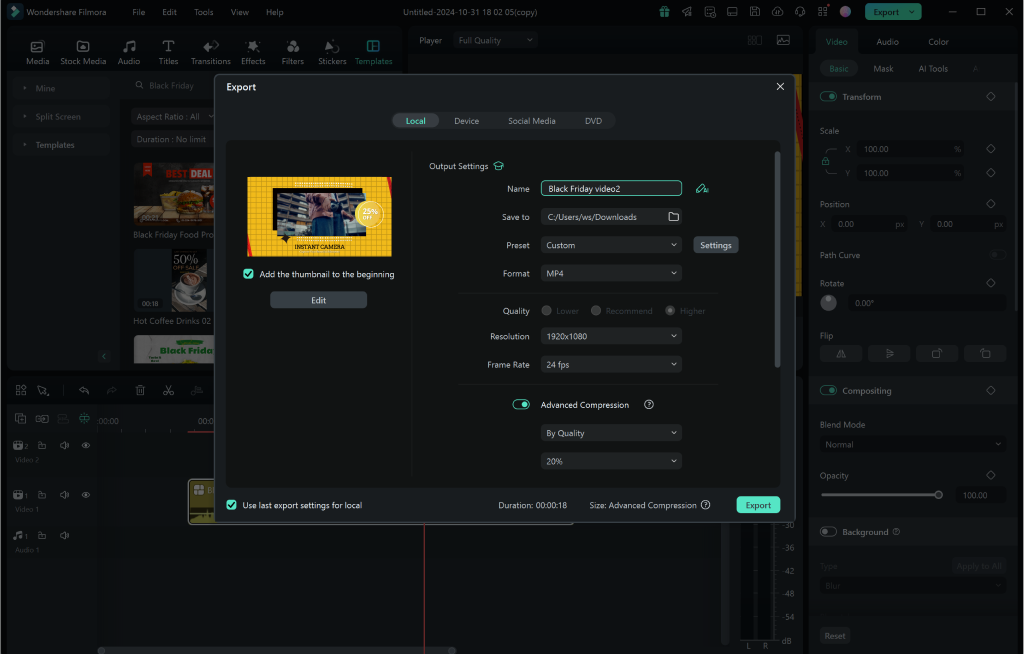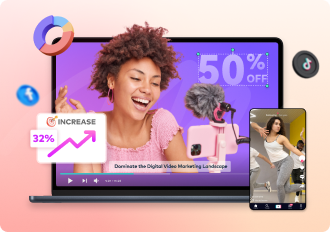Make a Black Friday Video
in Minutes With Editable Templates
How To Use Filmora's Black Friday Video Templates
Using our professional Black Friday video templates, customize them with your branding, replace stock footage with your own video clips, and personalize the text. Discover how to create Black Friday sale ads in just minutes using Filmora Black Friday video maker.
-
Step 1: Choose a template.
Launch Filmora and click New Project > Template. Pick your favorite Black Friday video template and drag and drop it onto the timeline.
-
Step 2: Replace the material.
Click Replace Material and select your product images or videos. Double-click the placeholder text, type your product and discount information, and click Save.
-
Step 3: Preview and export.
Play your Black Friday video to check the result and spice it up with music, effects, and other elements. Click Export to save the video or share it directly on social media.
Expand Your Creativity – Make High-Converting
Black Friday Videos From Scratch
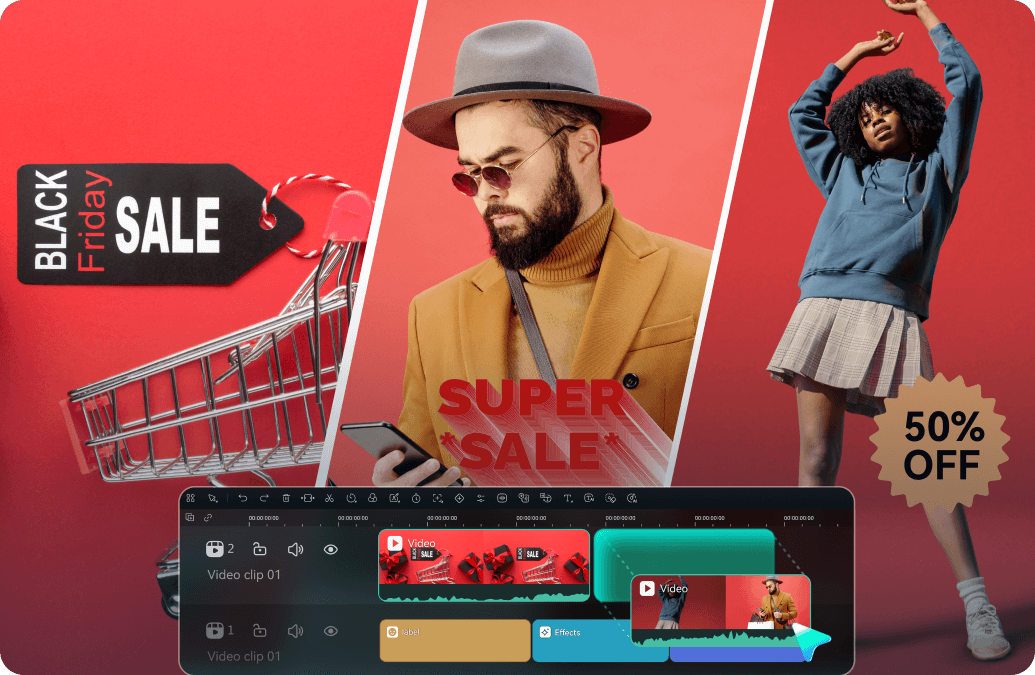
Intuitive Black Friday Video Maker With Cutting-Edge Editing Features
Extensive Black Friday Sale & Promo Assets
- Stickers
- Effects
- Titles
- Transititions
Simplify Your Black Friday Video Creation With AI
AI Smart Cutout
Don't like your product image or video's background? Remove unwanted objects and replace the backdrop with a brand color, animated video, or an alluring picture.
Auto Reframe
Want to share your Black Friday video across multiple platforms? Automatically resize it for social media without extra editing, keeping the crucial deal information in focus.
AI Video Translator
Want to break language barriers and attract more customers? Translate your Black Friday videos into 23 languages, employ accurate lip-sync, and clone your voice for branding consistency.
Need Inspiration? Explore Our Black Friday Video Tutorials
10 Strategies to Supercharge Sales With Black Friday Video Ads
To ensure your Black Friday ads drive conversions, simply creating a sale video is not enough. We've interviewed numerous experienced retailers from brick-and-mortar stores and online platforms and combined their insights and success stories to develop the following actionable tips for you.
In other words, these 10 tips are proven strategies to convert your Black Friday sales into profits. So, let's find out together.
1. Plan Ahead
They don't say "the early bird catches the worm" for nothing. Define SMART (Specific, Measurable, Attainable, Realistic, and Timely) goals, set your budget, and establish an objective-driven plan well before the Black Friday buzz.
2. Create a Compelling Offer
What promos make you stop scrolling and think, "I must have that?" Some are probably "Buy One, Get One Free," "Get Extra % Off When You Spend $$," and "Get % Off All Our Annual Plans." Make your customers an offer they can't refuse by tapping into their preferences and desires.
3. Keep It Short and Sweet
Less is more in online promotions, so keep your Black Friday clips under two minutes. However, get to the point in the first several seconds. That's how you hook your viewers.
4. Use High-Quality Visuals
High-resolution, professional-quality images and clips are crucial for Black Friday promos because they can help you stand out. After all, all brands vie for consumer attention, so make your offers visually appealing.
5. Include an Enticing Call to Action
Regardless of how tempting your offer is, your Black Friday video must have a clear CTA, like "Claim Your Discount Now," with a prominent button or link leading to the landing page. It will make taking action frictionless.
6. Create a Sense of Urgency
Limited-time promos like Deals of the Hour are fantastic for making Black Friday video ads cut through the noise. Flash sales with "Don't Miss Out" and "Hurry, the Stock's Running Out!" messages trigger consumers' fear of missing out, making them rush to claim desired products.
7. Use Social Proof
Social proof like authentic customer reviews, video testimonials, influencer endorsements, and user-generated content is ideal for Black Friday shopping videos. It builds credibility and trust, encouraging purchases.
8. Optimize for Mobile Viewing
Over a half of website traffic comes from mobile devices, so making your Black Friday sale videos mobile-responsible is a no-brainer.
9. Test and Iterate
Run multiple Black Friday video ads and promos (e.g., with different CTAs and visuals) and use A/B testing to see which versions drive more engagement and action. Then, implement the findings to improve the results.
10. Promote Your Videos
Your Black Friday videos should be out at least a month before the big day. Promote them in email marketing campaigns, make deals prominent on your website, and spread the word on social media. Frequent, omnipresent marketing will build excitement and ensure high sales.
Frequently Asked Questions
Embrace the Black Friday Craze Now
Kickstart your Black Friday 2025 campaign and boost your sales with Filmora's exclusive video templates and assets. Try it for free today!