Transform the way you make impactful content.
Filmora's video editing templates have all the important details to make your videos stand out. It's up to you to just fill in the blanks.
Create exceptional videos with minimal effort, customize the templates, and wow your audience.
Table of Content
Part 1. Fully Customizable Video Editing Templates – Filmora Desktop
Filmora video editor with templates has everything you need to create and publish your content easily.
The instant templates are ready to be used as is. They have all the elements that make for a great video - text effects, stock footage, royalty-free media, background music, animations, and more. If you want, you can just personalize the text and publish your video.
But did you know that you can also fully edit your video template?
If you don't like the stock media that's in the template, change it out for your own photos or videos. If you want to add sound effects, stickers, and animations, it takes just a few clicks.
Add or remove elements as you see fit, adjust the template duration, and make any changes to customize the video and make it truly your own.
Whether you need video templates for editing for personal or professional uses, you have dozens of categories to choose from.
1. Vertical
This template offers a diverse collection of pre-designed templates optimized specially for mobile screens. It is perfect for making reels on social media and includes dynamic transitions, and customizable elements.
Exquisite Business Sales
2. YouTube Intro
Filmora’s YouTube Intro template library provides eye-catching, customizable presets designed to create engaging video openers. You can add personalized text and other elements to establish a strong brand identity within your videos.
Cool Technology Opening
3. Cinematic Intro
The video template app offers high-quality, dramatic opening sequences designed for a professional and movie-like feel. With stunning effects and customizable animations, these templates add a polished touch to your videos.
Cinematic Magnificent Trailer 01
4. Business Intro
With sleek and professional designs tailored for corporate videos, this template is ideal for brand promotions and video presentations. Featuring clean animations, modern typography, and smooth transitions, these templates help businesses create a strong first impression.
Imaging Product Intro
5. Logo Reveal
The Logo Reveal template offers stylish and dynamic animations to showcase the brand logo with an impact. It features smooth transitions and effects, creating a professional and memorable introduction for promotional content.
Energy Logo Reveal
6. WeddingLove
This preset provides a romantic and elegant way to create stunning wedding videos. With dreamy transitions, soft color palettes, and graceful text animations, these templates offered by the video editing templates app beautifully capture love stories.
Love Vow
7. Newly Added
Updated regularly, this category includes the latest and trendiest designs for video editing. These presets are perfect for keeping videos stylish and up-to-date, helping creators stay ahead with innovative visuals.
Diary Retro Life 01
8. End Screen
With relevant background music and call-to-action buttons, this template category encourages viewer interaction at the end of the video. This template library is ideal for YouTubers as it provides a professional finish to content.
YTB Endscreen Outro 01
9. News
Users can use this category to create professional, attention-grabbing broadcasts for news, updates, or announcements. With bold text animations and dynamic transitions, the News templates of this video editing app with templates offer news-related elements.
Live Breaking New Intro 01
10. Subscribe
The Subscribe templates are drafted to encourage viewers to engage and subscribe to your channel. These personalized animations feature eye-catching text, buttons, and dynamic effects that make it easy to prompt a subscription.
Clean YouTube Outro 03
11. Music Festival
Featuring vibrant elements, rhythmic transitions, and bold text, this category is perfect for festivals, concerts, and live performance videos. They help create high-energy, visually striking videos that resonate with music fans.
Enjoy The Music Festival
12. Slideshow
The category offered by the best video editor with templates, Filmora, offers a creative way to display photos and videos in a dynamic and engaging way. These video presets are perfect for creating memorable presentations, photo albums, or event recaps.
Memories of Our Travels 19
13. Travel
Whether it is a vacation vlog or an adventure documentary, these templates are perfect for visual enhancements. With vibrant transitions, map animations, and scenic text effects, these templates bring travel footage to life.
Travel Collage 02
14. Christmas
Filmora’s Christmas templates offer festive designs to bring the holiday spirit to your videos. Featuring snowflakes, twinkling lights, cheerful music, and customizable text effects, these templates are perfect for creating holiday greetings and postcards.
Merry Christmas Opener 02
15. Sports & Fitness
Creating energetic and motivational videos has become easier with the Sports & Fitness category offered by this best template video editor. Dynamic transitions and bold animations enhance the workout video for fitness enthusiasts who post on social media.
Sports Team Player Introduction
16. Festival
The festival templates add vibrant and celebratory elements to any event videos for compelling visuals. With colorful animations, fun transitions, and dynamic text effects, these templates are perfect for showcasing cultural events or celebrations offers.
Christmas Winter Promotion 09
17. Real Estate
Using elegant text animations and professional-looking transitions, you can generate promotional real estate videos for your business profiles. Whether you have to give a virtual tour or list all the available options, this template is ideal for eye-catching content.
Real Estate Promotion 08
18. Countdown
Ideal for building anticipation, this template category offered by this video editing app with templates creates a dynamic lead-up to any event. With customizable timers and text, these presets ensure your countdown is visually captivating.
Epic Countdown 01
19. Vlog
Filmora’s Vlog templates are tailored to help creators craft engaging, personal content with ease. Featuring customizable intros, dynamic transitions, and stylish text effects, these templates enhance the storytelling process.
Travel Log Intro
20. Promo
From education to fitness, this template category offers a versatile range of utilities. With clear text effects and smooth transitions, the presets make complex information easy to comprehend.
Educational promo 05
21. Advertising
For impactful marketing and attention-grabbing, this category offers sleek and eye-catching designs. Users can create effective ads with ease using animations and other customizable elements for their brand products.
Daily Beauty Product Promo
22. Birthday
Celebrate your birthday with style with the birthday video templates offered by this template editing app. You can include vibrant animations and customizable collages to showcase the joyful atmosphere for any birthday video.
Colorful Happy Birthday Vlog
23. Family
These templates are created to highlight precious moments with loved ones. Whether for Father’s Day or an anniversary celebration, these presets will help you create an emotional atmosphere that resonates with viewers.
Children Day
24. Food
To elevate your culinary content with appetizing designs, you can incorporate the food templates provided by this best video editor with templates. Whether you have to create a cooking tutorial or a social media video, you can choose from the options that best showcase the food.
Oriental Food
25. Fashion & Beauty
Creating chic and elegant fashion videos has been made easy with this template offered by Wondershare Filmora. Featuring trendy transitions, bold text animations, and sleek designs, these templates are perfect for showcasing fashion collections.
OOTD Vlog
26. Multiverse
Enter a new dimension to your video using the Multiverse template offered by Filmora. These templates offer mind-blowing effects and futuristic animations that transport your videos to alternative realities.
Interstellar Variations
27. Music
Filmora’s Video Music Templates offer an easy way to create visually striking music videos. With customizable elements, synchronized transitions, and stylish effects, these templates allow you to showcase your music with creativity and flair.
YouTube Music End Screen
28. Hi-Tech
Give your videos a futuristic and pulsating vibe by incorporating this template that has neon effects and sleek animations. These presets are perfect for electronic music, DJ sets, or tech-inspired videos.
Cyber Nest
29. How-To
If you are creating an instructional video, you can use the clean layouts and smooth transitions offered by this how-to template. Using these presets offered by this template editing app, users can easily create DIY videos and educational content.
How to Template 06
30. Game
With high-energy visuals and fast-paced transitions, you can conveniently create compelling videos with this template category. Whether for YouTube or any other social platform, they add a professional or dynamic touch to the videos, keeping the viewers engaged.
Squid Challenge Promo
31. Recruitment
You can make your job posting and company culture stand out by utilizing the Recruitment templates offered by this tool. It features sleek transitions and professional animations; these templates help create polished hiring videos.
Business Recruitment Information 02
How to Use Filmora's Video Editing Templates [PC & Mobile]
You don't have to be a pro video editor to customize templates and create fantastic content with Filmora. It takes just a few steps to make your first video:
- Install Filmora on your Mac or Windows device and click the Login button on the main menu to register your account;
- Go to New Project, then click Templates;

- Search through templates by category or use the Search bar to find the template you want;
- Drag the template to the timeline. You can click on "X items to be replaced" in the template to edit the materials.
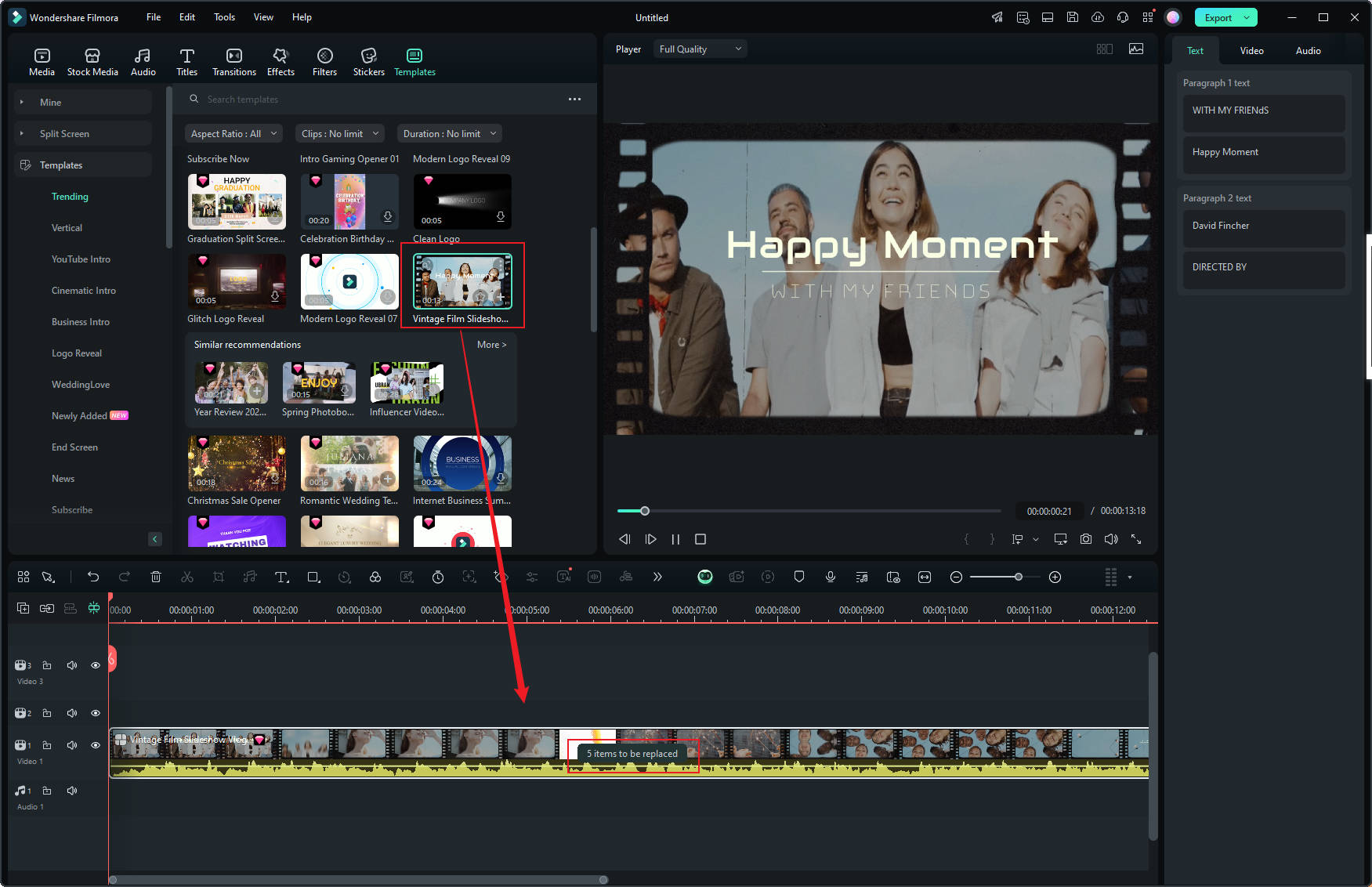
- Once the material is unfolded, you can replace segments and customize the text content in the font panel on the right.
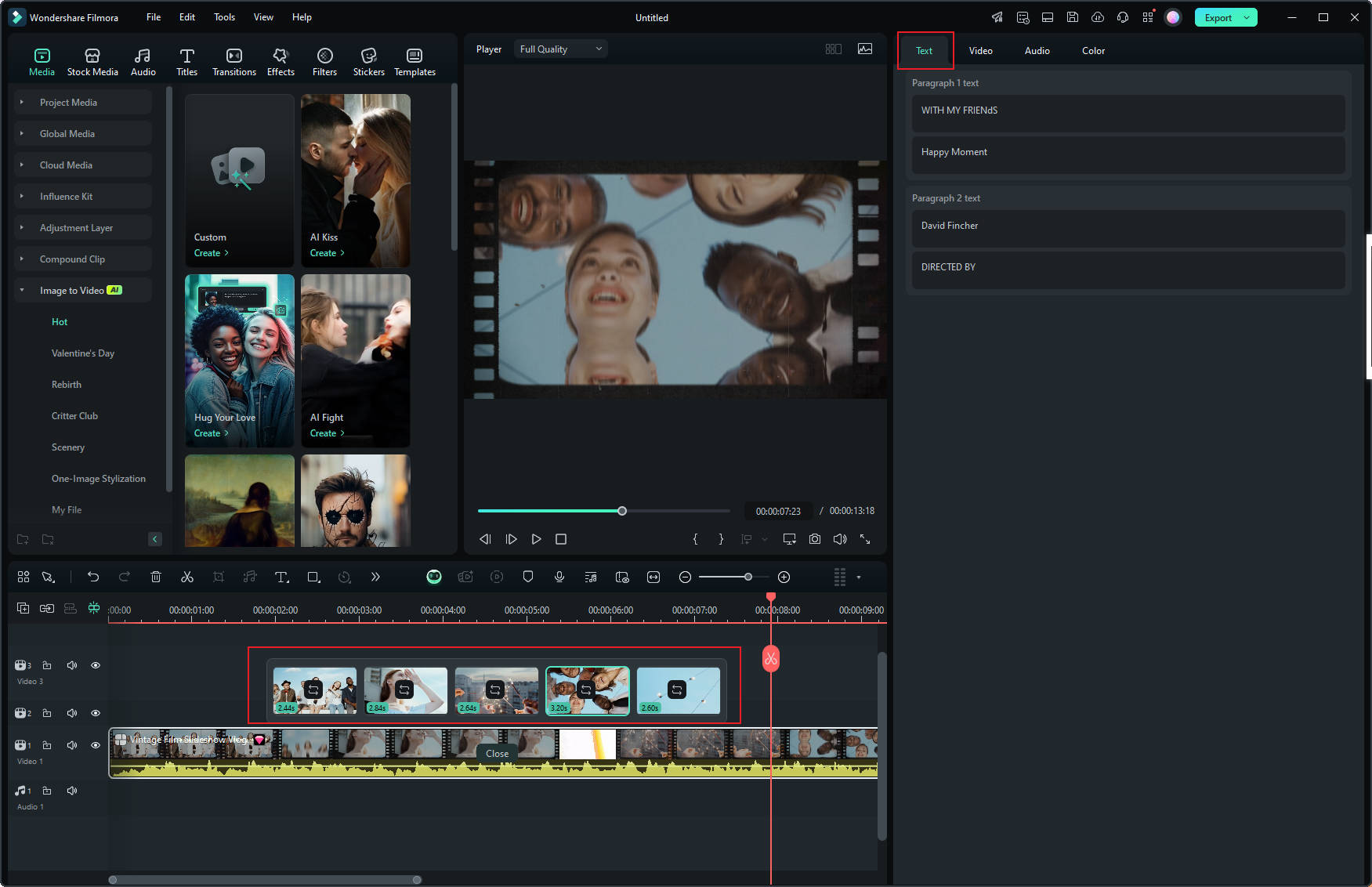
- Go to Media > Project Media > Import Media and upload the photos and videos you want to use instead of the stock media in the template;
- Select the Stock clip in the timeline, then drag your media over it to replace it;

- Edit the template by double-clicking any track in the timeline and using the editing panel on your left-hand side;
- When you're satisfied, click the Export button and save your newly-created video to your device or post it directly online.
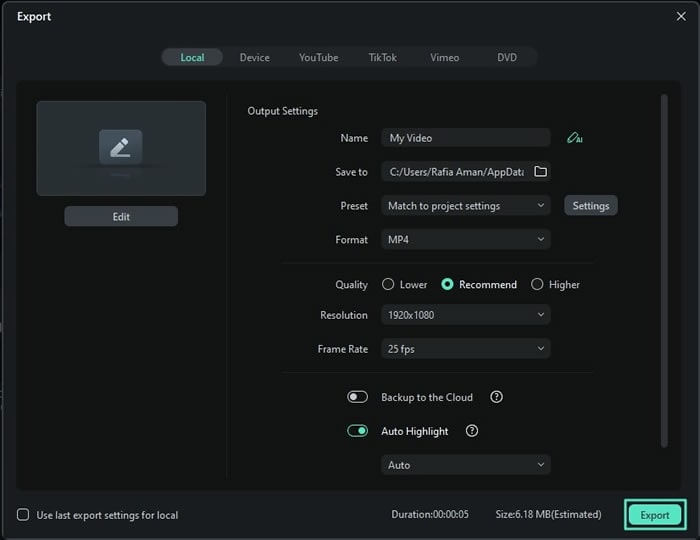
Explore Creative Templates on Filmora Mobile
If you are looking for a solution that offers instant video editing on the go, you should use the Filmora App [Android/iOS]. This template video editing app offers various video types, giving you a head start for your creative journey right from your smartphone. Whether you have to create a video montage or a cooking tutorial, you can use the template library of the app organized category-wise.
1. For You
This category offers a personalized video editing experience tailored to different content needs. It features a diverse collection of themes and other elements that adapt to various styles or creative projects. Designed for both beginners and professionals, these templates simplify the editing process while ensuring high-quality results.
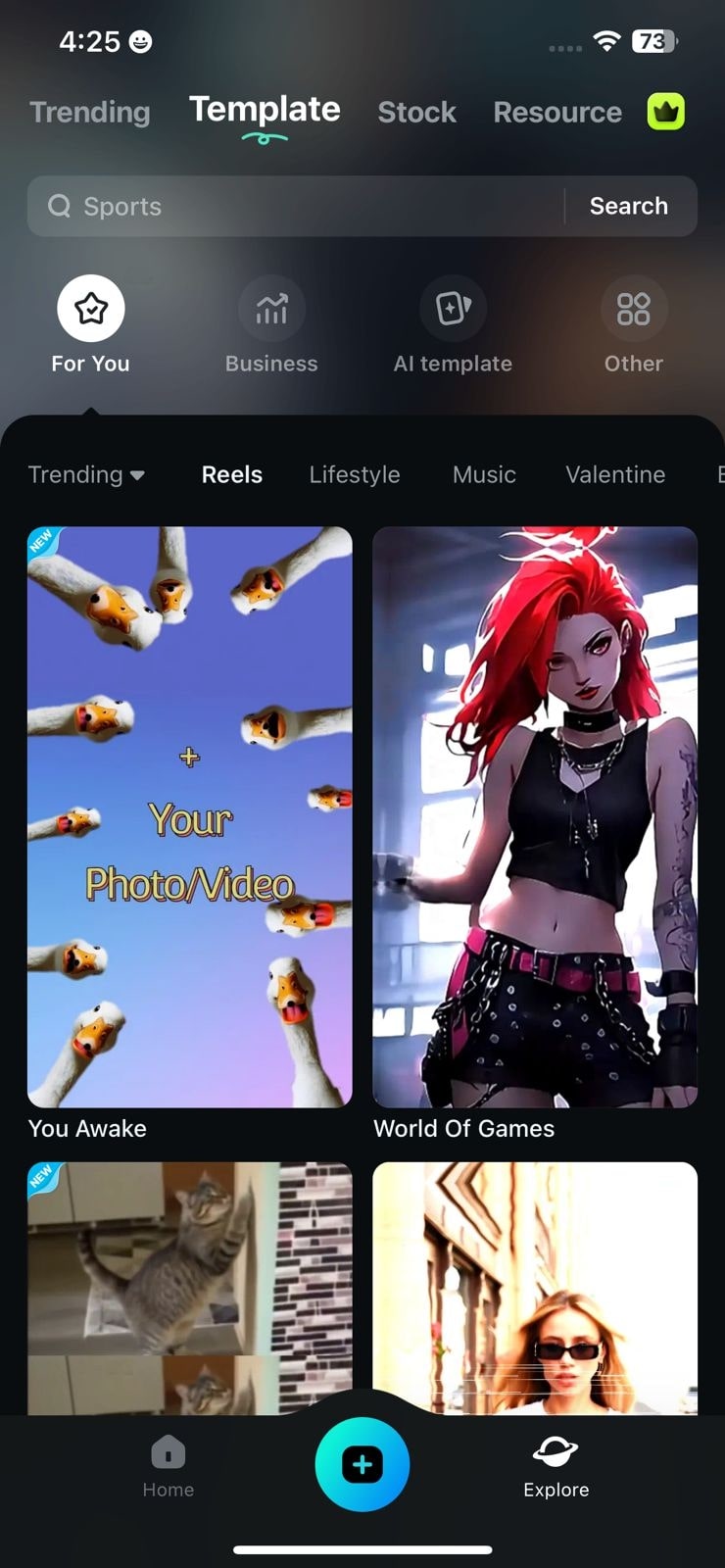
2. Business
The Business template helps brands and companies create impactful video content with a polished look. Designed for corporate presentations and marketing campaigns, these templates include sleek animation and seamless transitions. Businesses can easily customize elements like logos, text, and colors to align with their brand identity.
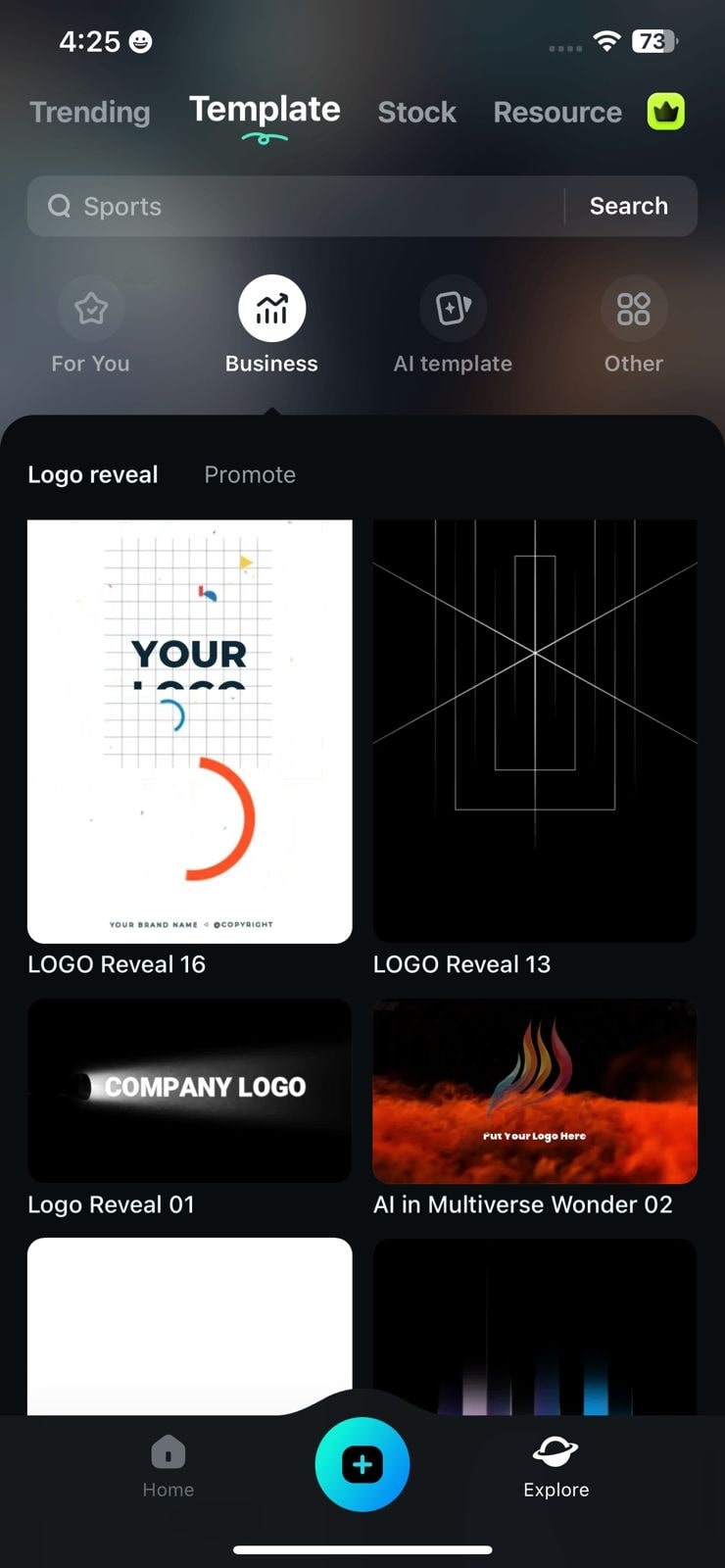
3. AI Templates
Revolutionizing video editing, the Filmora App leverages artificial intelligence to automate and enhance the creative process. These smart templates let you transform your mundane videos into creative masterpieces by transforming your appearance in the video. You can select the desired template from this video editing app with templates and generate your look within the preset.
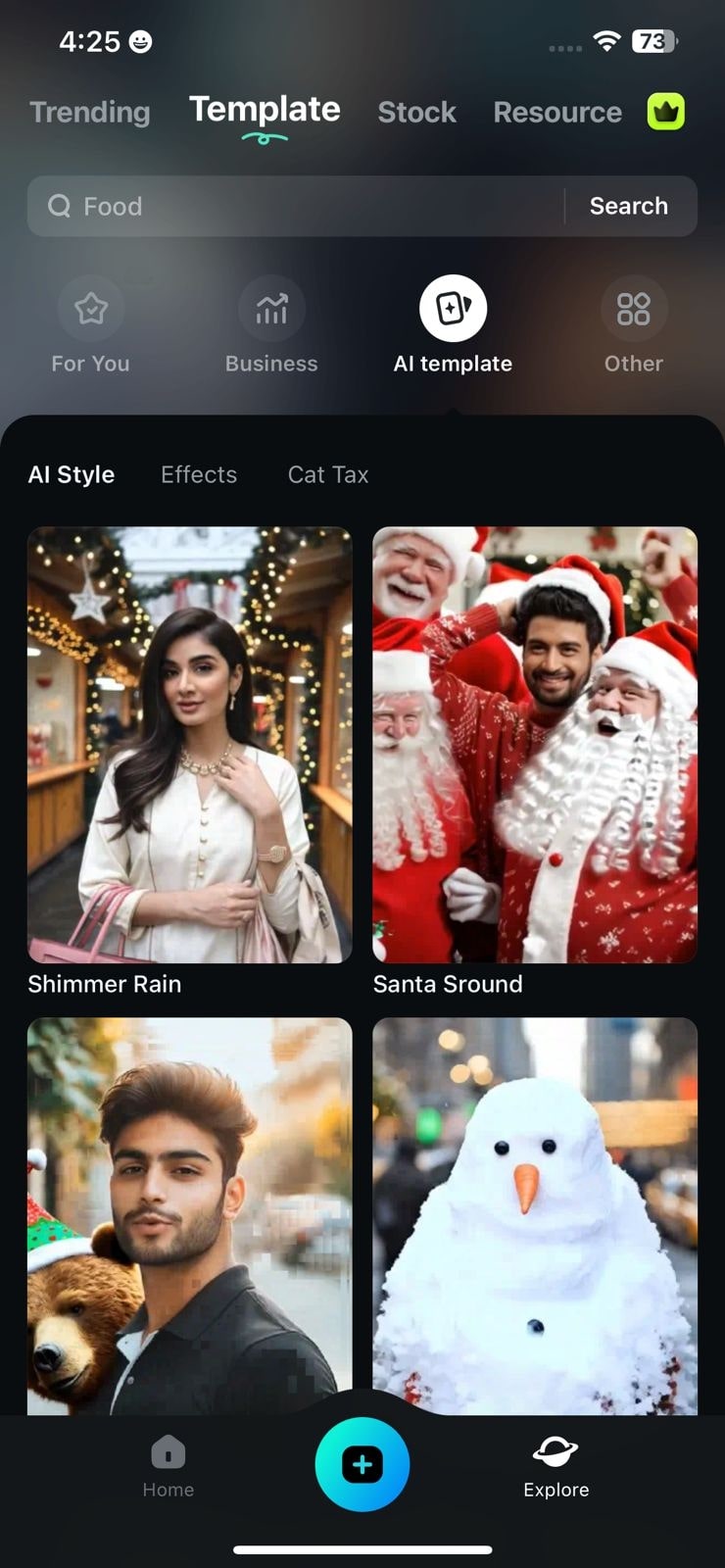
4. Other
This category houses a diverse range of templates that don’t fit into standard categories, offering unique designs for various creative needs. From niche themes to experimental visual styles, this collection includes templates for holiday videos, travel highlights, gaming content, and more. Users can explore different styles, effects, and transitions to craft engaging videos beyond traditional formats.
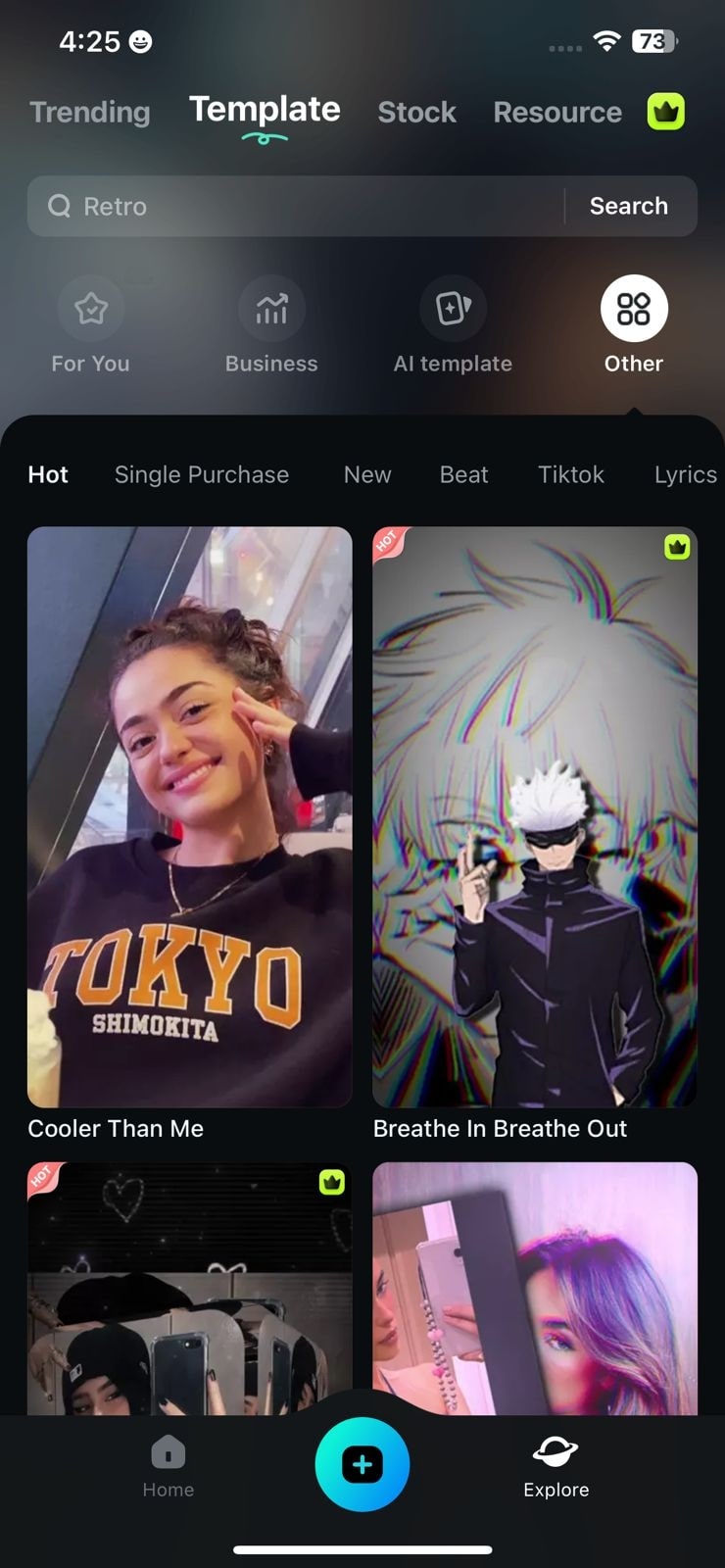
Conclusion
Filmora's editable templates allow you to create high-quality content with minimal effort. Browse through the templates, select the ones you like, and create eye-catching videos in no time at all!



 100% Security Verified | No Subscription Required | No Malware
100% Security Verified | No Subscription Required | No Malware


