If you are looking for some Linux video editors to make home movies, then you've come to the right place. There are some great free video editing software programs for Linux which can serve as Windows Movie Maker and iMovie alternatives. Here we list the top 10+ Linux video editing software which can help you make customized home movies and easily share them with families and friends.
Are you also looking for video editors for Windows, Mac, mobile phone, or online? Check our latest post, 36 Best Video Editors for All the Platforms.
If you don't want a Linux video editor but a powerful video editing tool for your Win or Mac, you can try Wondershare Filmora to edit your movies by trimming, cropping, splitting, rotating, and flipping your videos with various effects, even sharing on YouTube directly with high compatibility of input and output formats.
See what else Wondershare Filmora can do for you:
- Wide support for different formats, including MP4, AVI, MOV, AVCHD, MKV, and more.
- Up to 100 Audio and Video Tracks: organize your project and layer media for green-screen effects, picture-in-picture, or blending.
- Proxy workflow: edit with proxy media allows you to speed up hi-res footage, even in a low-capacity device.
- Enables you to crop, trim, cut, split, and combine in a few clicks.
- Customize video resolution, bit rate, frame rate, and other settings of your video.
- Amounts of stunning effects for different niches at your choice, including motion elements, animated titles, royalty-free music, and transitions.
- Make exciting GoPro/action cam videos with precise speed controls, video stabilization, and fish-eye lens correction.
- Easier to create 1:1 square ratio videos for Instagram.
- Save the edited video to any popular video format or fit to the mobile device.
Top 10 Linux Video Editors
Kdenlive
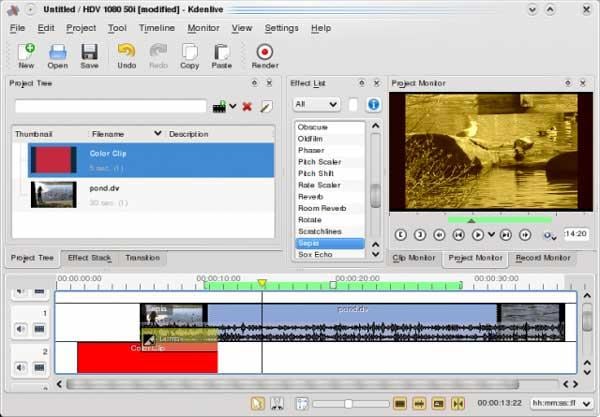
Kdenlive is a free and open-source video editing software and is available for GNU/Linux, FreeBSD, and Mac Os X. It offers great video editing functions like cutting, splitting, transitions, video effects, copy-paste, etc. Also, it supports a lot of file formats. It supports a wide variety of file formats and a wide range of camcorders and cameras.
Shotcut
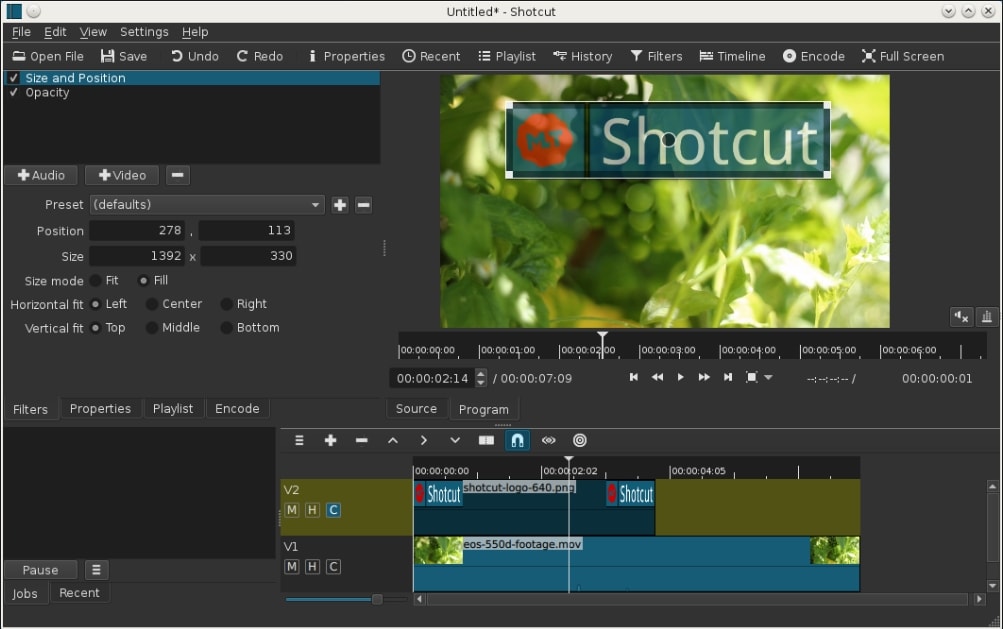
Shotcut is another video editing software for Linux, and it is an interesting one because its UI looks more like a media player than an editor. The software makes editing videos very simple with the set of awesome features. It will work just fine for basic uses, but if you need more powerful options, especially for advanced or professional video or audio recording, then it may not be the best. However, with the features it has, it qualifies as a decent video editor for Linux.
Pitivi
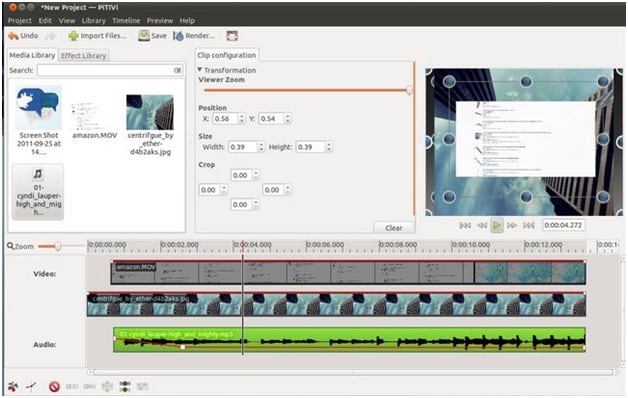
Pitivi is a Non-linear video editor and also open-source software that is freely available. For intuitive video editing, this software is designed. It supports simple features i.e. snapping, trimming, splitting, and clip cutting. Pitivi curves system supports audio mixing feature. It has the ability to use keyboard shortcuts and scrubbers. In this video and audio can be linked together, which is a great advantage. It is the first open-source video editor that support the MEF- material exchange format. Pritivi's user-friendly interface gives drag and drop, direct manipulation, reducing complexity and native theme navigation. This software can be translated into several languages. It also has user manual support.
Avidemux

Avidemux is a free, open-source video editing software designed mainly for simple cutting, splitting, merging, filtering, encoding, etc. It is a cross-platform free video editing software and supports various file formats with different codecs such as AVI, MPEG, MP4, ASF, etc. With it, you can easily edit your videos and output the edited videos for your iPhone, iPad, iPod, PSP, etc.
Blender

Blender is the 3D computer graphics software. It is also open source and freely available, mainly for visual effects, video games, animated films, and 3D interactive applications. This software is written in Python, C and C++. This software has main features such as skinning, 3D modeling, texturing, UV unwrapping, smoke and fluid simulation, etc. Some of especially for computer graphics in video editor that are rendering, video graphics editing, animating, sculpting, compositing, match moving, camera tracking, particle, and soft body simulation. Also supports primitive's geometric including 3D vector graphics. Its special scan-line ray tracing can export in various variety systems for internal render engine.
Cinelerra
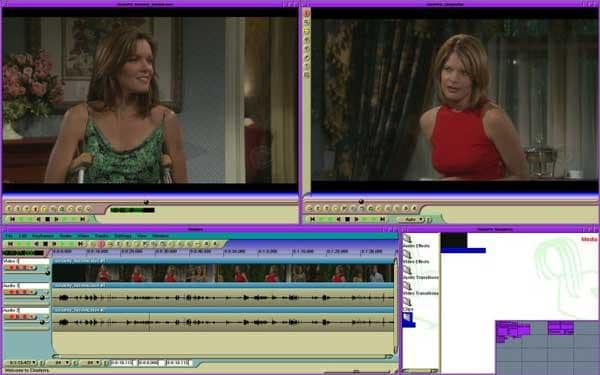
Cinelerra is a free video editing tool for Linux. It is designed mainly for capturing, compositing, and editing audio and video with sample-level accuracy with an intuitive and friendly UI.
LiVES
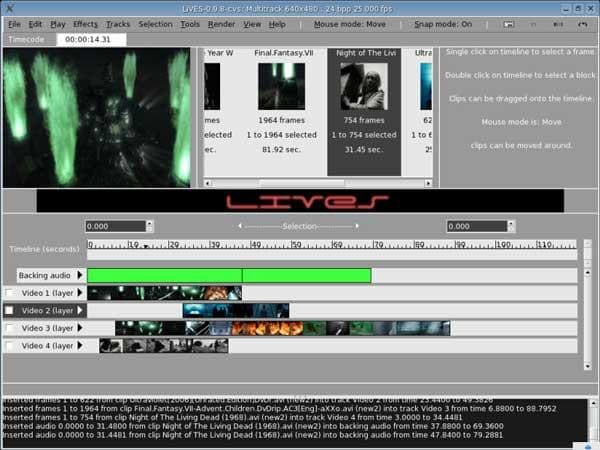
LiVES is a free video editor developed for Linux operating system. It enables users to edit and make videos without worrying about the video formats, rates, frame size, etc. It has a blend of real-time video performance and non-linear editing. Furthermore, it also performs as a Video Jockey software because of its multitrack timelines, mixing of clips, and switching.
OpenShot

OpenShot is a video editor for Linux operating system written Python. It is open-source video editing software and also freely available. Its main features support many audio, video, and image formats. Better drag and drop feature. Cutting, trimming, snapping, and cropping are easier in OpenShot. It also supports video transition, compositing, 3D effects, and motion picture credits. OpenShot is a user-friendly software that also gives support of animation of a keyframe, easier encoding of video, digital zooming, editing, and mixing of audio and digital video effects. This video editor software provides compositing and mainly comprehensive editing tool for practical working on the high-definition video with HDV and AVCHD.
Flowblade
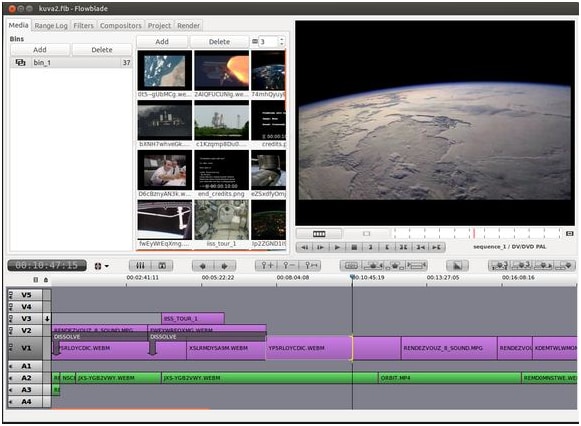
Flowblade is a multitrack non-linear video editor designed to provide a precise and fast editing experience. It has a tremendous range of tools and techniques to provide the best experience of audio-video editing. There are two move and three trim tools along with four techniques of appending, overwriting, and inserting a clip on the timeline. Another great feature of this video editor is that it has more than 50 image filters and 30 audio filters to ensure the best video and audio editing output.
Vivia

The latest version of Vivia was launched in 2008. This highly user-friendly free video editor is not only made for Linux but is also appropriate for Windows. Vivia is an easy-to-handle video editor that is free for both personal and commercial purposes. It ensures easy and simple non-linear editing and real-time transitions on a friendly interface. It also supports a multi-camera feature on which clips obtained simultaneously from different cameras can be edited. An additional feature that makes Vivia more popular is its crash recovery option, which helps you recover work interrupted by a system crash or failure.
Lightworks

For professional users, Lightworks offers plenty of advanced features. It has both paid and free versions. The free version supports export up to 720p resolution, and some output formats are limited compared to the paid version.
FAQs About Best Video Editing Software for Linux
1. Is Linux Good for Video Editing?
Linux distributions typically provide higher performance than other operating systems on similar configurations. But Linux is not the best operating system for video editing. Most Linux distributions suffer from a lack of official/compatible graphics drivers (especially Nvidia drivers). Another problem is that popular video editing apps like Final Cut Pro, Premiere Pro, etc., don't have Linux support. The good news is steps are being taken to solve this issue promptly.
2. Is Filmora Open Source?
No, Filmora is not open source. Filmora is available for Windows 7/8/10 64-bit and macOS X10.11 or later. When you use Filmora, you agree to the service terms that specify you will not do anything with the software that the software's authors have not expressly permitted. Therefore, you may not be able to legally inspect, modify, and enhance Filmora without proper authorization.


