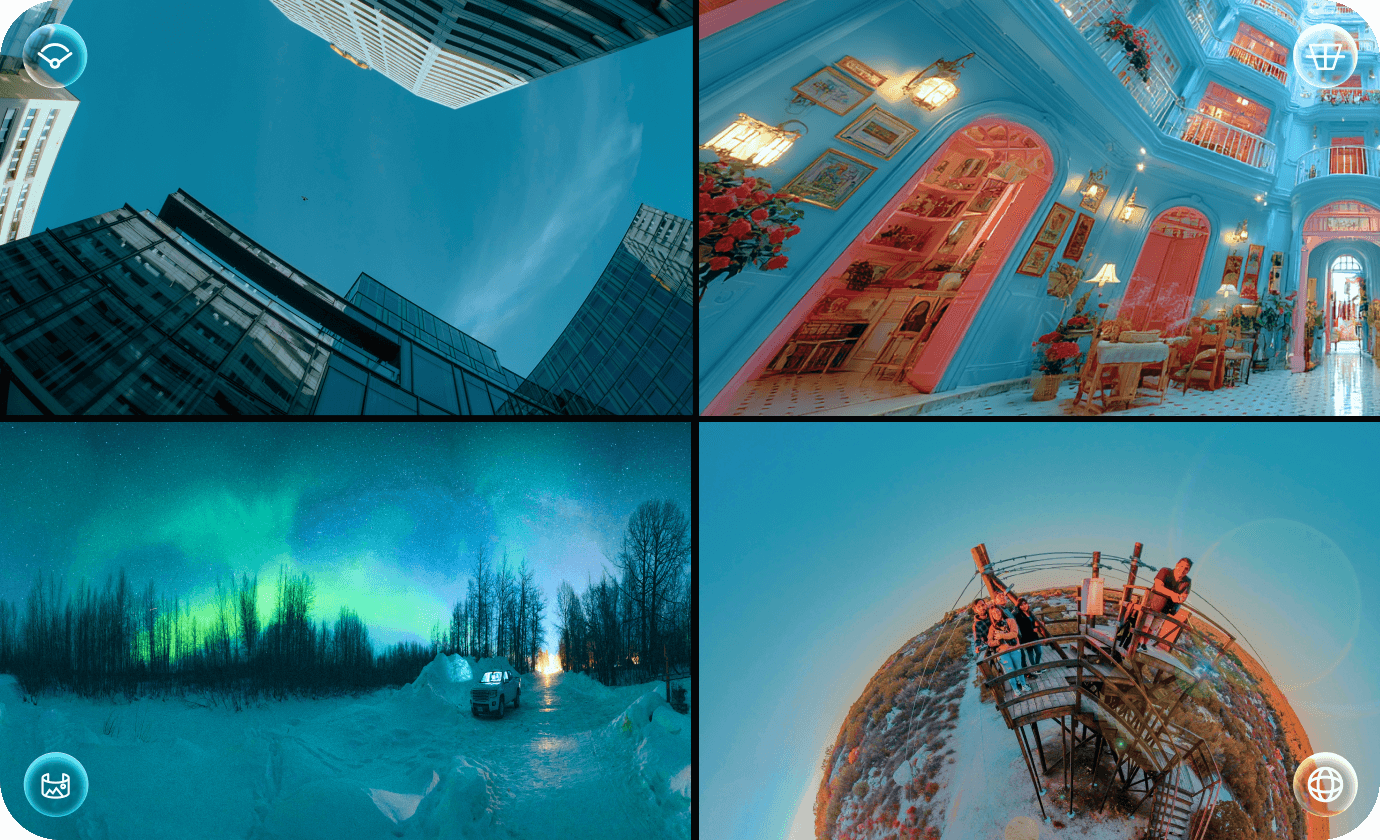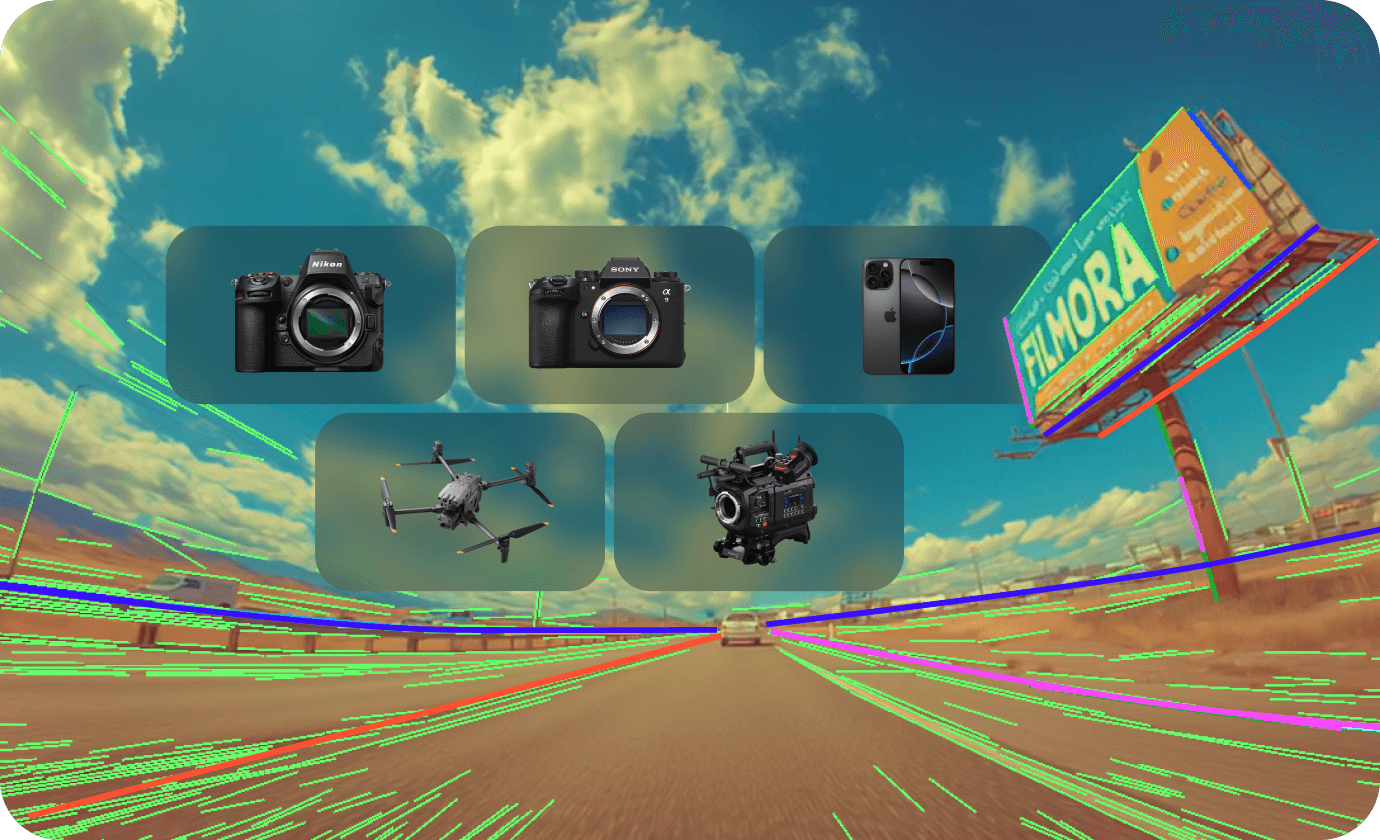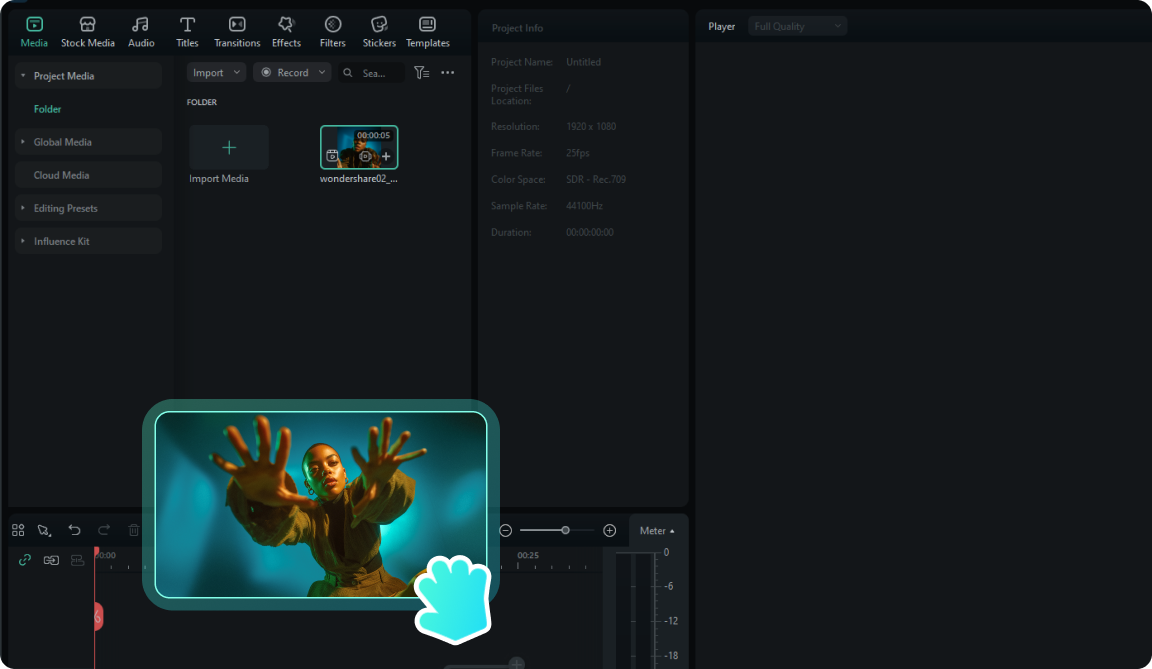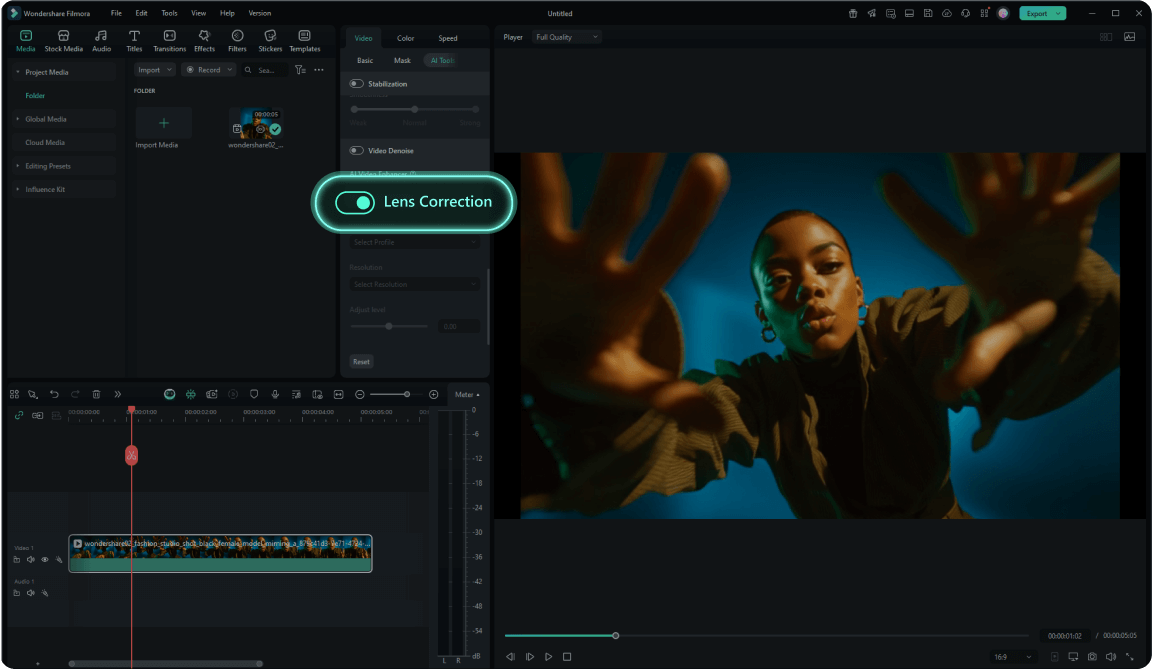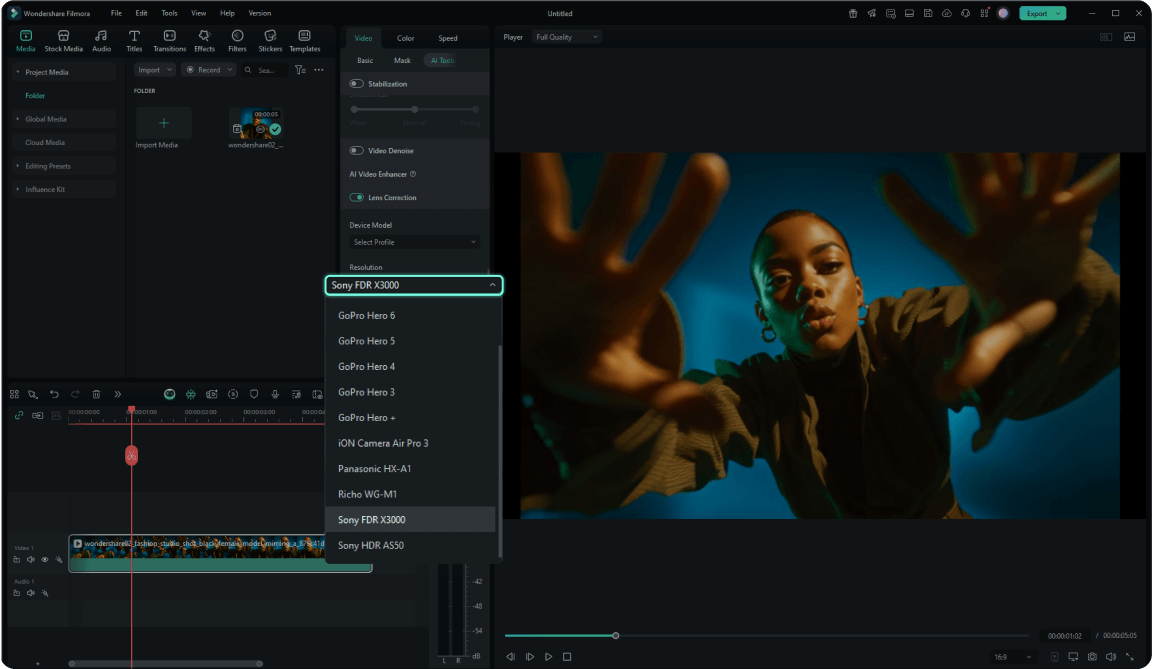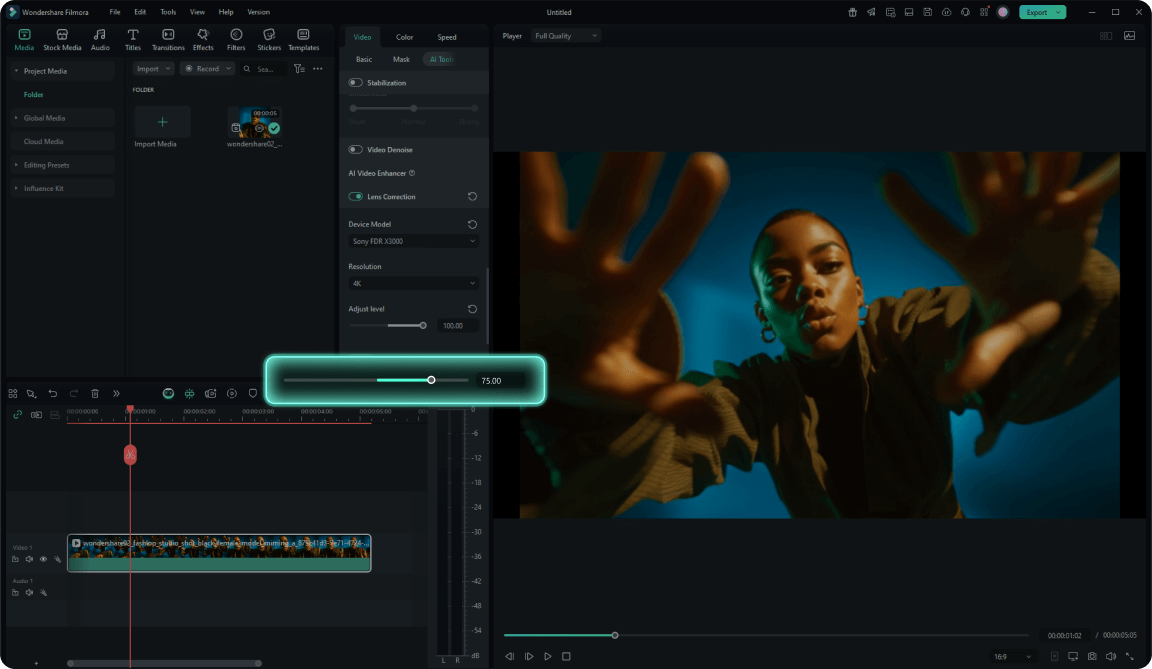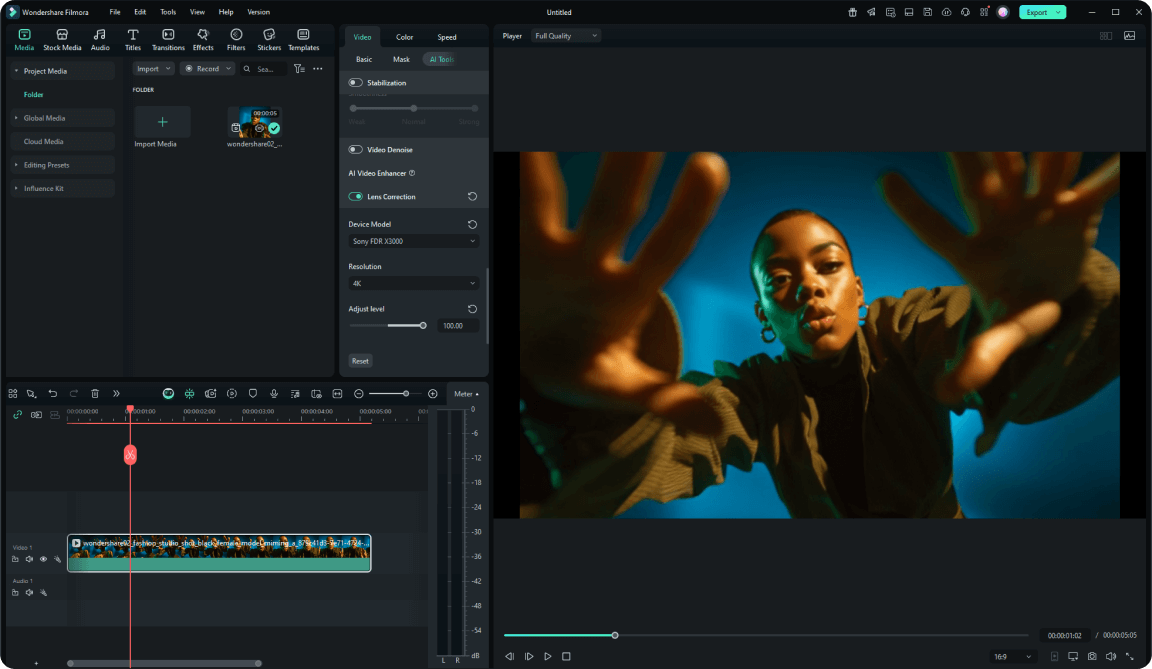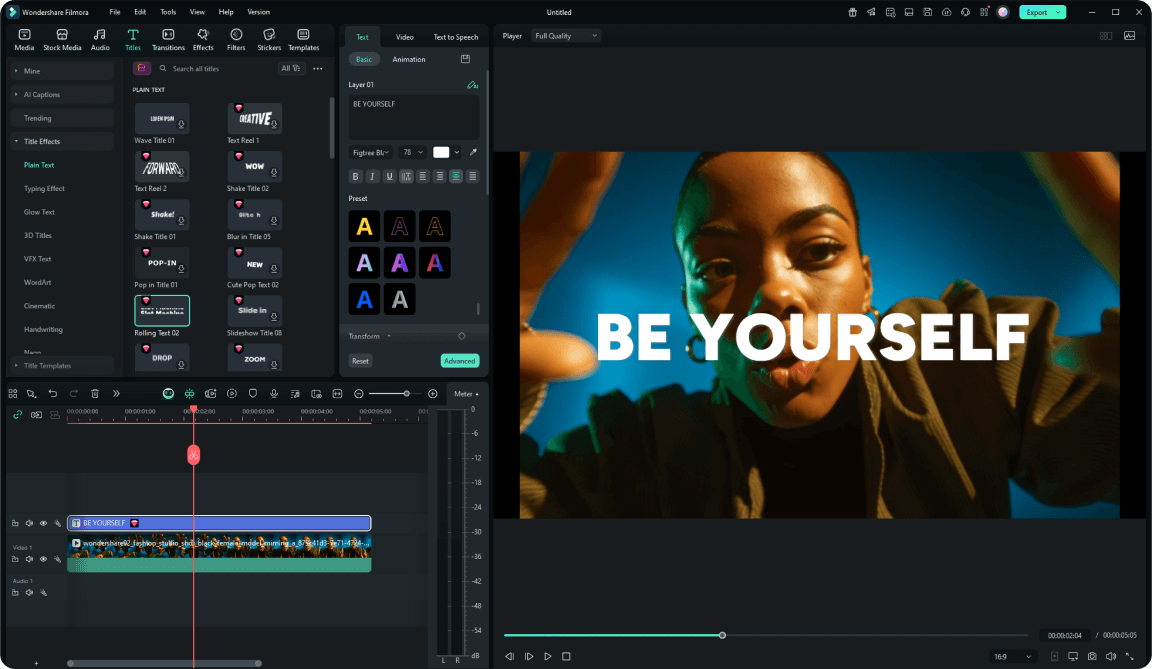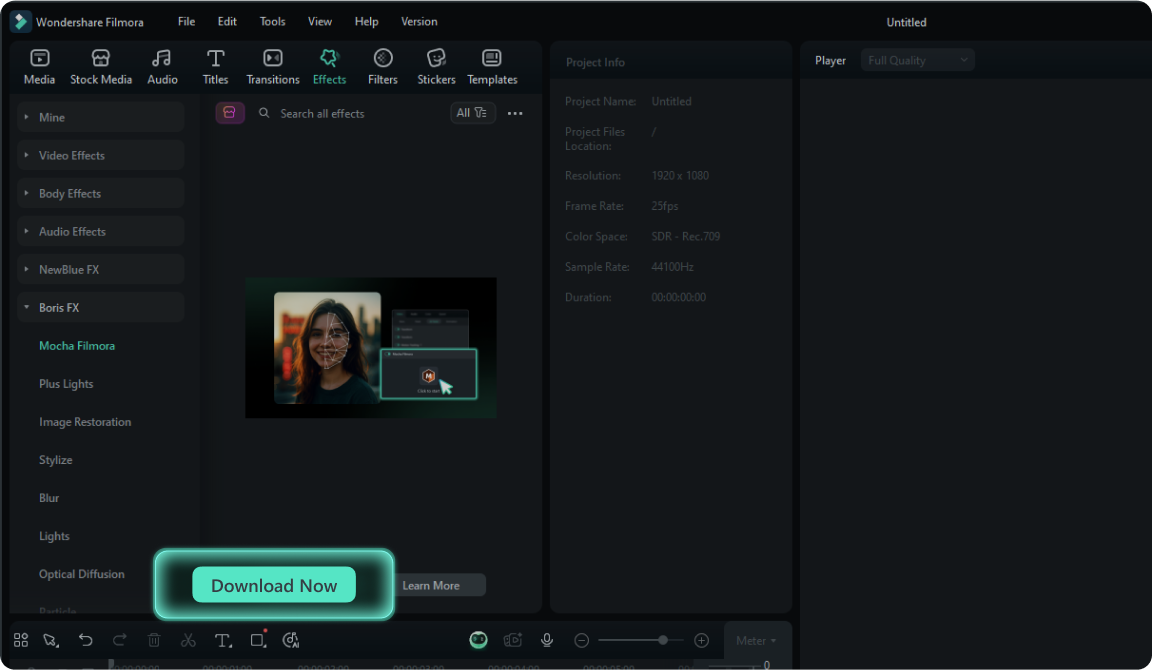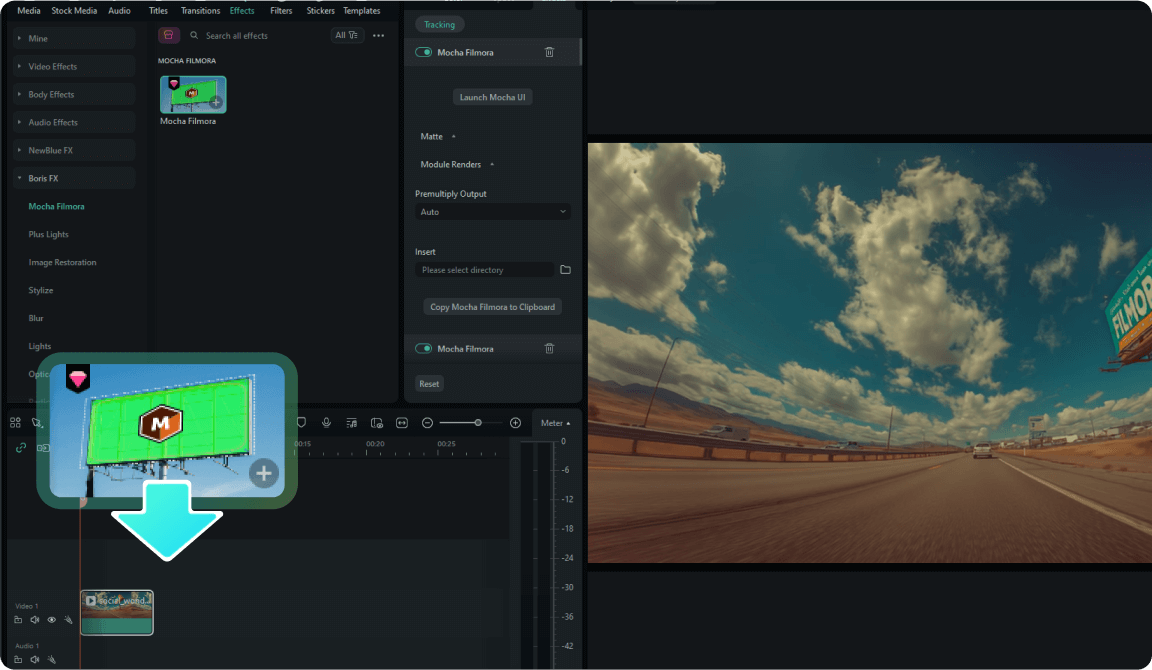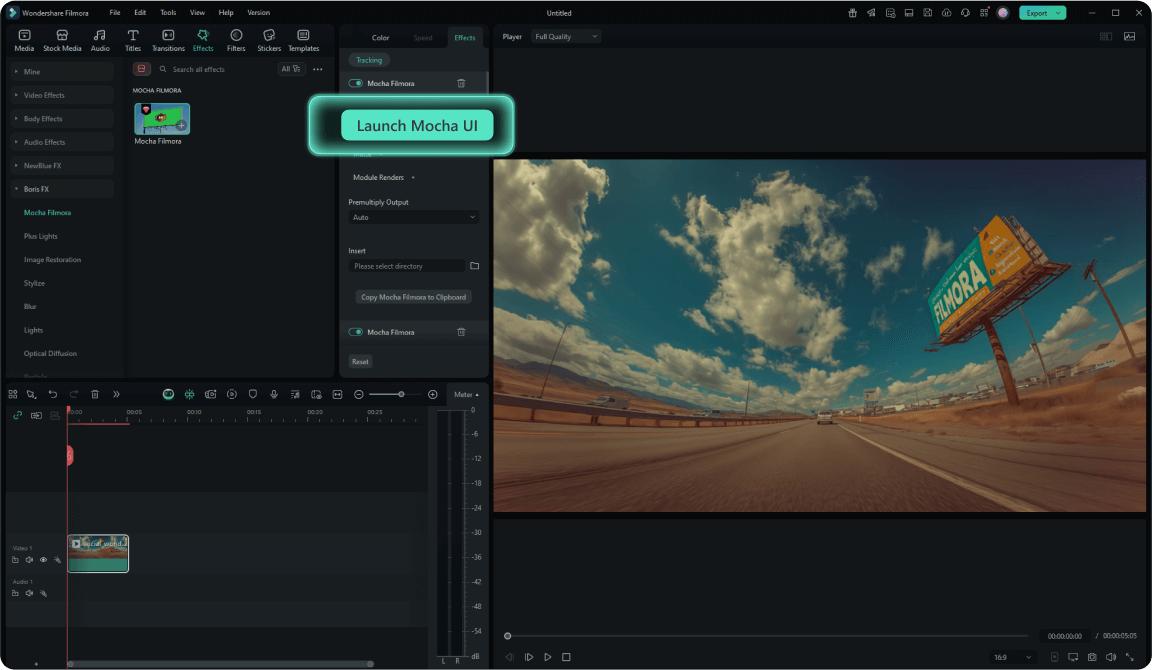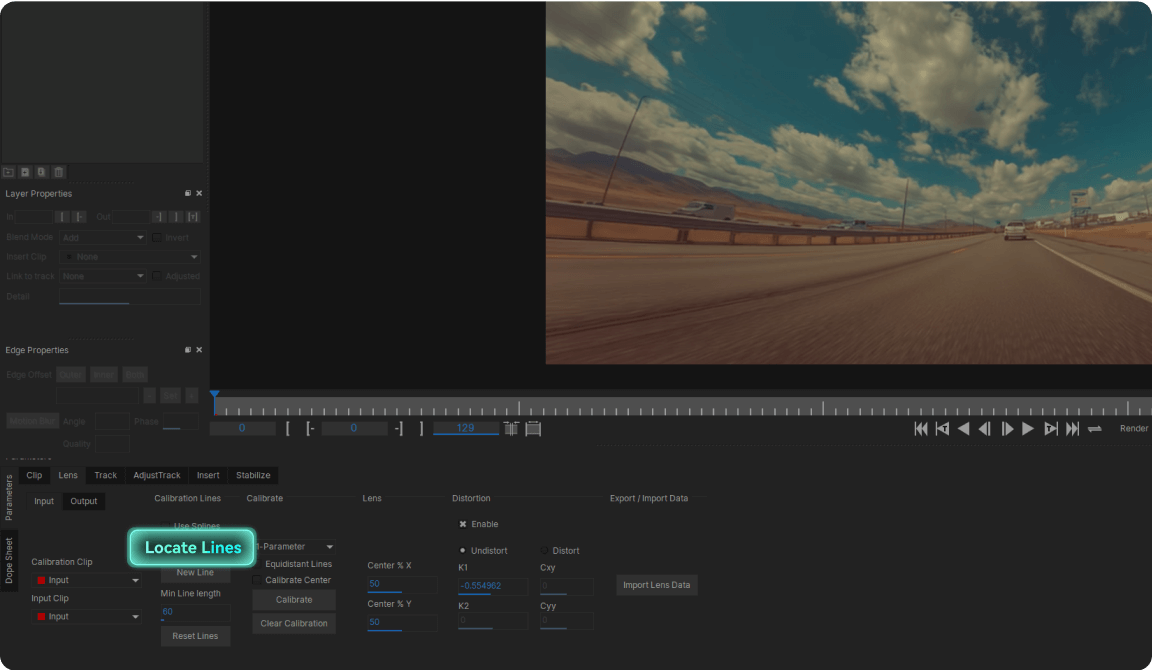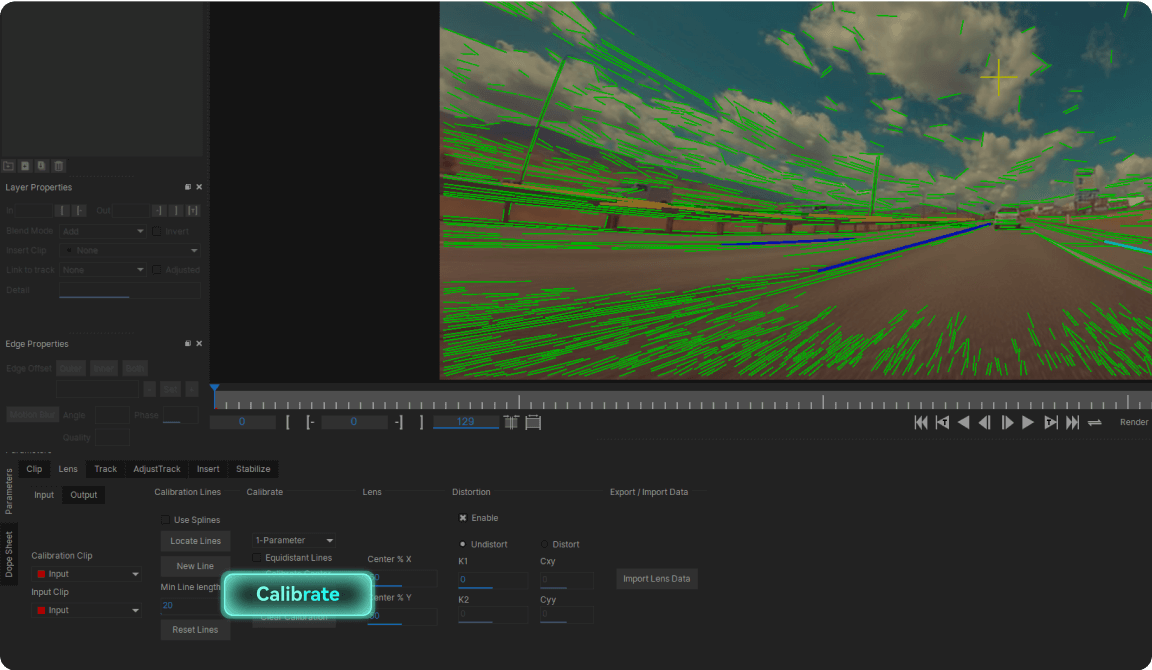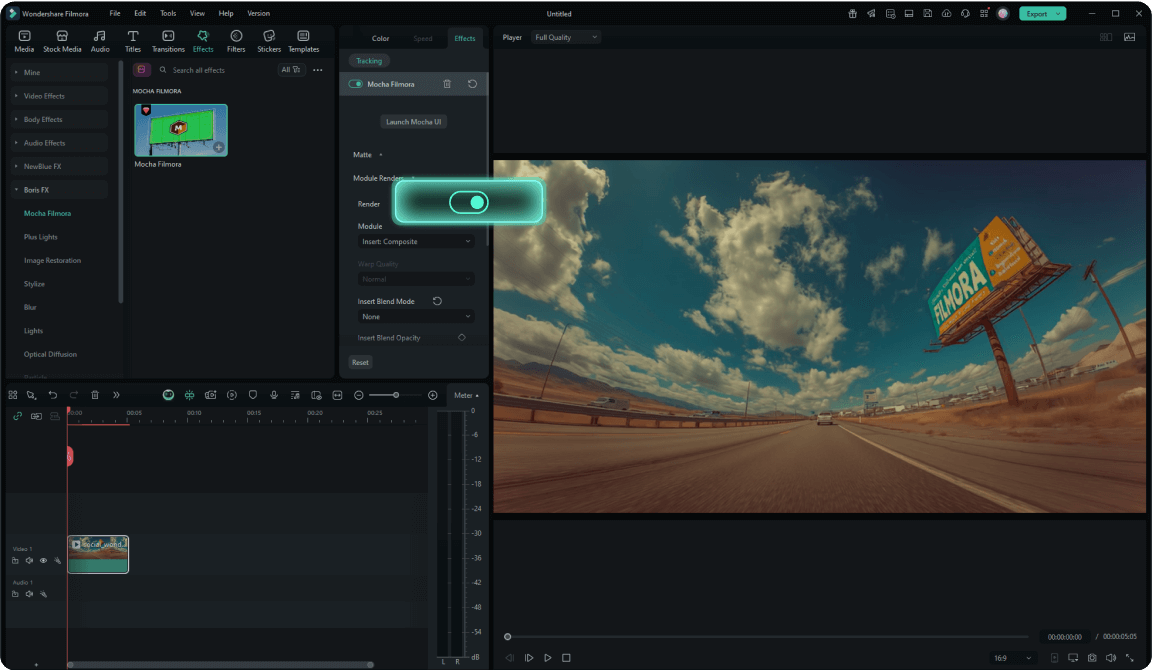How To Use the Lens Correction in Filmora
Learn how to use both distortion correction methods with our detailed guides.
Feature Comparison - Built-in Lens Correction
vs. Mocha Filmora Lens Correction
Compare our built-in lens correction with the professional Mocha Filmora plugin to find the perfect solution for your needs.
| Feature | Filmora Built-in For Beginners | Mocha Filmora For Professionals |
|---|---|---|
| Correction Method | Device-based automatic correction |
Spline-based optical calibration |
| Setup Process | Select device & resolution |
Draw or detect curved lines |
| Camera Support | Pre-calibrated popular models |
Any camera or lens |
| Distortion Types | Barrel & fisheye distortion |
All distortion types (barrel, fisheye, anamorphic, VR) |
| Real-Time Preview | Instant preview |
Real-time calibration preview |
| Manual Fine-Tuning | Adjust Level slider |
Full parameter control |
| VFX Integration | Basic correction only |
ST maps & advanced workflows |
| Resolution Limitations | Preset resolutions only |
Any resolution supported |
| Learning Curve | Beginner-friendly |
Professional-level |
| Processing Speed | Instant application |
Quick calibration & rendering |
When Do You Need Lens Correction?

Mobile Content Creation
Smartphone cameras use wide-angle lenses to capture more in the frame, but this creates barrel distortion that makes straight lines appear curved. Lens correction restores natural perspective for professional-looking social media content.

Action Camera Footage
GoPro and action cameras use ultra-wide fisheye lenses to capture immersive footage, but the extreme distortion can be distracting. Correction transforms the curved fisheye effect into natural, cinematic perspective.

Real Estate Videos
Wide-angle lenses are essential for showcasing entire rooms, but they create distortion that makes spaces look unnatural. Lens correction ensures property tours maintain accurate proportions and professional appearance.
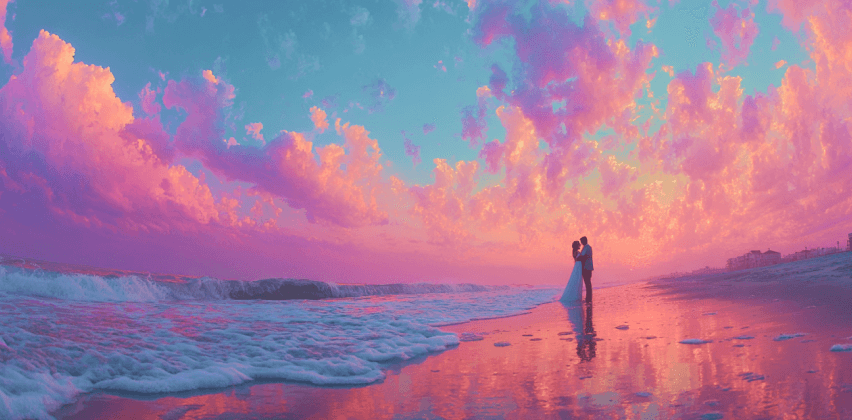
Event Documentation
Wedding and event videographers often use wide lenses to capture large groups and venues, but distortion can make people at the edges look stretched. Correction ensures everyone looks natural and proportional.

Cinematic Productions
Professional filmmakers need precise lens correction for VFX work and maintaining consistent perspective across different lenses. Even slight distortions can break immersion in narrative content.

Corporate Videos
Business presentations and training videos require professional standards where any visual distortion can undermine credibility. Lens correction ensures corporate content maintains a polished, trustworthy appearance.
Ready to Transform Your Videos?
Join millions of creators who trust Filmora for their video editing needs.
Learn More Tips & Tricks About Lens Correction
Frequently Asked Questions
What types of lens distortion can Filmora correct?
Filmora can correct various types of lens distortion including barrel distortion (fisheye effect), pincushion distortion, and perspective distortion. Our built-in tools work automatically with popular camera models, while the Mocha plugin provides precise control for any lens type.
Do I need to download additional software for lens correction?
The built-in lens correction feature is included with Filmora and requires no additional downloads. However, for professional-grade correction, you can optionally download the free Mocha Filmora plugin directly through the Effects panel.
Can I use lens correction on footage from any camera?
Yes! The built-in lens correction supports popular camera models and automatically detects settings. The Mocha Filmora plugin works with footage from any camera, including smartphones, action cameras, DSLRs, and professional cinema cameras.
Will lens correction affect my video quality?
Filmora's lens correction algorithms are designed to maintain the highest possible video quality while fixing distortion. The correction process uses advanced interpolation techniques to minimize any quality loss during the correction process.
How long does it take to apply lens correction?
The built-in lens correction provides real-time preview and quick rendering. Processing time depends on your video length and resolution, but corrections are typically applied within seconds to minutes, not hours.
Can I adjust the strength of the lens correction?
Yes, both the built-in tool and Mocha plugin offer adjustable correction strength. The built-in tool features an easy-to-use slider, while Mocha provides professional-grade parameter controls for precise adjustments.
Is there a difference in quality between the built-in tool and Mocha plugin?
Both tools produce excellent results, but serve different needs. The built-in tool is optimized for speed and ease of use, perfect for most creators. The Mocha plugin offers more precise control and advanced features for professional work requiring the highest accuracy.
Can I preview the correction before applying it?
Yes! Both lens correction methods offer real-time preview functionality. You can see the correction applied instantly in the preview window as you make adjustments, ensuring you get the perfect result before rendering.
View All
Show Less
What Our Customers Say About Us
Discover More Powerful Video Editing Features
A video editor for all creators.

 4.7
(
4.7
(