For the Best Results, Use the Latest Version.
-
Preparations
-
Account
-
Get Started & Basic Settings
-
Compatibility & Tech Specs
-
Performance Settings
-
-
Creating Projects
-
Creating New Projects
-
-
Importing & Recording
-
Video Editing for Windows
-
Basic Video Editing
- Enable/Disable Clip in Windows
- Magnetic Timeline for Windows
- Dual Monitor Setup for Video Editing on Windows
- Select All Clips on Timeline for Windows
- Manage Timeline and Tracks on Windows
- Auto Ripple for Windows
- Split & trim video
- Crop & Pan & Zoom Video
- Compositing
- Change video playback speed
- Playing videos in reverse
- Mark In and Mark Out for Windows
- Markers for Windows
- Group editing
- Customizable Backgrounds for Videos and Images in Windows
- Video snapshot
- Using freeze frame
- Logo Reveal For Windows
- Apply auto enhance
- Applying drop shadow
- Adjustment layer for Windows
- Transforming
- Video Editing Ruler – Windows
-
Advanced Video Editing
-
AI-Powered Video Editing
- Smart Scene Cut for Windows
- Smart Short Clips for Windows
- AI Face Mosaic for Windows
- AI Video Enhancer for Windows
- AI Text-to-Video for Windows
- Planar Tracking for Windows
- AI Idea to Video for Windows
- Image to Video for Windows
- Instant Cutter Tool for Windows
- AI Extend
- AI Script to Video Guide for Windows
- AI Text-Based Editing for Windows
- AI Mate Editing for Windows
- Create with instant mode
- ChatGPT Plugin - AI Copywriting
- AI Smart Cutout
- Lens correction on Windows
- Auto reframe video
- AI Portrait Cutout
- Scene detection feature
- AI Smart Masking for Windows
- Make motion tracking
- Video Stabilization for Windows
- AI Video/Photo Object Remover for Windows
- AI Smart Search for Windows
- AI Skin Tone Protection for Windows
- AI Image for Windows
- Chroma key (green screen)
- Super Slow Motion with Optical Flow for Windows
- Video Denoise for Windows
-
-
Audio Editing for Windows
-
Basic Audio Editing
-
Advanced Audio Editing
-
AI-Powered Audio Editing
-
-
Text Editing for Windows
-
Basic Text Editing
-
Advanced Text Editing
-
AI-Powered Text Editing
-
-
Video Customizations
-
Video Effects
-
Audio Effects
-
Transitions
-
Stickers
-
Filters
-
Color Editing
-
Animations
-
Templates
-
Asset Center
-
-
Exporting & Share & Cloud Backup
Lens Correction on Windows
When you use the wide-angle lenses in the action camera to capture wide scenes, you may find the video clip is distorted. The Lens Correction has some presets for action cameras such as GoPro models and Sonny that allow you to reduce distortion.
Apply Lens Correction to Remove Fisheye
Enable Fisheye Lens Correction
Click on the video in the timeline to open the editing panel and then go to Lens Correction in the Video > AI Matting Tab. Click the tab to activate the fisheye correction feature.
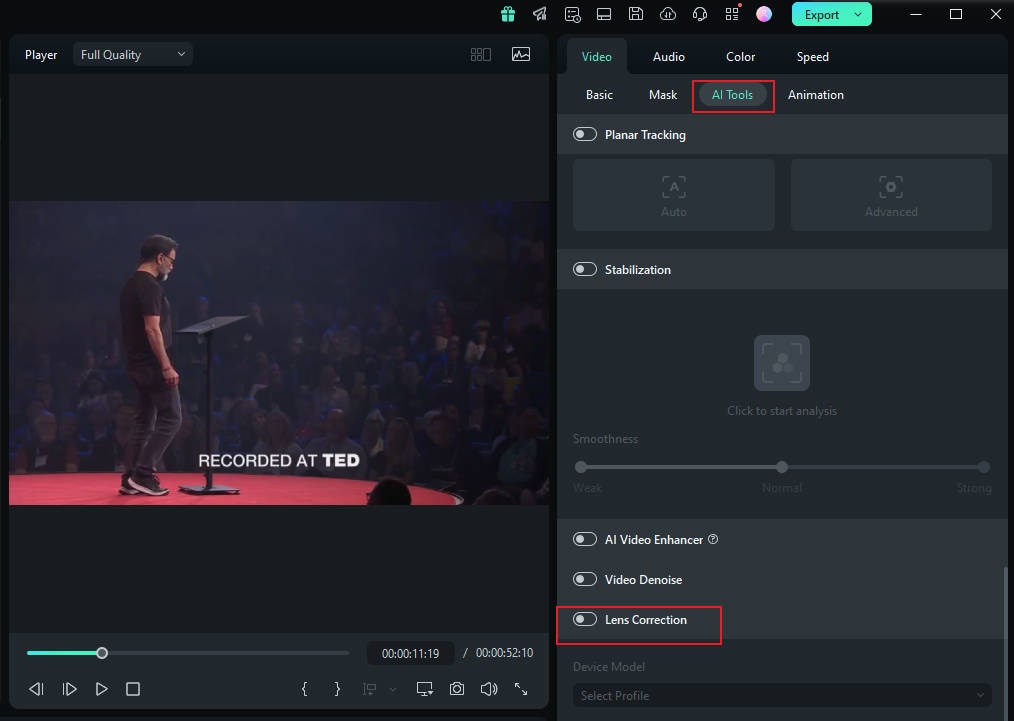
Select Model
From the Select Profile drop-down list, select your camera model. Then, in the drop-down menu below, select the capture mode resolution your video was shot with.
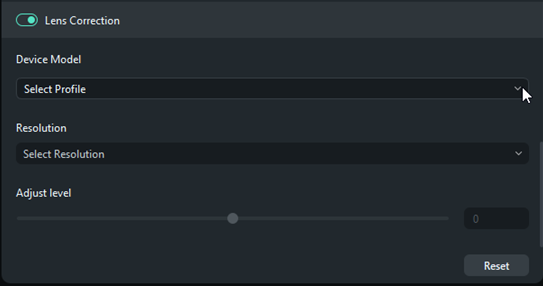
Note:
This menu will be empty until you choose the camera model.📌Tip: The Lens Correction feature now includes presets for the GoPro Hero 9/10/11. You can find them in the device model list to easily correct distortion from these popular action cameras with a single click.
Adjust Lens Correction Settings
Adjust the correction level by dragging the Adjust Level slide bar. Increasing the level will zoom out the video more. Check the results in the Preview window.
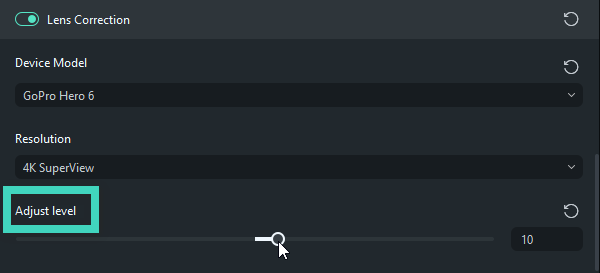
Remove Lens Correction Settings
To remove the set feature, you can click the reset icon on the right side of the Lens Correction section title or its parameters. Then, the values will revert to the default. Or click Reset at the bottom to remove all the settings you’ve made here.
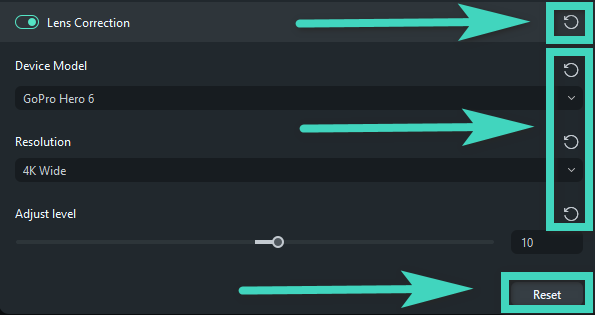
Related Posts
Featured Articles
How to Auto Generate Captions and Subtitles in Premiere Pro
Get detailed step-by-step instructions, tips, and feature comparisons on how to use auto captions in Premiere Pro to generate subtitles easily and boost your video’s accessibility.
Blipcut AI Video Translator Review: Complete 2025 Analysis & Best Alternatives
Discover the Blipcut AI Video Translator in this review—covering features, performance, pricing, and why Filmora's advanced AI tools stand out as a powerful alternative.
Complete Guide to Crafting Trendy Smoothie Video Content
Smoothie YouTube videos are very popular nowadays. If you wish to create one, this article is for you. Read the guide and follow the steps accordingly.
Recommended User Guide
AI Skin Tone Protection for Windows
Flawless skin has become the ultimate symbol of perfection, and hence, keeping that in mind, Wondershare Filmora has come up with the perfect feature.
Super Slow Motion with Optical Flow for Windows
With Filmora's new upgrade, users can add slow motion to their videos and optimize them.
Image to Video for Windows
This guide explains how to use Image to Video feature on Windows.
