For the Best Results, Use the Latest Version.
-
Preparations
-
Account
-
Get Started & Basic Settings
-
Compatibility & Tech Specs
-
Performance Settings
-
-
Creating Projects
-
Creating New Projects
-
-
Importing & Recording
-
Video Editing for Windows
-
Basic Video Editing
- Enable/Disable Clip in Windows
- Magnetic Timeline for Windows
- Drawing Tools fo Windows
- Dual Monitor Setup for Video Editing on Windows
- Select All Clips on Timeline for Windows
- Dual Monitor Setup for Video Editing on Mac
- Manage Timeline and Tracks
- Auto Ripple for Windows
- Split & trim video
- Crop & Pan & Zoom Video
- Compositing
- Change video playback speed
- Playing videos in reverse
- Mark In and Mark Out for Windows
- Markers for Windows
- Group editing
- Customizable Backgrounds for Videos and Images in Windows
- Video snapshot
- Using freeze frame
- Logo Reveal For Windows
- Apply auto enhance
- Applying drop shadow
- Adjustment layer for Windows
- Transforming
- Video Editing Ruler – Windows
-
Advanced Video Editing
-
AI-Powered Video Editing
- Smart Scene Cut for Windows
- Smart Short Clips for Windows
- AI Face Mosaic for Windows
- AI Video Enhancer
- AI Text-to-Video for Windows
- Planar Tracking
- AI Idea to Video for Windows
- Image to Video for Windows
- Instant Cutter Tool for Windows
- AI Extend
- AI Script to Video Guide for Windows
- AI Text-Based Editing for Windows
- AI Mate Editing for Windows
- Create with instant mode
- ChatGPT Plugin - AI Copywriting
- AI Smart Cutout
- Lens correction
- Auto reframe video
- AI Portrait Cutout
- Scene detection feature
- AI Smart Masking for Windows
- Make motion tracking
- Stabilization
- AI Video/Photo Object Remover for Windows
- AI Smart Search for Windows
- AI Skin Tone Protection for Windows
- AI Image for Windows
- Chroma key (green screen)
- Super Slow Motion with Optical Flow for Windows
- Video Denoise for Windows
-
-
Audio Editing for Windows
-
Basic Audio Editing
-
Advanced Audio Editing
-
AI-Powered Audio Editing
-
-
Text Editing for Windows
-
Basic Text Editing
-
Advanced Text Editing
-
AI-Powered Text Editing
-
-
Video Customizations
-
Video Effects
-
Audio Effects
-
Transitions
-
Stickers
-
Filters
-
Color Editing
-
Animations
-
Templates
-
Asset Center
-
-
Exporting & Share & Cloud Backup
Templates
Preset Templates in Filmora populate the timeline with some introductory clips, audio tracks, elements, stickers, and a stock video that you can replace with your footage to personalize the output. Furthermore, you can also customize any or all the other decorative objects to get the engaging movie that you want.
These preset templates not only make your post-production task quick and easy but also help you avoid the tedious process of fine-editing that you have to go through otherwise.
Index
Add a Template to the Timeline
Go to the Templates tab at the top and click the Templates menu under the Mine category on the left side. You can see there are dozens of templates, click one to preview it, and then drag the template to the timeline.
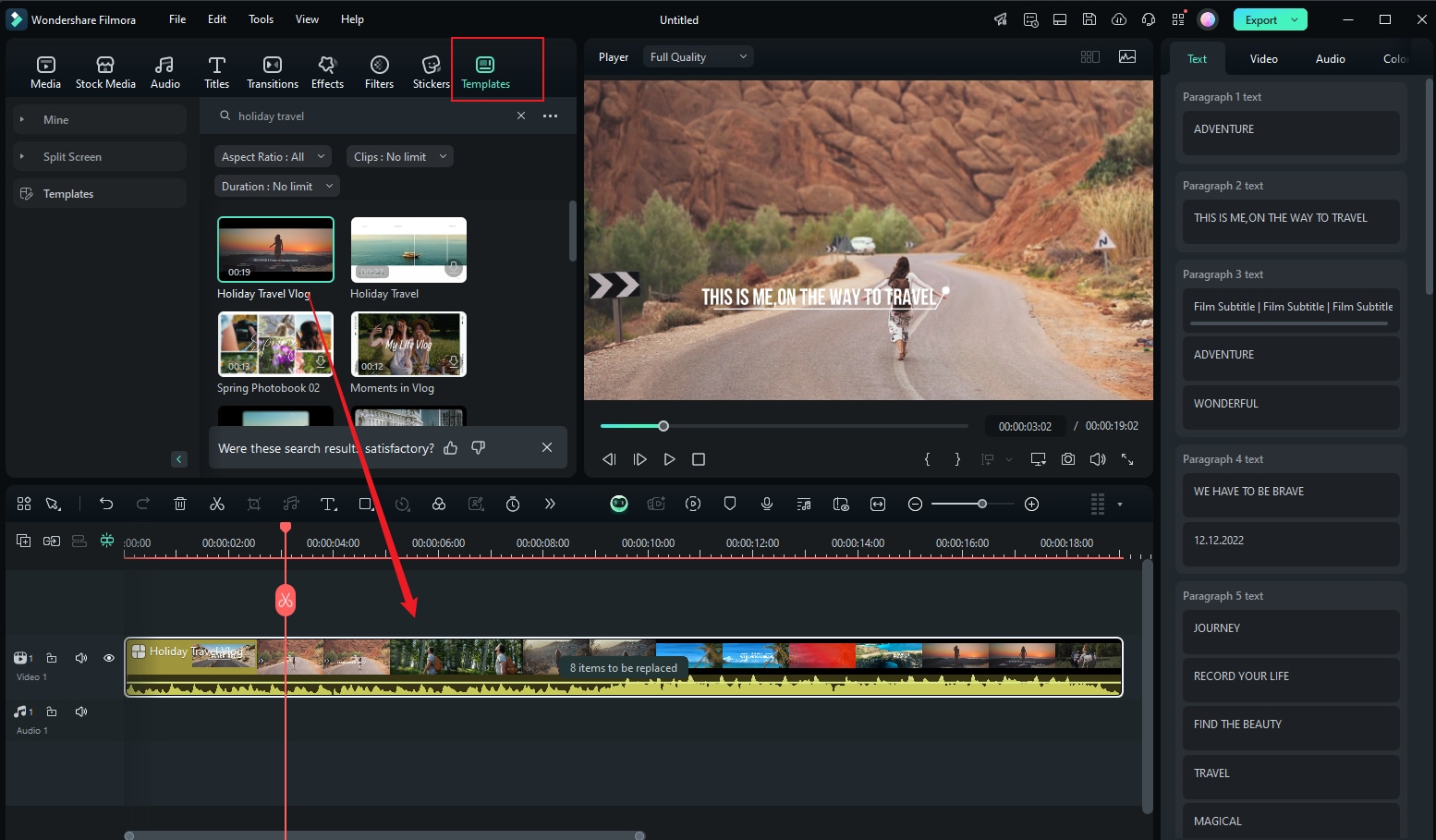
Note:
To switch from one template menu to the other, you only need to scroll down to the bottom.Replace the Template Footage
On the timeline, there will be a box indicating how many segments of the template can be replaced with materials, and you can click to edit the materials.
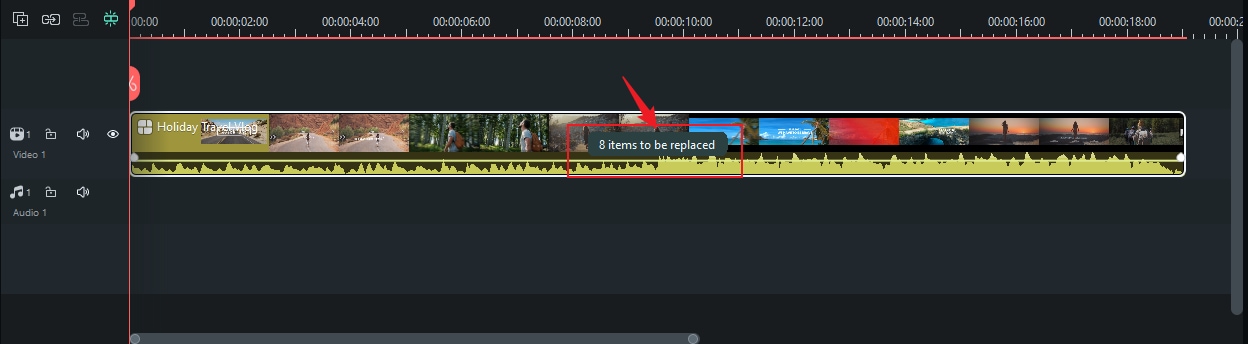
For example, if this template has 8 items that can be replaced, when you click "8 items can be replaced," the replacement material segments will appear directly above the timeline. You can click the loop icon on each material to replace the video, and customize the text in each segment in the text section on the right.
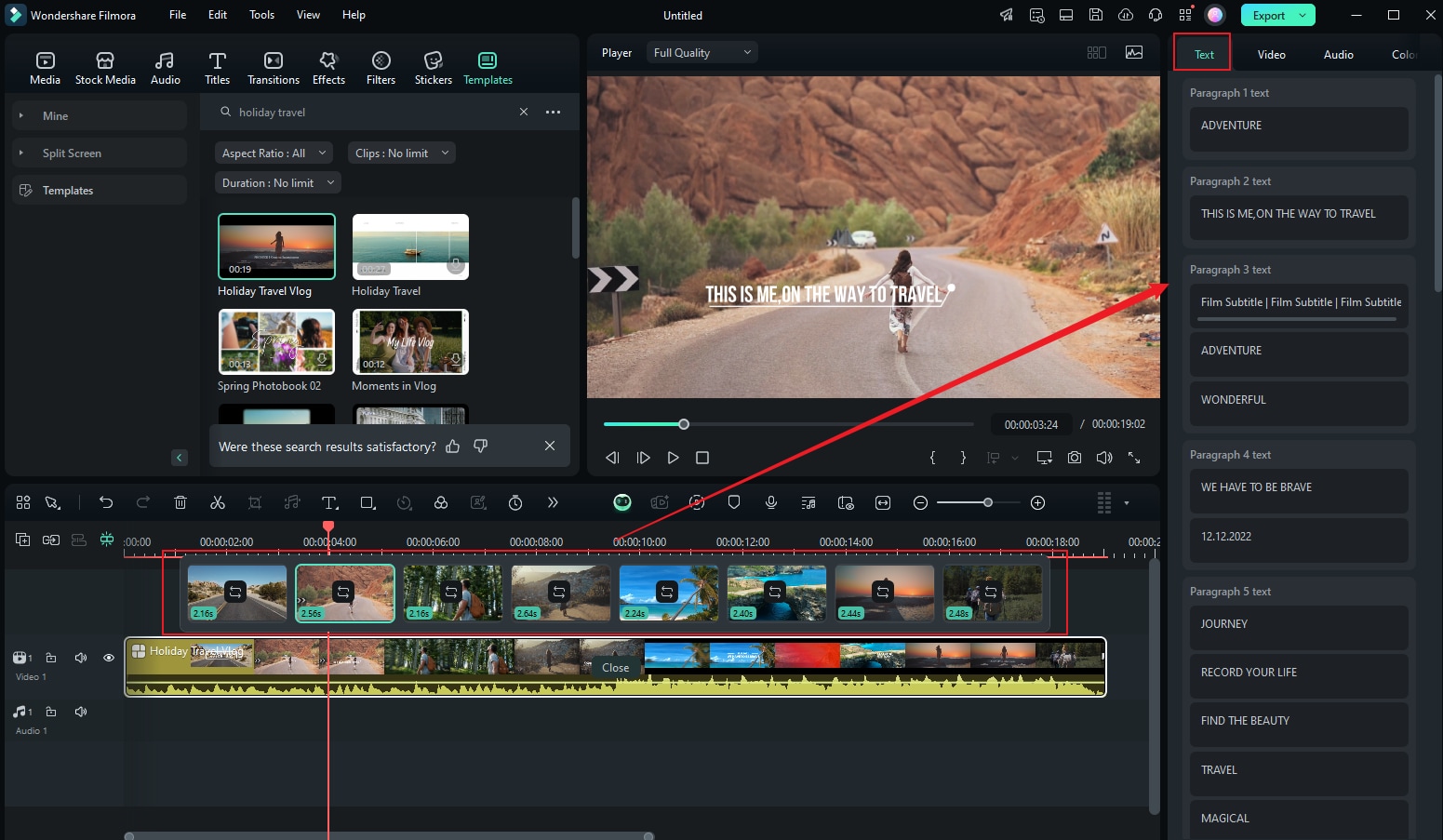
After you have replaced the material segments, you can click the "Edit" button in the middle of the video to customize the video segment selection. Once everything is complete, click "close" to finish replacing the materials.

Customize the Video Template
Return to the timeline to add stickers, effects, and other elements.

Preview and Export the Video
Click the Play button that is present below the Preview window to preview the expected output. Click Export from the top-center and use your preferred option to export the final video.
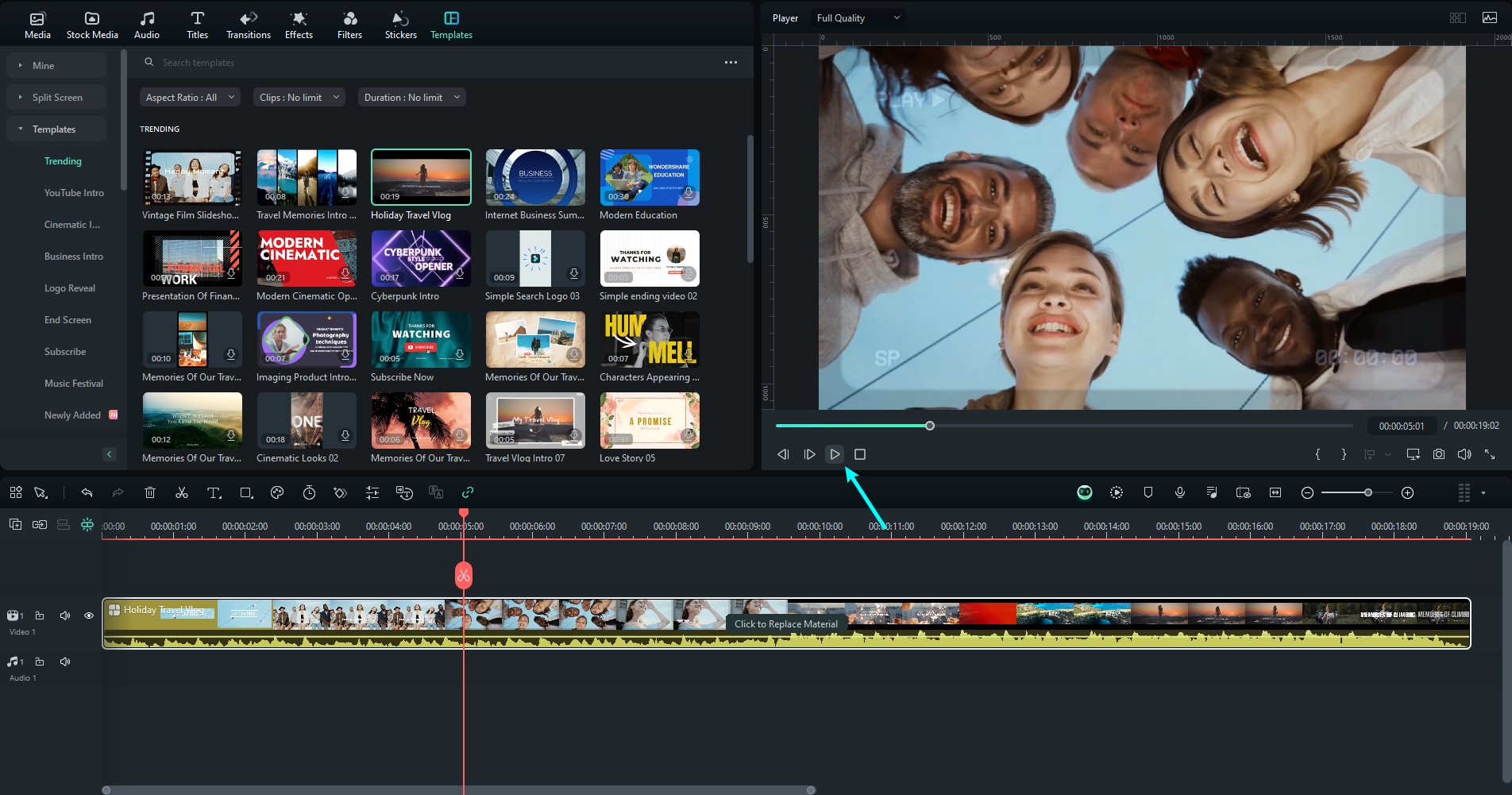
Related Posts
Featured Articles
AI Jingle Generators: How to Create Catchy Brand Jingles Quickly
Need to create an ad for your brand? Read this article to learn how to use the best AI jingle generator for compelling music for your ad video.
How To Blur Face in Videos With Avidemux
If you are searching for steps to complete face blur in Avidemux then the details available below can help you to understand this process completely.
How to Auto Translate YouTube Videos to English Without CC
Learn how to auto-translate YouTube videos to English without CC. Get instant translations with ease.
Recommended User Guide
Split Screen Template
Learn how to create Split Screen in FIlmora
