For the Best Results, Use the Latest Version.
-
Preparations
-
Account
-
Get Started & Basic Settings
-
Compatibility & Tech Specs
-
Performance Settings
-
-
Creating Projects
-
Creating New Projects
-
-
Importing & Recording
-
Video Editing for Windows
-
Basic Video Editing
- Enable/Disable Clip in Windows
- Magnetic Timeline for Windows
- Drawing Tools fo Windows
- Dual Monitor Setup for Video Editing on Windows
- Select All Clips on Timeline for Windows
- Dual Monitor Setup for Video Editing on Mac
- Manage Timeline and Tracks
- Auto Ripple for Windows
- Split & trim video
- Crop & Pan & Zoom Video
- Compositing
- Change video playback speed
- Playing videos in reverse
- Mark In and Mark Out for Windows
- Markers for Windows
- Group editing
- Customizable Backgrounds for Videos and Images in Windows
- Video snapshot
- Using freeze frame
- Logo Reveal For Windows
- Apply auto enhance
- Applying drop shadow
- Adjustment layer for Windows
- Transforming
- Video Editing Ruler – Windows
-
Advanced Video Editing
-
AI-Powered Video Editing
- Smart Scene Cut for Windows
- Smart Short Clips for Windows
- AI Face Mosaic for Windows
- AI Video Enhancer
- AI Text-to-Video for Windows
- Planar Tracking
- AI Idea to Video for Windows
- Image to Video for Windows
- Instant Cutter Tool for Windows
- AI Extend
- AI Script to Video Guide for Windows
- AI Text-Based Editing for Windows
- AI Mate Editing for Windows
- Create with instant mode
- ChatGPT Plugin - AI Copywriting
- AI Smart Cutout
- Lens correction
- Auto reframe video
- AI Portrait Cutout
- Scene detection feature
- AI Smart Masking for Windows
- Make motion tracking
- Stabilization
- AI Video/Photo Object Remover for Windows
- AI Smart Search for Windows
- AI Skin Tone Protection for Windows
- AI Image for Windows
- Chroma key (green screen)
- Super Slow Motion with Optical Flow for Windows
- Video Denoise for Windows
-
-
Audio Editing for Windows
-
Basic Audio Editing
-
Advanced Audio Editing
-
AI-Powered Audio Editing
-
-
Text Editing for Windows
-
Basic Text Editing
-
Advanced Text Editing
-
AI-Powered Text Editing
-
-
Video Customizations
-
Video Effects
-
Audio Effects
-
Transitions
-
Stickers
-
Filters
-
Color Editing
-
Animations
-
Templates
-
Asset Center
-
-
Exporting & Share & Cloud Backup
Mute
Mute the Whole Audio
To mute the entire audio, you have three ways:
1 Hotkey: Click the speaker icon on the left side of the timeline to mute.
2 Right-click on the video clip, then choose Mute.
3 In the top navigation bar, select Tools> Audio> Mute.
After the audio gets muted, you will see a volume bar with lower brightness.
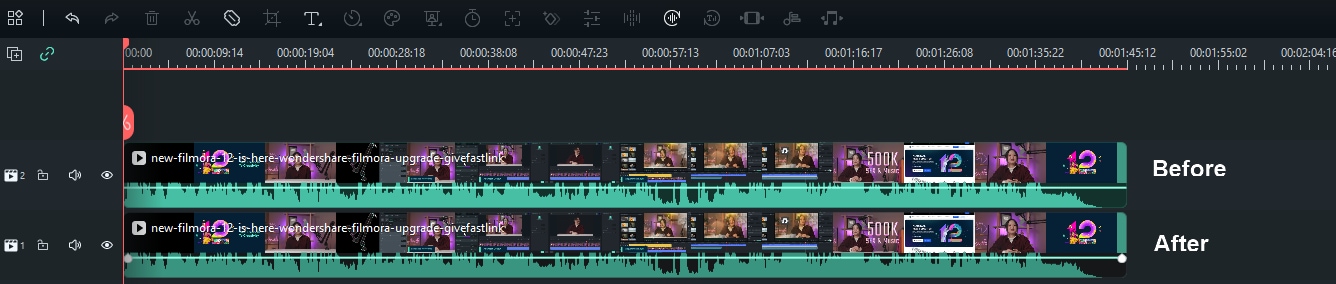
Mute a Small Piece of Audio
1 Split the audio by tapping the scissors icon on the toolbar.
2 Select the audio you want to mute, and you can use the three methods mentioned above to mute it.
Once you mute the little clip, you can find its volume bar looks less bright than the rest. This muted word feature is often used when you want to remove sections with bad words in a video. Then it’s time to apply the Mute feature.

Once you finish the process, you can see a small piece of the audio become gray. The function is usually used when bad words are found in a small segment. Then you can apply the Mute feature.
Turn off Mute Feature
If you want to cancel the Mute option, kindly select the muted parts. Then right-click to select the Mute tab again. The check mark will be removed, that means you have turned it off.
Related Posts
Featured Articles
7 Best Animated Intro Makers: Reviewed
Your video deserves a strong first impression! Check out our guide and explore the best animated intro makers, from mobile apps to free online tools, and find the perfect one for you.
Step-by-Step Guide: Resizing Videos in iMovie on Your Mac
A complete guide to resizing videos in iMovie on Mac. Follow our step-by-step guide to adjust aspect ratios and optimize your videos for any platform without any hassle.
How To Translate Chinese Video into English
Learn how to translate Chinese videos into English effectively. This comprehensive guide covers top tools, best practices, and FAQs to help you master video translation.
Recommended User Guide
Trim audio
Learn how to trim audio in Filmora.
Audio fade in and fade out
Learn how to make Audio Fade In or Fade Out in Filmora
