For the Best Results, Use the Latest Version.
-
Preparations
-
Account
-
Get Started & Basic Settings
-
Compatibility & Tech Specs
-
Performance Settings
-
-
Creating Projects
-
Creating New Projects
-
-
Importing & Recording
-
Video Editing for Windows
-
Basic Video Editing
- Enable/Disable Clip in Windows
- Magnetic Timeline for Windows
- Drawing Tools fo Windows
- Dual Monitor Setup for Video Editing on Windows
- Select All Clips on Timeline for Windows
- Dual Monitor Setup for Video Editing on Mac
- Manage Timeline and Tracks
- Auto Ripple for Windows
- Split & trim video
- Crop & Pan & Zoom Video
- Compositing
- Change video playback speed
- Playing videos in reverse
- Mark In and Mark Out for Windows
- Markers for Windows
- Group editing
- Customizable Backgrounds for Videos and Images in Windows
- Video snapshot
- Using freeze frame
- Logo Reveal For Windows
- Apply auto enhance
- Applying drop shadow
- Adjustment layer for Windows
- Transforming
- Video Editing Ruler – Windows
-
Advanced Video Editing
-
AI-Powered Video Editing
- Smart Scene Cut for Windows
- Smart Short Clips for Windows
- AI Face Mosaic for Windows
- AI Video Enhancer
- AI Text-to-Video for Windows
- Planar Tracking
- AI Idea to Video for Windows
- Image to Video for Windows
- Instant Cutter Tool for Windows
- AI Extend
- AI Script to Video Guide for Windows
- AI Text-Based Editing for Windows
- AI Mate Editing for Windows
- Create with instant mode
- ChatGPT Plugin - AI Copywriting
- AI Smart Cutout
- Lens correction
- Auto reframe video
- AI Portrait Cutout
- Scene detection feature
- AI Smart Masking for Windows
- Make motion tracking
- Stabilization
- AI Video/Photo Object Remover for Windows
- AI Smart Search for Windows
- AI Skin Tone Protection for Windows
- AI Image for Windows
- Chroma key (green screen)
- Super Slow Motion with Optical Flow for Windows
- Video Denoise for Windows
-
-
Audio Editing for Windows
-
Basic Audio Editing
-
Advanced Audio Editing
-
AI-Powered Audio Editing
-
-
Text Editing for Windows
-
Basic Text Editing
-
Advanced Text Editing
-
AI-Powered Text Editing
-
-
Video Customizations
-
Video Effects
-
Audio Effects
-
Transitions
-
Stickers
-
Filters
-
Color Editing
-
Animations
-
Templates
-
Asset Center
-
-
Exporting & Share & Cloud Backup
Create New Project
Learn about project files, and how to create and manage projects in Filmora.
The project (. wfp format) you create in Filmora contains the settings you select for each sequence in the timeline, as well as editing decisions, effects, and music used in the project.
Filmora project files don't store the source videos, audio, or images. They only save a reference to these types of media files based on the file names and locations. If you move, rename, or delete a source file, Filmora won't be able to find it automatically the next time you open a project that uses that piece of media.
Note:
For your convenience, Filmora offers you the option of archiving your source files all together with the project.Create A New Project
There are two ways to create a new project.
- Method 1: Create New Project from Startup Window
Select the corresponding Aspect ratio at the top of the Startup Window according to the video scene requirements

- Method 2: Create New Project from Menu Bar
Launch Filmora and choose New Project to enter the editing interface. You can re-create a new project under File > Project Settings.
You can also set the resolution, aspect ratio, and frame rate for the project as you like under File > Project Settings.
Note:
The default aspect ratio is 16:9, but you can change it to 1:1 or 9:16 if you want to make videos for Instagram or other social media, or you can select Custom to customize your aspect ratio.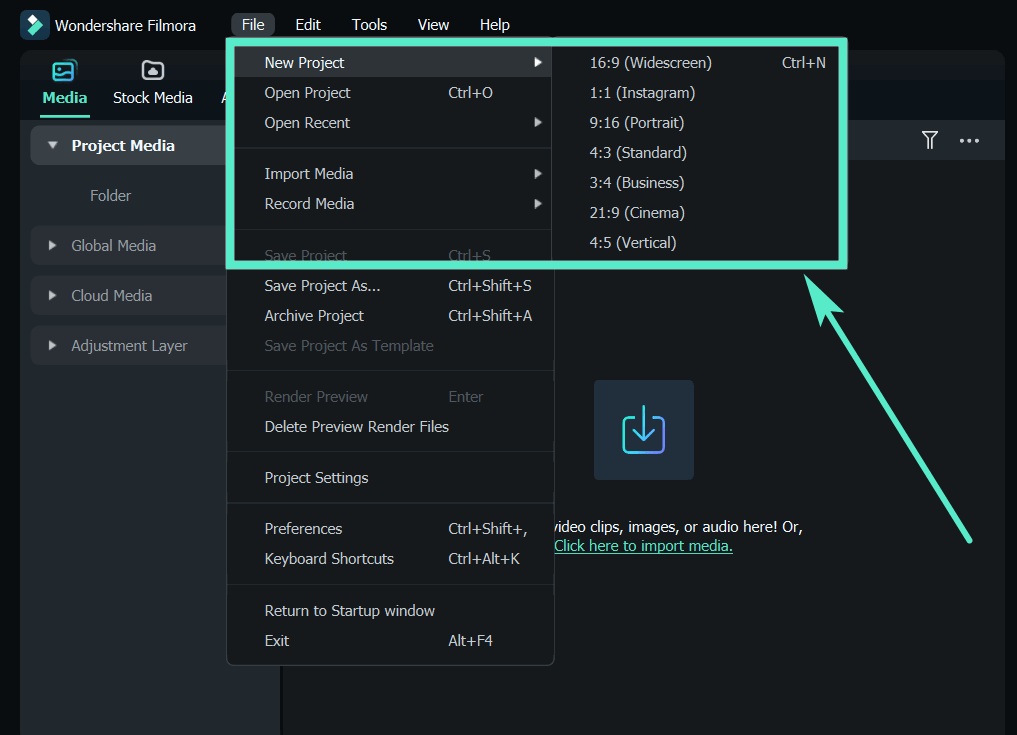
Save A Project
After you finish your editing in the timeline, you can click File > Save Project or Save Project As, or use the hotkey Ctrl+S to save the edited project to your computer, in case you need to modify it in the future.
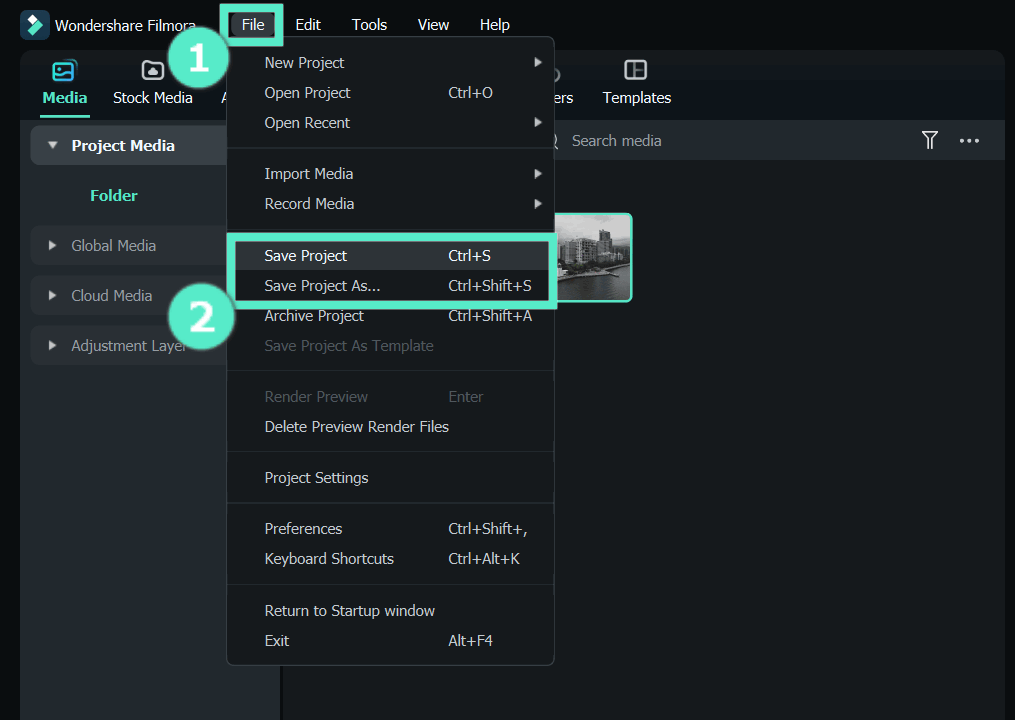
Note:
The project will be saved as a file with the extension. wfp. And it can only be recognized and opened by Filmora.Related Posts
Featured Articles
How To Use Snapchat Dog Filters | A Complete Guide
Want to bring a fun touch to your content? Learn how dog filters on Snapchat enhance your photos and videos using the right settings and tools.
Best 9 Screen Recorders for Android | With Pros and Cons
Which screen recorder is best for Android? Check our best screen video recorders for your Android phone and effortlessly catch your high-quality screen recordings!
Wondershare Filmora Sync Audio and Video: Auto Synchronization [Step-by-Step Approach]
Create epic rhythm videos in minutes with Filmora's Auto Sync audio and video– you pick your music, and it automatically matches your video clips to the perfect beats for a professional-looking result. No more manual adjustments! Trust me, your audience will love it!
Recommended User Guide
Filmora startup window
Learn how to get started in Filmora, a video editing software that enables users to create amazing videos efficiently using a wide range of powerful editing tools.
Relocate projects
Learn how to relocate Filmora projects in case you change the location of the source files.
Short Video Project
The short video project mode enables users to effortlessly create videos using Auto Reframe and Smart Scene Cut. With a 9:16 aspect ratio, it supports mask displays for platforms like TikTok, YouTube Shorts, and Instagram Reels, allowing users to quickly adapt the layout for different platforms.
