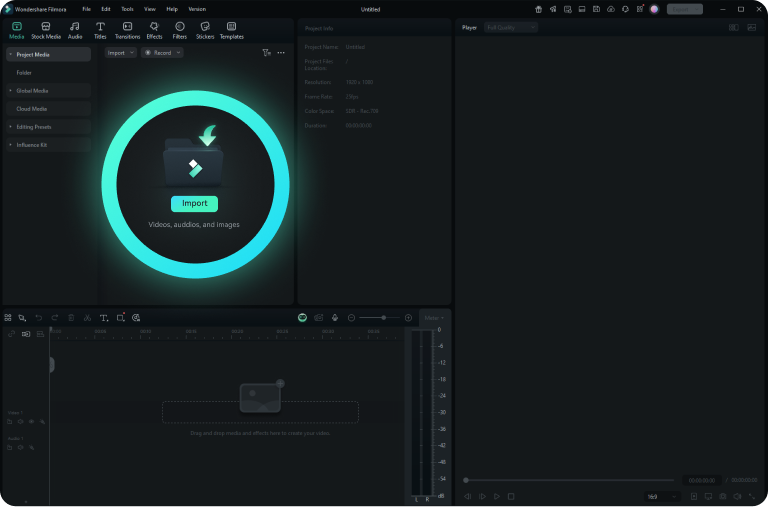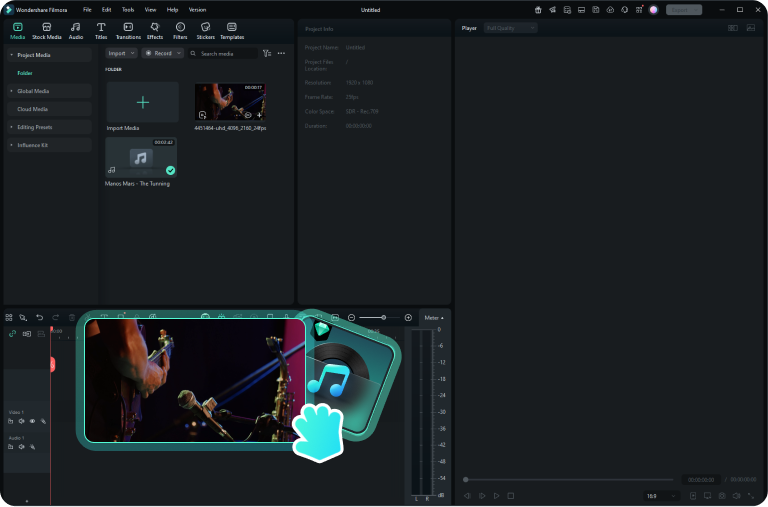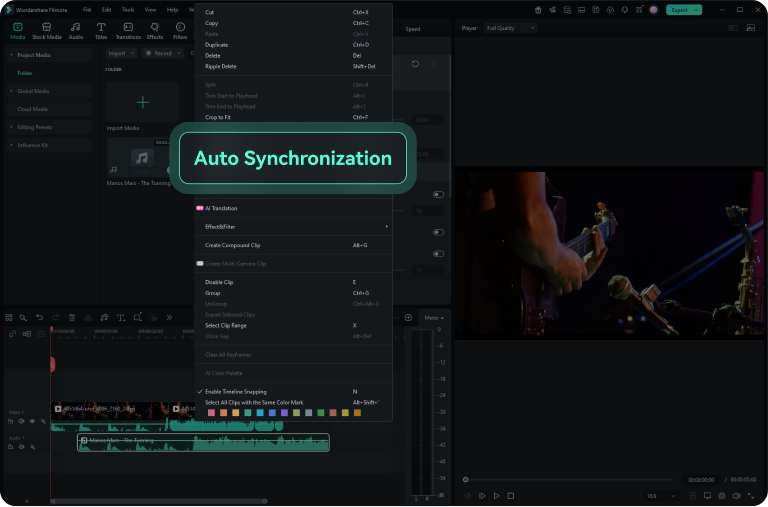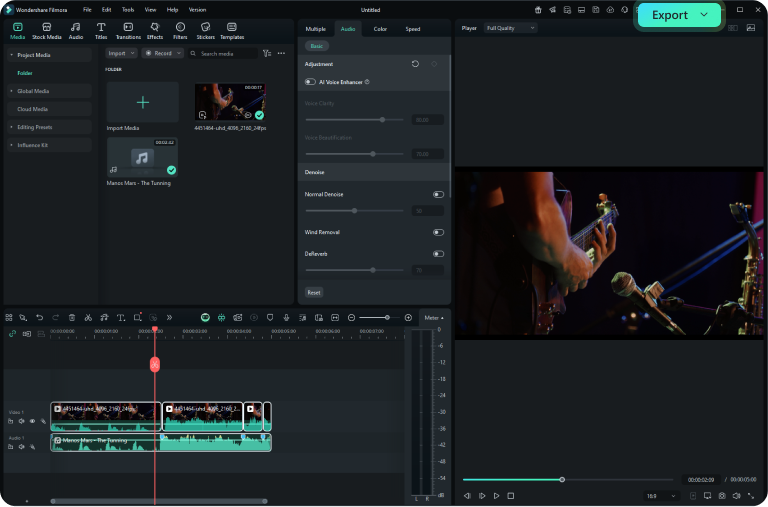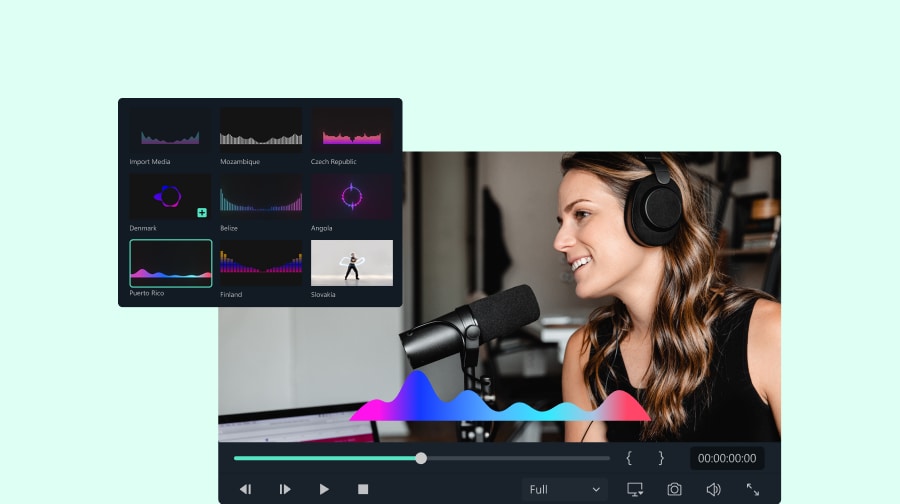Transform Your Audio-Video Workflow
Get total control over how your audio matches your video. From simple one-click sync to advanced music beat alignment, our audio-video sync software brings you a full toolkit to sync audio and video like a pro—and fix audio and video sync issues in seconds.
One Click to Match Your Sound With Your Video
Upload your video and audio files, select them all, and click "Auto Synchronization." Filmora immediately analyzes waveforms and aligns tracks perfectly, even when recorded on different devices. No more manual dragging or guesswork when you need to sync audio to video.
Sync Multiple Soundtracks to Video
Handle complex multi-audio scenarios effortlessly. Whether recording a podcast with multiple mics, filming an interview with separate audio recorders, or creating a film scene with boom and lavalier mics, the audio synchronizer synchronizes every track simultaneously for perfect audio clarity.
Complete Sync Solution - Sync Video to Music Beat
Not only sync audio and video, but also music beats for dynamic, rhythm-matched content that engages viewers. The Auto Beat Sync feature in Filmora analyzes your music track, identifies beat patterns, and helps you sync video cuts and effects to the music rhythm automatically. Turn ordinary footage into engaging, beat-synchronized visual stories.
Enhanced with AI Audio Tools
Make your audio crystal clear with Filmora's comprehensive audio enhancement suite. Remove background noise, enhance voices, separate vocals from music, or convert speech to text—all in the same intuitive interface as your video synchronizer.
Extensive Audio Library
Access over 30,000 royalty-free music tracks and sound effects directly within our Audio Library. Find the perfect soundtrack or audio element to elevate your project, then use Auto Beat Sync to match your video to the music beat.
Complete Video Editing Studio
Synchronize audio and video in the same powerful video editor you use for all other aspects of your project. Cut, trim, add effects, apply transitions, and enhance both video and audio without switching between programs.
How To Sync Audio to Video with Filmora
Even beginners can achieve professional-quality audio synchronization in minutes. Follow these simple steps to perfectly match your audio and video tracks in our audio synchronization software.
-
Step 1: Import Your Video and Audio Tracks
Open Filmora and create a new project. Import your video file and the separate audio file(s) you want to synchronize by clicking "Import" or simply dragging files into the Media Library. -
Step 2: Add Files to Timeline
Drag your video clip onto the video track of the timeline. Then add your audio file(s) to the audio track(s) below. Position them approximately where they should start. -
Step 3: Apply Auto Synchronization
Click and drag to select both your video and audio clips. Right-click on any selected clip and choose "Auto Synchronization" from the context menu. Filmora will analyze your audio waveforms and automatically align all tracks. -
Step 4: Fine-Tune and Export
Play back your synchronized clips to verify perfect alignment. Make any final adjustments to volume levels, and export your perfectly synchronized video or continue editing your project.
Learn More Tips & Tricks About Audio Sync
Audio Synchronization FAQs
1. How does automatic audio synchronization work?
Filmora's Auto Synchronization analyzes the waveform patterns in both your video's original audio and your external audio files. The software identifies matching patterns and automatically aligns the tracks so they play in perfect sync. This works even when audio was recorded on different devices or from different distances.
2. Can I sync audio to video if there's no sound in my video clip?
For automatic synchronization to work, your video needs some reference audio. However, if your video has no sound, you can still manually position your audio track or use visual cues like clapping or slate marks to establish sync points.
3. Can I sync multiple audio tracks at once?
Yes! Filmora allows you to synchronize multiple audio tracks simultaneously with your video. This is perfect for multi-camera setups or when you have several audio sources like boom mics, lavalier mics, and room audio that need to be aligned with your footage.
4. How many audio tracks can I synchronize at once?
Filmora can synchronize multiple audio tracks simultaneously. You can sync recordings from different microphones, ambient sound captures, and music tracks all at once. This is especially useful for podcast recording, interviews, or film productions using multiple audio sources.
5. What's the difference between regular sync and music beat sync?
Regular audio synchronization aligns audio tracks so they play in perfect time with your video. Music beat sync is different—it analyzes your music to detect beats and rhythm patterns, then helps you synchronize video cuts, transitions, or effects to match those beats, creating visually dynamic content that follows the music's rhythm.
6. Does Auto Synchronization work with any audio format?
Yes, our audio synchronizer works with all common audio formats including WAV, MP3, AAC, FLAC, and more. You can check the supported audio formats in the Tech Specs page. You can synchronize audio regardless of the recording device or format as long as the audio contains similar sound information.
7. How accurate is the automatic synchronization?
Filmora's synchronization is accurate down to the frame level. For most projects, the automatic sync will be perfect with no manual adjustments needed. In rare cases with very noisy recordings or significant differences between audio sources, minor manual fine-tuning might be necessary.
8. Can I still adjust audio timing after using Auto Synchronization?
Yes! Auto Synchronization provides the perfect starting point, but you maintain complete control. After automatic alignment, you can still make precise manual adjustments to any audio track if needed.
What Our Customers Say About Us
Discover More Powerful Editing Features in Filmora
A video editor for all creators.

 4.7
(
4.7
(