#FilmoraHighlight
Voice Changer
- Transform your voice with Filmora's AI voice changer in one click.
- Explore various filters and characters to transform your voice.
- Create your distinctive voice across social platforms.
 4.7
(15746 reviews)
4.7
(15746 reviews)
Win 11 /Win 10 / Win 8 / Win 7 (64 bit OS) | System Requirements
macOS 10.15 - macOS 26 (10.14 or earlier? Click here) | Apple M1, M2, M3 & M4 compatible
AI Voice Changer
Explore Our Extensive Effects Library for Your Voice Alteration Needs
Filmora's AI voice changer offers a variety of voice filters and characters to select, meeting your voice change needs for any social platform, including TikTok, Instagram Reels, and YouTube. Listen to some samples of these voices below, and download Filmora to enjoy more.
Original voice
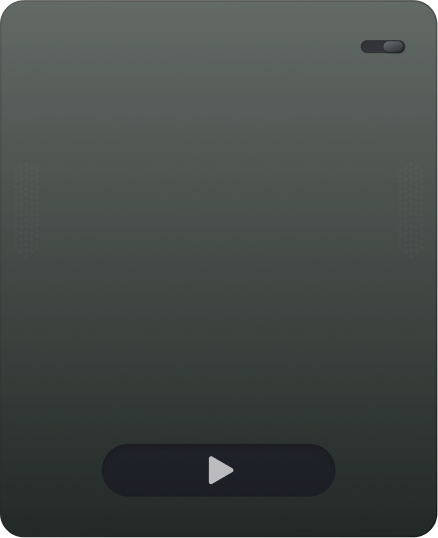
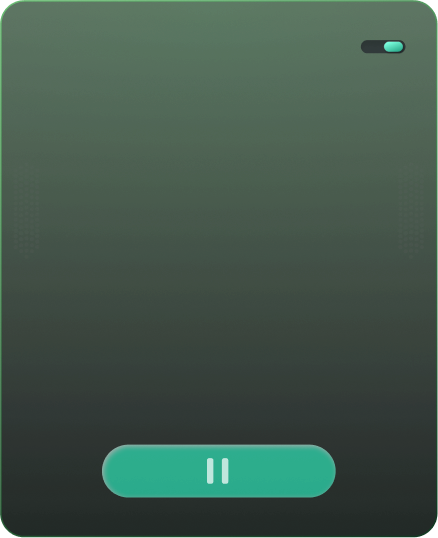
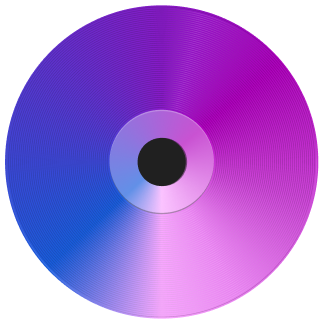
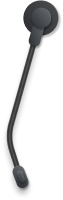
AI voice changer
Church
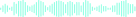


Big Room
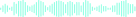


Megaphone
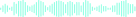


Cave
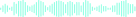


Echo
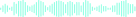


Hacker
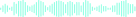


Lobby
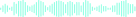


Male Minion
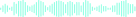


Old Radio
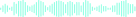


Phonograph
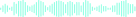


Phone
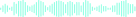


Chipmunk
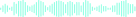


If you haven't found a suitable voice after downloading and trying all the available options, submit your specific voice requirements here, and we will do our best to fulfill your needs:
Transform Your Voice Now With
Filmora's Voice Effect
Unleash your creativity by altering your voice in real-time using a wide range of voice filters. You can use Filmora's voice changer to create entertaining content for live streaming, build a unique personal brand image, or just have fun by pranking your best friends.
Enhance Social Media Content for Maximum Impact
With Filmora's powerful TikTok voice generator, you can transform multiple voice types, enhance video content recognition, and craft your own unique brand style. It makes your social media content more entertaining and captivating.

Dynamic Range of Voices to Augment Your Creative Work
Filmora's voice changer supports a wide range of preset voice characters, so you can sound like a child, a hacker, or a robot. Enhance the creative potential of your videos while protecting your privacy.
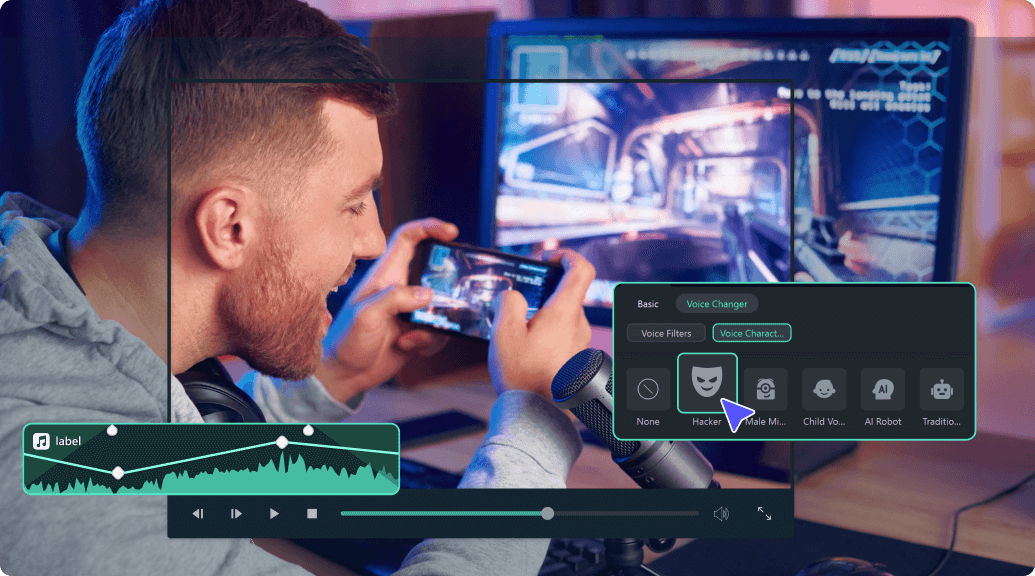
Use the AI Voice Changer to Streamline Your Editing Workflow
Powered by AI algorithms, you can switch between our preset sound effects at any time while recording, simplifying your workflow and improving the quality of your audio clips.
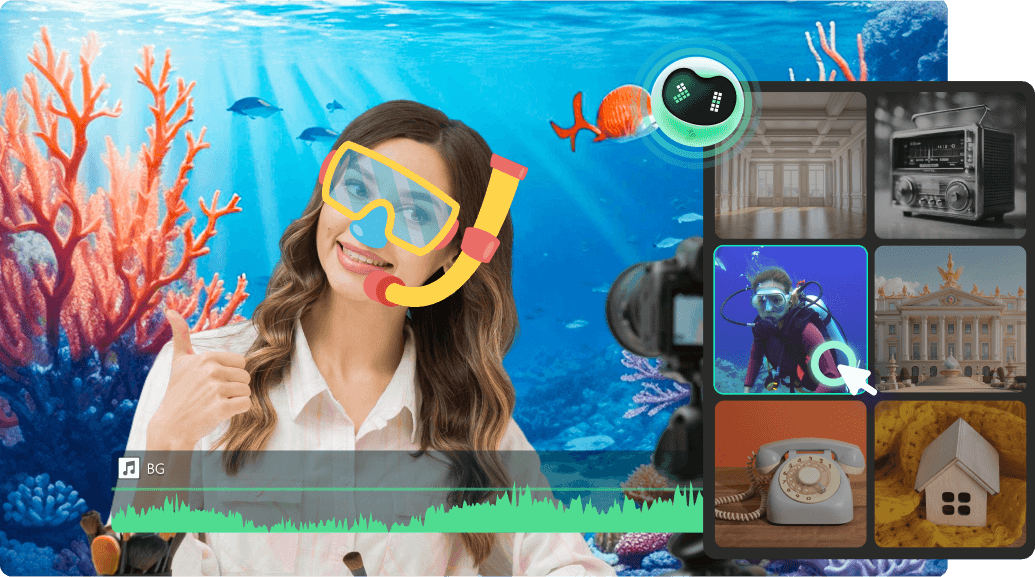
Benefits of Using Filmora to Change Your Voice
How To Use Voice Changer in Filmora?
See full video tutorial
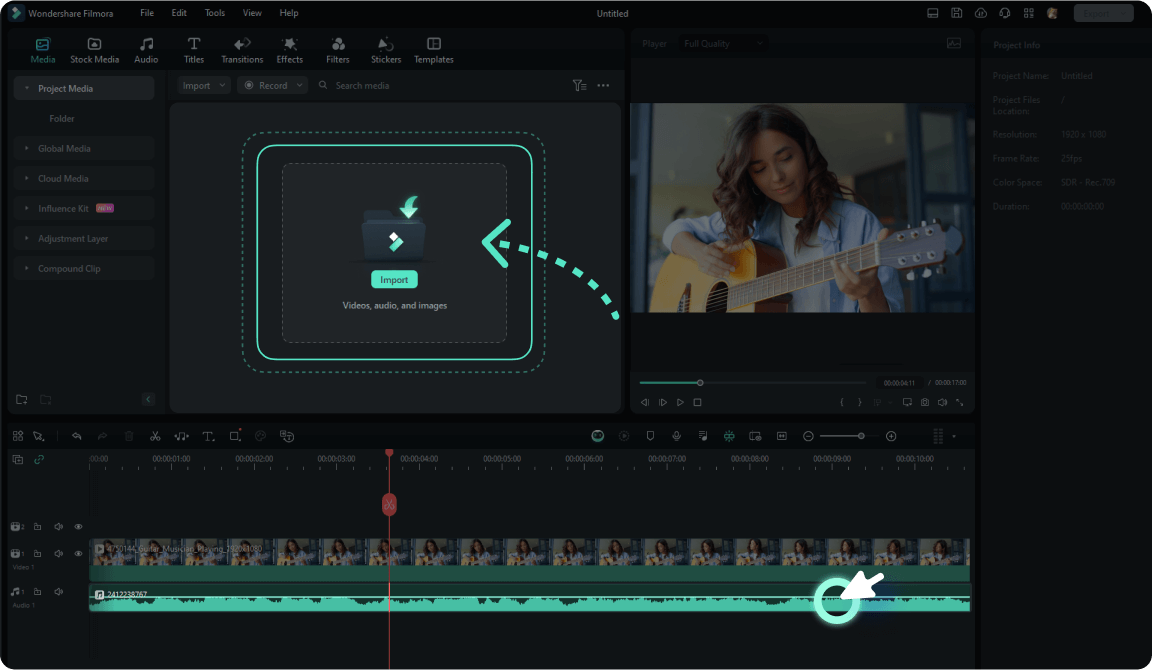
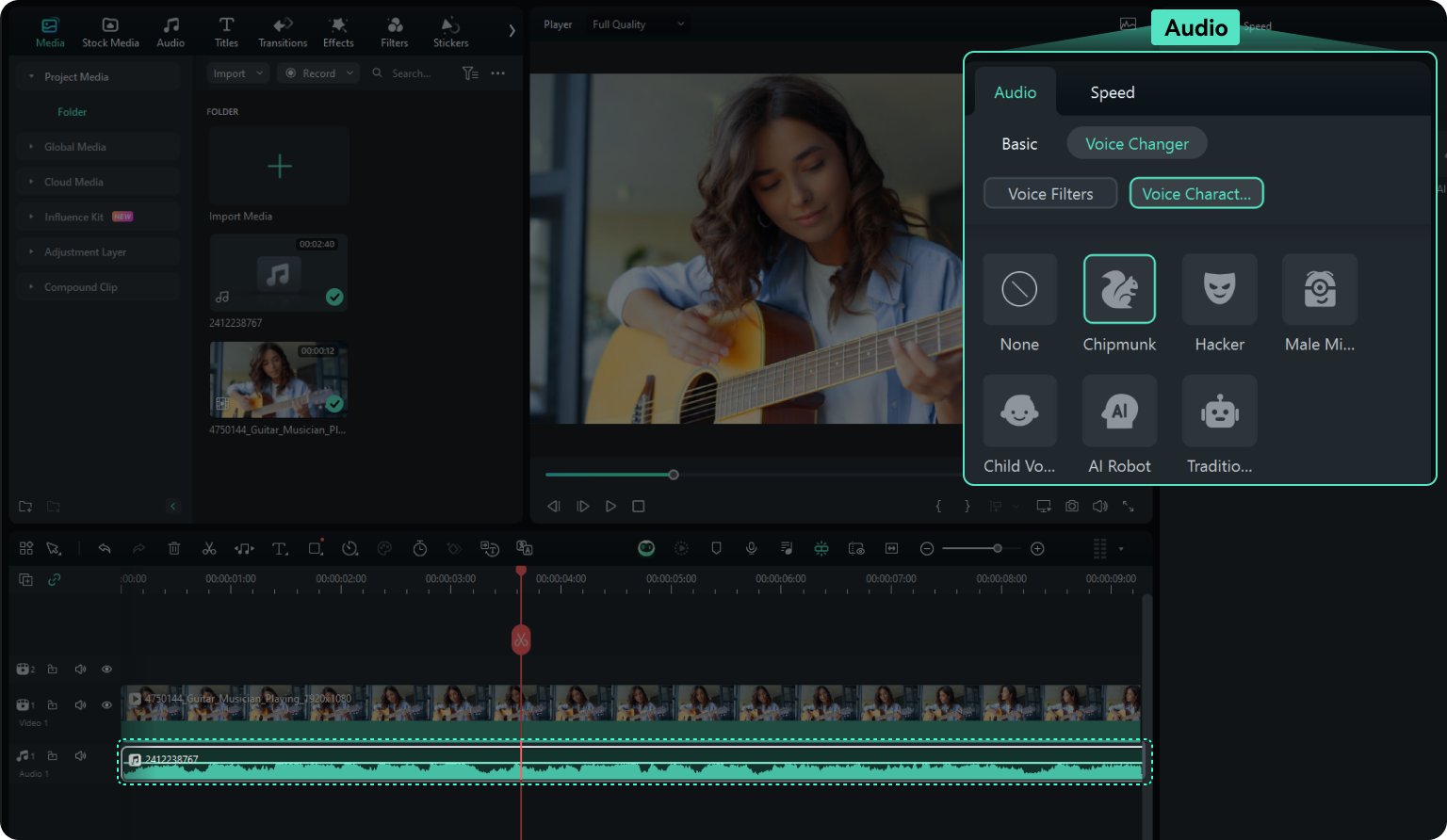
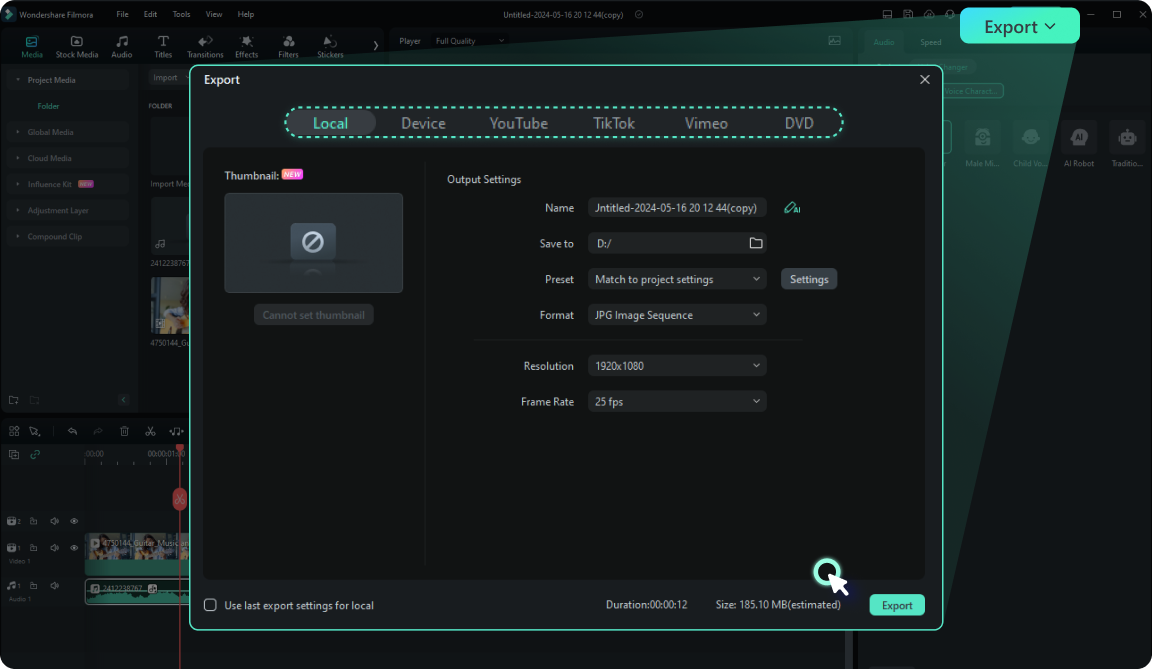
Step 1: Import your video or audio file
Import your video or audio file to Filmora and drag it to the timeline. When uploading the file that you want to change the sound of, ensure that the media has clear audio quality.
Step 1: Upload your video or audio file
To modify the sound, upload a video or audio file with clear audio quality to Filmora.
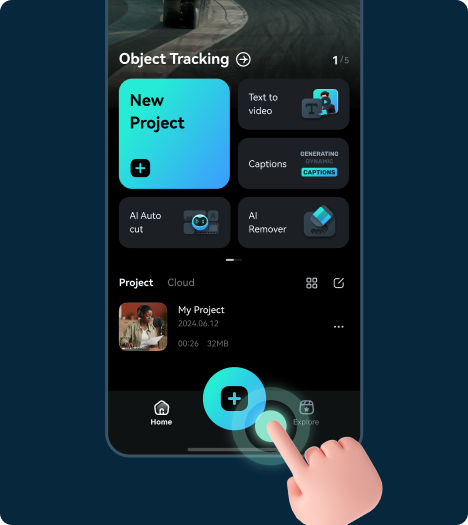
Step 2: Select and download audio effects
Click the Voice Changer button in the Audio panel. You can choose between the Voice Filters or Voice Characters. Click to download and apply them automatically.
Step 2: Select and apply the audio effects
Tab on the audio clip in the timeline, and select Voice Effects in the panel. You will see various voice effects. Tab on the desired voice, and it will be applied.
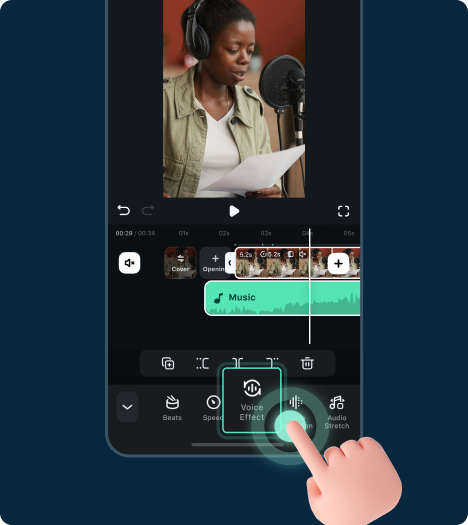
Step 3: Export your media
Review the changed voice to ensure it meets your satisfaction. Once confirmed, export the media and share your creation.
Step 3: Export your media
Review the changed voice to ensure it meets your satisfaction. Once confirmed, export the media and share your creation.
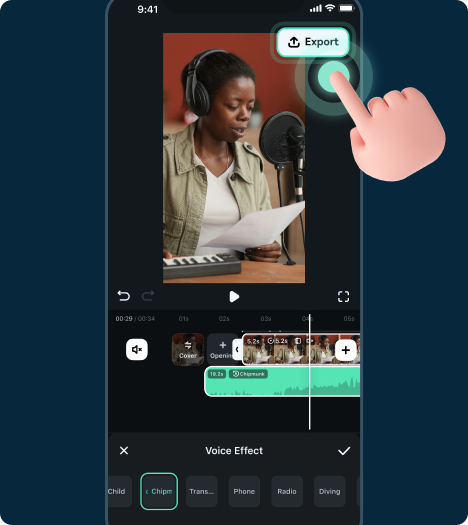
Voice Changer for All Creators

Content Creator
For video creators, a voice changer can help enhance the creativity and personality of your videos. You can add silly or quirky effects when you want to prank your friends or quickly grab the user's attention.

Gamers
Ensure that your gaming videos get the recognition they deserve. Filmora's voice filter can help you create a distinct video style that will leave a lasting impression.

Audio Producers
Filmora's voice changer will be a valuable tool for audio producers. Its support for audio and recording makes voiceover work easier and more efficient.
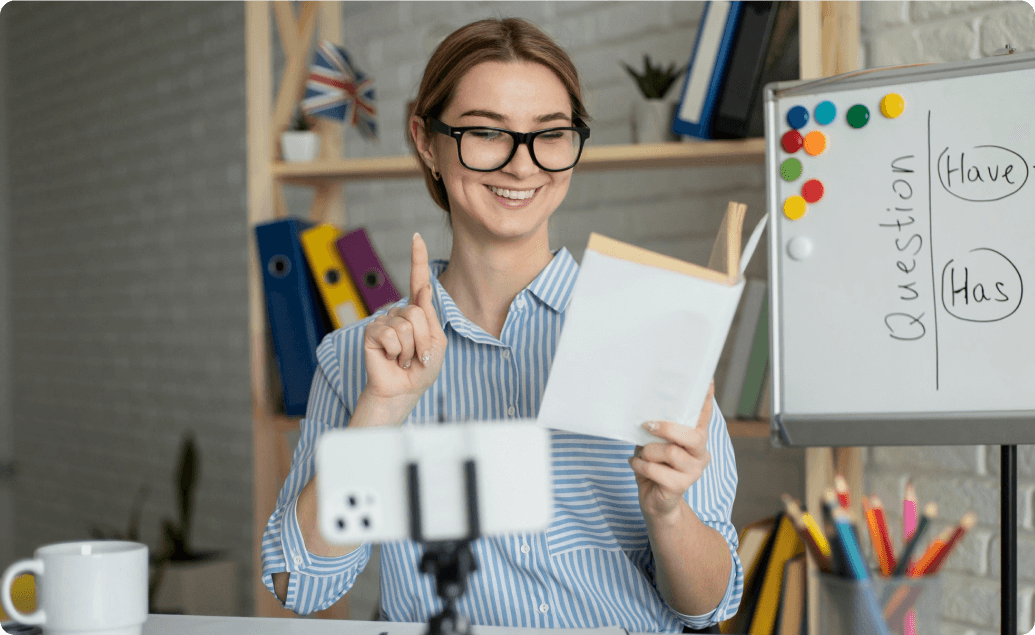
Teachers
Transform the way you teach. With various voice and sound effects, you can play multiple roles and create a fun atmosphere when attending online courses.
FAQs About AI Voice Changer
What is Filmora's Voice Changer?
Filmora's Voice Changer is a fun and versatile tool that can add an extra touch of excitement and fun to your online gaming, streaming, video calls, etc… With Filmora's voice changer, you can change the timbre of your voice to sound like anyone you want.
What is the best free voice changer?
Filmora is destined to be a free voice changer that you can't miss. It covers a wide range of voice filters and characters to meet different use scenarios and an interface designed for simplicity and complexity creativity. Experience our AI voice changer for free to create distinctive video content that will drive your traffic.
Are voice changer applications legal?
Voice changer apps used for content creation are legal. For instance, if you need a lady or male voice changer for specific scenes in your film, they can enrich your footage. However, using voice changers for crimes, harassment, or other harmful behaviors will lead to public scrutiny or legal consequences.
Can voice changers be reversed?
It can be difficult to reverse the effect that has been applied by a voice changer. A possible solution is to cancel part of the audio processing to be able to clearly identify the audio that has been modified.



