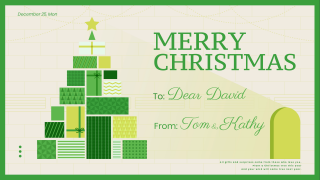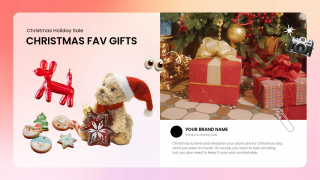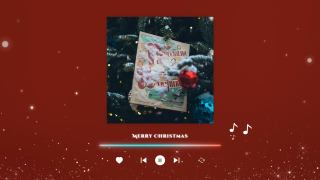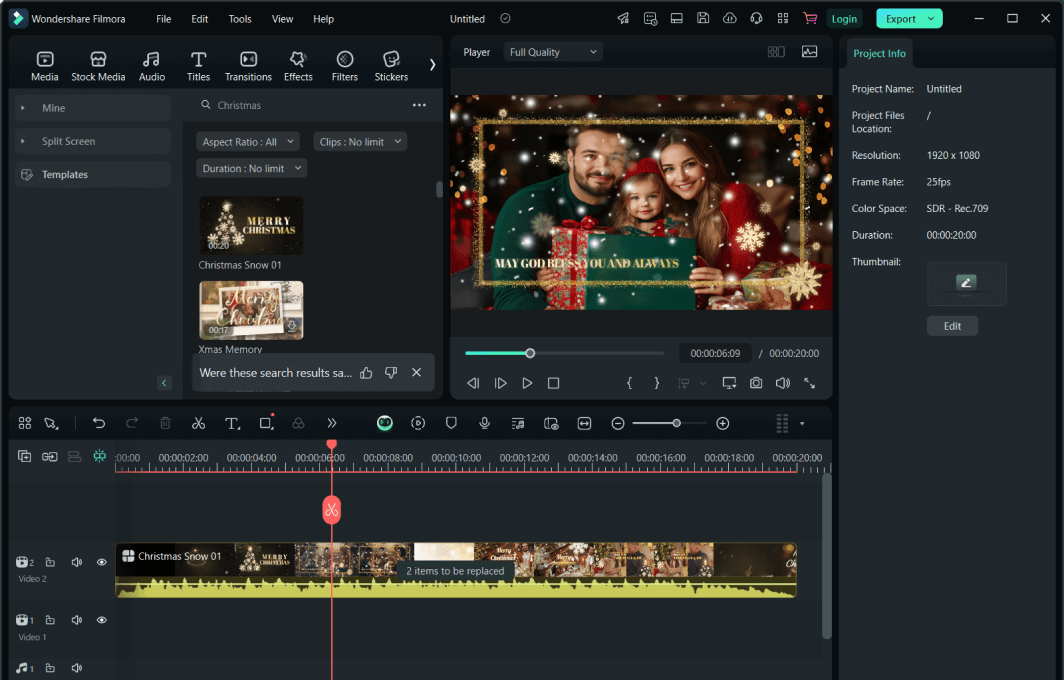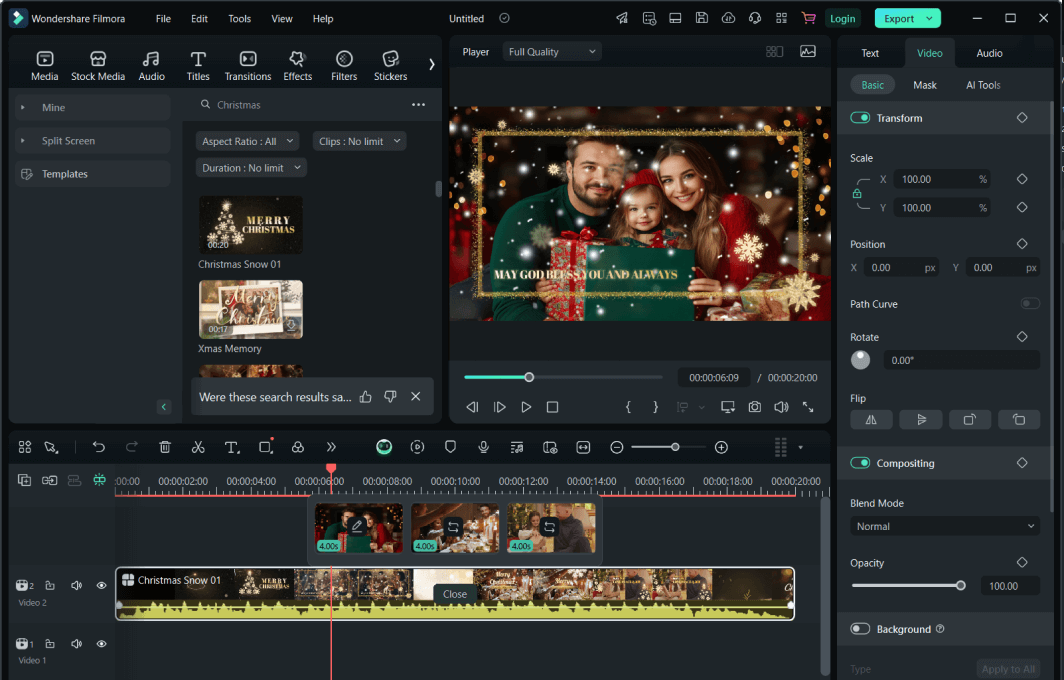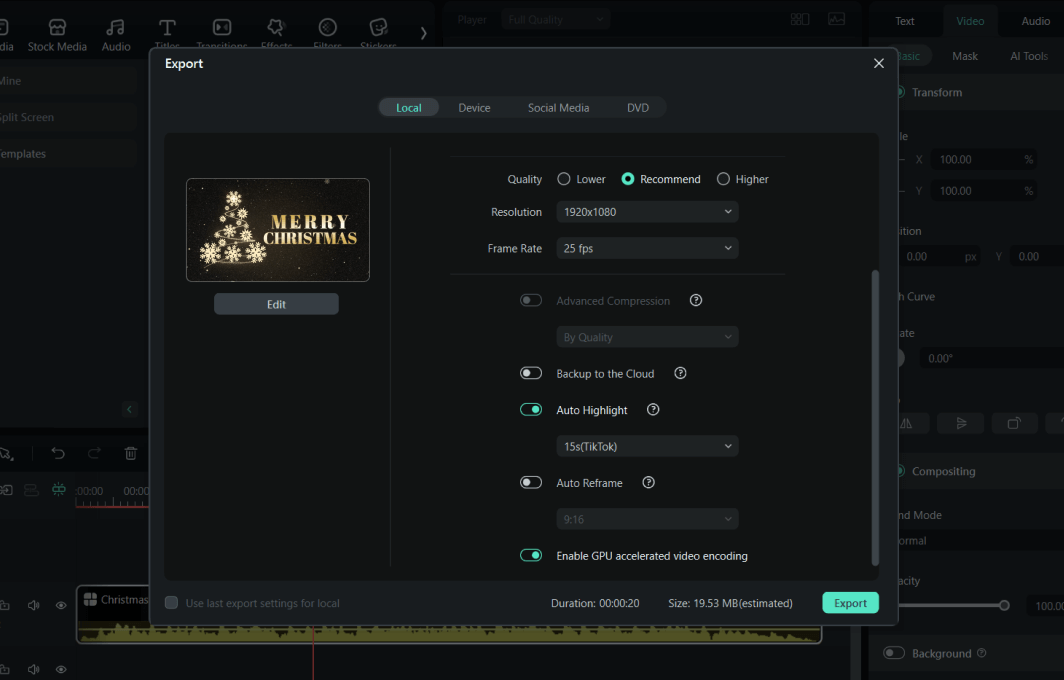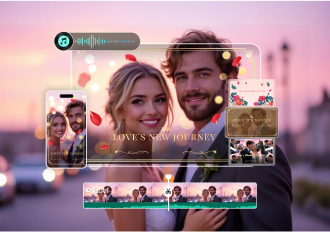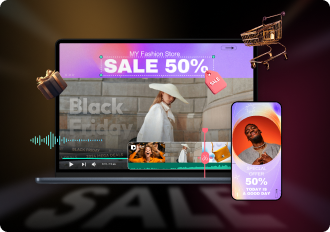Pre-Designed Templates
Create A Stunning Christmas Video in Minutes
How To Make A Xmas Video With Templates
One-click selection and simple customization for making Christmas masterpieces. Explore how to create christmas videos in minutes with Filmora christmas video maker.
-
Step 1. Select a Template
Launch Filmora and create a New Project. Click on the Template tab, select a Christmas Video Template, and drag and drop it to the timeline.
-
Step 2. Replace Material
Click Replace material and choose images or videos from your library to replace the original material in the template. Edit the text and click Save.
-
Step 3. Preview and Export
Preview your Chrismats video, edit if necessary, click the Export or Share button, and make someone's day jolly.
Unlock Your Creative Potential
Everything You Need To Create Awesome Christmas Videos From Scratch
Video templates are not quite what you're looking for? If you are a creative individual who wants to make a Xmas video from scratch, Filmora has comprehensive editing tools and creative assets for you! Start from a clean slate and finish with a festive and unique Merry Christmas animation video. Use your own footage, trim it, make elements pop, tumble, or flicker across the page, or drag them in your preferred movement style to create your magical animation with keyframing. Access our stock media and choose the perfect jolly border to frame your message – from lollipops and socks to Santa Claus. Add a celebratory jingle for a little extra Holiday vibe, and with the help of Filmora's Auto Beat Sync seamlessly match your footage to your chosen soundtrack.
Enhance Your Christmas Videos with over 2.9M Creative Assets
Customizable Christmas text and titles
Say Merry Christmas with celebratory animated titles and jolly text styles. Enjoy limited-time free access to premium Christmas titles and texts during this holiday season.
Christmas video stickers
Add vibrant Christmas stickers to your video and enhance the holiday feeling with cheerful snowmen, jolly Santa Claus, twinkling ornament, or cozy winter scenes. Limited-time free access to premium Christmas stickers is also provided.
Seasonal effects and transitions
Apply a touch of Christmas magic to your project with sparkling effects, festive overlays, and seamless transitions.
Festive music library
Enrich your Christmas video with our royalty-free festive music library, featuring joyful tunes, cheerful jingles, and heartwarming melodies.
Lack of Media Resources? Feel the Power of Filmora's AI Generators!
AI Image Generator
Type magical words, and an AI image generator will create stunning Christmas-themed visuals that bring your festive story alive.
AI Text-to-Video
Turn your text into captivating Christmas videos to share heartwarming messages and holiday greetings with your loved ones.
AI Music Generator
Create the perfect holiday mood by generating festive tunes and jingles that capture the spirit of Christmas and enhance your video's atmosphere.
AI Sticker Generator
Personalize your videos by producing charming Christmas stickers that add fun and festive flair to your holiday creations.
Spread the Festive Cheer
Share Your Christmas Video Creations on Social Media Easily
Once you're pleased with your Christmas video greetings, share them with everyone without leaving the editor. The AI Thumbnail Creator analyzes your video's content and recommends three eye-catching thumbnails customized for your unique content while also providing a library of thumbnail templates. Additionally, you can reformat your content for YouTube, TikTok, Instagram, and more with the Auto Reframe feature.
Don't Know How to Start?
Find Inspiration From Our Christmas Video Tutorials
Tips & Tricks
9 Tips for Creating a Christmas Video That Brings Warmth All Year
After choosing the best Christmas video maker, we have compiled some tips to help you create a memorable and heartwarming holiday video. Keep in mind that the most important part of making the perfect Christmas video is to have fun and enjoy the process. By capturing the joy and magic of the holiday season, you will create a video that will be treasured for years to come.
1. Choose a Theme:
The first step in creating the ideal Christmas video is to choose something that defines the message you want to share. It could be a classic like the Nativity story or a more personal family narrative that showcases your unique holiday traditions and cherished memories.
2. Plan Your Shots:
Before filming, plan the shots you need to capture to tell your story effectively. Create a storyboard or shot list to guide you through filming and ensure you don't miss any crucial moments.
3. Use Festive Decorations and Props:
Make your video visually appealing and fun by using ornaments, lights, and holiday-themed items. That will help set the tone and make everything feel more whimsical.
4. Include a Variety of Shots:
To keep your audience engaged, mix wide shots, close-ups, and different angles to create visual interest. Consider using a tripod or stabilizer for smooth and steady footage.
5. Capture the Sounds of the Season:
Don't forget to record Christmas carols, the crackling of a fireplace, or the laughter of loved ones. These elements can add depth and emotion.
6. Give it a Personal Touch:
Personalize your Christmas video by including messages from family members or friends. You can also include photos or video clips from past holidays to create a sense of nostalgia and warmth.
7. Edit your video:
Once you've captured all your footage, use video editing software to trim and arrange your clips, add transitions, and adjust the color and lighting as needed. Be sure to include background music that amplifies your video's Christmas tone and mood.
8. Use Text and Graphics:
Adding text overlays and graphics can help provide context and emphasize key points in yourvideo. Consider using festive fonts and colors to maintain the holiday theme throughout your video.
9. Keep It Short and Sweet:
Aim for a video length of around two to three minutes to keep your audience's attention. This also makes it easier to share your video on social media platforms, where shorter videos tend to perform better.
Explore More Christmas Video Ideas
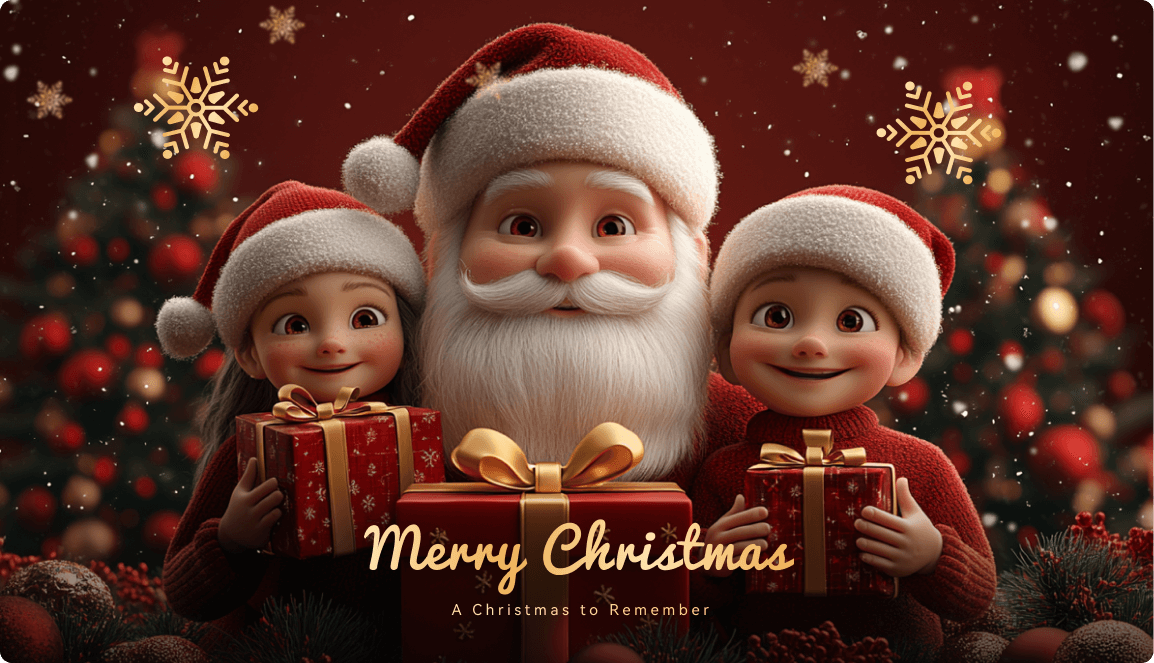
Frequently Asked Questions
Get ready to share the joy of the Christmas season?
With Filmora Christmas video maker, you'll have all the tools, inspiration, and tips you need to capture the magic of the holiday season. Start creating your unforgettable Christmas videos today and share the joy with your loved ones!