
As the year comes to an end and Christmas is just around the corner, it's the perfect time to spread holiday cheer with funny Christmas memes! Every holiday season, people love creating and sharing hilarious memes, GIFs, and photos to celebrate this festive time of year. Whether you're looking for funny Christmas memes for adults or ones suitable for kids, there's no shortage of laughs to go around. So, get ready to brighten up your holiday and keep your friends laughing all day long. Merry Christmas! 🎄🎅
Here with Filmora Christmas Video Maker , you can use the 'AI Image' function to generate funny images by words, then add titles and stickers to the image for making your own Christmas Meme in types of photo, gif, or video . Here is the one I make.
Part 1. 35+ Funny Christmas Memes
[1] You are getting a dictionary for Christmas.
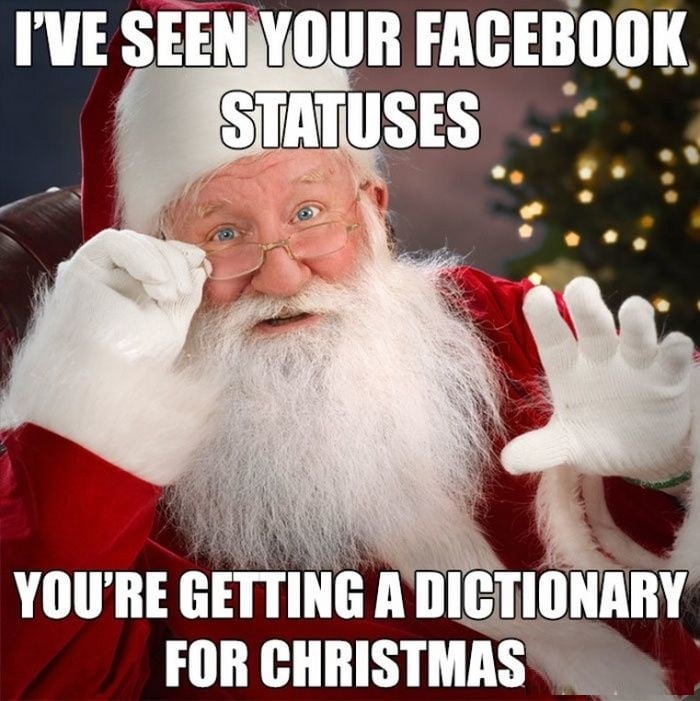
[2] What did you get for Christmas? FAT. I got fat!

[3] Twas the nizzle before Christmizzle.
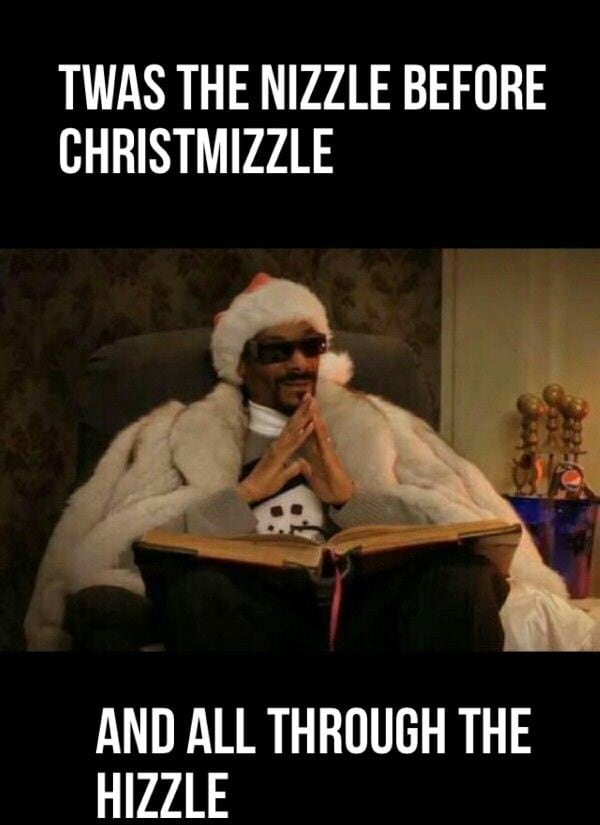
[4] My own Christmas presents.
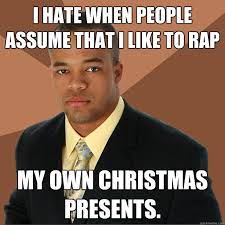
[5] If Santa was Muslim...

[6] I really can't stay...

[7] Christmas is cancelled!

[8] The Christmas tree fainted.

[9] Christmas tree 0 Christmas tree.
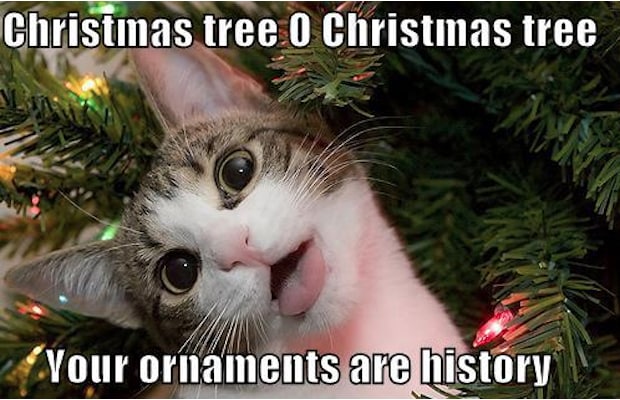
[10] Front and back of the Christmas tree.

Filmora Christmas Meme Maker offers various Christmas-style templates, text effects, stickers, and transitions. You can freely use them and make any Christmas cards, videos, or gifs!
Filmora also provides a collection of AI-powered Christmas meme templates. Upload your photo, choose a style, and create fun, animated memes in minutes. Check out some popular styles below:

Apple Doll Style

Rose & Christmas

Winter Longing

The Snow Girl

The Gift Has Arrived
[11] Decroating Christmas tree before Halloween.

[12] Do I watch this at Halloween or Christmas?
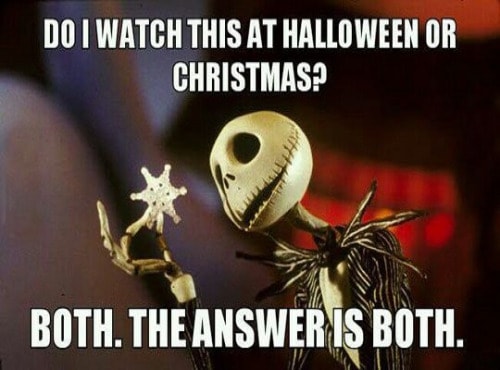
[13] I wasn't planning on giving Christmas gifts this year.

[14] If you guys could have a Merry Christmas, that would be great.

[15] Everyone is having a Merry Christmas.

[16] You're getting shit for Christmas.
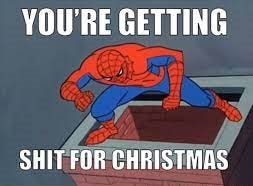
[17] Well, it ain't gonna such itself.

[18] Dear Santa, I want a little bother for Christmas.
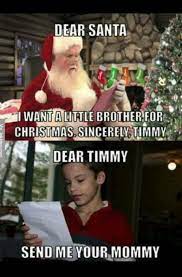
[19] When someone says it's too early for Christmas music.

[20] Christmas as a kid vs. Christmas as an adult.

[21] Celebrated Christmas befor the birth of Christ.
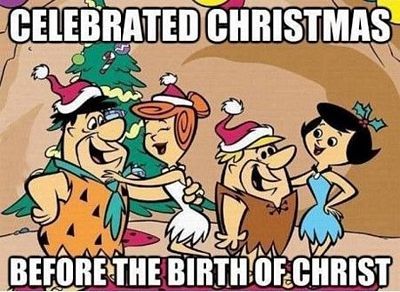
[22] When I think about you...
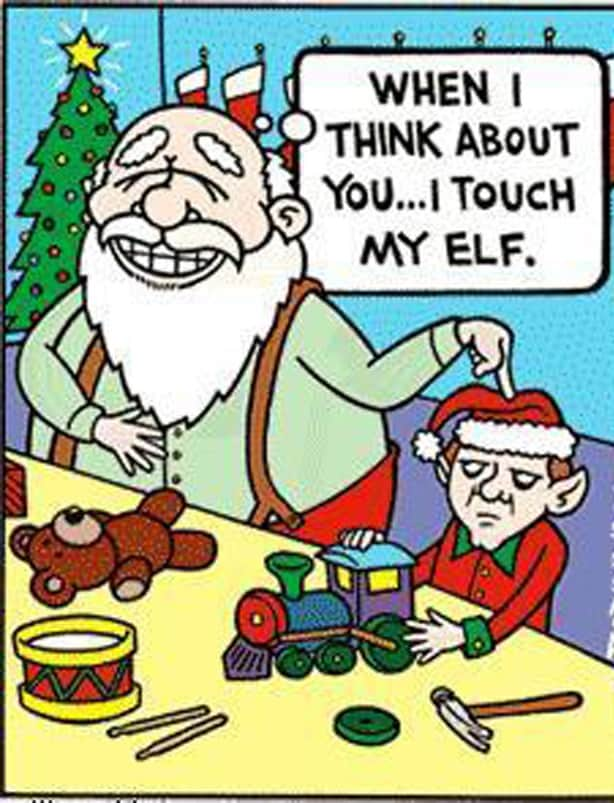
[23] All I want for Christmas...

[24] Single bells, single bells, single all the way.
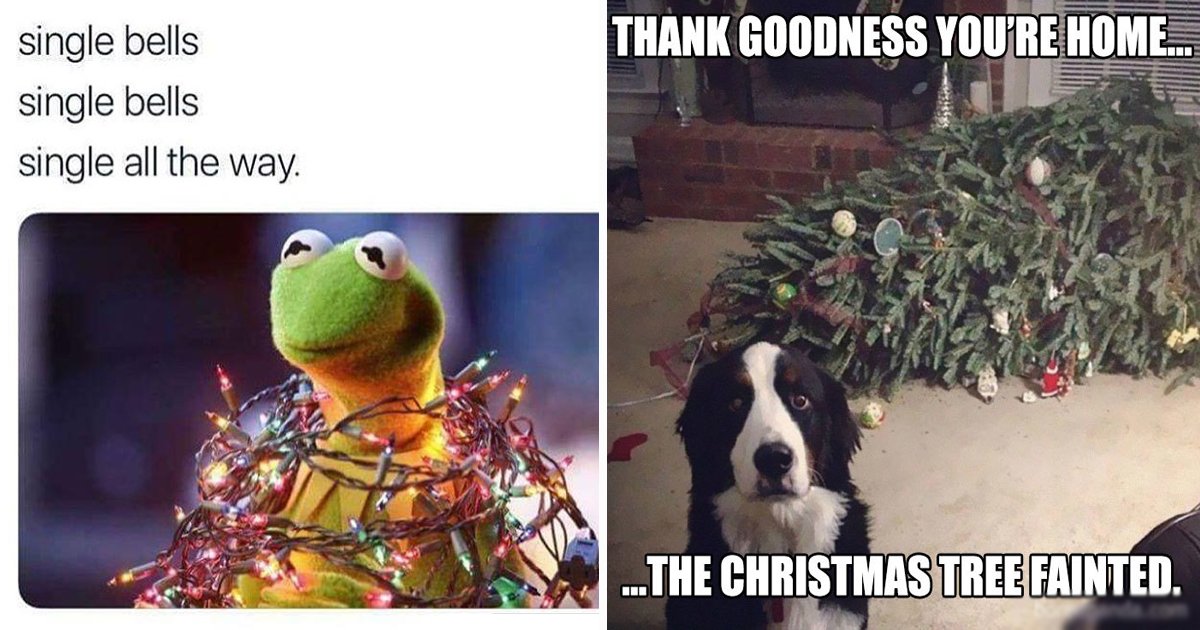
[25] She wanted "Frozen" stuff for Christmas.

[26] How I feel putting sprinkles on Christmas cookies.

[27] That wapping ith queepy athe thit!

[28] Rock around the Christmas tree.
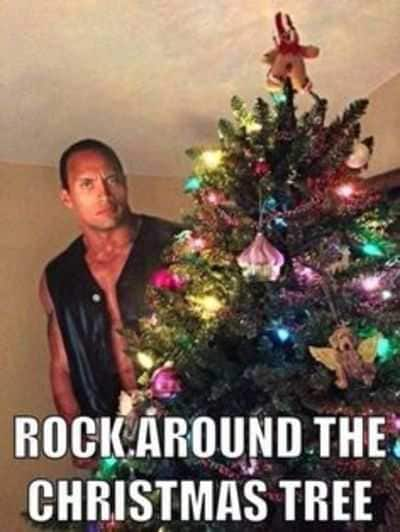
[29] Have to listen to Christmas music at work.
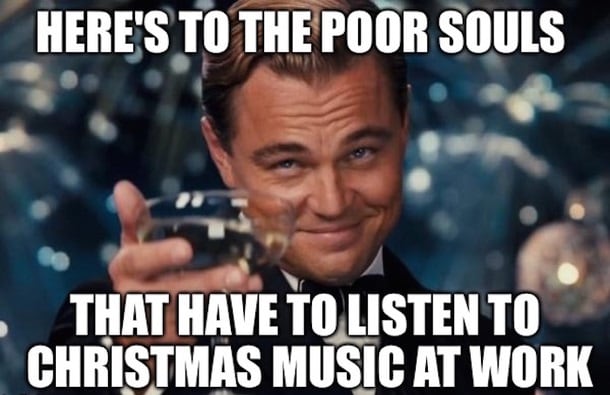
[30] Can I go home early on Christmas Eve?
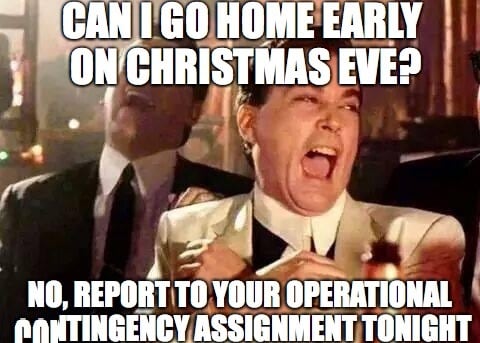
[31] Santa: The Ultimate Part-Time Job

[32] When the scissors glide through the wrapping paper

[33] Parenting Hacks: Christmas Edition

[34] When you run out of Christmas wrapping paper

[35] If your gingerbread house fails...

Part 2. Make a Funny Christmas meme by Yourself
Loved our 35+ funny Christmas memes? Why not create your own! Personalized memes are a fun way to share laughs with friends, family, or coworkers, and they let you add your own festive twist. Using Wondershare Filmora, you can turn any idea into a shareable Christmas meme quickly and easily on mobile or desktop.
🎄Tools & Resources for Meme Creation
With Filmora, creating your own funny Christmas memes is simple:
- Templates & Effects: Choose from ready-made Christmas templates like Santa reactions, snow effects, glowing text animations, and festive backgrounds.
- AI-Powered Features: Turn static images into animated memes with the Image-to-Video tool, or quickly generate meme videos from captions or short scripts using Text-to-Video.
- Cross-Platform: Available on mobile and desktop, so you can create memes anytime, anywhere.
🎅Step-by-Step Workflow for Making Memes
Creating your own funny Christmas memes is easier than ever with Filmora. Whether you're on mobile or desktop, you can bring static images to life, add captions, and make festive, shareable memes in minutes.
Bring Your Memes to Life with AI (Mobile Steps)
Filmora's mobile AI tools let you quickly animate your memes and add dynamic effects without complicated editing.
Ready to create this effect? Follow the steps below:
- Open the Filmora mobile app, log in, and select AI Image-to-Video.
- Browse the Christmas templates and choose one you like.
- Upload your image and let Filmora automatically generate the animated video.
- Preview your meme and export it in a social-media-ready format.

Create Your Own Funny Christmas Memes (Desktop Steps)
On desktop, Filmora lets you generate Christmas-themed images with AI and refine them into custom memes with more precise editing tools.
- Open Filmora on your desktop and start a new project.
- Use AI Image Generation to create Christmas-themed images or upload your own.
- Add captions, stickers, overlays, or animations to enhance humor and festive appeal.
- Preview the meme and export it in social-media-ready formats (vertical for TikTok/Reels, square for Instagram).
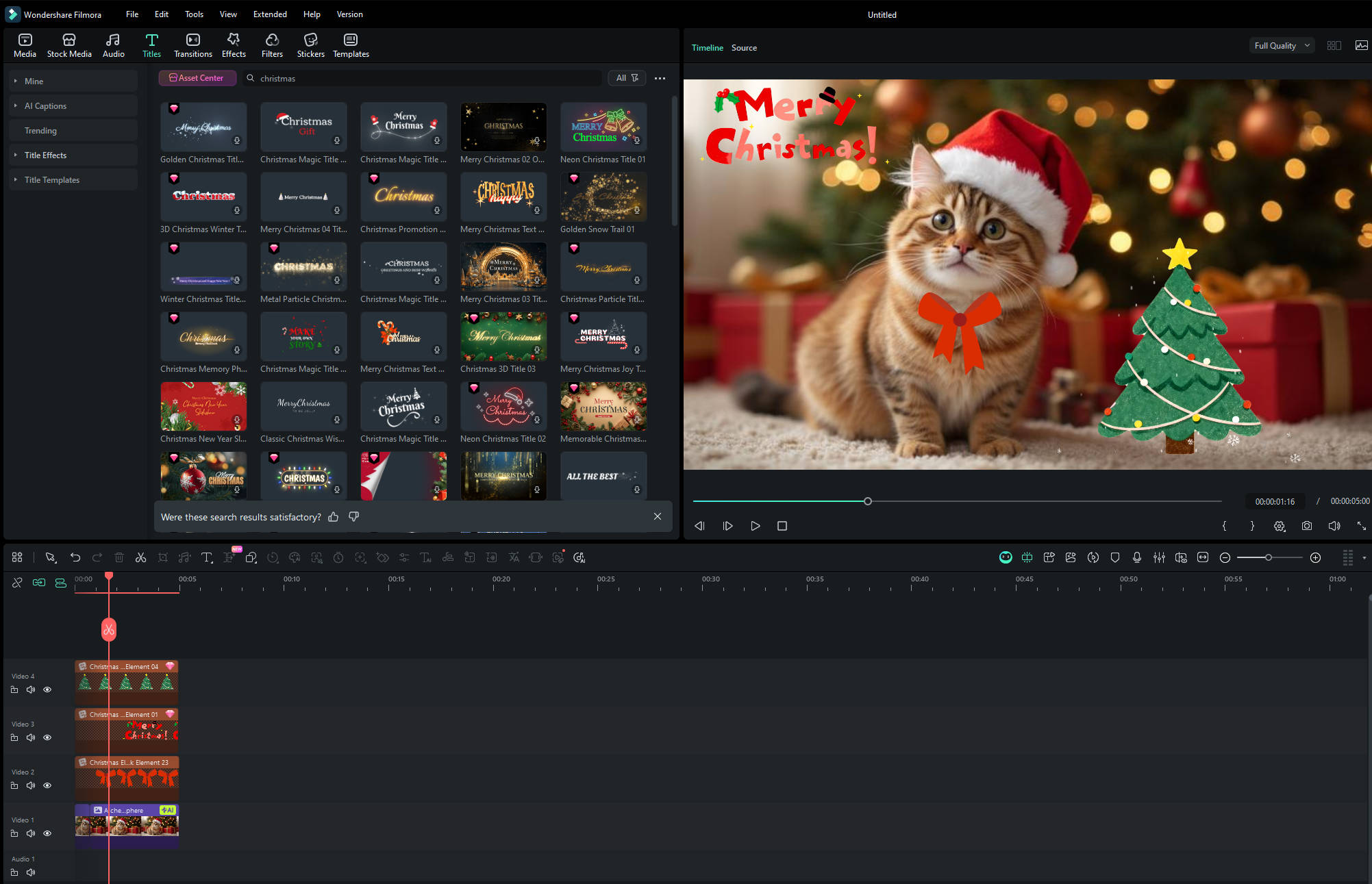
Part 3. Tips for Creating Viral Christmas Memes
Creating a funny Christmas meme is about more than just images — it's about timing, relatability, and humor. Here are some essential tips to help your memes get noticed and shared:

Be a Source of Amusement
When it comes to creating a funny xmas meme, the level of entertainment value is of the highest importance. Though making memes relevant to the audience is important, you don't have to be serious simply for the sake of being serious in your memes. Your meme should have a smart and humorous tone to it. You must choose the copy and language that corresponds to the characteristics that we have just discussed in this part of the article.
Know Your Memes
The most current popular memes on the internet may be used to get an understanding of what your merry xmas funny meme needs to do and what it should not accomplish. The most recent popular memes would serve as inspiration for your new invention, allowing you to create a better meme that elicits more amusing feelings. There may be a certain meme that has received a great deal of attention on social media and has been trending for many weeks at this point. By researching them, you may determine whether or not your idea has already been adopted by one of them, or if it is a new concept that you can utilize to boost your meme marketing efforts.
Focus on Relatable Subjects
When creating santa funny memes, it is vital to draw inspiration from famous films, television programs, events, novels, video games, comic characters, and other media to make the memes more humorous. With the correct filter, funny footage of children, accident films, and bike wrecks, among other things, become relatable memes. You may also use video memes to communicate a social message that has a humorous element to it.
Keep It Short and Simple
Because of the limited attention span of internet consumers, your funny Christmas 2021 memes must be concise while yet conveying the intended message. Remember that while you are thinking about how to create a meme, you need to bear in mind that your meme has to hit the appropriate chord with the audience and amaze them straight away. Create an outstanding picture, GIF, or video meme by using catchy phrases, captions from famous comic series, or a hilarious TV program that is relevant to the majority of the population to help you create your meme.
Use Templates Wisely
If you're in a hurry, pre-designed templates can help speed up meme creation. Filmora offers basic festive templates (like snow effects or holiday overlays) that you can adapt to your meme. While not strictly necessary, they can save time and make your meme visually appealing.
Timing and Shareability
Post your memes at the right moment, when people are most active on social media. Short, funny, relatable memes tend to go viral quickly if shared at peak times. Add ready-to-share captions for extra engagement.
Conclusion
Eggnog, holiday decorations, and a good old-fashioned Christmas meme are all in order this time of year! Any of these funny Christmas memes can help you to spread holiday happiness to your friends and family. These humorous Christmas memes will have you giggling and filled with pleasure, which will keep you feeling merry and bright all day long, whether you're standing in line at the mall or just need a good chuckle (and after the year we've had, who doesn't?) Don't forget to share your favorites on social media to ensure that everyone has a good laugh at Santa's expense!
Feel free to explore more ideas for creating your own Christmas memes and festive decorations. Above you'll find the greatest Merry Christmas 2024 memes.”
💬 FAQ
-
1. What makes a Christmas meme funny and shareable?
A great Christmas meme usually combines a relatable holiday moment with a humorous twist, plus clear visuals and short punchy text that's easy to understand at a glance.
-
2. Do I need design skills to make Christmas memes?
No—most tools provide templates, stickers, and auto-caption features, making it easy for beginners to create share-worthy memes in minutes.
-
3. Can I customize Christmas meme templates?
Yes. You can edit text, adjust layouts, add stickers, and tweak colors or effects to match your humor and style.


