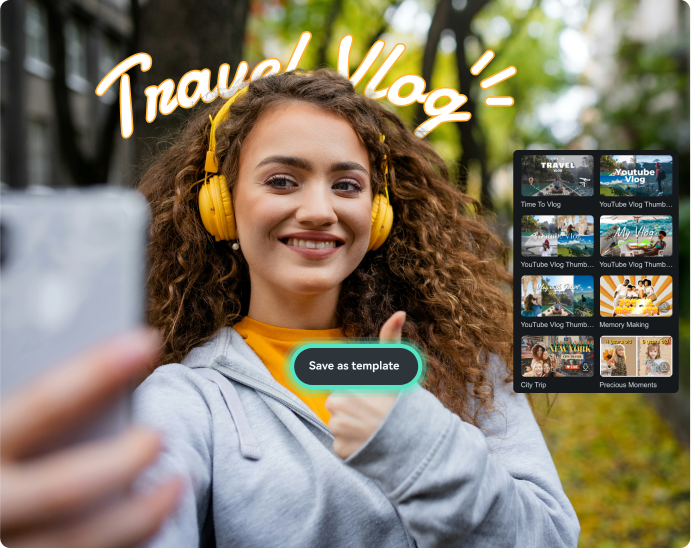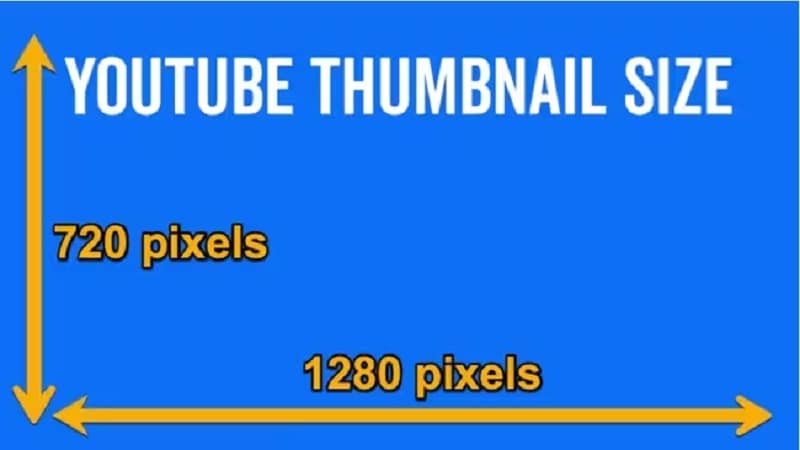AI Thumbnail Creator
Upgraded
Elevate Your Video's First Impression with
the Best AI Thumbnail Generator
the Best AI Thumbnail Generator
- AI Frame Selection: Automatically highlights key moments for visual impact.
- 270+ Customizable Templates: Choose from layouts, easily tailored to your theme.
- Platform Optimization: Optimized for YouTube, Instagram, TikTok, and more.
- Real-Time Preview: Thumbnails show across devices before finalizing.
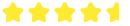 4.7
(15746
reviews)
4.7
(15746
reviews)
Win 11 /Win 10 / Win 8 / Win7 (64 bit
OS) | System Requirements
macOS 10.15 - macOS 26 (10.14 or
earlier? Click here)
| Apple M1, M2, M3 & M4 compatible
Go
to
Windows Version >>
Let Filmora's AI Thumbnail Makers Create More Effective Video Thumbnails
Create striking, high-quality thumbnails effortlessly as AI picks the best frames, uses pre-designed templates, and customizes designs to attract more viewers. Save time and enhance your video’s appeal with professional thumbnails that fit any platform!
Automatically Generates Professional-Looking Thumbnails in Seconds
With smart AI technology, Filmora’s AI scans your video to identify and selects key moments or visually appealing frames, ensuring that your thumbnail captures the most engaging scenes from your video. This helps create a compelling first impression that encourages viewers to click.

270+ Editable Thumbnail Templates Tailored for All Your Social Media Covers
Filmora's AI Thumbnail Creator offers an extensive library of design elements, color schemes, fonts, animations, and styles, providing a wide range of creative possibilities. Easily craft your brand and identity and reach your target audience.
Platform-Specific Templates: Templates are optimized for social media platforms like YouTube, Instagram, Facebook, TikTok, and more, ensuring that thumbnails are perfectly sized for each platform’s requirements.
Tailored for Video Types: Video thumbnail templates designed for vlogs, tutorials, gaming videos, product reviews, travel videos, short videos, sports videos, podcast video, and educational content.
Tailored for Video Types: Video thumbnail templates designed for vlogs, tutorials, gaming videos, product reviews, travel videos, short videos, sports videos, podcast video, and educational content.
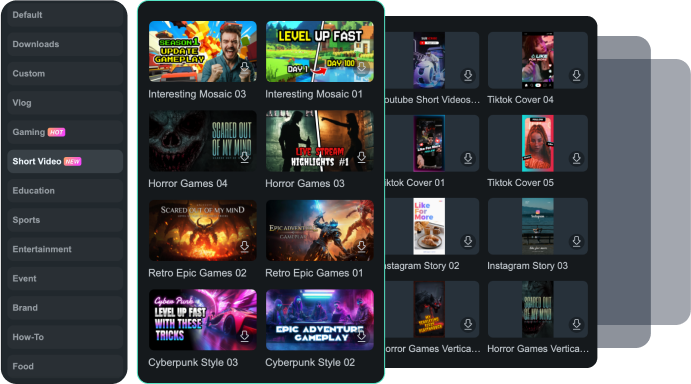
Custom Your Video Thumbnail Further to Get Consistent Clicks
Make Thumbnail Images for Videos in Filmora
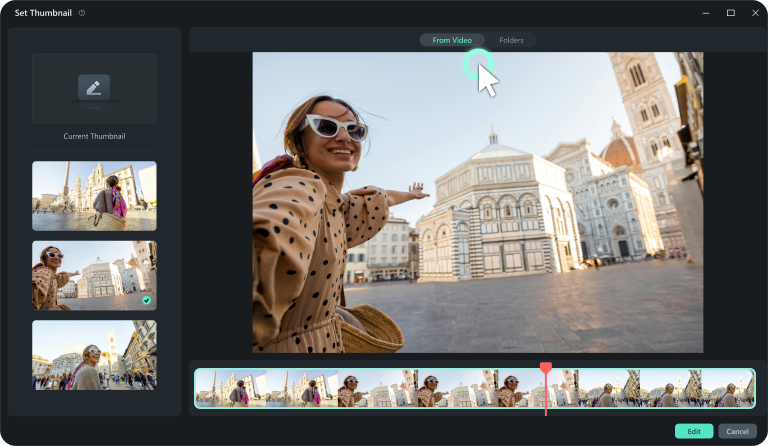
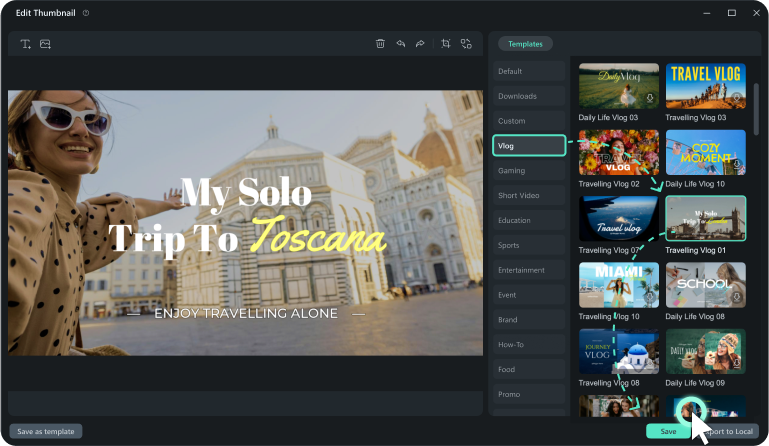
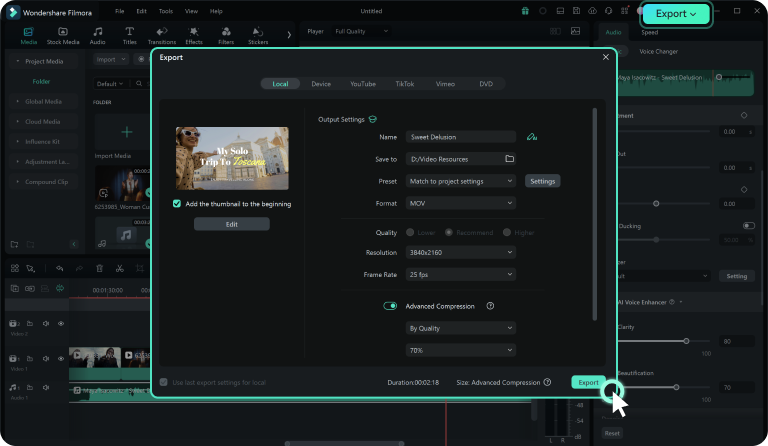
Step 1. Choose a Frame as a Thumbnail
There are two convenient ways to create thumbnails:
① AI Frame Selection: Al will show the best-fitted frames from video as thumbnails. Select the frame you like and click "Edit."
② Custom Image Upload: You can upload your own image to use as a thumbnail, allowing for complete creative control and ensuring the thumbnail aligns perfectly with your brand or content.
① AI Frame Selection: Al will show the best-fitted frames from video as thumbnails. Select the frame you like and click "Edit."
② Custom Image Upload: You can upload your own image to use as a thumbnail, allowing for complete creative control and ensuring the thumbnail aligns perfectly with your brand or content.
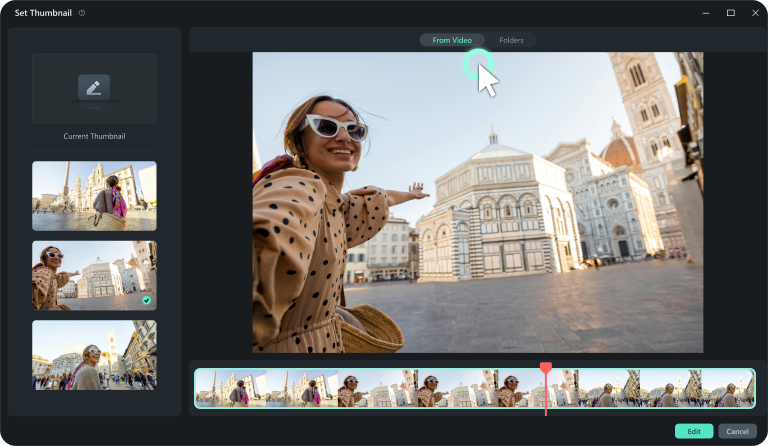
Step 2. Choose a Template
The built-in Al templates have different categories to fit yours perfectly. Select a category, choose a template from the given options, and click "Save."
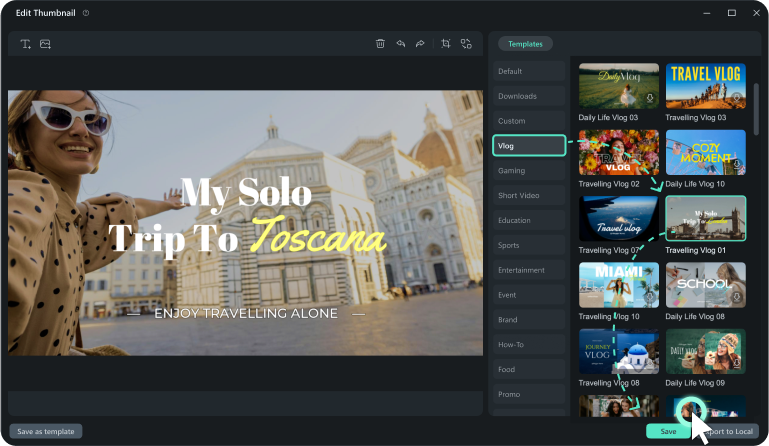
Step 3. Export the Thumbnail
Click the "Export" button, you can adjust resolution or file size settings if needed for better quality. Apply your new thumbnail to your video on platforms like YouTube or other sites as needed.
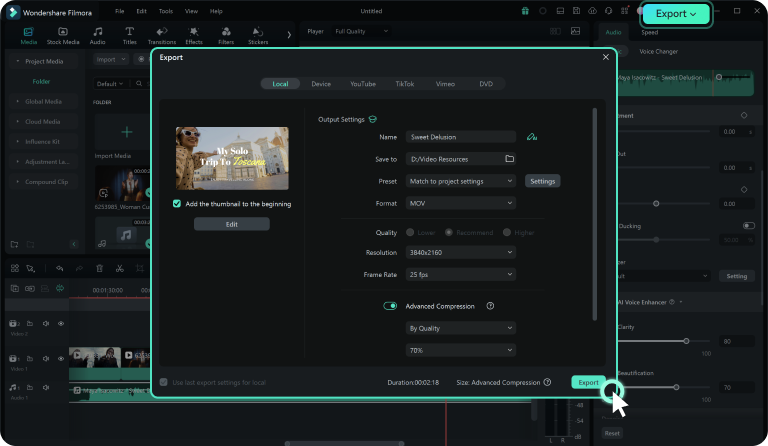
Advantages of Using Filmora for Video Thumbnail Creation
Tap Into the Massive Potential of AI Generated Thumbnails
Explore a collection of tutorial videos designed to teach you the art of creating AI-powered thumbnails for all types of videos. Whether you’re making content for YouTube, Instagram, or TikTok, these easy-to-follow guides will help you craft stunning thumbnails that boost your video’s visibility and engagement.
Boost Engagement with Filmora's AI Thumbnail Creator
Automates the process, ensuring your thumbnails grab attention and boost engagement across platforms like YouTube and Instagram. Watch the tutorial for step-by-step instructions on this powerful tool!
AI Editing Tricks To Make Viral Thumbnails in Minutes
Learn how to use powerful tools to create attention-grabbing thumbnails that boost your video's success. Learn techniques that save time and maximize engagement across platforms like YouTube.
Unlock Powerful Thumbnails with Filmora AI Creator
Discover how Filmora's AI-powered tool automates thumbnail creation, helping you design visuals that stand out on every platform.
The Best Way to Create Awesome YouTube Thumbnails
Guides you through the process of designing eye-catching thumbnails that enhance your video’s appeal and help attract more viewers. Perfect for beginners and experienced content creators alike.
Learn More Tips & Tricks About Free AI Thumbnail Maker
FAQs on Thumbnail Maker AI
Can I customize the generated thumbnails?
Yes, after the AI generates a thumbnail, you can easily customize it to better match your branding or content in Filmora. This includes adjusting text size, font, background color, images, and even cropping or adding design elements. These customizable options give you creative control to make thumbnails unique and tailored to your specific needs.
Is the Filmora's AI Thumbnail free to use?
Many Thumbnail Maker AI tools offer a free version with basic features, such as limited templates and export options. However, for advanced capabilities like premium templates, higher resolution thumbnails, or more extensive customization tools, you may need to subscribe to a paid plan, but this is free to use in Filmora. If you hope to make an eye-catching YouTube video thumbnail, TikTok thumbnail, Twitter thumbnail or Instagram Reels thumbnail, you can try Filmora now.
What file formats can I export my thumbnails in?
Typically, Filmora's Thumbnail Maker AI tools allow exporting in common image formats like JPG, PNG, or even transparent PNG for specific needs. These formats are compatible with most platforms.
Do I need any design experience to use Thumbnail Maker AI?
No, Filmora are designed to be user-friendly, even for beginners. The AI handles the heavy lifting, and customization options are simple to use, making the process accessible for everyone.
What Our Customers Say