Your All-in-One AI Video Extension Tool
Filmora's AI Video Extender is designed for creators of all levels. From quick video length extension to professional-grade scene continuation, it's the easiest way to make your clips flow naturally without extra effort.
Get Started Instantly, Extend with Your Imagination
No steep learning curve. No complex setup. Just hover over your clip and drag the smart pen—our AI video extender instantly shows where the extension begins. Add a prompt describing what happens next, and in seconds, you'll generate extended footage that flows naturally with your story.

Seamless Continuity, Studio-Grade Results
Filmora's AI deeply analyzes your original video to keep motion, lighting, and subjects consistent, while also following your prompt with precision. This ensures stability, smooth transitions, and professional-level continuity directly on the timeline—no need to import or export. Unlike simple looping, Filmora ensures your extended footage looks natural and keeps your story coherent.
Control Duration, Both Video and Audio
Take full control over how your story unfolds. Extend your video forward by 5 seconds or backward by up to 8 seconds, with support for background music and ambient audio extensions. Our AI video length extender fills every gap naturally, giving you precise pacing and fluid storytelling—whether you're fine-tuning a vlog or polishing a cinematic edit.
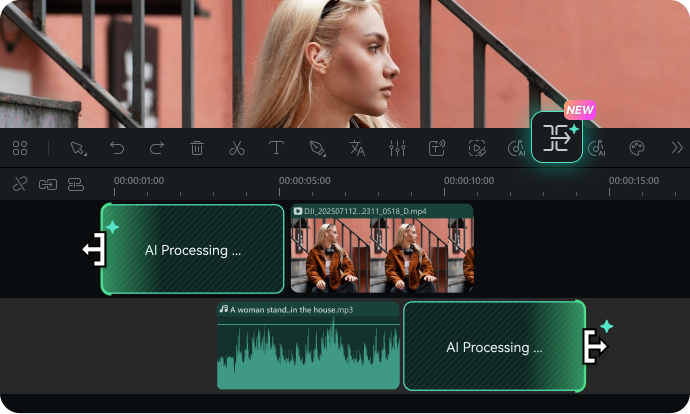
Extend Any Video,
Any Origin
Use your own footage, Filmora's AI text-to-video or AI image-to-video creations, or clips from Filmora Stock Media. No matter the source, our AI tool lets you expand video length with prompts in minutes.
Creative Freedom After Extension
Your extended clips stay flexible and can be edited just like any other footage—trim, cut, add transitions, subtitles, effects, and overlays directly on the timeline, keeping your creative flow uninterrupted.
All-in-One AI
Creation Process
Filmora's AI ecosystem supports every stage of video making: generate content, extend with prompts, connect scenes, and refine with editing tools—all in a single streamlined platform.
How To Extend Video Duration with AI
Extending your video with our AI tool takes just a few simple steps—no advanced skills required.
-
Step 1: Add Your Clip to the Timeline
Import your video into Filmora. If you created it with Filmora's AIGC tools (AI Text to video, AI Audio to Video, AI Script to Video, or AI Image to Video), it will be automatically added to the timeline. -
Step 2: Hover & Drag the Smart Pen
Click the AI Extend icon on the toolbar. Then, hover on the clip edge and drag left to extend backward or right to extend forward. Choose how long you want the extension to be. -
Step 3: Enter Your Prompt
Go to Stock Media > AI Media > Video Extend, then type a description of how you want the video to continue. For example: "The paraglider continues to fly until the sunset, and the colors gradually become warmer." -
Step 4: Start Video Length Extension
Click the Create button. The video length extender will combine your video, prompt, and chosen duration to generate extended footage that fits seamlessly into your project.
AI Video Extender for Every Creator
From quick social media edits to cinematic storytelling, Filmora's AI video extension tool solves real problems for real creators.
Why Filmora Is the Best AI Video Length Extender
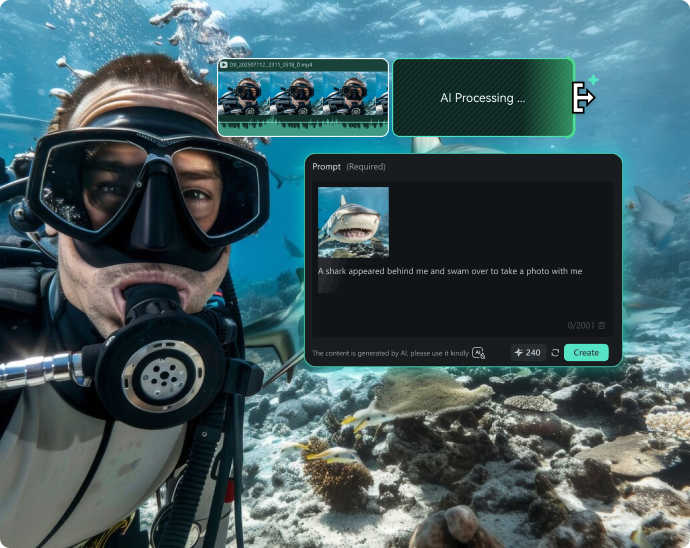
Simplicity Meets Control
Simplicity Meets Control
Filmora combines intuitive timeline interaction with prompt-based generation. Drag the smart pen and add your prompt to generate extended content—simple enough for beginners, precise enough for professionals.

Consistency You Can Trust
Consistency You Can Trust
Our AI tool to extend video ensures that lighting, motion, and subjects stay true to the original. No awkward loops, no sudden breaks—just natural continuity.
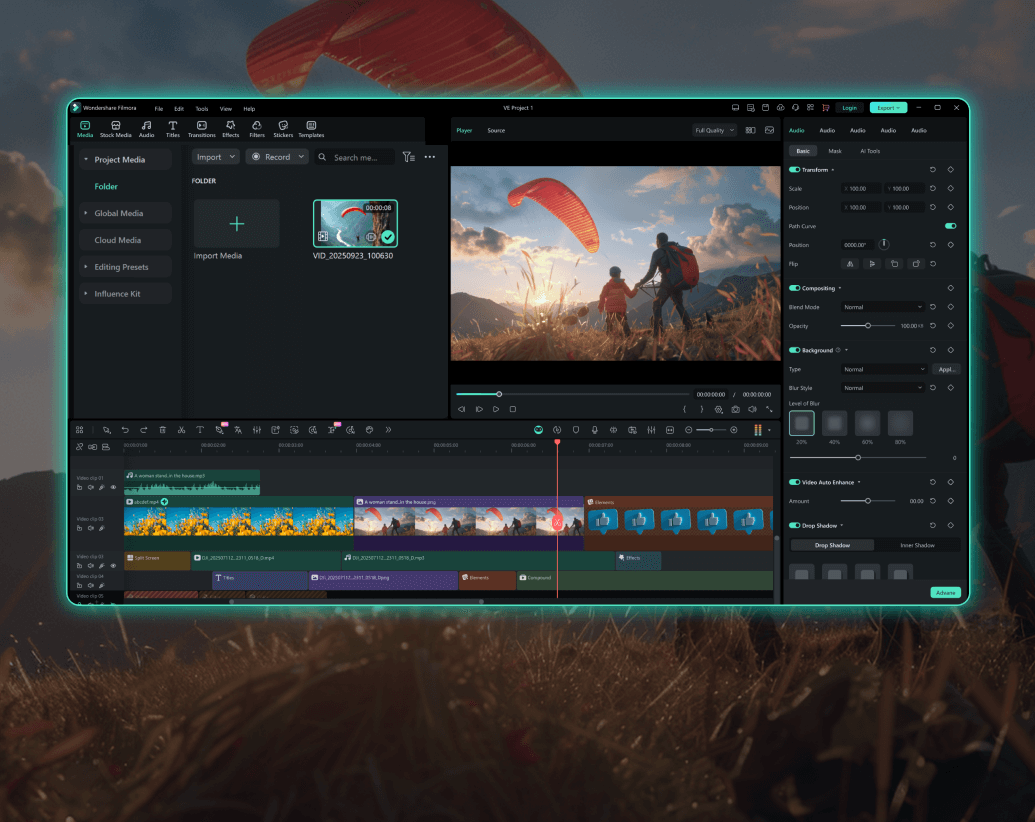
All-in-One Workflow
All-in-One Workflow
Filmora is more than an AI video extender. Generate AI content, extend it, edit, add effects, and export or share to social media—all in one streamlined platform.
Frequently Asked Questions
What is AI Video Extender in Filmora?
Filmora's AI Video Extender intelligently analyzes your original footage and, based on your prompt and duration settings, generates new video content. It doesn't just continue the clip forward—it can also add natural-looking opening content, making both forward and backward extensions possible.
How long can I extend a video with Filmora?
You can extend videos forward up to 5 seconds and backward up to 8 seconds. This flexibility covers most social, advertisements, and cinematic use cases.
Does AI Video Extender work with any video format?
Yes, you can extend MP4, MOV, AVI, and other common formats directly.
Can I extend both video and audio?
Yes. Filmora's AI supports both video length extension and background audio extension.
Is Filmora AI Video Extender free?
AI Video Extender is available within Filmora, but it consumes AI credits when generating extended footage. Users can try it with their allocated AI credits, and additional credits are available through subscription plans.
How does Filmora AI Video Extender compare to Premiere Pro's Generative Extend?
Premiere Pro's Generative Extend can extend video clips by only 2 seconds and works automatically based on the original video. It also supports audio extension but only up to 10 seconds. Filmora, on the other hand, allows prompt-based control, giving creators the freedom to generate story-driven content, not just transitions. With Filmora's AI Video Extender, you can extend video forward for up to 5 seconds, backward for up to 8 seconds. This makes Filmora far more versatile for extending scenes, vlogs, or narrative-driven projects with natural, coherent results.
What Our Customers Say About Us
Discover More Powerful Editing Features in Filmora

 4.7
(
4.7
(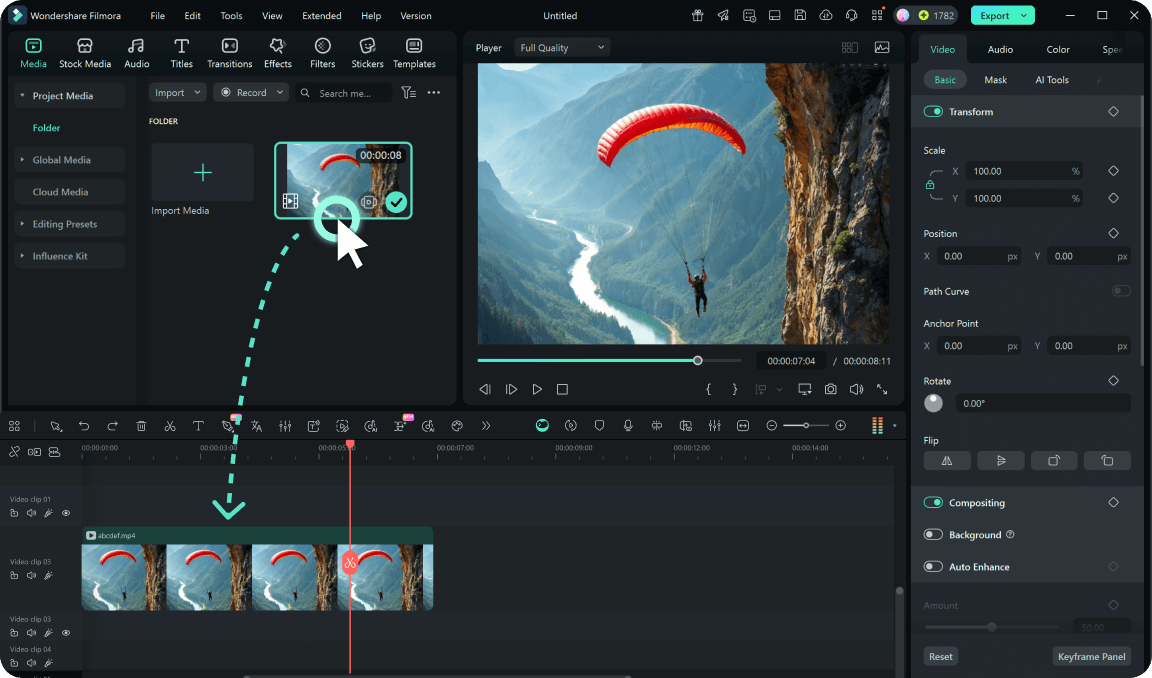
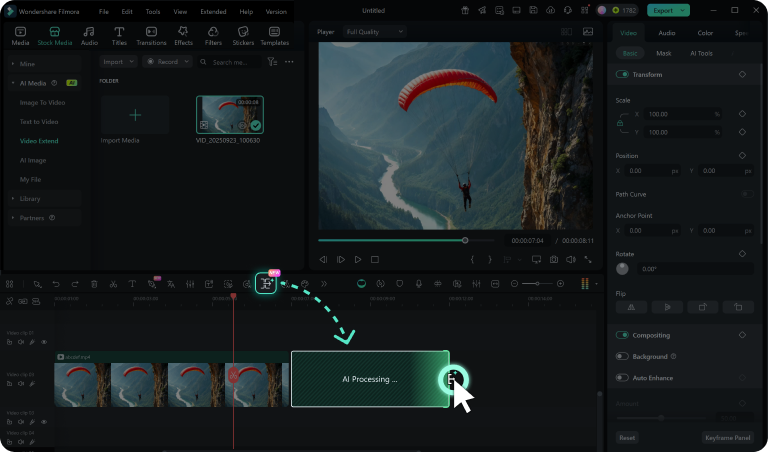
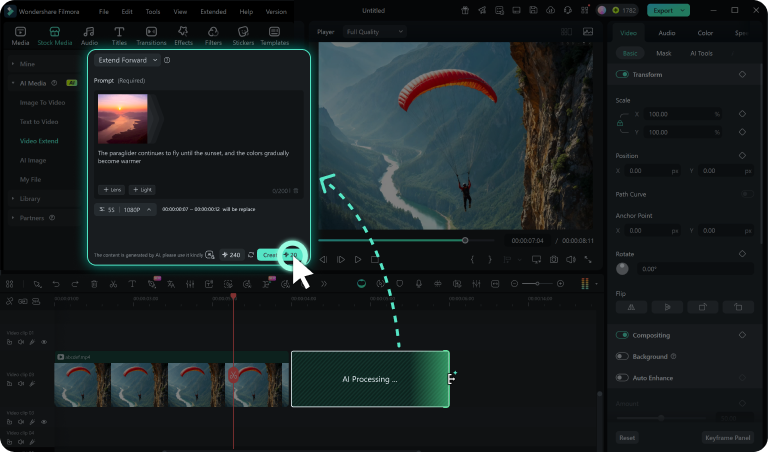
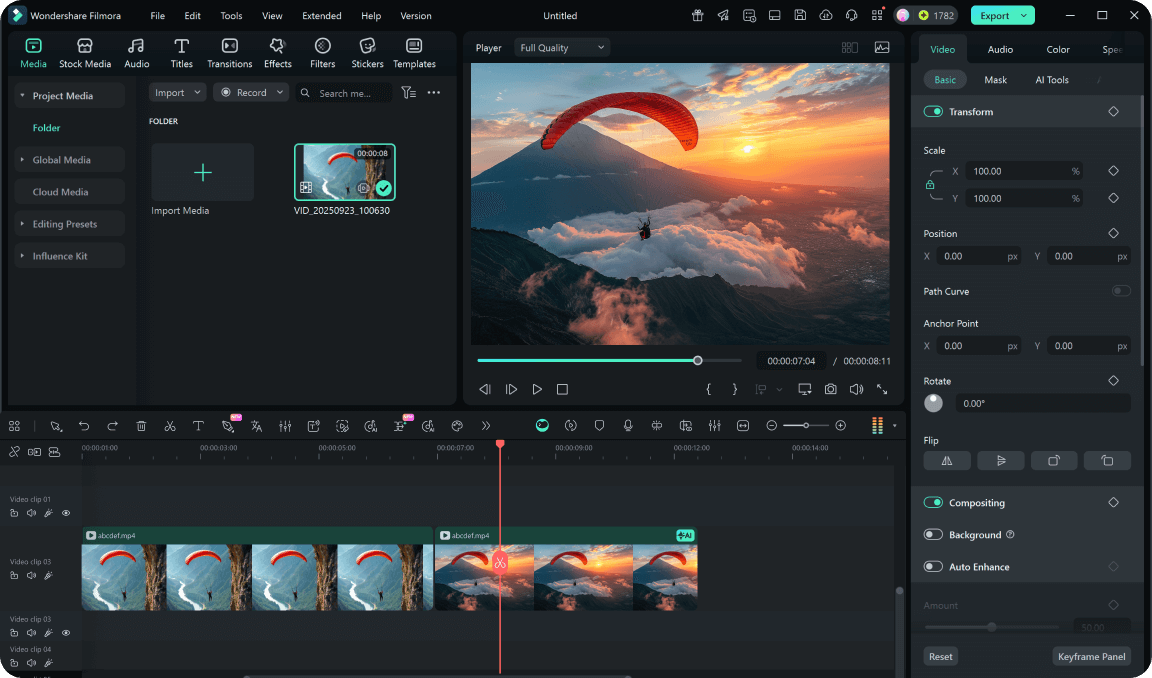


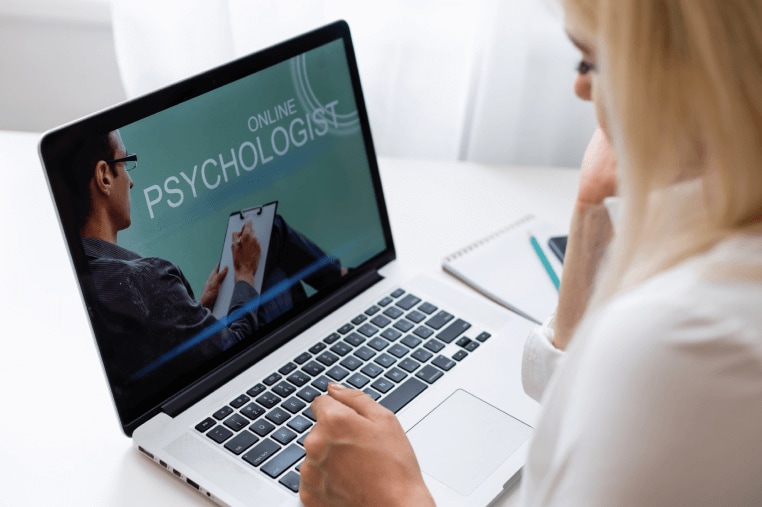


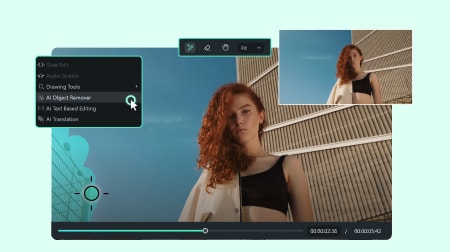
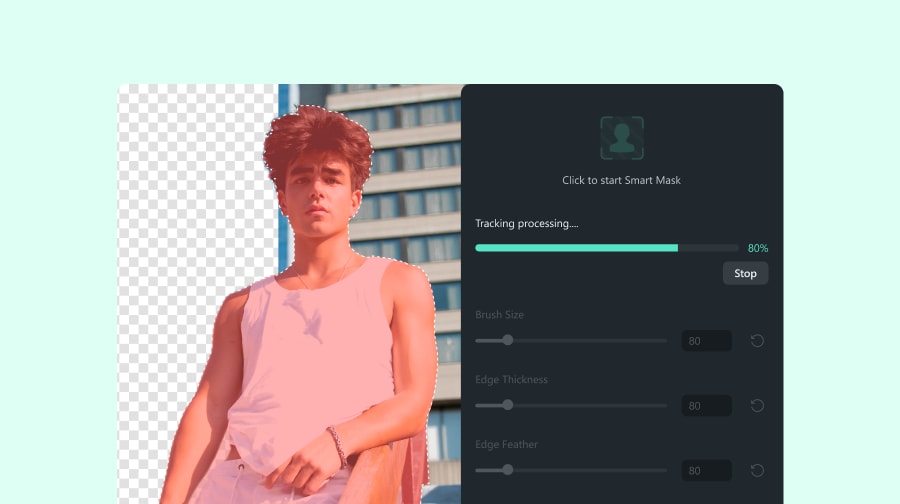

Jane M.
Carlos R.
Amira K.
Daniel L.